HTML Tutorial #6: List | Web Development | Filipino | Tagalog
Summary
TLDRIn this HTML tutorial part six, the focus is on lists in HTML. The video explains the use of unordered (`<ul>`) and ordered (`<ol>`) list elements, demonstrating how to create lists with items like fruits and vegetables. It also touches on the integration of HTML with CSS and JavaScript in web development. The tutorial is part of a broader series covering web, mobile, and game development using languages like Java, C#, and C++. The presenter encourages viewers to engage through comments or social media and hints at upcoming content on game development.
Takeaways
- 😀 The tutorial is part of a series on HTML, specifically focusing on lists in part six.
- 📝 The video discusses two types of HTML list elements: unordered (`<ul>`) and ordered (`<ol>`).
- 🍊 An example of an unordered list includes fruits like orange and mango.
- 🥬 Another example given is an ordered list of vegetables, such as cabbage and celery.
- 🔢 The script mentions using list items with numerical values, like '12 c sharp' and '13 phyton'.
- 💻 The video briefly touches on other programming languages like Java, Kotlin, and C++ in the context of web and game development.
- 🎮 The tutorial suggests that the mentioned languages can be used for game development, alongside HTML, CSS, and JavaScript.
- 📊 The video provides a visual example of nested lists using the `<li>` tag.
- 💬 The script encourages viewers to comment or message on social media platforms like Facebook or TikTok.
- 👋 The video ends with a sign-off, thanking viewers and promising to see them in the next video.
Q & A
What is the main topic of this HTML tutorial series part six?
-The main topic of this HTML tutorial series part six is about lists, specifically discussing unordered and ordered list elements.
What are the two types of list elements mentioned in the tutorial?
-The two types of list elements mentioned are 'unordered' and 'ordered' list elements.
What tag is used to create an unordered list in HTML?
-The tag used to create an unordered list in HTML is '<ul>'.
How is an item in a list represented in HTML?
-An item in a list is represented by the '<li>' tag in HTML.
What example of an unordered list is given in the script?
-The example of an unordered list given includes fruits like orange and mango.
What example of an ordered list is provided in the tutorial?
-The example of an ordered list provided includes vegetables such as cabbage and celery.
What programming languages are mentioned in the context of web development?
-The programming languages mentioned in the context of web development are HTML, CSS, and JavaScript.
Are there any other programming languages mentioned for game development?
-Yes, the programming languages mentioned for game development include Java, C#, and C++.
What does the acronym 'C-sharp' refer to in the script?
-The acronym 'C-sharp' refers to the programming language C#, which is used in game development as mentioned in the script.
What is the significance of the term 'nested' in the context of lists?
-The term 'nested' in the context of lists refers to the ability to place one list inside another list, allowing for a hierarchical structure.
How can viewers engage with the content or the creators of the tutorial?
-Viewers can engage with the content by commenting in the comment section or messaging on Facebook, and they can also follow the creators on their TikTok account.
Outlines

هذا القسم متوفر فقط للمشتركين. يرجى الترقية للوصول إلى هذه الميزة.
قم بالترقية الآنMindmap

هذا القسم متوفر فقط للمشتركين. يرجى الترقية للوصول إلى هذه الميزة.
قم بالترقية الآنKeywords

هذا القسم متوفر فقط للمشتركين. يرجى الترقية للوصول إلى هذه الميزة.
قم بالترقية الآنHighlights

هذا القسم متوفر فقط للمشتركين. يرجى الترقية للوصول إلى هذه الميزة.
قم بالترقية الآنTranscripts

هذا القسم متوفر فقط للمشتركين. يرجى الترقية للوصول إلى هذه الميزة.
قم بالترقية الآنتصفح المزيد من مقاطع الفيديو ذات الصلة

Image, Lists, and Tables in HTML | Sigma Web Development Course - Tutorial #5
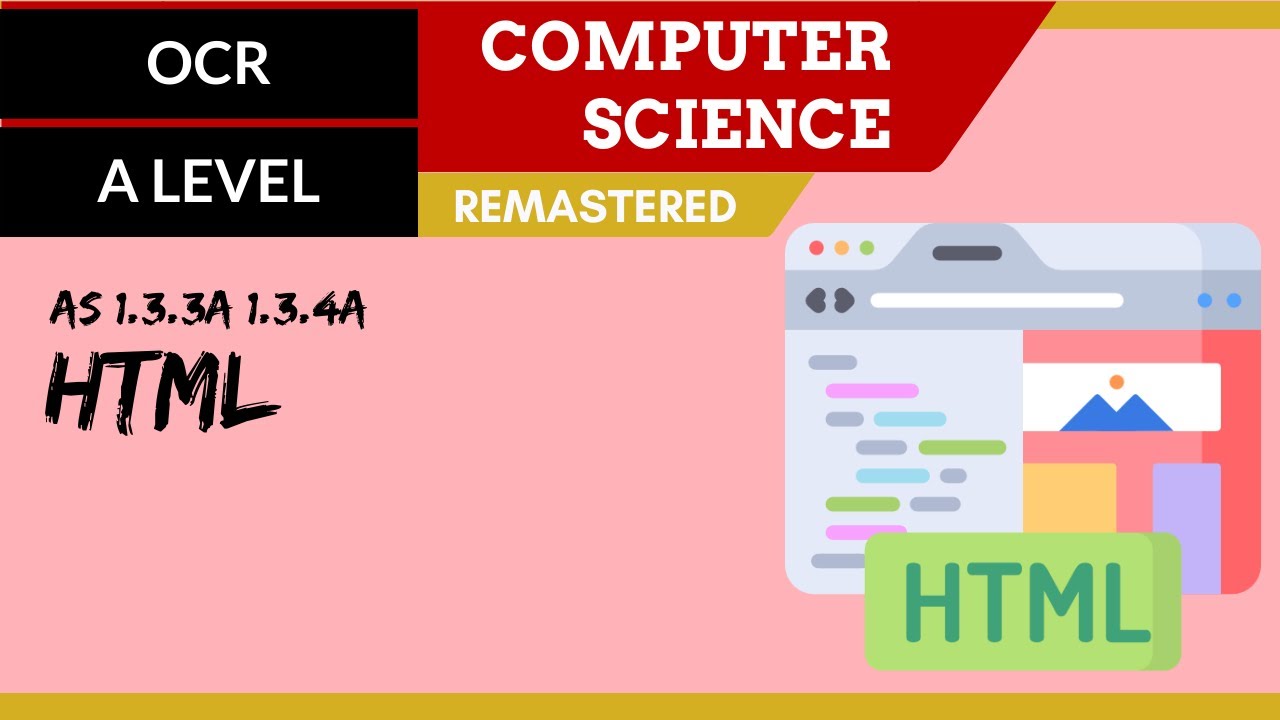
64. OCR A Level (H046-H446) SLR12 - 1.3 HTML

HTML Tutorial #1: Overview & Structure | Web Development | Filipino | Tagalog

O Segredo de Como Escrever HTML 50% Mais Rápido no VS Code // Mão no Código #45

Belajar HTML Untuk Pemula | Variabel Pada HTML

HTML Tutorial For Beginners | Learn HTML In 30 Minutes | Designing A Web Page Using HTML | Edureka
5.0 / 5 (0 votes)
