手把手教大家搭建Autogen|微軟的多智能體協作系統|多AI協調|#multi-agent #autogen #openai #chatpgt #gpt4 #gpt #web3
Summary
TLDRThis video tutorial guides viewers on installing Autogen, an AI framework that can enhance GPT-3.5 models to perform like GPT-4. The presenter walks through downloading Autogen from its official website, setting up a new project folder, and using VSCODE as the code editor. The tutorial also covers installing Conda, a Python environment manager, and creating an isolated environment to avoid conflicts with other Python installations. After setting up the environment, the video demonstrates how to install Autogen locally and configure it with an API key. Finally, it shows how to run a demo to test the setup, suggesting the framework's capability to generate outputs like charts and games using GPT models.
Takeaways
- 😀 The video provides a tutorial on installing Autogen, an AI framework.
- 🛠️ By using Autogen with GPT-3.5, one can achieve performance similar to GPT-4.
- 🌐 The tutorial starts by directing viewers to download Autogen from its official website or clone it via GitHub.
- 📂 After downloading, the video instructs to extract the files into a new folder named 'autogen_new'.
- 💻 It recommends using VSCODE as the code editor for this project.
- 🐍 The video emphasizes the installation of Conda, a Python environment manager, which is crucial for managing Python versions.
- 🔄 Conda comes with a built-in Python, and the video shows how to check the Python version using the command `python -V`.
- 💡 The tutorial demonstrates creating an isolated environment using `python3 -m venv venv` to prevent interference with other Python environments.
- 🔑 It guides viewers on setting up the GPT key in a configuration file, which is necessary for using the AI framework.
- 📝 The video concludes with instructions on running a demo to test the setup, showing how to modify a script and execute it to see the AI's response.
- 🔍 The potential of the framework is highlighted by suggesting that it can generate complex outputs like charts and games, given sufficient API usage.
Q & A
What is Autogen and what does it offer?
-Autogen is an AI framework that can enhance the performance of the GPT-3.5 model to a level similar to GPT-4 when used within its framework.
How can one obtain Autogen?
-Autogen can be obtained by visiting its official website, clicking on Github, and either downloading the zip file or cloning the repository using Git.
What is the recommended code editor for setting up Autogen?
-The recommended code editor for setting up Autogen is VSCODE, which the presenter has been using for many years.
Why is Conda important in the setup process of Autogen?
-Conda is a Python environment manager that is used to manage and switch between different Python versions, which is crucial for setting up Autogen without affecting other development environments.
How can one check the Python version after installing Conda?
-After installing Conda, one can check the Python version by entering the command 'python -V' in the terminal to display the version.
What does the command 'python3 -m venv venv' do in the setup?
-The command 'python3 -m venv venv' is used to create an isolated Python environment named 'venv', which keeps the Autogen setup from interfering with other Python environments on the computer.
How does one activate the isolated environment created by Conda?
-The isolated environment can be activated by running a specific command in the terminal, which changes the environment indicator from 'base' to 'venv', signifying entry into the isolated environment.
What is the purpose of the 'oai-confid-list' file in Autogen?
-The 'oai-confid-list' file is a template used to store configuration settings, including the API key for GPT models, which is necessary for the framework to function correctly.
How can one test if Autogen is set up correctly?
-One can test the setup by running a demo script located in the 'test' folder, specifically the 'two_agents.py' file, which should respond to a predefined input, indicating that the setup is successful.
What is the significance of the API key in the Autogen setup?
-The API key is essential for accessing and utilizing the GPT models within the Autogen framework, and it can be obtained from the OpenAI website by creating an account and requesting access.
Can the demo be modified to test different functionalities of Autogen?
-Yes, the demo can be modified by changing the input in the 'two_agents.py' script to test different functionalities and see how Autogen processes various types of requests.
Outlines

هذا القسم متوفر فقط للمشتركين. يرجى الترقية للوصول إلى هذه الميزة.
قم بالترقية الآنMindmap

هذا القسم متوفر فقط للمشتركين. يرجى الترقية للوصول إلى هذه الميزة.
قم بالترقية الآنKeywords

هذا القسم متوفر فقط للمشتركين. يرجى الترقية للوصول إلى هذه الميزة.
قم بالترقية الآنHighlights

هذا القسم متوفر فقط للمشتركين. يرجى الترقية للوصول إلى هذه الميزة.
قم بالترقية الآنTranscripts

هذا القسم متوفر فقط للمشتركين. يرجى الترقية للوصول إلى هذه الميزة.
قم بالترقية الآنتصفح المزيد من مقاطع الفيديو ذات الصلة

AutoGen Quickstart 🤖 Build POWERFUL AI Applications in MINUTES

An overview of AutoGen Studio 2.0 in under 10 minutes!

AUTOGEN STUDIO : The Complete GUIDE (Build AI AGENTS in minutes)
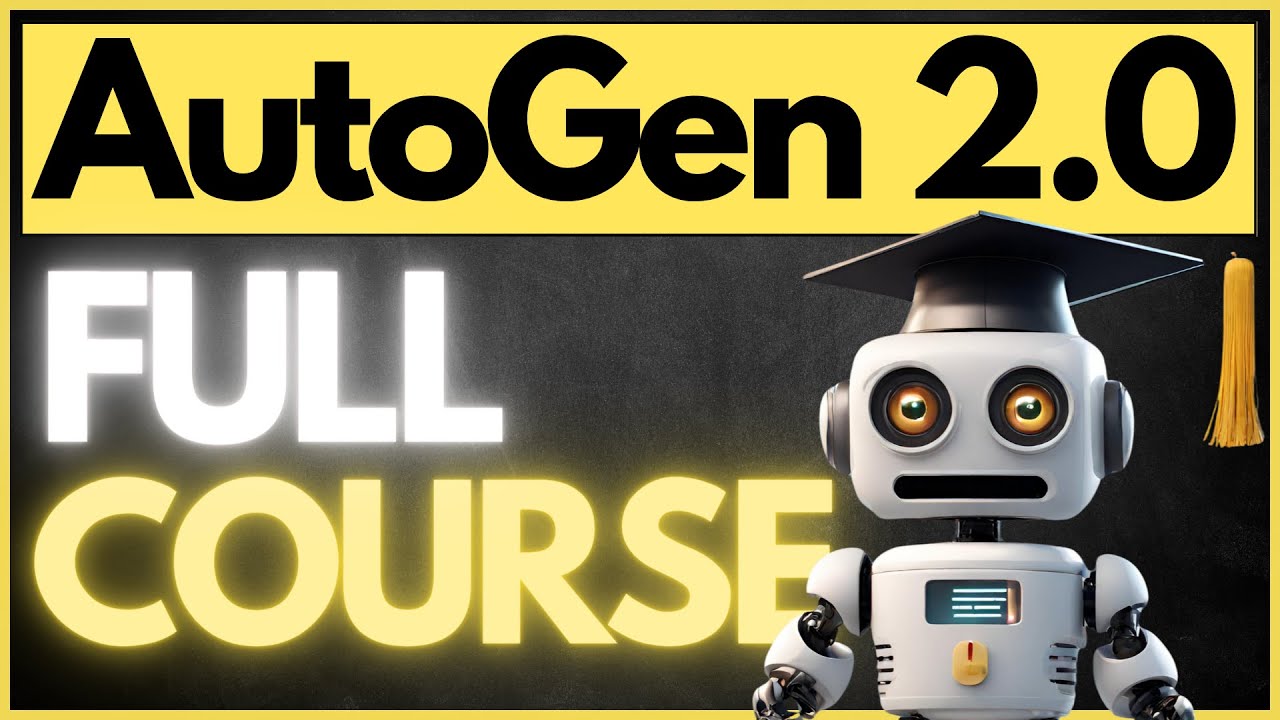
AutoGen Studio 2.0 Full Course - NO CODE AI Agent Builder

AutoGen Studio Tutorial - NO CODE AI Agent Builder (100% Local)
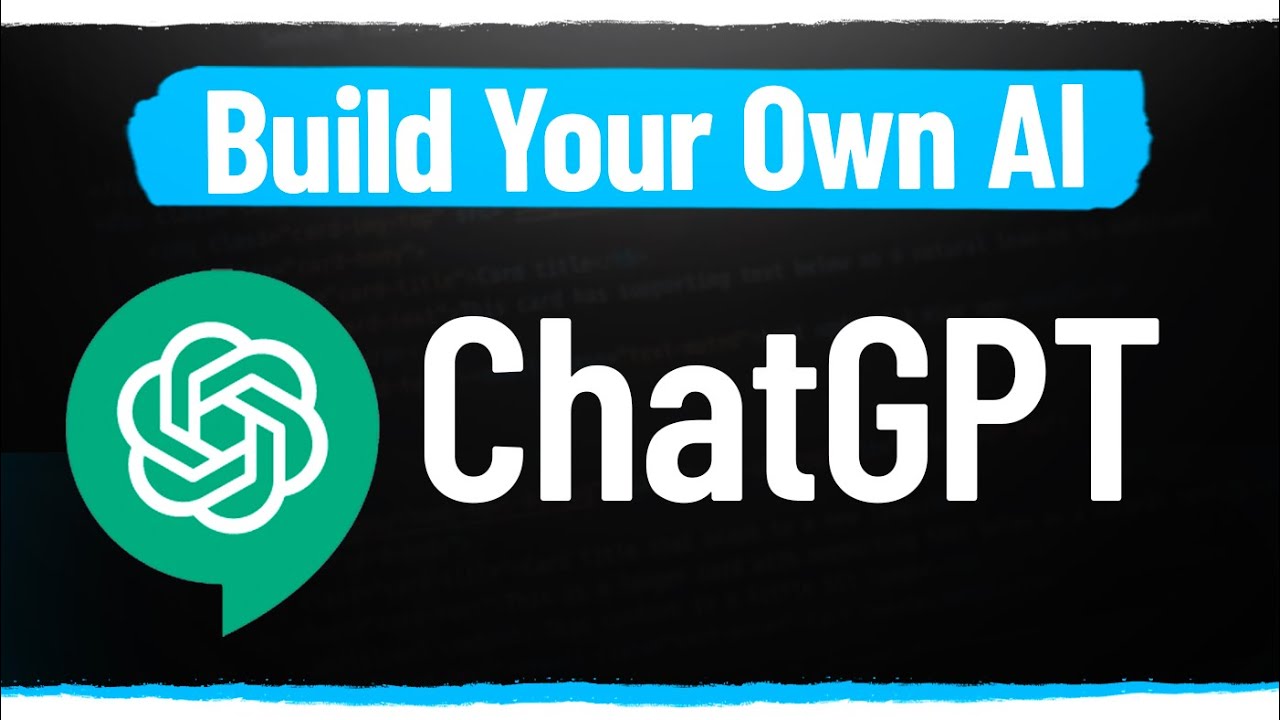
How To Build Your Own AI With ChatGPT API
5.0 / 5 (0 votes)
