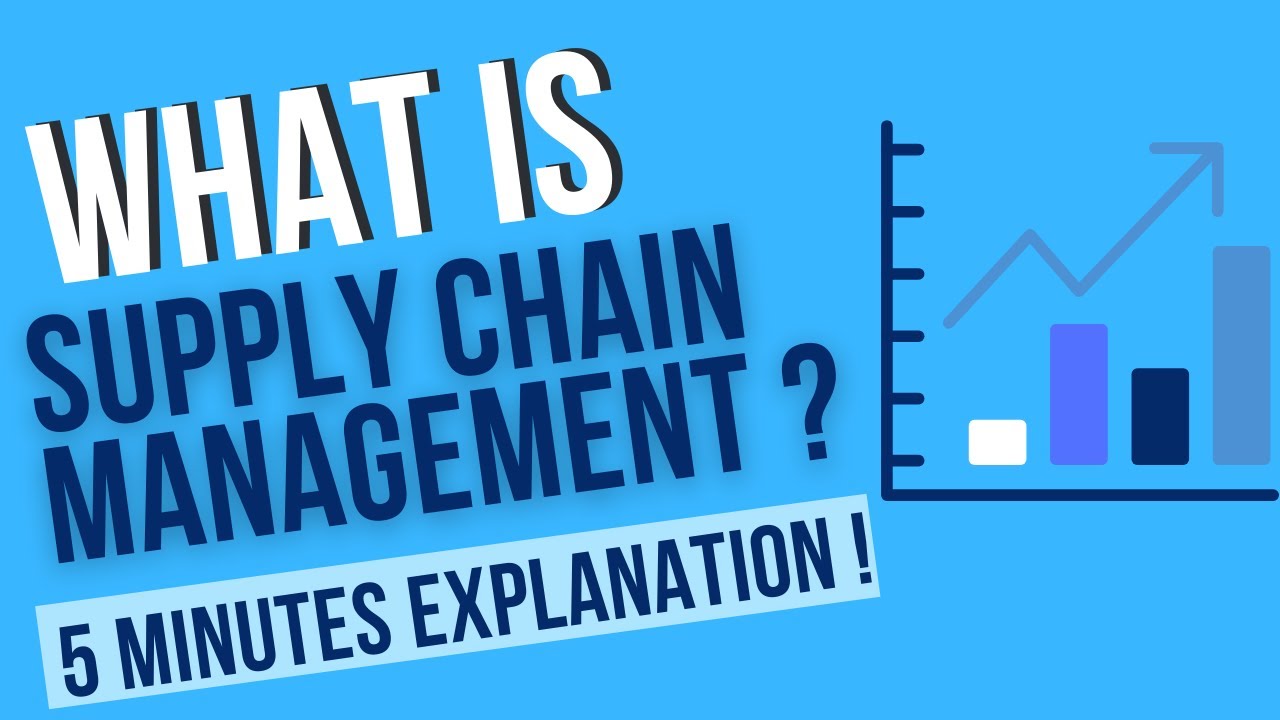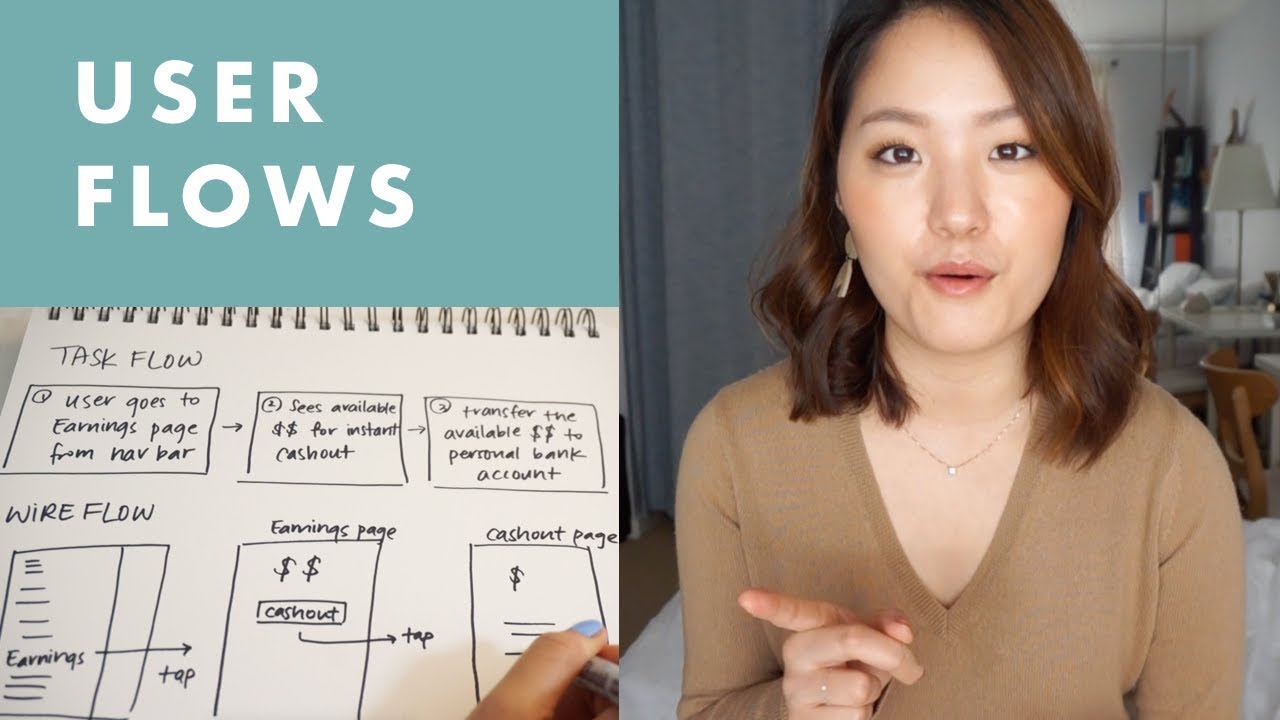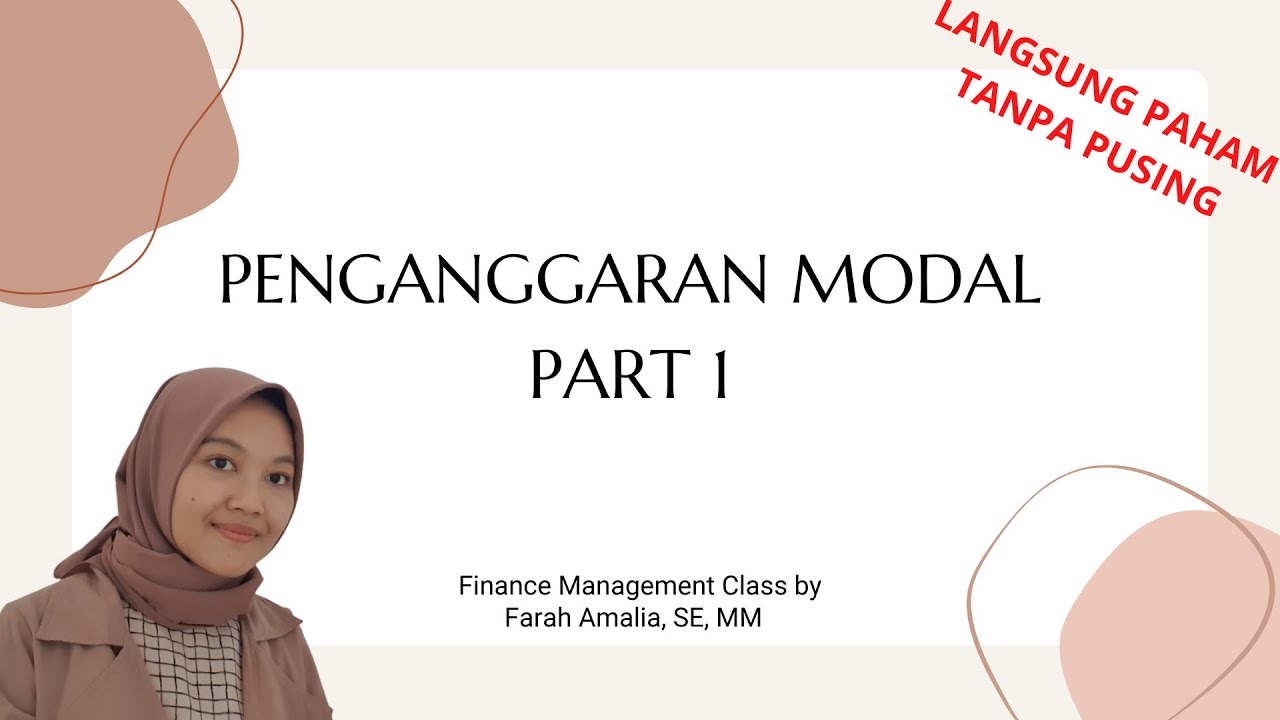User Flows
Summary
TLDRThis video script offers a concise overview of user flows, task flows, and wire flows, essential for app planning. It explains user flows as visualized paths users take to complete tasks, with task flows being a subset focused on linear actions towards a single objective. Wire flows, combining wireframes with user flows, provide a detailed interaction view, useful for client presentations and transitioning to high-fidelity mockups. The script emphasizes the importance of understanding these concepts for effective UX design.
Takeaways
- 📊 A user flow is a visual representation of the path a user takes within an app to complete tasks, which can be single or multiple.
- 🔍 User flows have their roots in flowcharts and include elements like a series of steps to achieve a goal.
- 👤 Understanding user personas and their objectives is crucial for creating user flows that align with user needs.
- 🛠 Task flows are a subset of user flows, focusing on high-level actions in a linear sequence to reach a specific objective.
- 🔎 Task flows are straightforward, depicting only one path without branching, and include details about user choices and activities.
- ☕️ The example of making coffee illustrates the difference between a task flow (linear) and a user flow (non-linear with branching).
- 📱 UX flow diagrams, like the Health app for Apple Watch, show the complexity and clarity of user flows in action, guiding the design process.
- 🛒 E-commerce user flows are essential for visualizing the shopping experience, from homepage navigation to checkout, aiming to minimize cart abandonment.
- 🔄 User flows can include alternative paths or loops, reflecting the reality that users may not follow a linear path through an app.
- 🎨 Wireflows combine wireframes with user flows, providing a detailed view of user interactions within the context of the app's design.
- 🤝 Wireflows are beneficial for client presentations as they offer a clear, visual understanding of how users will interact with the app.
Q & A
What is a user flow in the context of app design?
-A user flow is a visualized path that a user follows through an app to complete a single or multiple tasks. It shows the whole process in a simple image, often resembling a flowchart with a series of steps to accomplish a goal.
What is the difference between a user flow and a task flow?
-A task flow is a subset of a user flow and is usually linear, representing high-level actions a user takes to reach a specific objective. A user flow, on the other hand, can have multiple paths and branches, accounting for different variables and situations that may occur during the process.
Why are user flows important in app planning?
-User flows are important in app planning because they help designers understand the steps users need to take to meet their objectives, which in turn informs the design process and can lead to a more intuitive and user-friendly app experience.
What are some questions to consider when building a user flow?
-When building a user flow, consider questions like: Who is using the product (persona)? What is their main objective? What steps do they need to take to meet their objective? What do they see on the app, and how do they know what to do next?
Can you provide an example of a task flow?
-An example of a task flow is a user going to the earnings page from the navbar, seeing the available amount in the instant cash out, and then transferring the available amount to their personal bank account.
How does a user flow differ from a wire flow?
-A user flow is a diagram that represents the workflow or process from the user's perspective, often in the form of a picture with blocks connected by arrows. A wire flow, also known as a UI flow, combines wireframes with user flows, providing a more detailed view of the interaction and what's happening on each screen.
What is the purpose of wire flows in UX design?
-Wire flows serve to combine the structural layout of wireframes with the dynamic flow of user interactions. They are useful for presenting to clients and stakeholders, as they provide a clear visualization of how users will navigate and interact with the app.
Why are wire flows considered a good deliverable for client presentations?
-Wire flows are considered good for client presentations because they offer a detailed yet visual representation of the user journey, making it easier for stakeholders to understand how the interaction happens and how users will use the app.
What is the significance of the checkout process in an e-commerce user flow?
-The checkout process in an e-commerce user flow is significant because it is a crucial step where design can minimize cart abandonment. If the experience is not smooth, users may find the process too difficult and decide to abandon their purchases.
How do user flows help in reducing user overwhelm in app design?
-User flows help in reducing user overwhelm by mapping out the journey in a way that presents one or two choices at any one point, which is particularly important for devices with limited screen space, like a watch, where too many options can be overwhelming.
Outlines

هذا القسم متوفر فقط للمشتركين. يرجى الترقية للوصول إلى هذه الميزة.
قم بالترقية الآنMindmap

هذا القسم متوفر فقط للمشتركين. يرجى الترقية للوصول إلى هذه الميزة.
قم بالترقية الآنKeywords

هذا القسم متوفر فقط للمشتركين. يرجى الترقية للوصول إلى هذه الميزة.
قم بالترقية الآنHighlights

هذا القسم متوفر فقط للمشتركين. يرجى الترقية للوصول إلى هذه الميزة.
قم بالترقية الآنTranscripts

هذا القسم متوفر فقط للمشتركين. يرجى الترقية للوصول إلى هذه الميزة.
قم بالترقية الآنتصفح المزيد من مقاطع الفيديو ذات الصلة
5.0 / 5 (0 votes)