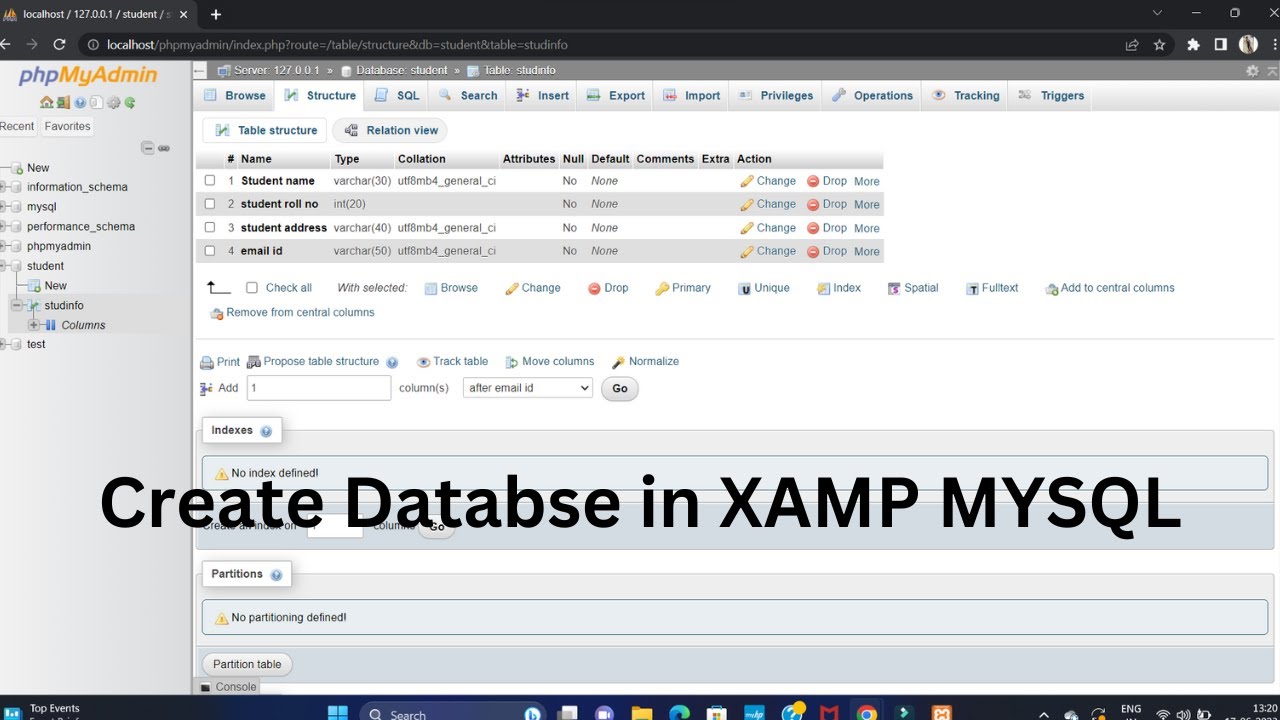Access: Introduction to Databases
Summary
TLDRThis script introduces databases as essential tools for managing information, using Microsoft Access as an example. It explains that databases are collections of data stored on computers, contrasting with traditional paper records. The script highlights how Access uses tables to organize data and emphasizes the power of relational databases to understand and connect related data, unlike Excel. It illustrates this with a baking example, showing how Access simplifies data entry and analysis by recognizing relationships between different data sets.
Takeaways
- 💾 Databases are everywhere, used in various settings like doctor's offices and stores to manage information.
- 🧑💻 Microsoft Access is a tool that allows individuals to manage their own databases tailored to their business needs.
- 📚 A database is a digital collection of organized information, offering more advanced capabilities than paper records.
- 📑 Pre-computer era paper records, such as patient files in a doctor's office, are analogous to today's digital databases.
- 📋 Databases consist of lists, which are organized and stored in tables within a computer, similar to Excel but with more functionality.
- 🍪 Example usage includes an amateur baker maintaining a database of cookie recipes and recipients, showcasing a simple database structure.
- 📈 Professional use cases involve more complex databases with multiple tables, such as products, customers, prices, and orders.
- 📊 Access differentiates itself from Excel by focusing on analyzing and connecting data types beyond just numbers.
- 🔗 Access is a relational database, meaning it can understand and utilize the relationships between different data sets.
- 🔍 Access simplifies data entry, searching, and analysis by recognizing connections between data, reducing redundancy and effort.
Q & A
What is a database?
-A database is a collection of information or data that's stored on a computer, allowing you to enter, access, and analyze it more efficiently than on paper.
How does Microsoft Access help with managing a database?
-Microsoft Access allows you to manage your own database tailored to the needs of your business or company, providing tools to organize, search, and analyze data.
What kind of information might a doctor's office keep in a database?
-A doctor's office might keep a list of patients and their contact information, medical history, and a list of past appointments in a database.
How does a database differ from a collection of paper records?
-Databases store collections of lists on a computer, making it searchable and analyzable, unlike paper records which are less accessible and harder to analyze.
What is an example of a simple database mentioned in the script?
-An example of a simple database is one maintained by an amateur baker, which contains lists of cookies they can make and the people they make them for.
How does a professional baker's database differ from an amateur baker's?
-A professional baker's database would be more complex, containing lists of products, customers, prices, sales units, and orders, in addition to the basic lists an amateur baker might have.
What is the significance of tables in a database?
-Tables in a database, similar to those in Excel, are used to list items in more detail, allowing for the organization of important information in a structured format.
Why is Microsoft Access preferred over Excel for certain types of data?
-While Excel is great for organizing numbers, Access is better at analyzing and connecting data types such as names and descriptions, due to its relational database capabilities.
What is a relational database, and how does it differ from a non-relational database?
-A relational database is one that can understand and manage relationships between different lists and their contents, setting it apart from non-relational databases that do not recognize these connections.
How does Access simplify data entry and analysis compared to Excel?
-Access simplifies data entry and analysis by recognizing the connections between items in different lists, reducing the need to retype information and making it easier to search and analyze data.
What is one advantage of using Access over Excel for managing complex data?
-Using Access over Excel for managing complex data allows for easier management of relationships between different data sets, leading to more efficient data entry, searching, and analysis.
Outlines

هذا القسم متوفر فقط للمشتركين. يرجى الترقية للوصول إلى هذه الميزة.
قم بالترقية الآنMindmap

هذا القسم متوفر فقط للمشتركين. يرجى الترقية للوصول إلى هذه الميزة.
قم بالترقية الآنKeywords

هذا القسم متوفر فقط للمشتركين. يرجى الترقية للوصول إلى هذه الميزة.
قم بالترقية الآنHighlights

هذا القسم متوفر فقط للمشتركين. يرجى الترقية للوصول إلى هذه الميزة.
قم بالترقية الآنTranscripts

هذا القسم متوفر فقط للمشتركين. يرجى الترقية للوصول إلى هذه الميزة.
قم بالترقية الآن5.0 / 5 (0 votes)