Connect Notion to AI | Integrate Databases & Organize Your Business with AI
Summary
TLDRIn this video, Dimitri introduces a new Notion integration for Text Cortex, a tool that allows users to integrate their Notion-based knowledge and databases with a language model. The integration enables users to import pages and database items, sync them daily for updates, and interact with the content by asking questions. Dimitri demonstrates how to link a Notion account, add pages, and use the integration to retrieve and summarize information from Notion pages, highlighting Text Cortex's unique capabilities in handling databases and offering a Chrome extension for easy content addition.
Takeaways
- 🌟 Dimitri introduces a new Notion integration for Tex Cortex, aimed at integrating Notion's text and database knowledge with a large language model.
- 🔍 The integration is designed to be a game-changer for utilizing knowledge bases to interact with written and database information.
- 📚 Dimitri explains the concept of a knowledge base within Tex Cortex, where users can create and add web URLs and files to their bases.
- 🔗 Demonstrates adding a web URL to a knowledge base and how it can be used to answer questions related to the content of that URL.
- 📈 The integration allows for importing Notion pages and database items into Tex Cortex, enhancing the capability to ask and answer questions based on that content.
- 🔄 Dimitri shows the process of linking a Notion account to Tex Cortex and selecting pages for integration, including the option for daily syncing.
- 🗓️ An example is given where the integration successfully retrieves the name of a podcast scheduled for a specific date from a Notion database.
- 📝 The script includes a summary request for a 'sales pitch rebuttal framework' from Notion, highlighting the outline and structure provided by the integration.
- 🛠️ Dimitri mentions the importance of formatting Notion content correctly to ensure it syncs well with Tex Cortex, such as keeping headers connected to their text.
- 📜 The Tex Cortex Chrome extension is highlighted as a convenient way to add Notion pages directly to a knowledge base for specific inquiries.
- 💡 The video concludes by emphasizing Tex Cortex's unique capabilities in analyzing databases and syncing with Notion, which sets it apart from competitors.
Q & A
What is the main topic of Dimitri's video?
-The main topic of Dimitri's video is the introduction of a new Notion integration for Tex, Cortex, which allows users to integrate their Notion-based knowledge and data with a large language model.
Why is the Notion integration considered a game-changer?
-The Notion integration is considered a game-changer because it enables users to utilize their knowledge bases more effectively, interact with written and database information, and ask questions about next action items based on the knowledge added to their Notion databases.
What is a knowledge base in the context of Tex, Cortex?
-In Tex, Cortex, a knowledge base is a collection of information that can be created and used to answer questions regarding various topics. It can include web URLs, files, and content from Notion pages and databases.
How does Tex, Cortex handle the integration of Notion pages and database items?
-Tex, Cortex allows users to link their Notion account, select pages and database items they want to integrate, and sync them on a consistent basis to keep the content up to date and answer questions about the methodology and content.
What is the process of syncing Notion content with Tex, Cortex?
-To sync Notion content with Tex, Cortex, users need to link their Notion account, select the pages and database items they want to include, and set the sync frequency. Once synced, the content is processed and becomes active in the Tex, Cortex system.
How can users ask questions about their Notion content in Tex, Cortex?
-Users can start a chat in Tex, Cortex and ask questions related to their Notion content. The system will reference the specific content and provide answers, including references to the source material.
What is the significance of the Chrome extension mentioned in the video?
-The Chrome extension allows users to easily add Notion pages to their Tex, Cortex knowledge base directly from the browser, making it convenient to include additional content for analysis and question answering.
How does Tex, Cortex differentiate itself from competitors in terms of Notion integration?
-Tex, Cortex differentiates itself by offering consistent syncing with Notion databases, analyzing databases in a way that competitors do not, and providing a unique integration that Notion's own AI cannot currently achieve.
What is the purpose of syncing content daily in Tex, Cortex?
-Syncing content daily ensures that the knowledge base in Tex, Cortex remains up to date with the latest information from the user's Notion pages and databases, allowing for more accurate and current answers to questions.
Can users customize the format of their Notion content for better syncing with Tex, Cortex?
-Yes, users can adjust the format of their Notion content to ensure headers are connected to their text and that the content is organized in a way that makes it more readable and easier for Tex, Cortex to process and analyze.
What is the final call to action for viewers in Dimitri's video?
-The final call to action is for viewers to check out Tex, Cortex using the provided link, get the Chrome extension, and start utilizing the Notion integration to enhance their knowledge management and question-answering capabilities.
Outlines

هذا القسم متوفر فقط للمشتركين. يرجى الترقية للوصول إلى هذه الميزة.
قم بالترقية الآنMindmap

هذا القسم متوفر فقط للمشتركين. يرجى الترقية للوصول إلى هذه الميزة.
قم بالترقية الآنKeywords

هذا القسم متوفر فقط للمشتركين. يرجى الترقية للوصول إلى هذه الميزة.
قم بالترقية الآنHighlights

هذا القسم متوفر فقط للمشتركين. يرجى الترقية للوصول إلى هذه الميزة.
قم بالترقية الآنTranscripts

هذا القسم متوفر فقط للمشتركين. يرجى الترقية للوصول إلى هذه الميزة.
قم بالترقية الآنتصفح المزيد من مقاطع الفيديو ذات الصلة

The Perspectives Method - a BRAND NEW Way to Build in Notion!

Asana VS Notion タスク管理ツールの選び方
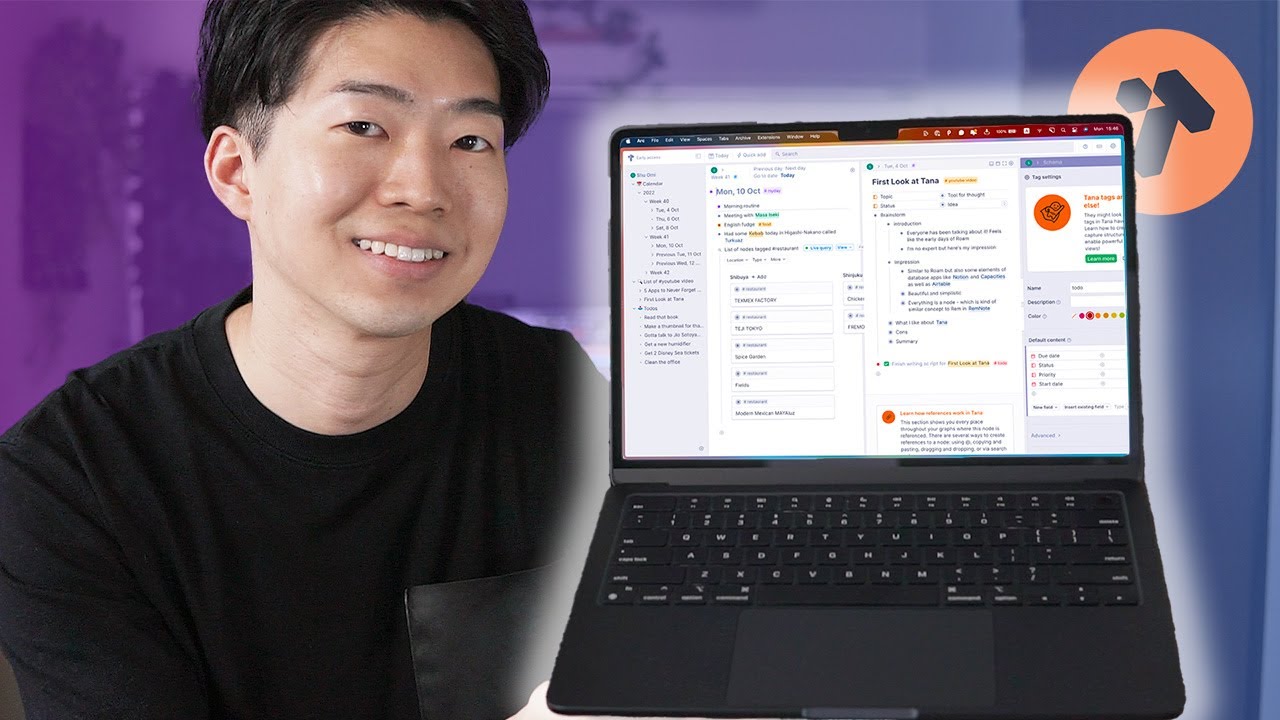
Why is EVERYONE Using This Note App?? | Tana Review

Notion Calendar é qui e ti spiego come funziona nel dettaglio

NOTION FORMULAS 2.0: What You Need To Do Today

This AI Agent Just Unlocked SHOCKING Features No AI Has Ever Had Before (Too Powerful)
5.0 / 5 (0 votes)
