How to Use YouTube's Test & Compare Feature (& GET EXTRA VIEWS)
Summary
TLDRThe script introduces YouTube's new 'Test and Compare' feature, which allows creators to test up to three thumbnails to determine which generates the most engagement. The tool, highly anticipated for a year, is now available on YouTube2. It helps creators optimize video performance by comparing watch time across different thumbnails. To use it, creators must navigate to the video details page, access the 'Test and Compare' option, and enable advanced features if not already active. The script also discusses the results of the feature's testing on the creator's own channel, highlighting the importance of thumbnails in meeting viewer expectations and driving watch time.
Takeaways
- 🔍 YouTube has launched a new feature called 'Test and Compare,' allowing creators to test up to three thumbnails for their videos to determine which one drives the most engagement.
- 🛠️ To access this feature, go to YouTube's video details page, click on the three dots in the thumbnail section, and select 'Test and Compare.'
- 🚫 If the tool isn't available, it might be due to your channel being marked as 'Made for Kids' or advanced features not being enabled.
- ⏳ The test duration depends on the number of impressions; more impressions mean quicker results, ranging from a few days to two weeks.
- 🏆 YouTube provides three types of results: 'Winner,' 'Preferred,' and 'None.' 'Winner' means one thumbnail significantly outperformed the others.
- 🔄 The 'Test and Compare' tool tests thumbnails concurrently with different viewers, unlike third-party tools that test sequentially, leading to more accurate results.
- 👁️ Thumbnails are judged based on watch time rather than just CTR (Click-Through Rate), as YouTube prioritizes viewer retention.
- 📊 The test results can vary if run multiple times, depending on when the test is conducted, as audience composition may change over time.
- 🎯 The feature is useful for creators who make multiple thumbnails or variations to determine the best-performing one.
- 💡 Even if a thumbnail performs well initially, running additional tests can help find the best long-term option, considering changing audience dynamics.
Q & A
What is the feature called that YouTube has launched to help increase video views?
-The feature is called 'Test and Compare', which allows channel owners to test up to three thumbnails to determine which one generates the most engagement for their videos.
How does the 'Test and Compare' feature work?
-The 'Test and Compare' feature works by allowing you to upload three different thumbnails for a video and then running a test to see which thumbnail leads to the most watch time and engagement.
What are the prerequisites for accessing the 'Test and Compare' feature on YouTube?
-To access the 'Test and Compare' feature, you need to be on YouTube's latest version, and your channel must be eligible for kit features or have advanced features enabled in the channel settings.
How can you enable advanced features for your YouTube channel?
-You can enable advanced features by going to the video settings, then to the channel section, and under the 'Feature Eligibility' tab, enable the 'Advanced Features'.
What factors does the 'Test and Compare' feature consider when determining the best thumbnail?
-The feature considers factors such as the number of impressions and the watch time generated by each thumbnail to determine which one performs the best.
What are the possible results you can get from the 'Test and Compare' feature?
-The possible results are: Winner, which declares one thumbnail as the best; Preferred, which suggests one thumbnail is better but not significantly so; and None, indicating that all thumbnails performed almost the same.
How long does it take for a 'Test and Compare' test to be completed?
-The time it takes for a test to be completed depends on the number of impressions the video gets and the amount of data collected. More impressions and data lead to a faster completion with higher confidence.
Can you stop a 'Test and Compare' test while it's running?
-Yes, you can stop a test at any time if you no longer wish to wait for the results.
What is the difference between 'Test and Compare' and third-party A/B testing tools?
-Unlike third-party A/B testing tools that test thumbnails sequentially over time, 'Test and Compare' tests different thumbnails simultaneously with different viewers at the same time, providing more accurate and immediate results.
How does 'Test and Compare' determine a winner based on watch time share?
-The tool declares a winner based on the watch time share, which is the percentage of total watch time that each thumbnail receives during the test.
What should you do if you get conflicting results from multiple 'Test and Compare' tests?
-If you get conflicting results, consider the overall performance and audience composition at different times, as the audience's response can change over time, leading to different outcomes.
How can you use the insights from 'Test and Compare' to improve your video thumbnails?
-You can use the insights to understand which elements in a thumbnail attract more viewers, such as recognizable elements, bright colors, and text that fills empty spaces effectively.
Outlines

هذا القسم متوفر فقط للمشتركين. يرجى الترقية للوصول إلى هذه الميزة.
قم بالترقية الآنMindmap

هذا القسم متوفر فقط للمشتركين. يرجى الترقية للوصول إلى هذه الميزة.
قم بالترقية الآنKeywords

هذا القسم متوفر فقط للمشتركين. يرجى الترقية للوصول إلى هذه الميزة.
قم بالترقية الآنHighlights

هذا القسم متوفر فقط للمشتركين. يرجى الترقية للوصول إلى هذه الميزة.
قم بالترقية الآنTranscripts

هذا القسم متوفر فقط للمشتركين. يرجى الترقية للوصول إلى هذه الميزة.
قم بالترقية الآنتصفح المزيد من مقاطع الفيديو ذات الصلة

Don't Skip These Steps BEFORE Uploading on YouTube | Ep. 38
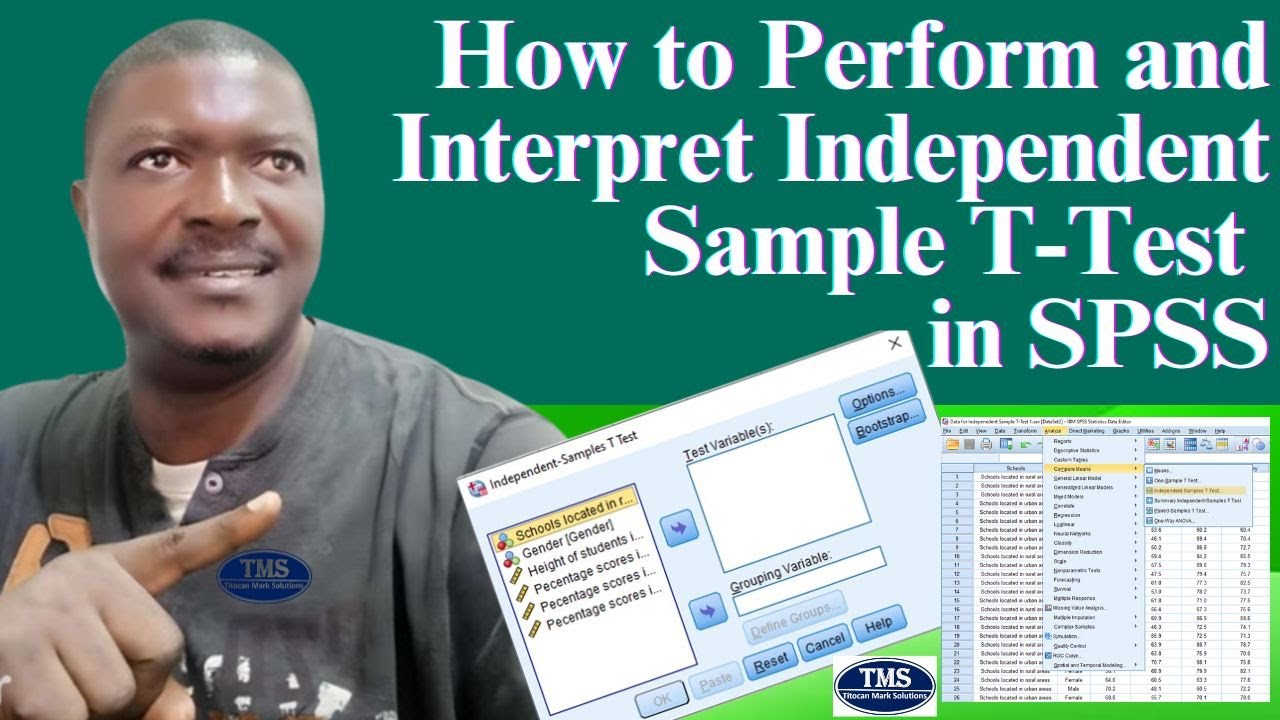
How to Perform and Interpret Independent Sample T-Test in SPSS

A.I. nei tuoi video? Oggi devi autodichiararlo!
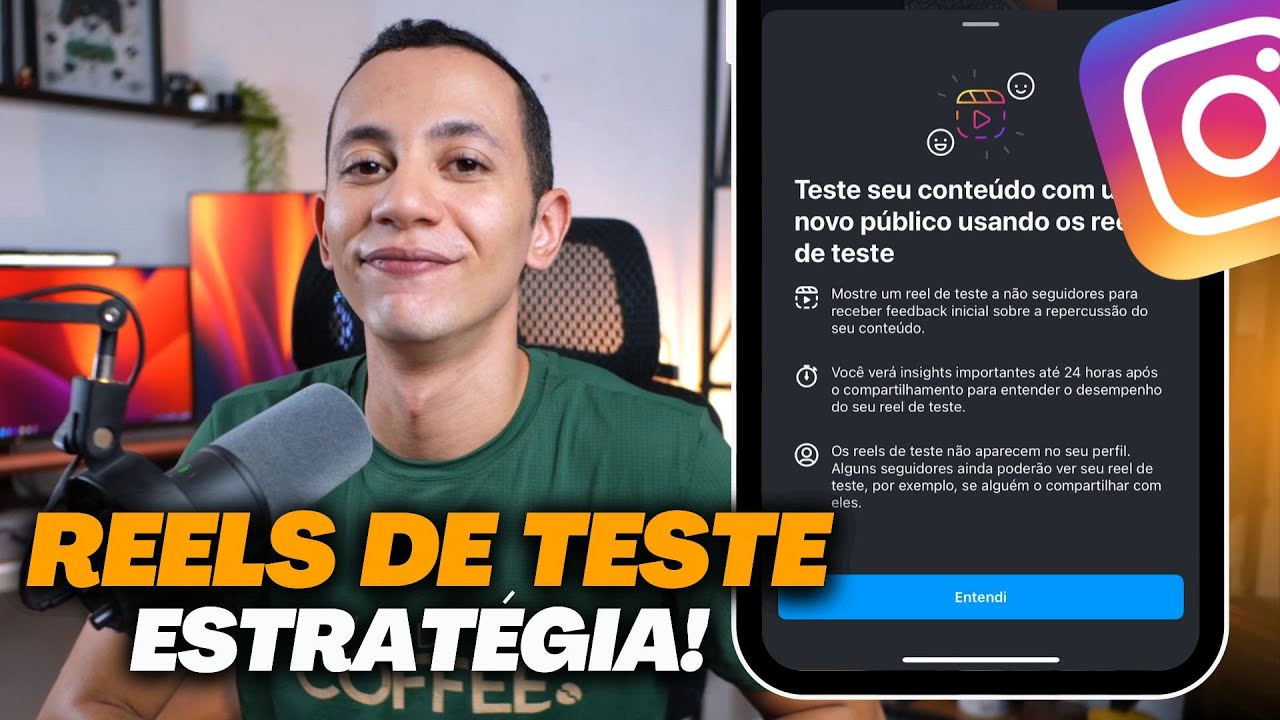
TEST REELS: HOW TO USE THE NEW INSTAGRAM UPDATE?
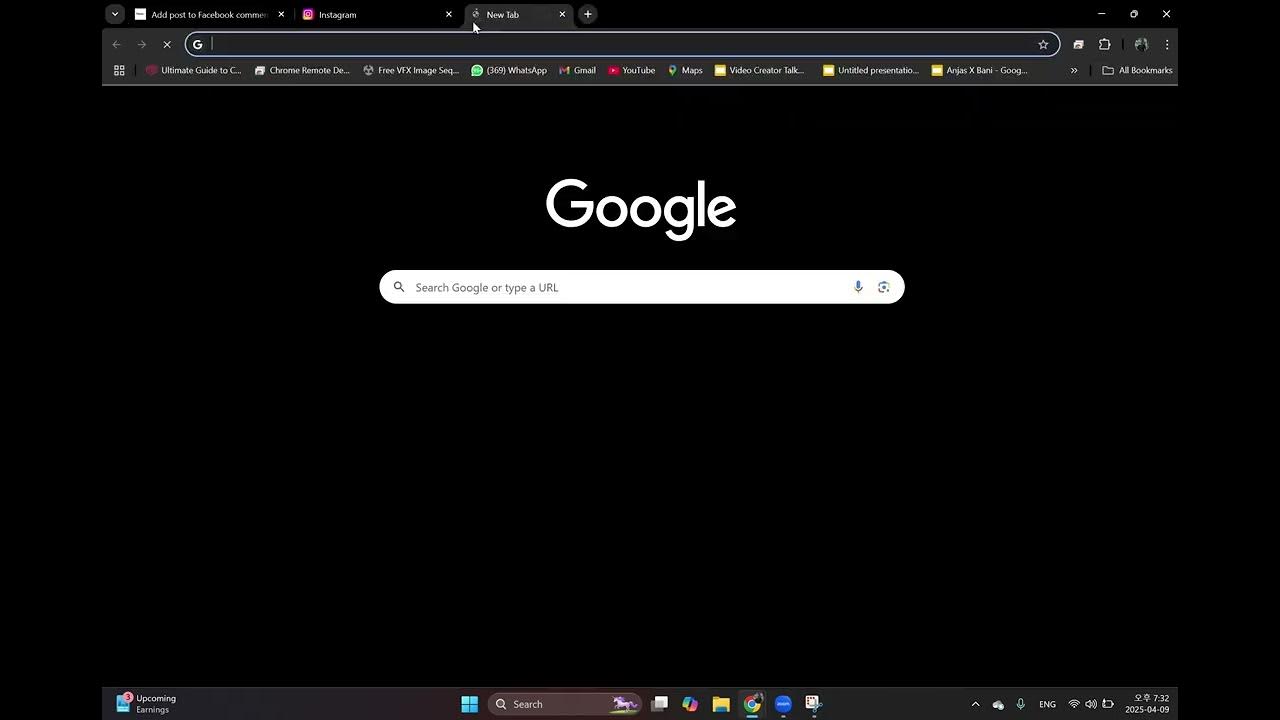
Cara Connect Pekerja AI untuk Content Creator

I said "COOL" and got fined $42K | COPPA / FTC
5.0 / 5 (0 votes)
