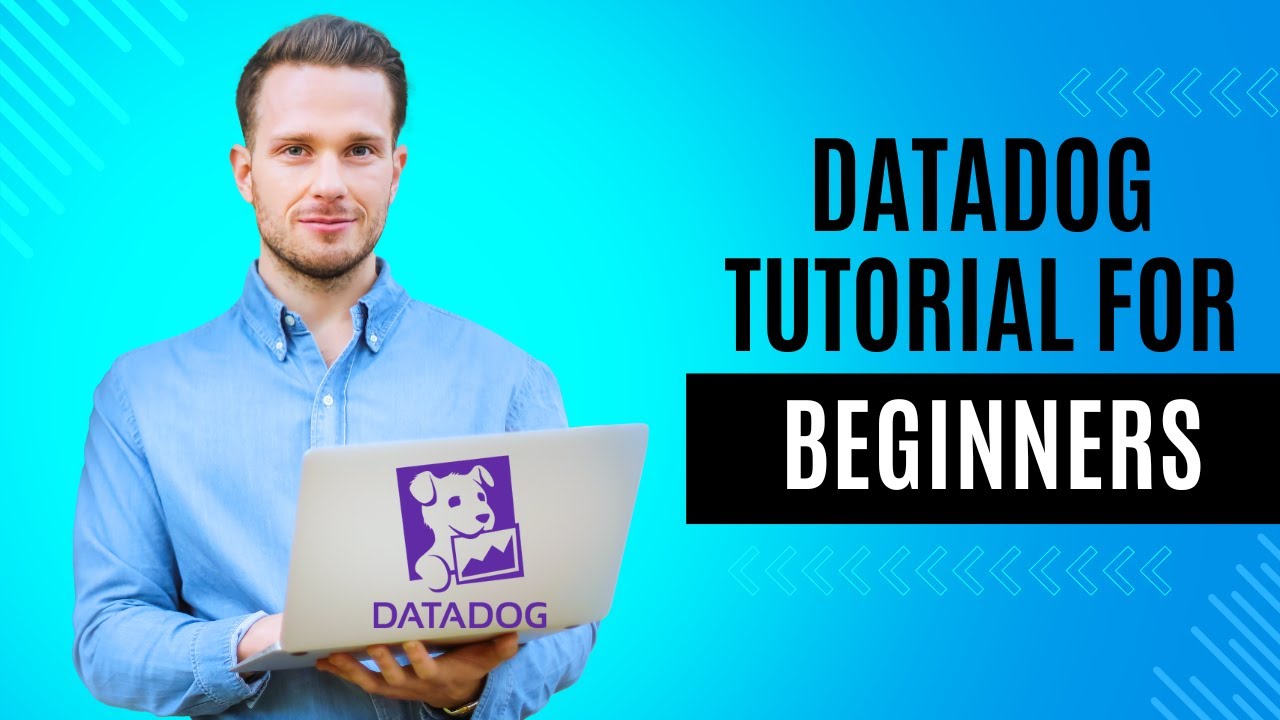Belajar Membuat Monitoring Resources dengan Node Exporter, Prometehus & Grafana | DevOps 101
Summary
TLDRIn this informative video, the host Iqbal Syamil introduces a series on infrastructure development, focusing on server monitoring. He explains the importance of monitoring for infrastructure engineers to track resource usage and prevent server crashes. The tutorial covers setting up an open-source monitoring system using three tools: Node Exporter, Prometheus, and Grafana. The host guides viewers through the installation process and demonstrates how to create alerts and visualize server metrics on a dashboard, providing a practical approach to server monitoring for beginners.
Takeaways
- 😀 The video is a tutorial on setting up a monitoring system for server infrastructure by Iqbal Syamil.
- 🔍 It emphasizes the importance of monitoring for infrastructure engineers to understand what's happening on their servers, such as resource usage spikes.
- 🛠️ The tutorial covers the setup of three open-source tools: Node Exporter, Prometheus, and Grafana, for resource monitoring and visualization.
- 📈 Node Exporter is introduced as a service that exposes system metrics, such as disk usage and IO stats, to be scraped by other monitoring tools.
- 🔔 Prometheus is highlighted as a toolkit for monitoring and alerting, which scrapes the metrics exposed by Node Exporter and stores them in a time-series database.
- 📊 Grafana is presented as a visualization tool that supports Prometheus as a data source, allowing users to create dashboards for visual data representation.
- ⚠️ The video discusses setting up an alerting system using Alert Manager with Prometheus to send notifications, such as to Telegram, in case of server issues.
- 👷 The process involves installing exporters on application servers, setting up a Prometheus server to collect and store metrics, and configuring Grafana for visualization.
- 🔧 A demonstration is provided on how to use Ansible playbooks for automating the setup of the monitoring system on various servers.
- 🌐 The monitoring system is designed to be cloud-agnostic, meaning it can be implemented in any cloud environment like AWS, GCP, etc.
- 🔄 The tutorial also mentions the use of a retention policy in Prometheus to manage the data storage duration and the automatic overwriting of old data.
Q & A
What is the main topic of the video?
-The main topic of the video is setting up a monitoring system for servers, focusing on the use of open-source tools like Node Exporter, Prometheus, and Grafana.
Why is monitoring important for infrastructure engineers?
-Monitoring is crucial for infrastructure engineers as it helps them understand what is happening on their servers, such as resource usage spikes, which can prevent application slowdowns or server crashes.
What is Node Exporter in the context of this video?
-Node Exporter is a service used to expose metrics from the server, such as disk usage, CPU usage, and I/O statistics, which can then be scraped by other monitoring tools.
What does Prometheus do in the monitoring system?
-Prometheus is a toolkit that helps in creating a monitoring system by scraping and storing the metrics exposed by Node Exporter into a time-series database, allowing for querying and alerting based on those metrics.
How does Grafana fit into the monitoring setup described in the video?
-Grafana is an open-source tool used for visualizing the data collected by Prometheus. It supports creating dashboards that can display various metrics and alerts in a user-friendly manner.
What is the purpose of using Alertmanager in the monitoring system?
-Alertmanager is used to handle alerts sent by Prometheus based on certain conditions or thresholds being met. It can forward these alerts to various channels, such as email or Telegram, to notify the system administrators.
What is the significance of having a dashboard in Grafana for server monitoring?
-A dashboard in Grafana allows for the centralization of monitoring data, making it easier to view and analyze server metrics and alerts from multiple servers in one place, which can be shared with other engineers.
What is the retention period for data in Prometheus as mentioned in the video?
-The default retention period for data in Prometheus, as mentioned in the video, is two weeks, after which the data will be overwritten automatically.
How can one set up an alert in Prometheus to notify via Telegram?
-One can set up an alert in Prometheus by defining a rule in the Alertmanager configuration that triggers an alert when certain conditions are met, and then configuring a receiver in the Alertmanager to send notifications to a Telegram channel using the appropriate API and chat ID.
What is the default port for Node Exporter as used in the video?
-The default port for Node Exporter, as used in the video, is 9100.
What is the role of the Ansible playbook in setting up the monitoring system?
-The Ansible playbook automates the process of setting up the monitoring system by installing and configuring Node Exporter on the application servers, Prometheus for scraping and storing metrics, and Grafana for visualization, as well as setting up Alertmanager for notifications.
Outlines

此内容仅限付费用户访问。 请升级后访问。
立即升级Mindmap

此内容仅限付费用户访问。 请升级后访问。
立即升级Keywords

此内容仅限付费用户访问。 请升级后访问。
立即升级Highlights

此内容仅限付费用户访问。 请升级后访问。
立即升级Transcripts

此内容仅限付费用户访问。 请升级后访问。
立即升级5.0 / 5 (0 votes)