NEW Midjourney UPDATE - Niji V6 Anime Generator
Summary
TLDR这是关于Mid Journey的新推出的anime风格算法nii 6的介绍。它有两个访问方式:通过Mid Journey bot输入提示词,或者通过nii server。新算法支持添加简单文本到图像中。演示了如何利用variation strong功能获得更好效果。还介绍了一些使用诀窍,如尽量使用低chaos值等。总体来说,新算法能生成更高质量,更符合预期的anime风格图像。
Takeaways
- 🤖 视频介绍了Mid Journey的新版本nii 6,这是针对动漫风格的AI生成模型
- 👨💻 有两种方式访问nii 6:通过Mid Journey bot或nii服务器
- 🦸 巴特曼吃披萨的图像证明了nii 6能够理解提示
- ⚙️ nii 6目前处于测试阶段,缺少一些功能
- 🔢 可以在图像中添加简单的文字
- 🎨 nii 6针对动漫风格进行了训练,使用'style raw'可以减弱动漫风格
- 📈 'variation strong'可以提升图像质量
- 🔍 stylize参数对nii 6影响不大,但0和1000值可能有不同
- 😉 尽量将chaos参数保持在低值
- 🤔 有兴趣的人可以尝试nii 6,期待大家的创作
Outlines

此内容仅限付费用户访问。 请升级后访问。
立即升级Mindmap

此内容仅限付费用户访问。 请升级后访问。
立即升级Keywords

此内容仅限付费用户访问。 请升级后访问。
立即升级Highlights

此内容仅限付费用户访问。 请升级后访问。
立即升级Transcripts

此内容仅限付费用户访问。 请升级后访问。
立即升级浏览更多相关视频

An Interior Designer's Take On A Heritage Remodel | Tips For Renovating Your Home with Shea McGee

Steam Visibility: How Games Get Surfaced to Players
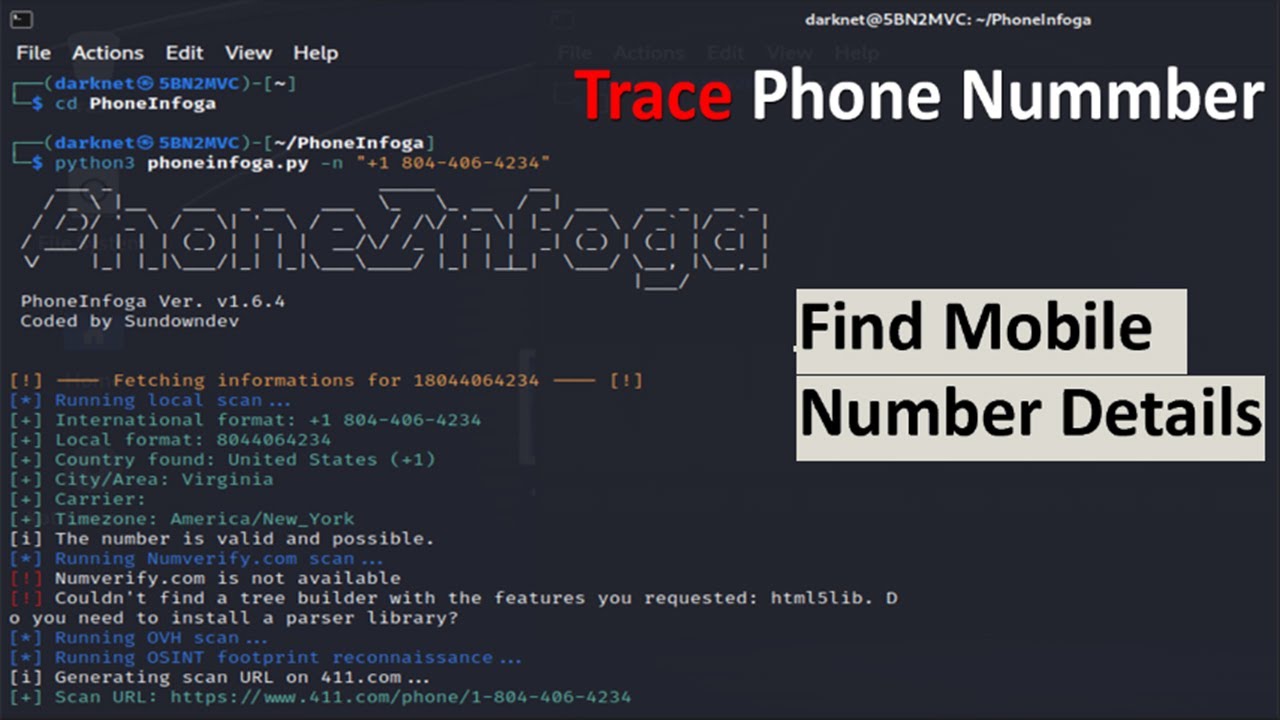
How To Find Mobile Number Details || Advanced Kali Linux Tool

Intro to Algorithms: Crash Course Computer Science #13

Is That Raiden In FATAL FURY CTOW???

1979 Gottlieb Count-Down Pinball Machine! System 1 classic - Gameplay, Artwork Video!

Sony New FX4 Is Coming Soon | Most Powerful Cinema Camera In The Market
5.0 / 5 (0 votes)