How To Humanize AI And Make It Sound Like Your Own Personality (ChatGPT & Anthropic Claude Tutorial)
Summary
TLDRThis video tutorial offers a solution to make AI-generated content sound more human, particularly for content creators who want to avoid an AI-like monotone. The host introduces a prompt to humanize AI output and demonstrates its effectiveness by rewriting an article about football. The video also covers creating personalized AI assistants on platform.open.com to reflect one's own speaking style, using documents or audio files that capture one's unique personality. The process includes attaching these files to the assistant and integrating it into automation workflows for natural-sounding content creation.
Takeaways
- 😀 The video aims to teach how to make AI-generated content sound more human and personalized.
- 🔍 The speaker recommends using a specific AI model, 'chipt 40', for this purpose.
- 📝 A prompt is provided to guide the AI in producing more human-like content, including maintaining a casual tone and mirroring the user's conversation style.
- 🚫 The script warns against AI outputs that are too generic or sound 'very AI', as they can be unengaging.
- 📚 Examples are given to contrast 'poor' AI-like outputs with more 'effective' human-like responses.
- 📈 The importance of sentence length variation and unpredictability in speech patterns is emphasized to mimic human speech.
- 🏈 A demonstration is provided to show how to rewrite an AI-generated article on football to sound more human.
- 🌐 Mention of another AI model, 'Cloud', which is also capable of producing human-like outputs.
- 📑 The process of creating a personalized AI assistant on platform.open.com is outlined, including attaching documents that reflect one's personality.
- 🔗 The video suggests using the created assistant in other platforms like make.com for automation and specific workflows.
- 📧 The use of personal documents, emails, posts, or transcripts to train the AI to mimic one's unique style of communication is recommended.
Q & A
What is the main purpose of the video?
-The main purpose of the video is to teach viewers how to make AI-generated content sound more human-like and personalized, to avoid the generic AI tone that can make content seem less engaging.
Which AI model does the video recommend to start with?
-The video recommends starting with the model 'chip 40' to work on humanizing AI-generated content.
What is the significance of the prompt mentioned in the video?
-The prompt is used to guide the AI in producing content that is more casual, easygoing, and mirrors the user's conversation style, making the AI output sound more human.
What are the examples given in the video to illustrate poor and effective AI output?
-The poor output example given is 'maintaining a balanced diet in today's fast-paced world,' which sounds very AI-like. The effective output is a more conversational rewrite that explains the importance of a balanced diet in a more engaging way.
What does the video suggest to make AI writing less predictable and more human-like?
-The video suggests varying sentence length and the predictability of speed to achieve a higher level of randomness, mimicking human speech patterns more closely.
How does the video demonstrate the difference between AI-like and human-like responses about football?
-The video provides a direct comparison by first showing an AI-like response that feels generic and then a human-like response that is more engaging, conversational, and captures the excitement of football.
What is the role of 'platform.open.com' in customizing AI to an individual's personality?
-Platform.open.com is a place where users can create custom assistants that are tailored to their personality. These assistants can then be used in other platforms for specific actions, ensuring that AI outputs match the user's natural way of speaking or writing.
Why is it important to attach documents or pieces of information that reflect one's personality to the AI assistant?
-Attaching such documents helps the AI assistant learn and mimic the user's unique style of communication, ensuring that the AI-generated content sounds like it comes from the user themselves.
How can the transcript of a video be used to create a personalized AI assistant?
-The transcript can be uploaded and attached to the AI assistant, which is then instructed to mimic the speaking style found in the transcript, ensuring that the AI's output matches the user's natural tone and manner of speaking.
What is the relationship between platform.open.com and make.com as mentioned in the video?
-Platform.open.com is used to create custom AI assistants, while make.com is an automation tool where users can create workflows that utilize these assistants for specific tasks, integrating the personalized AI outputs into various processes.
What is the final recommendation given by the video for those interested in AI automation systems?
-The video recommends subscribing to the channel for more content on AI automation systems and advanced techniques, suggesting that there will be a series of videos on this topic.
Outlines

此内容仅限付费用户访问。 请升级后访问。
立即升级Mindmap

此内容仅限付费用户访问。 请升级后访问。
立即升级Keywords

此内容仅限付费用户访问。 请升级后访问。
立即升级Highlights

此内容仅限付费用户访问。 请升级后访问。
立即升级Transcripts

此内容仅限付费用户访问。 请升级后访问。
立即升级浏览更多相关视频

Chat GPT Detector: How to Check and Remove Plagiarism Like a Pro!
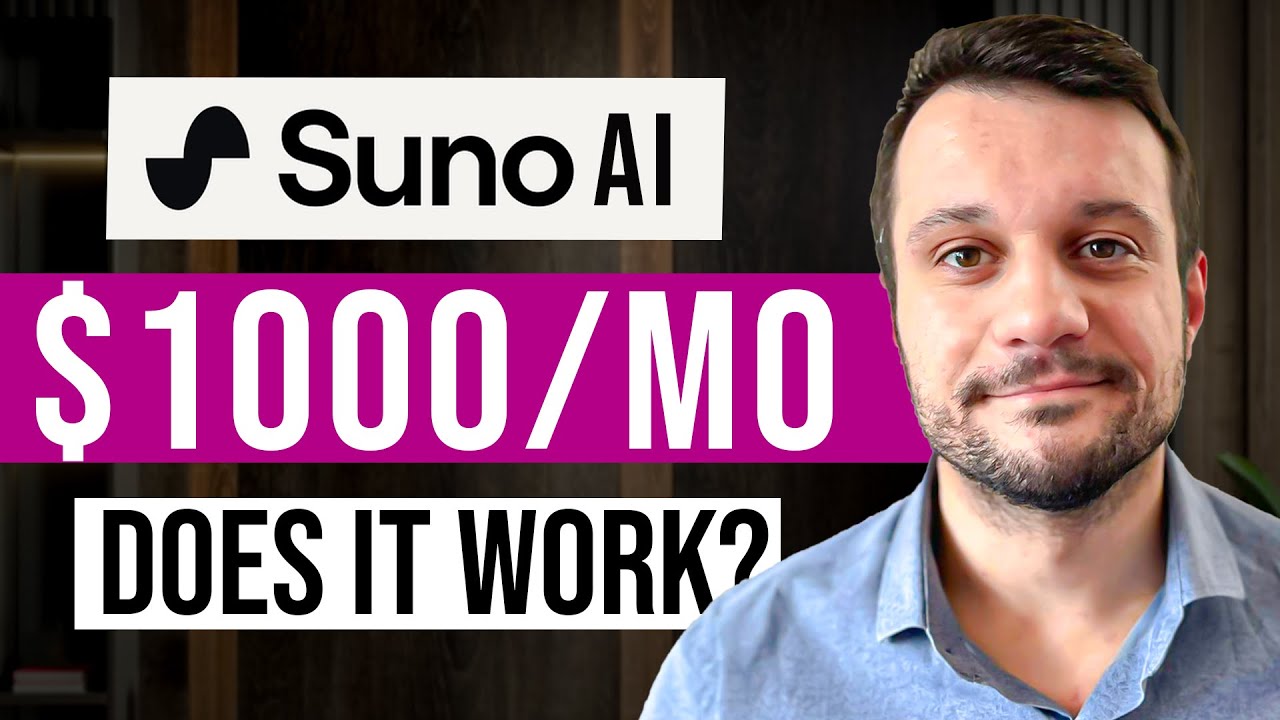
How To Make Money With Suno AI Music In 2025

WARNING: These YouTube Niches Are Now BANNED

I Found A NEW WAY To Make Money Using AI For Teenagers & College Students

How AI-Generated Influencers Are Earning Millions

How to Make Text Sound Less Like AI
5.0 / 5 (0 votes)
