Chat GPT Detector: How to Check and Remove Plagiarism Like a Pro!
Summary
TLDRThis video tutorial addresses the common issue of plagiarism among content writers and offers a solution. It introduces tools like Small SEO Tools and Paraphraser.io to detect and compare plagiarism levels in content. The script then demonstrates using an AI tool, Gravity, to rewrite and optimize content for uniqueness and SEO. Additionally, it covers the process of detecting AI-generated content and converting it into human-written pieces, ensuring originality and improving blog ranking on search engines.
Takeaways
- 😀 Plagiarism is a common problem for content writers, where they copy others' work and present it as their own.
- 😨 Directly copying content can lead to a loss of credibility, poor search engine ranking, and potential copyright claims.
- 👍 The video offers a method to transform copied content into unique content that can pass plagiarism detectors.
- 🔍 Two top plagiarism detection tools mentioned are 'Small SEO Tools' and 'Paraphraser.io', both allowing free checks for up to 1000 words.
- 📝 The script demonstrates how to use 'Small SEO Tools' to check for plagiarism and receive links to matching sources.
- 🔄 'Paraphraser.io' is another tool that not only detects plagiarism but also shows the sources of the copied content.
- 🛠 To rewrite content and make it unique, the video introduces 'Gravity', an AI tool that optimizes content for SEO while removing plagiarism.
- 📈 After rewriting with 'Gravity', the content is checked again with 'Small SEO Tools' and 'Paraphraser.io' to confirm its uniqueness.
- 🤖 The video also addresses the issue of plagiarism in AI-generated content, such as posts created with 'Chat GPT'.
- 📝 To check for AI-written content, tools like 'GPT 0' and 'Originality AI' are used to ensure the content passes as human-written.
- 📚 'Gravity' can also be used to create 100% human-written blog posts directly, which are free from plagiarism and optimized for SEO.
Q & A
What is the most common problem content writers face according to the video?
-The most common problem content writers face is plagiarism, which is the act of copying someone else's work or ideas and presenting them as one's own.
What are the consequences of posting plagiarized content on a website?
-Posting plagiarized content can lead to the content not ranking well, loss of credibility among potential customers, and possible copyright claims.
What is the method introduced in the video to make content unique after taking it from the internet?
-The method involves using an AI tool called Gravity to rewrite the content, making it unique and plagiarism-free without changing the context, and also optimizing it for SEO.
How can one check for plagiarism in a blog post?
-One can use free tools like Small SEO Tools and Paraphraser.io to check for plagiarism by pasting the content and running a scan, which will show the percentage of copied content and links to the sources.
What does the Gravity tool do to the content it processes?
-Gravity rewrites the content to remove plagiarism, making it 100% unique and also optimizes it for SEO, ensuring the content is not only free from plagiarism but also search engine friendly.
How can one ensure that the rewritten content passes AI detection tests?
-After rewriting the content with Gravity, one can use AI detection tools like GPT-0 and Originality.ai to check if the content is identified as human-written and not flagged as AI-generated.
What is the concern with AI-generated blog posts in terms of plagiarism?
-AI-generated blog posts might contain plagiarism and fail AI detection tests, which can affect the credibility, engagement of readers, and search engine ranking of the blog.
How can one create a blog post that is completely human-written using Gravity?
-By using Gravity's 'Human-Written Blog' feature, one can generate blog content that is not only free from plagiarism but also passes as human-written, without the need for further rewriting.
What are the benefits of using Gravity for content creation?
-Gravity offers the ability to create unique, SEO-optimized, and human-written content with just one click, saving time and effort for content creators.
How can one generate a blog post on a specific topic using Gravity?
-One can go to Gravity's blog tools, choose 'Human-Written Blog', enter the topic they want the blog to be about, and click 'Create Content' to generate the blog post.
What should one do after generating content with Gravity to ensure its uniqueness and human-written nature?
-After generating content with Gravity, one should run a plagiarism check using tools like Small SEO Tools or Paraphraser.io and an AI detection test using tools like GPT-0 or Originality.ai to confirm the content's uniqueness and authenticity.
Outlines

This section is available to paid users only. Please upgrade to access this part.
Upgrade NowMindmap

This section is available to paid users only. Please upgrade to access this part.
Upgrade NowKeywords

This section is available to paid users only. Please upgrade to access this part.
Upgrade NowHighlights

This section is available to paid users only. Please upgrade to access this part.
Upgrade NowTranscripts

This section is available to paid users only. Please upgrade to access this part.
Upgrade NowBrowse More Related Video

CARA MUDAH PARAFRASE DENGAN QUILLBOT

The Causes of Writer's Block and How to Overcome Them (Academic writing)

A Tutorial on Plagiarism
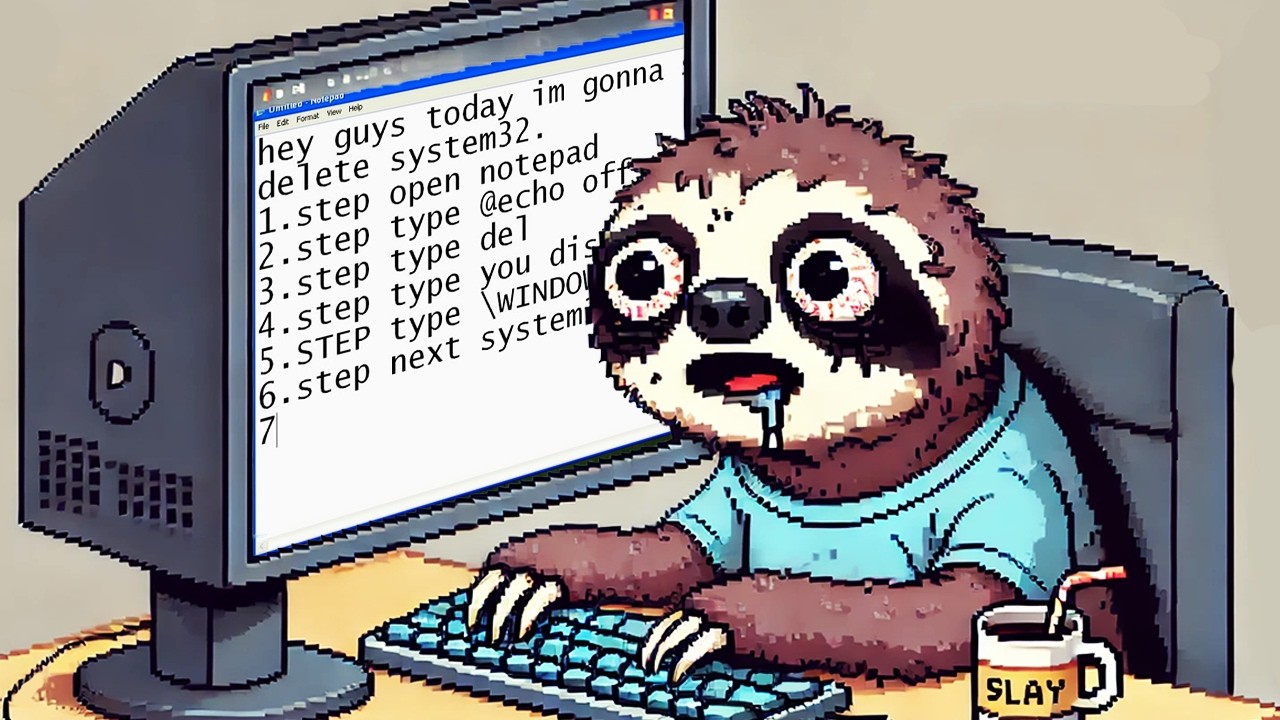
a tutorial on how to stop watching tutorials

HOW TO FIX SOUR ESPRESSO: 4 Easy Tips
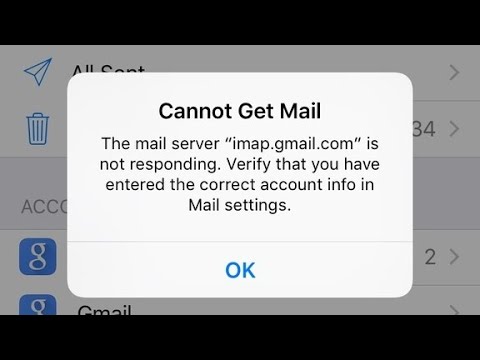
Cannot Get Mail The mail Server imap gmail com not Responding error on iPhone ans iPad in iOS 18
5.0 / 5 (0 votes)