Twine 2.8: Harlowe 3.3: Macros: Example: Health and Mana
Summary
TLDRThis video tutorial demonstrates how to utilize the float box macro in Twine 3.3 to create a 'Health and Mana' user interface that floats outside the standard passage area. The presenter shows how to position elements on a web page, use the display macro to include content from other passages, and manage variables like health and mana. The example illustrates updating the UI after encounters, ensuring players see real-time changes in their stats, highlighting the float box macro's power for creating dynamic, out-of-bounds HUDs in interactive storytelling.
Takeaways
- 📚 The video is a tutorial on using the 'float box' macro in Twine, specifically within the context of a game called 'Harlo 3.3'.
- 🎲 The 'float box' macro is used to position elements within a web page, allowing for the creation of user interfaces outside of the standard passage area.
- 🔑 The script demonstrates setting up 'Health' and 'Mana' as key elements to be tracked throughout the game experience.
- 📐 The use of 'open and close curly brackets' is highlighted as a method to collapse white space, making the code more compact and readable.
- 🔄 The 'display macro' is used to include the contents of one passage within another, which helps in managing complex code by breaking it into smaller, more manageable parts.
- 📊 The 'check health and Mana' passage includes conditional logic to ensure that 'Mana' does not go negative and 'Health' triggers a 'lose' passage if it reaches zero.
- 🎯 The 'encounter' passage uses the 'random macro' to simulate a dice roll and adjust 'Health' and 'Mana' based on the outcome, enhancing the game's interactivity.
- 🔗 The 'link macro' and 'goto macro' are used to create navigation within the game, allowing players to move between passages seamlessly.
- 🖥️ The 'float box' macro is strategically positioned in the top right corner of the page to avoid covering important UI elements, showcasing the importance of placement.
- 🛡️ The video emphasizes the importance of updating the 'user interface' passage last, after all calculations have been made, to ensure players see the most current information.
- 🌐 The tutorial concludes by emphasizing the versatility and power of the 'float box' macro for creating custom user interfaces and displaying dynamic information in various settings.
Q & A
What is the main purpose of the 'health and Mana' example in the video?
-The 'health and Mana' example demonstrates how to use the float box macro within Twine's Harlo 3.3 to create a user interface for tracking health and mana statistics in a web-based interactive story.
How does the float box macro help in positioning elements within a web page?
-The float box macro allows elements to be positioned in specific areas of a web page, outside the normal passage area, enabling the creation of user interfaces or HUDs that can be updated across different passages.
What is the significance of using open and close curly brackets in the script?
-Open and close curly brackets are used to collapse white space in the script, which helps in keeping the code compact and organized, taking up a single line within a passage.
Can you explain the use of the display macro in the 'Adventure' passage?
-The display macro is used to include the contents of another passage within the current passage. This helps in breaking down complicated code into smaller, more manageable parts that can be displayed or included as needed.
What is the purpose of the 'check health and Mana' passage?
-The 'check health and Mana' passage contains code to ensure that Mana does not go below zero and that if Health reaches zero, the player is taken to the 'lose' passage, indicating the end of the game.
How does the 'encounter' passage simulate a random event?
-The 'encounter' passage uses the random macro to generate a number between 1 and 20, simulating the roll of a 20-sided dice. Based on the outcome, it adjusts the Health and Mana values and displays a corresponding message.
What is the role of the 'user interface' passage in the script?
-The 'user interface' passage is where the health and Mana values are displayed to the player. It is updated after each encounter to reflect the current status of the player's health and mana.
Why is it important to update the 'user interface' passage after all calculations?
-Updating the 'user interface' after all calculations ensures that the player sees the most current information. If the update were to occur before the calculations, the player might see outdated information.
What is the purpose of using the link macro and goto macro together in the 'Adventure' passage?
-The link macro and goto macro are used together to create a link that returns the player to the 'Adventure' passage after an action is completed, allowing for a seamless continuation of the game.
Can the float box macro be used to create a subsection of a passage in any part of the page?
-Yes, the float box macro can be used to create a subsection of a passage in any part of the page. However, care must be taken to avoid overlapping with other elements or hiding important parts of the passage.
How does the video script utilize the float box macro for creating a heads-up display (HUD)?
-The script uses the float box macro to create a HUD by defining a subsection of a passage and positioning it in a specific area of the web page, allowing the display of important information like health and Mana that updates as the player progresses.
Outlines

此内容仅限付费用户访问。 请升级后访问。
立即升级Mindmap

此内容仅限付费用户访问。 请升级后访问。
立即升级Keywords

此内容仅限付费用户访问。 请升级后访问。
立即升级Highlights

此内容仅限付费用户访问。 请升级后访问。
立即升级Transcripts

此内容仅限付费用户访问。 请升级后访问。
立即升级浏览更多相关视频

DIY AESTHETIC ROOM DECOR | DIY STORAGE BOX AND MINI STORAGE | Keranjang Serbaguna Dari Barang Bekas

Excel Like a Boss: Create Macros with ChatGPT

DJI OSMO MOBILE 3 - How to charge

MIPS Tutorial 6 Printing a Float
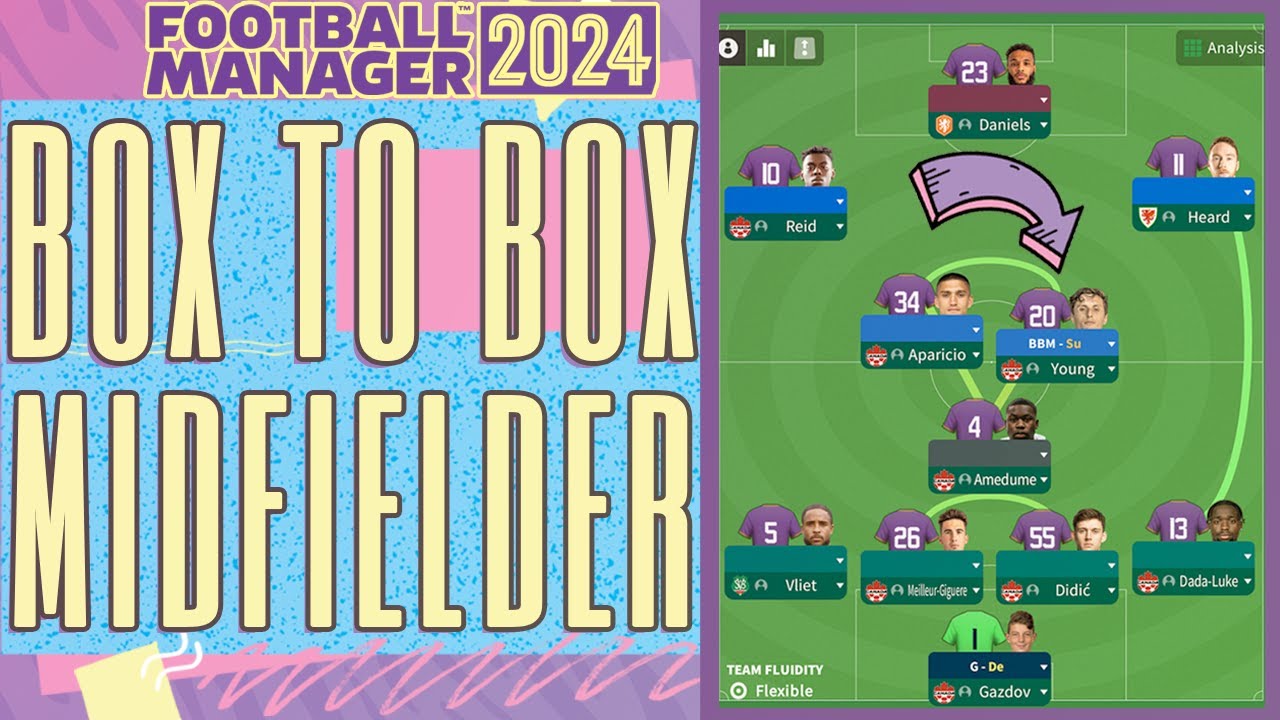
Box to Box Midfielder FM24 Role Guide
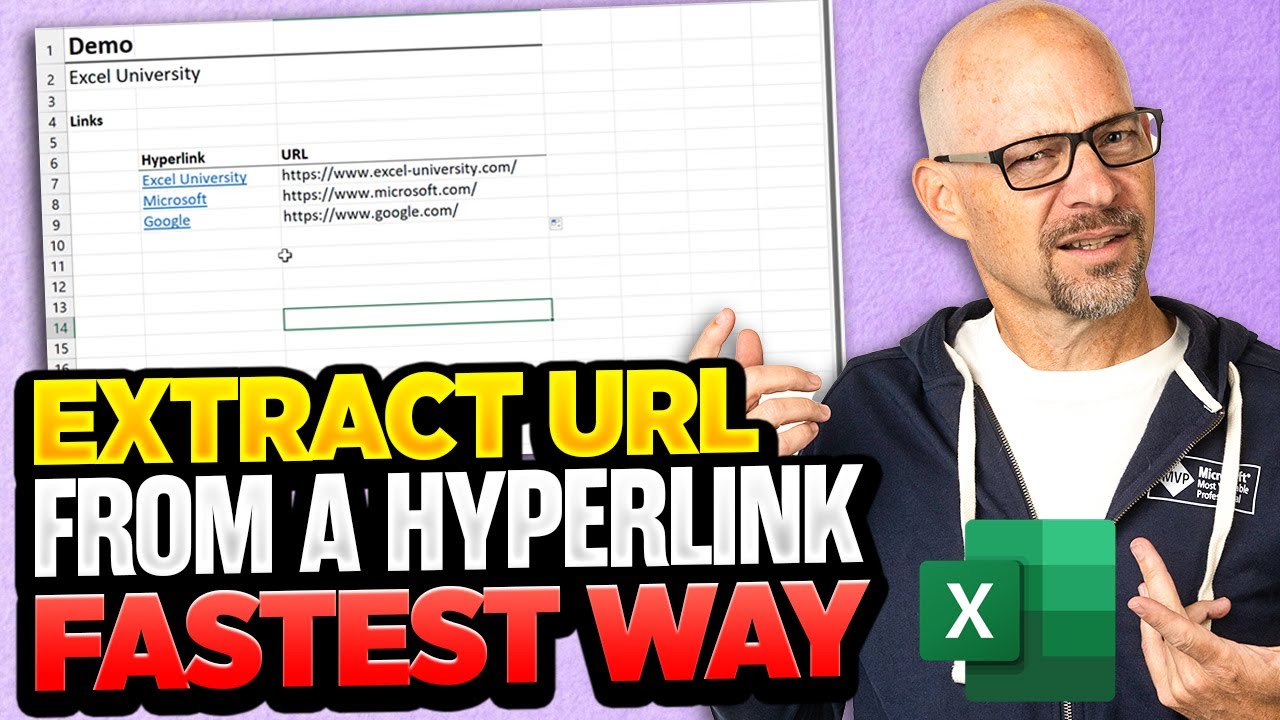
How To Extract URL From A Hyperlink In Excel - The Fastest Way Possible!
5.0 / 5 (0 votes)
