Computer Bus | What Is A Computer Bus ? | Computer Bus Types
Summary
TLDRThis video from Learn Computer Science Online introduces the concept of a computer bus, essential for connecting and enabling communication between hardware components within a computer system. It explains that a computer bus is a network of wires, with different sizes like 8-bit, 16-bit, 32-bit, or 64-bit, affecting the system's performance by determining data transfer capacity. The video also highlights the importance of bus width as a key performance parameter and provides an example of a 64-bit bus's data transmission capabilities. It concludes by emphasizing the intricate bus network on a computer motherboard.
Takeaways
- 💻 A computer system is a programmable digital electronic device that includes both hardware and software components.
- 🔌 Hardware components can be connected internally or externally and include the CPU, RAM, hard disk, graphics card, and motherboard.
- 🔄 When the computer is on, these components communicate by sharing data, signals, program instructions, and power.
- 🌐 The hardware components are interconnected through a network of wires, known as computer buses.
- 🛠️ Computer buses are essential for the performance of the system, as they determine the size and speed of data transmission.
- 🔢 The size of a bus is measured in 'bits', indicating the number of wires it contains, such as an 8-bit, 16-bit, 32-bit, or 64-bit bus.
- 🚀 The bus width is a critical performance parameter because it dictates how many bits of data can be transmitted simultaneously.
- 🔌 A 64-bit bus, for example, can transmit 64 bits of data at a time, improving microprocessor performance.
- 🔄 A computer system may use different bus sizes, forming a bus system that facilitates communication between components.
- 🔩 The motherboard features an intricate network of various buses, which are crucial for the system's operation.
- 👍 The tutorial concludes by encouraging viewers to visit the website and subscribe for more computer science education.
Q & A
What is a computer bus?
-A computer bus is a network of electrical wires that connects various hardware components within a computer system, allowing them to communicate and share data, signals, and program instructions.
What are the two main components of a computer system?
-The two main components of a computer system are hardware components and software components.
What are some examples of internal hardware components of a computer system?
-Examples of internal hardware components include the CPU (Central Processing Unit), RAM (Random Access Memory), hard disk, graphics card, and the computer motherboard.
How do the hardware components of a computer communicate with each other?
-The hardware components of a computer communicate with each other through the computer bus, which is a network of interconnected wires.
What is the significance of the size of a computer bus?
-The size of a computer bus is significant because it determines the bus width, which in turn determines how much data can be transmitted at one time, affecting the overall system performance.
What is meant by the term 'bus width' in the context of computer buses?
-Bus width refers to the number of wires present in a computer bus, which indicates the number of bits that can be transmitted simultaneously. For example, a 64-bit bus can transmit 64 bits of data at a time.
How does the performance of a computer system relate to the computer buses?
-The performance of a computer system depends on the size and speed of the computer buses, as larger and faster buses can transmit more data, thereby improving the microprocessor performance.
What is the role of the computer motherboard in the context of computer buses?
-The computer motherboard houses an intricate network of different buses and serves as the central platform where various hardware components are connected and communicate with each other.
What is the difference between a 32-bit bus and a 64-bit bus?
-A 32-bit bus has 32 wires and can transmit 32 bits of data at a time, while a 64-bit bus has 64 wires and can transmit 64 bits of data at a time, making the latter more efficient for data transfer.
Why is the computer bus essential for every computer system?
-The computer bus is essential for every computer system because it provides the necessary electrical connections for communication between various hardware components, enabling the system to function properly.
What happens when the computer system is switched on?
-When the computer system is switched on, the internal components start communicating with each other through the computer bus, sharing data, signals, program instructions, power, and other information necessary for the system to operate.
Outlines

此内容仅限付费用户访问。 请升级后访问。
立即升级Mindmap

此内容仅限付费用户访问。 请升级后访问。
立即升级Keywords

此内容仅限付费用户访问。 请升级后访问。
立即升级Highlights

此内容仅限付费用户访问。 请升级后访问。
立即升级Transcripts

此内容仅限付费用户访问。 请升级后访问。
立即升级浏览更多相关视频

Types of Computer Buses Explained

Tugas Matakuliah Organisasi & Arsitektur Komputer

Computer Science Terminology

2. Computer Hardware - Fundamentals of Computer Hardware Maintenance
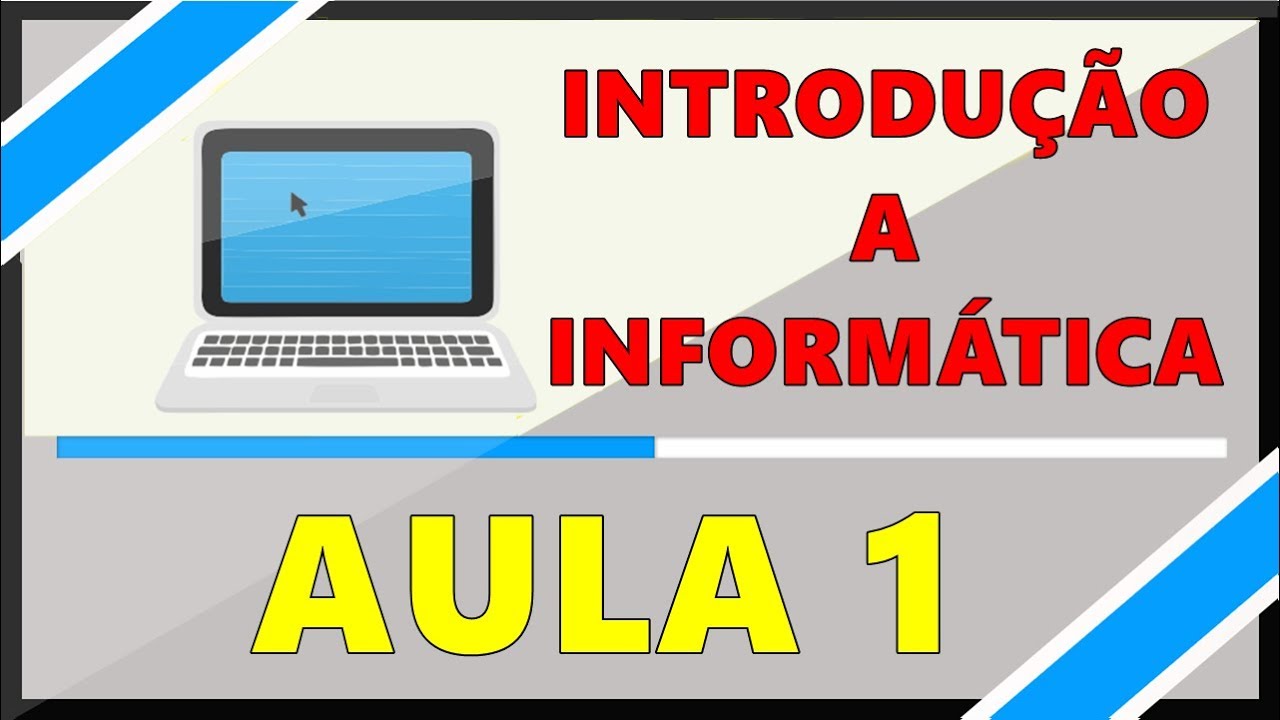
Aula 01 - Introdução à Informática

Concept of Bus ll Data bus ll Address bus ll Control bus ll Computer organisation and architecture
5.0 / 5 (0 votes)
