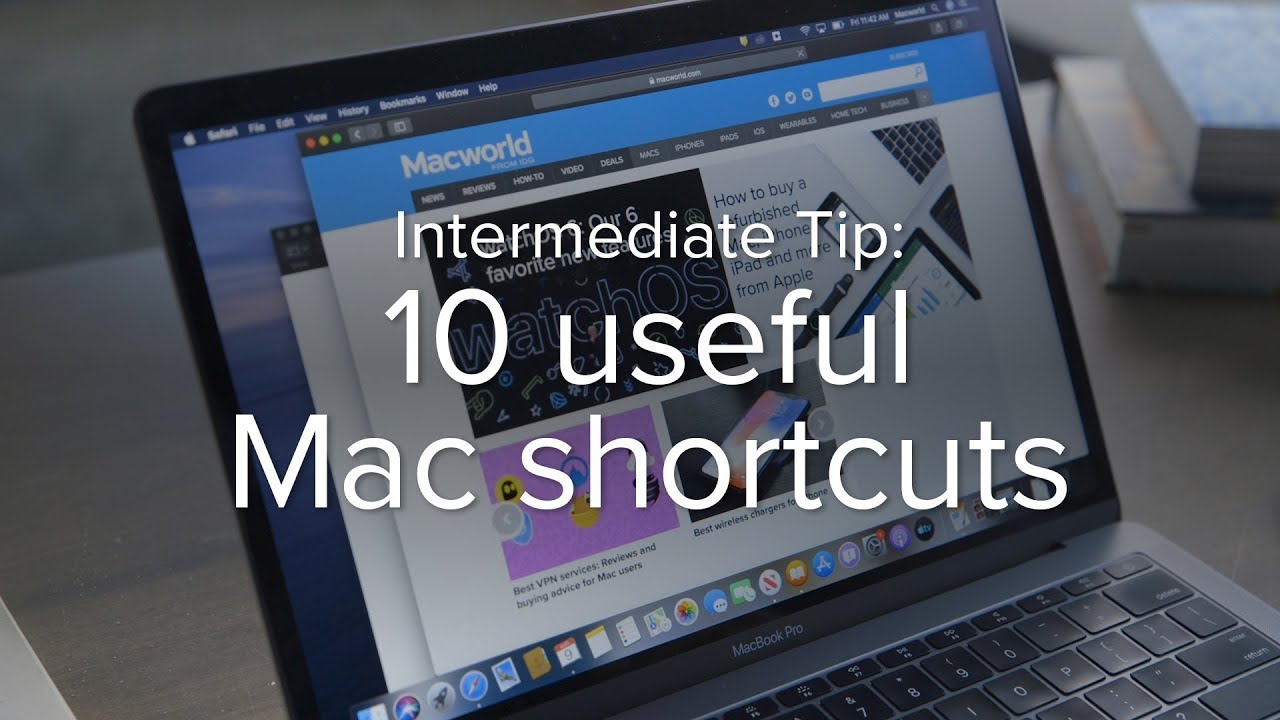The 31 [Must-Have] Mac Apps You Can't Afford to Miss in 2024
Summary
TLDRThis video script introduces the top 31 must-have Mac apps for 2024, designed to enhance productivity and creativity. From Alfred, a powerful launcher, to Notion for organization, and Pixelmator Pro for photo editing, the list covers a range of tools. It also includes security apps like 1Password, media players like VLC, and writing apps like Ulysses. The script highlights apps for task management, calendar organization, and even a tool for customizing desktop wallpapers. Aimed at Mac users looking to optimize their workflow and unleash their Mac's full potential.
Takeaways
- 🚀 Alfred is a powerful productivity launcher that acts as a personal assistant for file finding, app launching, and quick calculations.
- 📝 Notion is a versatile app for organization lovers, allowing the creation of notes, task management, wikis, and databases in a user-friendly interface.
- 🔒 One Password is a digital security app that securely stores passwords, logins, and sensitive information, providing peace of mind for data protection.
- 🎬 VLC is a fantastic media player that supports a wide range of formats and offers excellent playback control, including picture-in-picture functionality.
- 🖥️ Rectangle and Magnet are window management tools that help organize the workspace and improve multitasking efficiency through snapping and resizing windows.
- 🎨 PhotoRoom and Pixelmator Pro are photo editing apps that use AI to remove backgrounds and offer powerful tools for editing and creating stunning visuals.
- ✍️ Ulysses is a writing app designed to help writers focus on their craft with distraction-free modes, customizable goals, and seamless export options.
- 📅 Things 3 is a top-rated task management app that helps users stay organized and boost productivity with an intuitive interface and flexible task system.
- 📆 Fantastical is a calendar app that understands plain English for faster scheduling and offers powerful views to manage multiple busy schedules.
- 📷 CleanShot X is a pro-level screenshot tool that allows annotation, capturing scrolling content, and screen recording for creating informative tutorials.
- 📚 Anytype is a productivity game-changer that combines note-taking with task management, enabling users to build a knowledge base and organize thoughts and projects.
Q & A
What is Alfred and how does it help with productivity?
-Alfred is a powerful launcher and productivity app that acts as a personal assistant, helping users find files, launch apps, and perform quick calculations with just a few keystrokes, thus saving time and boosting efficiency.
What features does Notion offer for organization lovers?
-Notion is a versatile app that allows users to create notes, manage tasks, build wikis, and even design databases, all within a single, beautiful, and user-friendly interface.
How does 1Password ensure digital security?
-1Password is a digital security app that securely stores passwords, logins, and other sensitive information, eliminating the need for insecure methods like sticky notes or browser syncing.
What makes IINA stand out as a media player?
-IINA is a lightweight yet powerful media player that supports a wide range of formats, offers excellent playback control, and features both post-picture and picture-in-picture functionality.
How does Rectangle help multitaskers with window management?
-Rectangle is a window management tool that allows users to easily snap windows to different screen positions and sizes, helping to organize the workspace and improve multitasking efficiency.
What is PhotoRoom and how does it assist in photo editing?
-PhotoRoom is an app that uses AI to instantly remove backgrounds from photos and replace them with solid colors, gradients, or custom images, making it ideal for presentations or social media.
What advanced photo editing capabilities does Pixelmator Pro offer?
-Pixelmator Pro offers powerful tools for editing, retouching, and creating stunning visuals, suitable for both professional photographers and users looking to enhance everyday photos.
How does Ulysses support writers in their craft?
-Ulysses is a beautifully designed writing app that helps writers focus on their craft with features like distraction-free writing modes, customizable goals, and seamless export options.
What is Things 3 and how does it aid in task management?
-Things 3 is a top-rated task management app that helps users stay organized and get things done with its intuitive interface and flexible system for creating and prioritizing tasks.
How does Fantastical simplify calendar management?
-Fantastical understands plain English, allowing for faster appointment scheduling, and offers powerful views to keep users on top of deadlines and multiple busy schedules.
What is CleanShot X and how does it enhance screenshot taking?
-CleanShot X is an app that allows users to take screenshots, annotate them, capture scrolling content on entire web pages, and record the screen to create informative tutorials.
What is the unique feature of Daisy Disk that helps with storage management?
-Daisy Disk provides a visual map of the hard drive, showing exactly where storage space is being used and identifying large files that can be deleted to free up space.
How does Carrot Weather differ from traditional weather apps?
-Carrot Weather offers hyper-accurate forecasts delivered with a humorous personality, keeping users informed and entertained regardless of the weather.
What AI-powered feature does TextCortex offer to writers?
-TextCortex uses AI to supercharge writing by providing instant ideas, outlines, and different writing styles to help overcome creative roadblocks.
What are the key features of Bear as a note-taking app?
-Bear is a minimalist note-taking app that allows users to capture ideas, create to-do lists, and keep thoughts organized in a stylish and user-friendly interface, with a free tier offering plenty of functionality.
What does OpenOffice offer as an alternative to Microsoft Office?
-OpenOffice is a powerful and free alternative to Microsoft Office that includes word processing, spreadsheets, presentations, and databases, allowing users to create professional documents without cost.
How does FocusWriter help users enter a focused writing zone?
-FocusWriter is a minimalist app that hides everything but the current line of text the user is working on, eliminating distractions and providing pure writing bliss.
What is the main purpose of Unsplash Wallpapers and how does it enhance the Mac experience?
-Unsplash Wallpapers is a Mac tool dedicated to providing access to an extensive collection of ultra-high-definition wallpapers, enhancing the Mac desktop experience with beautiful and customizable backgrounds.
What are the advanced features of OmniFocus that make it a top choice for power users?
-OmniFocus offers extensive capabilities for creating intricate project structures, scheduling recurring tasks, and utilizing advanced filtering and search functionalities, though it requires a more substantial investment in learning.
What unique functionality does Shter provide for screen capture?
-Shter is a comprehensive screen capture tool designed for designers and pixel perfectionists, offering features like capturing scrolling screenshots, blurring or pixelating sensitive content, and adding dynamic text annotations.
How does TickTick accommodate various levels of task management requirements?
-TickTick is an adaptable application with a user-friendly interface and intuitive functions such as habit monitoring and subtask organization, along with effortless synchronization across different platforms.
What alternative window switching features does AltTab offer to Mac OS users?
-AltTab provides a seamless alternative to Windows switcher for Mac OS users, allowing them to switch between windows, minimize, close, or go full screen with a simple click, and customize the appearance according to their preferences.
What is the Command X app and how does it simplify file and folder management in Finder?
-The Command X app is a utility for seamless file and folder management within Finder, allowing users to cut and paste functions with Command + X and Command + V, operating in the background for easy use.
What is the main functionality of Velia and how does it streamline workflow?
-Velia is a program that allows users to open links wherever they desire, with the ability to establish personalized rules for opening links in specific browsers and applications, saving time and enhancing workflow efficiency.
How does Folder Colorizer Pro make customizing folder icons easier?
-Folder Colorizer Pro streamlines the process of customizing folder icons by allowing users to incorporate various colors, emojis, and images, and offers automated folder coloring, intelligence search functionality, and the ability to undo and redo actions.
What does Widget Wall offer for enhancing the Mac desktop experience?
-Widget Wall offers a solution for enhancing the Mac desktop experience with a variety of customizable widgets, featuring its own distinctive collection that users can personalize using the app's customization options.
Outlines

此内容仅限付费用户访问。 请升级后访问。
立即升级Mindmap

此内容仅限付费用户访问。 请升级后访问。
立即升级Keywords

此内容仅限付费用户访问。 请升级后访问。
立即升级Highlights

此内容仅限付费用户访问。 请升级后访问。
立即升级Transcripts

此内容仅限付费用户访问。 请升级后访问。
立即升级5.0 / 5 (0 votes)