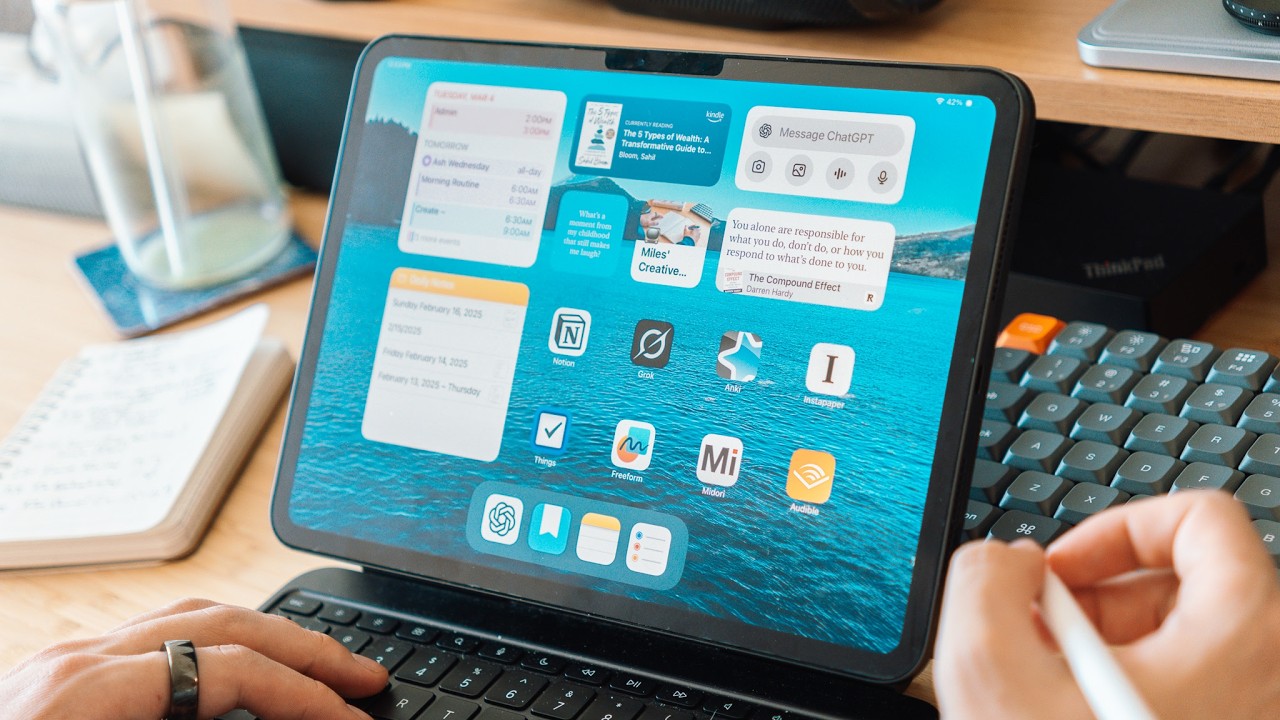The BEST Mac Apps for Productivity (2024)
Summary
TLDRIn this video, the creator shares a curated list of Mac apps that have significantly improved their workflow and productivity. From Raycast, which replaces Spotlight and offers powerful extensions, to Superhuman for faster email management, each app is carefully chosen for its ability to streamline tasks and save time. Other recommended tools include Rise for time tracking, CleanShot X for screenshots, and Ammy for calendar management. The video emphasizes how these apps, along with Setapp's extensive collection, have transformed daily routines, making work more efficient and organized. Overall, the creator provides valuable insights on how to optimize Mac usage for better productivity.
Takeaways
- 😀 Raycast is a versatile tool that replaces Spotlight, offering powerful features like keyboard shortcuts, snippets, and AI integration for enhanced productivity.
- 😀 Superhuman speeds up email management with keyboard shortcuts, email tracking, and AI assistance, but comes with a steep $30/month price tag.
- 😀 App Cleaner makes it easy to delete apps and their associated files, streamlining the process and keeping your Mac clean.
- 😀 Latest consolidates software updates from multiple sources, making it easier to keep all your apps up to date.
- 😀 Amphetamine ensures your Mac stays awake during critical tasks, like software updates, by preventing it from automatically sleeping.
- 😀 Setapp is a subscription service offering access to 200+ Mac apps, including tools for file management (Drop Zone), menu bar customization (Bartender), and productivity (Rise).
- 😀 Yoink offers a file management system that allows users to easily drag and organize files on their Mac for quick access.
- 😀 Clean Shot X is a screenshot and screen recording tool that provides features like custom frames, window overlays, and OCR text recognition.
- 😀 Screen Studio enables high-quality video recording with features like auto-zoom on the cursor, useful for content creators.
- 😀 Recut is a time-saving video editing app that automatically removes silence from recordings, significantly reducing editing time.
- 😀 HEIC Converter solves compatibility issues by converting iPhone photos in HEIC format to standard image formats like PNG or JPEG.
Q & A
What is Raycast and how does it enhance productivity?
-Raycast is a powerful tool that replaces Spotlight search with more features like keyboard shortcuts, extensions, and automation. It allows users to set up custom hotkeys for tasks, manage apps, create dynamic text snippets, and integrate with services like GitHub, Notion, and Linear. Raycast Pro offers cross-Mac syncing and built-in AI, including ChatGPT integration.
How does Superhuman improve email management?
-Superhuman improves email management by utilizing keyboard shortcuts for quick actions such as marking emails as done, scheduling them for later, and tracking email opens. It also includes AI for composing emails and allows for the creation of email snippets to avoid repetitive responses. Despite its high cost, it is beneficial for users dealing with a large volume of emails.
What is the purpose of AppCleaner and how does it help users?
-AppCleaner simplifies the process of uninstalling apps by allowing users to drag an app icon into the tool. It removes the app along with all its associated files, ensuring a cleaner Mac without leftover files that can take up storage space.
What role does Latest play in app maintenance?
-Latest consolidates app updates from both the App Store and other sources into one interface. It helps users stay on top of updates, and it’s recommended to pair it with Amphetamine, which prevents the Mac from going to sleep during updates.
How does Drop Zone enhance file management on a Mac?
-Drop Zone allows users to easily drag and drop files to a menu bar icon for quick actions like unzipping files or applying wallpapers. It integrates with other apps like Bartender to minimize menu bar clutter and provide a smoother experience.
What is Yoink and how is it useful for managing files?
-Yoink is a file organization tool that keeps dragged files visible on the screen, allowing users to move them between windows and applications without losing track. It’s particularly useful when transferring large amounts of files at once.
What features does Rise offer to help users stay focused and productive?
-Rise is a time-tracking app that monitors time spent in apps and websites. It features a Pomodoro timer to encourage focus and breaks, and it provides insights into how time is spent, helping users identify distractions and improve focus.
How does the Ammy calendar app integrate with a user’s workflow?
-Ammy is a calendar app known for its sleek interface. It offers built-in to-dos and email features, though the main benefit is its integration with a user's workflow. It syncs with Google Calendar and provides easy access to events and tasks.
Why is Superlist considered a great cross-platform reminders app?
-Superlist is praised for its clean design and cross-platform functionality. It allows users to create formatted notes and tasks, similar to Notion, and syncs across both Mac and Android devices, making it a powerful tool for task management.
How does Obsidian differ from other note-taking apps like Apple's Notes or Simple Note?
-Obsidian offers a more organized, markdown-based approach to note-taking compared to Apple's Notes or Simple Note. It allows users to create well-structured notes with templates, links, and better customization options, making it ideal for users seeking more control over their notes.
What makes CleanShot X a preferred screenshot tool compared to built-in options?
-CleanShot X stands out by providing customizable screenshot frames, built-in OCR, and a screen recording feature. It also supports overlay effects, such as shadowing, for a more polished look in screenshots, which is especially useful for sharing on social media.
What is Screen Studio, and how does it enhance video recording?
-Screen Studio is a video recording tool that allows users to record their screen with features like auto-zoom on the cursor and customizable window overlays. It’s particularly useful for creating professional-quality videos with minimal effort, making it a great alternative to traditional video editing software.
How does Recut save time in video editing?
-Recut automatically removes silent sections from video clips, significantly reducing editing time. Users can adjust parameters like the level of silence to be removed, making it a flexible tool that can be tailored to individual editing styles.
Why is HEIC Converter a useful app for Mac users?
-HEIC Converter is useful for Mac users who take photos with their iPhones, as it can convert HEIC files into more widely compatible formats like PNG or JPEG. This makes it easier to upload photos to social media or use them in other applications without encountering compatibility issues.
Outlines

This section is available to paid users only. Please upgrade to access this part.
Upgrade NowMindmap

This section is available to paid users only. Please upgrade to access this part.
Upgrade NowKeywords

This section is available to paid users only. Please upgrade to access this part.
Upgrade NowHighlights

This section is available to paid users only. Please upgrade to access this part.
Upgrade NowTranscripts

This section is available to paid users only. Please upgrade to access this part.
Upgrade NowBrowse More Related Video
5.0 / 5 (0 votes)