OPPO Reno8 5G Ambient Light Effect || Reno8 Settings || Always on Display 🔥🔥🔥
Summary
TLDRThe video script discusses personalization settings on a phone, allowing users to customize their device's appearance with various wallpapers and display options. It covers how to set a portrait mode for the lock screen, change colors, and personalize patterns. The script also mentions adding custom items like live wallpapers, setting alarms, and choosing from different skin tones. It highlights the user-friendly interface and the ability to make the phone truly personal, suggesting that the phone's functionality is as user-friendly as the user wants it to be.
Takeaways
- 📱 Personalization: The script discusses how users can personalize their phone's appearance with different wallpapers and settings.
- 🌟 Live Wallpapers: It mentions the availability of attractive live wallpapers that can give the phone a new look.
- 🔒 Lock Screen Settings: The script talks about lock screen settings and how to interact with them after locking the phone.
- 🖼️ Portrait Mode: There is a mention of the 'Om Ji Portrait' mode for taking photos, indicating a feature for portrait photography.
- 🎨 Color Customization: Users can change the color scheme of the phone, as demonstrated in the video.
- 📅 Custom Alarm: The script suggests setting custom alarms according to personal preferences.
- 📸 Photo Selection: It describes how to select and apply different photos for various settings, such as wallpapers and lock screen images.
- 🌈 Skin Tone Options: The phone allows users to adjust the skin tone in photos, providing a personalized touch.
- 📊 User-Friendly Interface: The script emphasizes the user-friendly nature of the phone's interface, allowing for easy customization.
- 👍 Positive Feedback: The video encourages viewers to like and share if they find the features useful and appealing.
Q & A
What is the main topic discussed in the video script?
-The main topic discussed in the video script is personalization settings on a phone, including changing wallpapers, display settings, and other customization options.
What does the script mention about wallpapers that can be seen on the phone?
-The script mentions that there are various attractive live wallpapers available on the phone that can give it a new look.
What customization options are available for the display settings as per the script?
-The script talks about options such as changing the color scheme, custom patterns, and the ability to set the display orientation to portrait or landscape.
How can one personalize their phone according to the script?
-One can personalize their phone by adding custom wallpapers, changing display settings, and setting up personalized alarms and notifications.
What is the significance of the 'Open' option mentioned in the script?
-The 'Open' option allows users to access and customize various settings such as wallpapers, display orientation, and other personalization features.
What does the script suggest about the phone's user interface being user-friendly?
-The script suggests that the phone's user interface is designed to be user-friendly, allowing users to easily customize and personalize their phone as per their preferences.
What is the script's reference to 'Hanuman Ji' in terms of phone settings?
-The script refers to 'Hanuman Ji' as an example of a skin tone setting that can be customized on the phone.
What is the purpose of the 'Jai Hind' mentioned in the script?
-The 'Jai Hind' mentioned in the script is likely a slogan or a phrase that can be set as a ringtone or notification sound, indicating a patriotic customization option.
How does the script describe the process of selecting a photo for the phone?
-The script describes the process as involving selecting a photo from the album, and then customizing it to fit the phone's display and personal preferences.
What is the script's mention of 'Fingerprint Animation' in the context of phone settings?
-The script mentions 'Fingerprint Animation' as a feature that can be customized within the phone's settings, likely referring to the visual feedback when using the fingerprint sensor.
What does the script imply about the phone's ability to display different types of images?
-The script implies that the phone has the capability to display a variety of images, suggesting a high level of customization and personalization in terms of visuals.
Outlines

此内容仅限付费用户访问。 请升级后访问。
立即升级Mindmap

此内容仅限付费用户访问。 请升级后访问。
立即升级Keywords

此内容仅限付费用户访问。 请升级后访问。
立即升级Highlights

此内容仅限付费用户访问。 请升级后访问。
立即升级Transcripts

此内容仅限付费用户访问。 请升级后访问。
立即升级浏览更多相关视频

How to add Marquee Logo on Shopify - Scrolling Logo

15 ACTUAL iPhone Tricks You Didn't Know Existed!

New MOTO Hello Ui - Coming To Moto Phones!
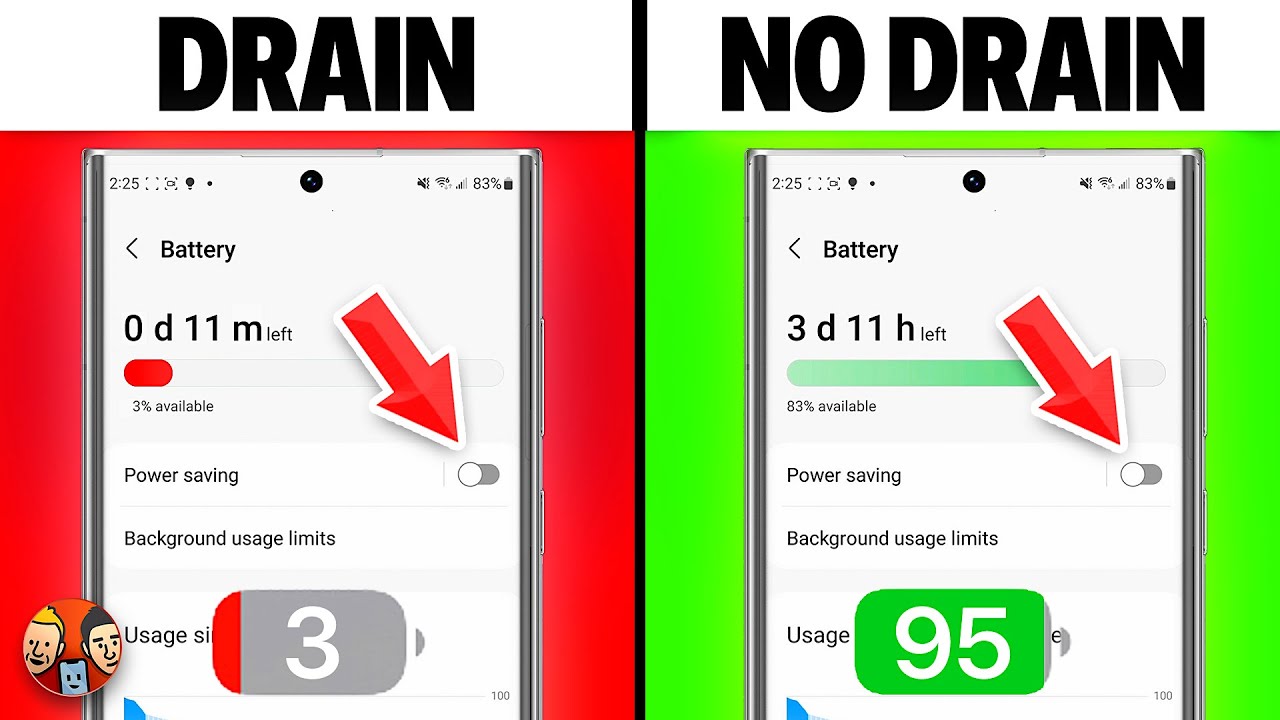
25 Ways To Fix Android Battery Drain [Works on Samsung, Pixel, & More!]

Wallpaper Engine Complete Starter’s Guide
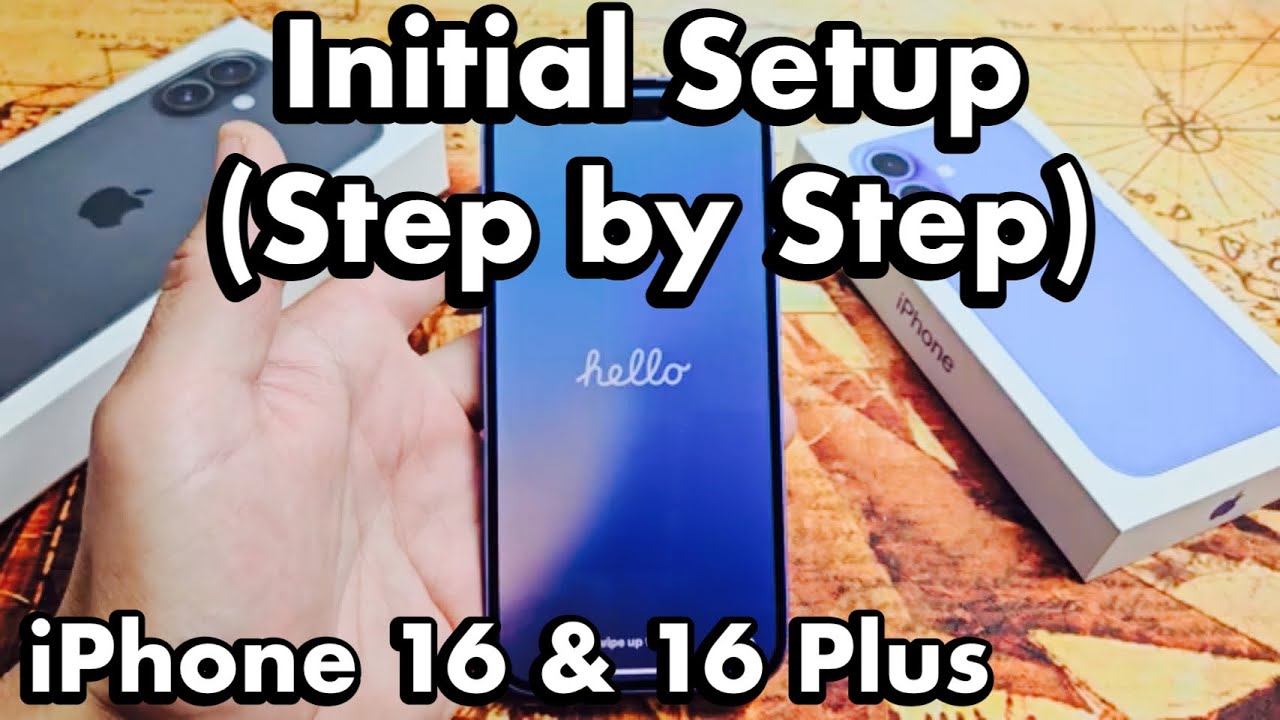
How to Setup iPhone 16 & 16 Plus (Step by Step)
5.0 / 5 (0 votes)
