Lec 2: Basics of MATLAB
Summary
TLDRThis video script introduces viewers to MATLAB, a powerful tool for simulating systems, emphasizing its matrix origins and capabilities. It outlines MATLAB's basic layout, including the editor, command window, and workspace, and differentiates it from compiled languages by highlighting its interpreter nature. The script also covers fundamental commands, such as help, clear, and directory navigation, and touches on MATLAB's data types and control statements, promising deeper dives in future lectures.
Takeaways
- 😀 Matlab stands for 'Matrix Laboratory' and is a powerful tool for simulating systems.
- 📚 The course will cover Matlab basics, data types, control statements, loops, scripts, and functions.
- 💡 Gnu Octave is an open-source alternative to Matlab, available for free.
- 🖥️ Matlab has a desktop version with a specific layout including an editor, command window, and workspace.
- 🔍 Matlab is an interpreter, processing commands one by one, unlike compilers that process all at once.
- 📝 Assignment statements are the simplest form of command in Matlab, used to assign values to variables.
- 🛑 The semicolon ';' is used in Matlab to suppress the output of a command.
- 🔄 'Shift + Enter' in Matlab allows you to start a new line without executing the previous command.
- 📁 Matlab has commands like 'mkdir' for creating directories and 'cd' for changing them.
- 🗂️ 'dir' and 'ls' are used to list files in the current directory, with options to filter by file type.
- 🚫 'Ctrl + C' or 'control pause' can be used to break out of an infinite loop in Matlab.
Q & A
What does Matlab stand for and what was its initial development focus?
-Matlab stands for 'Matrix Laboratory' and was initially developed to work with matrices.
Is Matlab free to use or is it a paid software?
-Matlab is a paid software, but there is an open-source alternative called Gnu Octave which is available for free.
What is the difference between Matlab and Gnu Octave in terms of cost and availability?
-Matlab is paid software, while Gnu Octave is an open-source alternative that is available for free.
What is the basic layout of the Matlab window as described in the script?
-The basic layout of the Matlab window includes the Matlab editor, command window, current folder window, and workspace on the right-hand side.
How does Matlab process commands differently from traditional high-level programming languages?
-Matlab processes commands one by one as an interpreter, unlike traditional high-level languages like C++, Java, or Fortran which compile files all at once.
What is the purpose of the command window in Matlab?
-The command window in Matlab is where users can type in commands and get instant results, as it is an interpreter for executing commands.
What is the function of the 'CLC' command in Matlab?
-The 'CLC' command in Matlab is used to clear the command window screen.
What is the difference between an interpreter and a compiler in the context of programming?
-An interpreter takes one command at a time, converts it into a form the computer can understand, and then gives the result. A compiler takes all the commands at once, processes them, and creates an executable file.
How can users get help with a specific Matlab function?
-Users can use the 'help' command followed by the function name, such as 'help sum', to get detailed documentation on that function.
What is the significance of the 'clear' command in Matlab and how can it be used?
-The 'clear' command in Matlab is used to remove variables from the workspace. It can be used with individual variable names like 'clear H' to remove a specific variable, or 'clear all' to clear the entire workspace.
How can users navigate between directories in Matlab?
-Users can navigate between directories in Matlab using the 'mkdir' command to create a new directory and the 'CD' command to change the current directory.
What are the basic requirements for naming a variable in Matlab?
-In Matlab, variable names can consist of letters, digits, and underscores. However, they cannot start with a number and are case sensitive, meaning 'A' and 'a' would represent two different variables.
What are some of the data types supported by Matlab?
-Matlab supports various data types including integer, floating point, character, and string.
Outlines

此内容仅限付费用户访问。 请升级后访问。
立即升级Mindmap

此内容仅限付费用户访问。 请升级后访问。
立即升级Keywords

此内容仅限付费用户访问。 请升级后访问。
立即升级Highlights

此内容仅限付费用户访问。 请升级后访问。
立即升级Transcripts

此内容仅限付费用户访问。 请升级后访问。
立即升级浏览更多相关视频
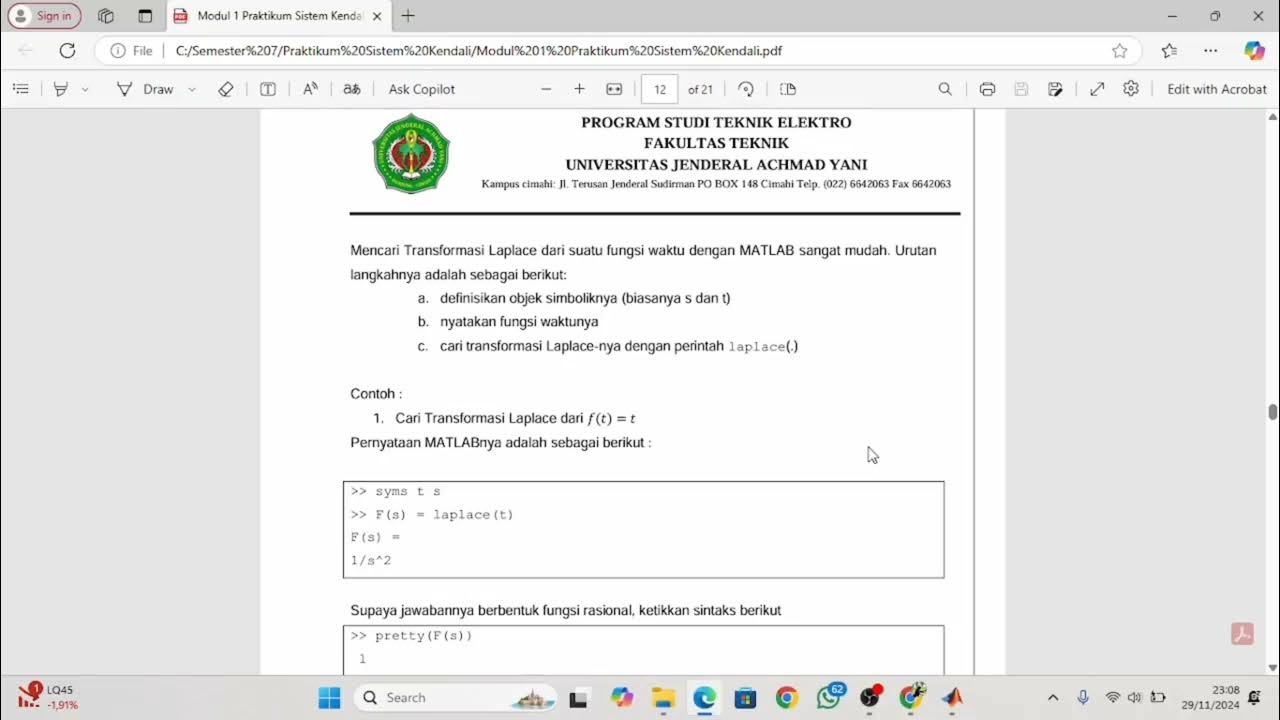
Modul A1 Demo Praktikum Sistem Kendali

MATLAB Interface and Variables

What is Cloud Analyst ? Part-1 , simulation using cloud analyst
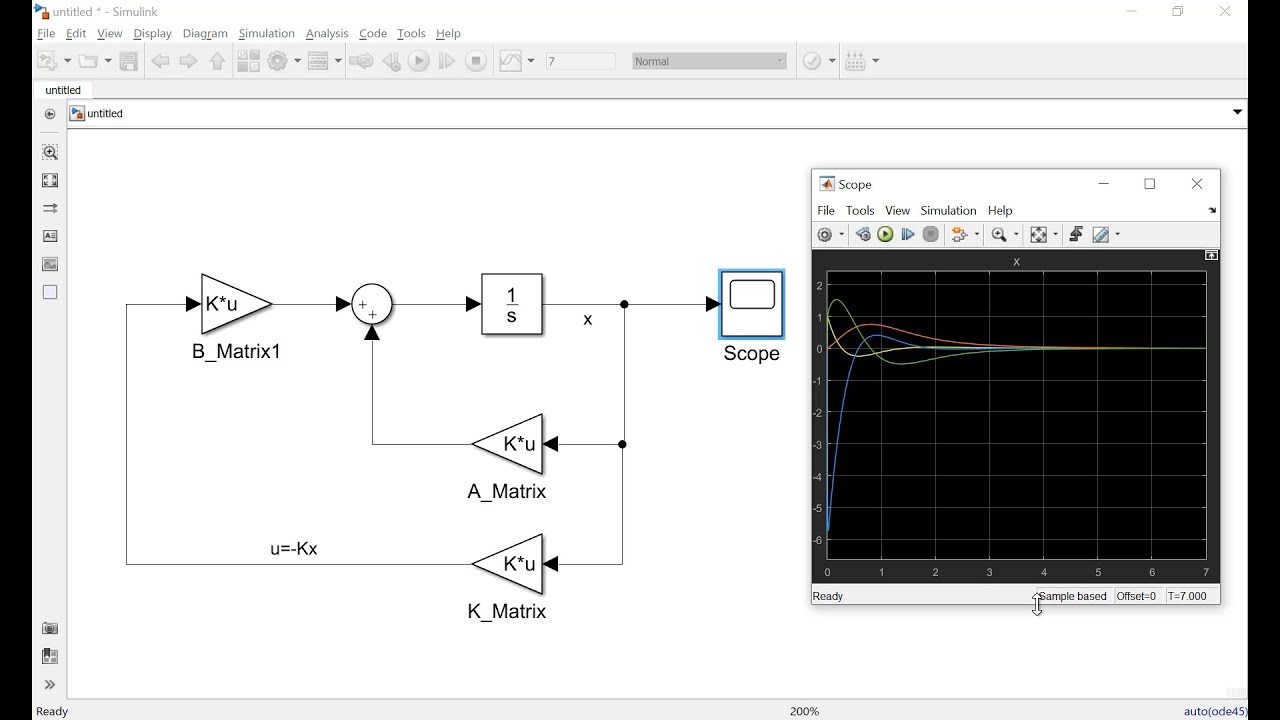
How to Make Simulation of Inverted Pendulum (Balancing Robot) Control in Simulink Matlab

Tutorial-15: Intro to RF System Design in SystemVue

Conheça a diferença entre Airbyte e PyAirbyte
5.0 / 5 (0 votes)
