How to Breakdown & Recreate ANY EFFECT of ANY Creator | Advanced Video Editing
Summary
TLDRIn this tutorial, the creator unveils a method to dissect and recreate complex video effects, empowering viewers to analyze and understand the intricacies of captivating visuals. The script offers a step-by-step guide, including unique search techniques and a secret website, to master the art of effect breakdown. Celebrating 100K subscribers, the channel emphasizes teaching the 'why' behind video editing, encouraging a deeper understanding of the creative process. Practical examples and scripts are used to demonstrate the 'what-how' process, from observing effects in detail to recreating them with precision.
Takeaways
- 🎥 The video discusses the process of recreating complex effects seen on platforms like Instagram and YouTube, especially when tutorials are not readily available.
- 🔍 It emphasizes the importance of breaking down effects into smaller parts to understand and recreate them effectively.
- 📝 The speaker suggests taking notes while analyzing a video frame by frame to observe and understand the details of an effect.
- 🤔 The mindset of observing without preconceived notions of how something was created is encouraged for better learning and understanding.
- 🛠️ The tutorial mentions using keyframes and graphs in editing software like Premiere to adjust the speed and movement of elements within a video.
- 🔑 It introduces a secret website and unique searching techniques to help in the learning process when stuck on a particular effect.
- 📈 The video highlights the benefits of this breakdown process, including improved observation skills, more efficient searching, and learning new techniques.
- 🙌 The speaker expresses gratitude for reaching a milestone on their channel and emphasizes the importance of understanding the logic behind effects rather than just pressing buttons.
- 🛒 The GAL TOOLKIT is introduced as a resource for editors to quickly access a variety of effects, animations, and assets to enhance their projects.
- 💻 The use of scripts and plugins in editing software is recommended for automating tasks and saving time, especially when working with multiple layers or elements.
- 🔄 The video provides a detailed example of recreating a specific camera effect using different methods and emphasizes the need for customization and creativity in the editing process.
Q & A
What is the main purpose of the tutorial described in the script?
-The main purpose of the tutorial is to teach viewers how to analyze, break down, and recreate complex video effects using unique searching techniques and a secret website.
Why is it difficult to find tutorials for certain video effects?
-It is difficult because sometimes viewers do not know the name of the particular effect, making it challenging to write and search for tutorials effectively.
What milestone did the channel celebrate in the script?
-The channel celebrated crossing 100K subscribers.
What is the significance of understanding the 'what' before the 'how' in video editing?
-Understanding the 'what' helps in making detailed observations and noting down what is observed without being biased by preconceived ideas of how it was created, which is essential for learning and recreating effects.
How does the script suggest breaking down complex effects for easier understanding?
-The script suggests breaking down complex effects into as many small parts as possible, noting each observation, and then analyzing them to understand the individual components of the effect.
What role does the psychology of Christopher Nolan play in the 'what' phase of effect breakdown?
-The psychology of Christopher Nolan suggests keeping the editing mind aside and focusing solely on observing and noting down what is seen without considering how it might have been created.
Why is it beneficial to search for tutorials on individual steps of an effect rather than the entire effect?
-Searching for individual steps increases the chances of finding relevant tutorials because the search terms are more specific and direct, targeting fundamental concepts used in various effects.
What alternative method does the script suggest when YouTube searches fail to yield results?
-The script suggests asking for help in international editing groups on Facebook, where one can share a specific part of the video and ask for assistance in understanding or recreating the effect.
How does the script address the issue of spending too much time on creating individual effects and missing deadlines?
-The script recommends using the GAL TOOLKIT, a plugin that provides a wide range of customizable effects, to save time and ensure high-quality output without having to create every effect from scratch.
What are the advantages of using the GAL TOOLKIT as mentioned in the script?
-The GAL TOOLKIT offers over 1500 different types of effects, is highly customizable, and allows for quick and easy adjustments, making it a time-saving resource for editors.
How does the script describe the process of giving videos rounded corners in Adobe After Effects?
-The script describes using the Rounded Rectangle Tool to create a shape layer, aligning it with the video layers, and then using the Properties Panel to adjust the size and roundness. The shape layer is then used as a track matte to give the videos rounded corners.
What is the 'layer ranger' script mentioned in the script, and what does it do?
-The 'layer ranger' is a script that automatically arranges layers according to user preferences. It creates a null object and allows for the adjustment of horizontal and vertical spacing, making it easy to organize multiple layers quickly.
How can one create a camera effect that makes objects appear to face the center of the screen?
-The script suggests using the Optics Compensation effect or the CC Lens Effect in Adobe After Effects, adjusting the field of view and convergence to create the desired distortion and orientation.
What is the paper-ripped transition technique described in the script?
-The paper-ripped transition involves creating a shape layer as a track matte for a pre-composed layer, inverting the matte to create a hole, and then revealing a new background behind it to simulate the effect of paper ripping away to reveal what's underneath.
How does the script suggest animating the videos to bring them into the scene?
-The script suggests adjusting the position parameter of the null object to animate the videos off-screen, creating keyframes, and then adjusting the position to bring them into the scene as desired.
What are the three small points of observation mentioned in the script for the original effect?
-The three points are: 1) No change in the logo's position and blurriness before the paper rip starts, 2) A slight reduction in size of the logo before it comes down to emulate a button click effect, and 3) A stutter in the logo's movement to sell the effect.
Outlines

此内容仅限付费用户访问。 请升级后访问。
立即升级Mindmap

此内容仅限付费用户访问。 请升级后访问。
立即升级Keywords

此内容仅限付费用户访问。 请升级后访问。
立即升级Highlights

此内容仅限付费用户访问。 请升级后访问。
立即升级Transcripts

此内容仅限付费用户访问。 请升级后访问。
立即升级浏览更多相关视频

Opacity vs Fill - Photoshop for Beginners | Lesson 3

AE Like COLD 🥶 CC (No Capcut Pro) | Tutorial
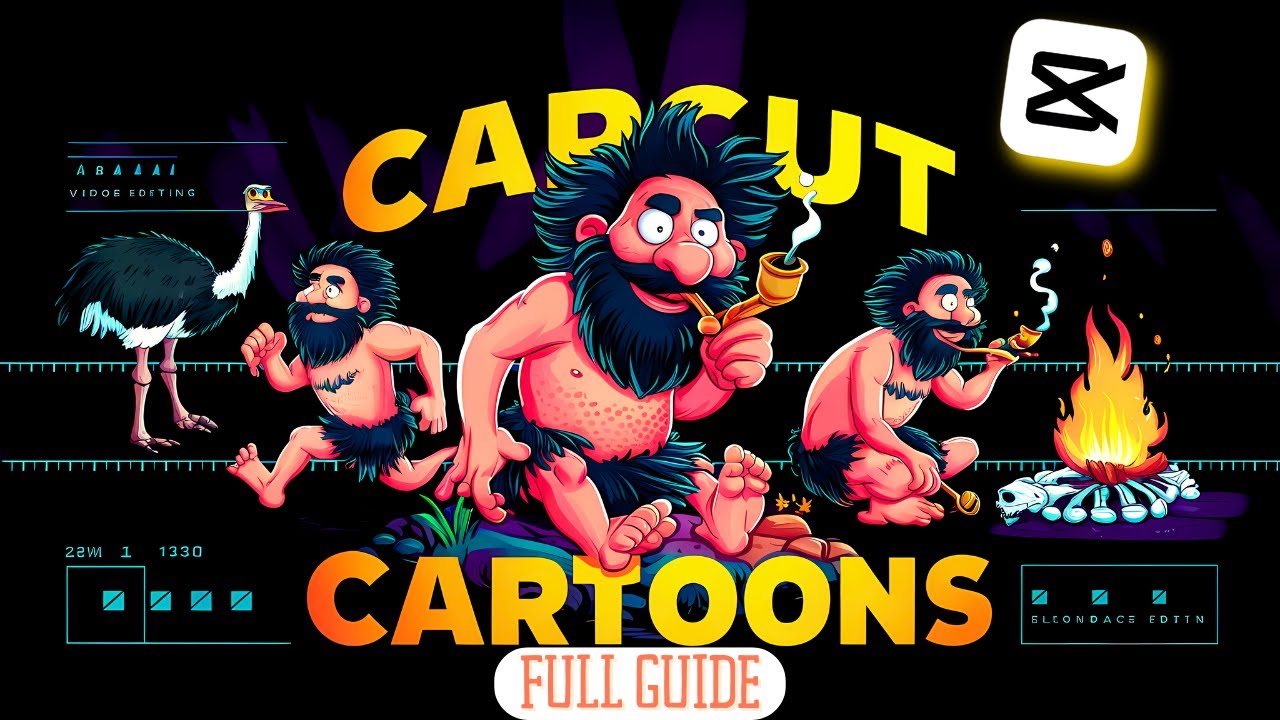
Make Animated Cartoons In Capcut For Free (Step by Step Guide)

Tutorial Jedag Jedug Alight Motion DJ KARNA KAMU CANTIK

Learn CSS Animations In 20 Minutes - For Beginners

Why Devs NEED TO know about Render Matrices!
5.0 / 5 (0 votes)
