A Guide To The New Notion Formulas (Part 1)
Summary
TLDRThis video tutorial introduces new Notion formula enhancements, making them simpler and more intuitive. It guides viewers through creating a habit tracker, project overview, and financial summary, even for beginners. The tutorial covers the first part of a three-part series, highlighting features like date and people support, streamlined referencing, and improved editor functionality with comments and dot notation. It also demonstrates practical formula applications, such as using the 'map', 'filter', 'length', 'let', and 'style' functions to achieve dynamic database interactions and visualizations.
Takeaways
- 📝 Notion has introduced significant updates to its formulas, making them simpler, easier to use, and more interactive.
- 📅 Formulas now support a wider range of data types including dates, people, lists, and page data, in addition to text, numbers, and checkboxes.
- 🔧 The formula editor has been improved with features like multi-line support with Shift+Enter, line indentation with Tab, and adding comments similar to coding practices.
- 🔑 The 'prop' function has been simplified to just property names with a gray background, making formulas cleaner, though the 'prop' function is still used when sharing or copying formulas.
- 👉 Dot notation has been introduced for a more straightforward formula writing experience, allowing for left-to-right formula construction.
- ✅ Formulas will only update upon clicking 'Done', with a 'Revert' button available to undo recent changes, and error messages now underline problematic parts of the formula.
- 🔄 The ability to wrap Notion formula properties has been added, which is useful for long formulas that span multiple lines, enhancing readability.
- 🛠️ The 'toNumber' function replaces the 'unaryPlus' function for converting checkbox properties into numeric values for calculations.
- 🗺️ The 'map' function is a new addition that allows the use of information from related databases within a formula, expanding the capabilities beyond traditional rollups.
- 📊 The 'filter' and 'length' functions work together to count specific items, such as checked checkboxes, within a Notion database.
- 🔑 The 'lets' function is introduced to simplify complex formulas by creating variables that can be reused throughout the formula, making it more concise and easier to manage.
Q & A
What is the main purpose of the video?
-The video aims to introduce viewers to the new changes in Notion formulas and demonstrate how to create a habit tracker, a project overview, and a financial summary using these new features, even for users who are new to Notion.
What are some of the new features in Notion formulas that the video covers?
-The video covers features such as support for dates, people, lists, and page data types, simplified referencing of properties, the ability to write formulas using dot notation, and the introduction of new functions like map, filter, length, and lets.
How has the formula editor in Notion been improved according to the video?
-The formula editor now supports Shift+Enter for multiple lines, step for line indentations, and the use of forward slash and asterisk for adding comments, similar to coding practices, making formulas easier to use and understand.
What is the significance of the 'toNumber' function in the context of the habit tracker example?
-The 'toNumber' function replaces the removed 'unaryPlus' function and is used to convert a checkbox property into a number value for the habit tracker.
How does the 'map' function in Notion formulas work?
-The 'map' function allows users to utilize information from related databases within a formula, similar to rollups, but offering more flexibility and functionality.
What is the 'lets' function used for in Notion formulas?
-The 'lets' function is used to simplify complex formulas by creating variables that can be used throughout the formula, making it more concise and easier to manage.
How does the 'filter' function help in calculating the total number of checked checkboxes in the project overview example?
-The 'filter' function is used to create a subset of the data based on a specific condition—in this case, checkboxes that are checked (equal to true)—and then the 'length' function is applied to count the total number of checked checkboxes.
What is the 'style' function used for in the project overview formula?
-The 'style' function is used to apply formatting to the text within the formula, such as making text bold, underlining it, and changing its color.
How can the 'wrap all columns' option in the database layout be beneficial?
-The 'wrap all columns' option ensures that long formulas or multi-line content is displayed properly, wrapping text to the next line instead of having it all on one line, which improves readability.
What is the main advantage of using the new Notion formulas for creating a financial summary?
-The new Notion formulas allow for the condensation of multiple properties into a single formula, simplifying the process and reducing the need for multiple properties to display financial summaries.
Outlines

此内容仅限付费用户访问。 请升级后访问。
立即升级Mindmap

此内容仅限付费用户访问。 请升级后访问。
立即升级Keywords

此内容仅限付费用户访问。 请升级后访问。
立即升级Highlights

此内容仅限付费用户访问。 请升级后访问。
立即升级Transcripts

此内容仅限付费用户访问。 请升级后访问。
立即升级浏览更多相关视频
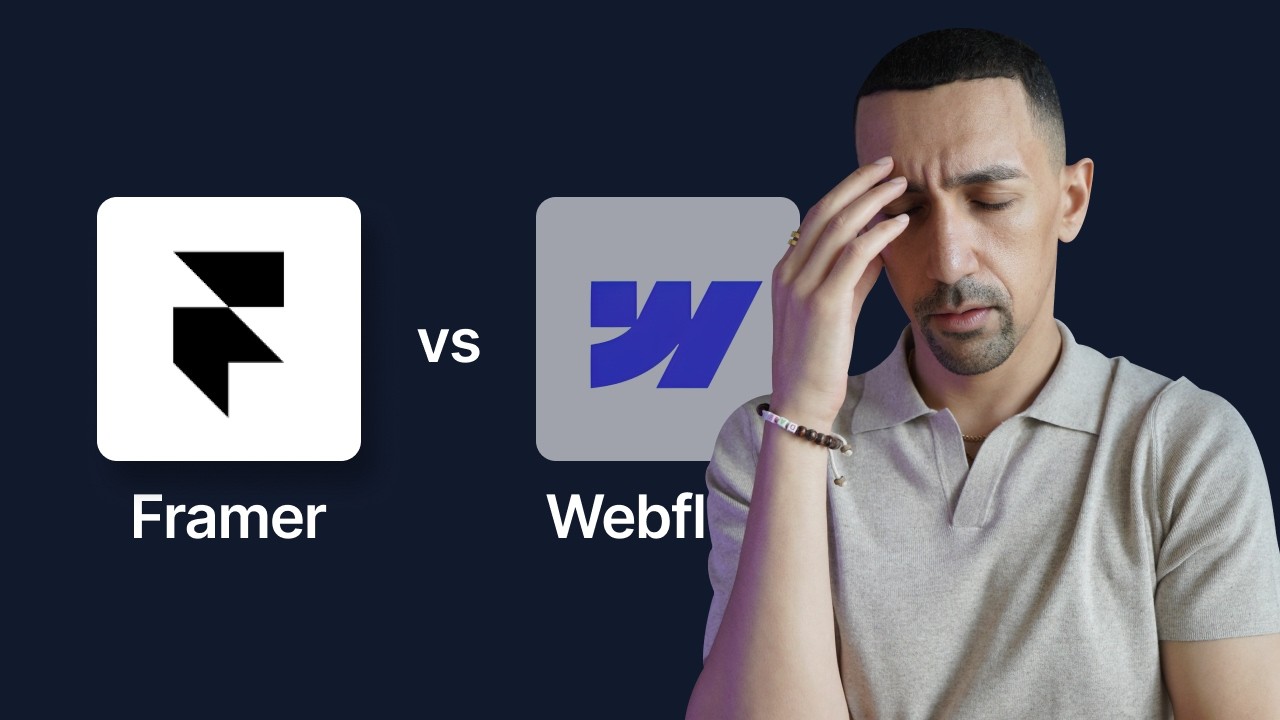
BYE BYE Webflow. Hello Framer | Framer vs Webflow Comparison

Notion Calendar é qui e ti spiego come funziona nel dettaglio
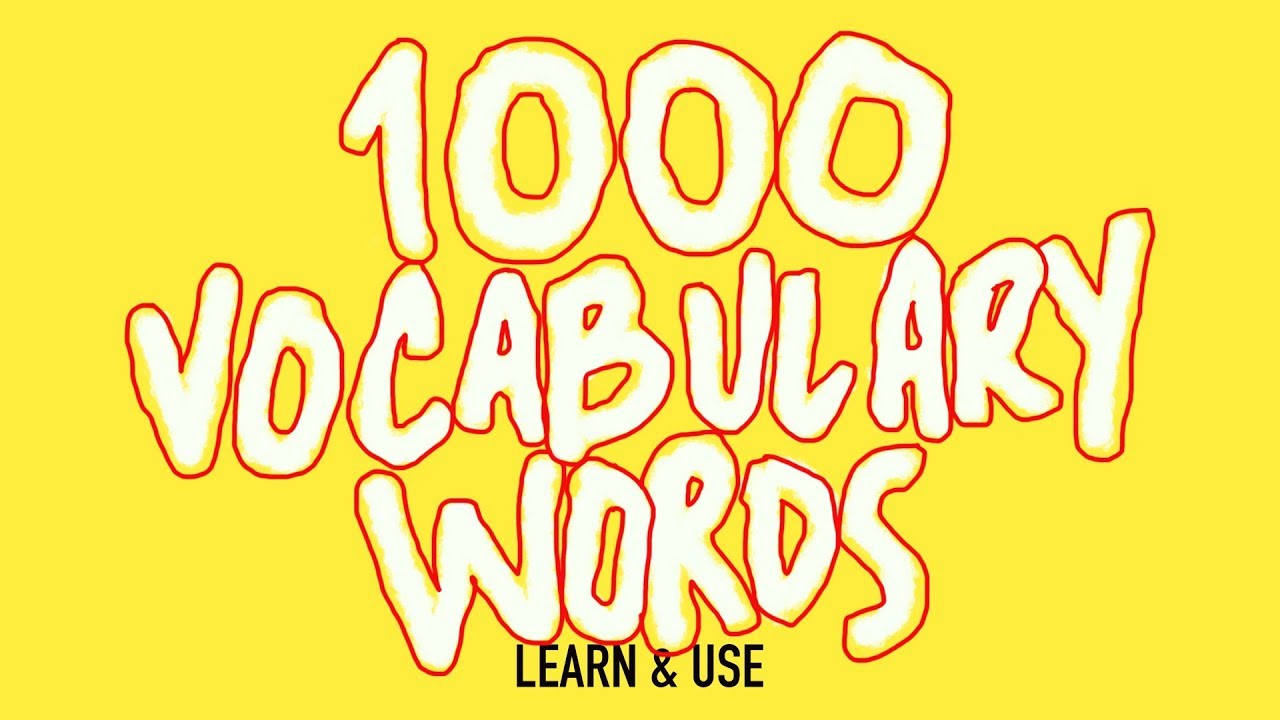
How To Learn And Use 1000 English Vocabulary Words

Throne & Liberty HUGE PATCH NOTES: Weapon Balancing, New Skills, Stats, UI, Accessories and more...

The Best iPadOS 26 Features (and Why They Matter)
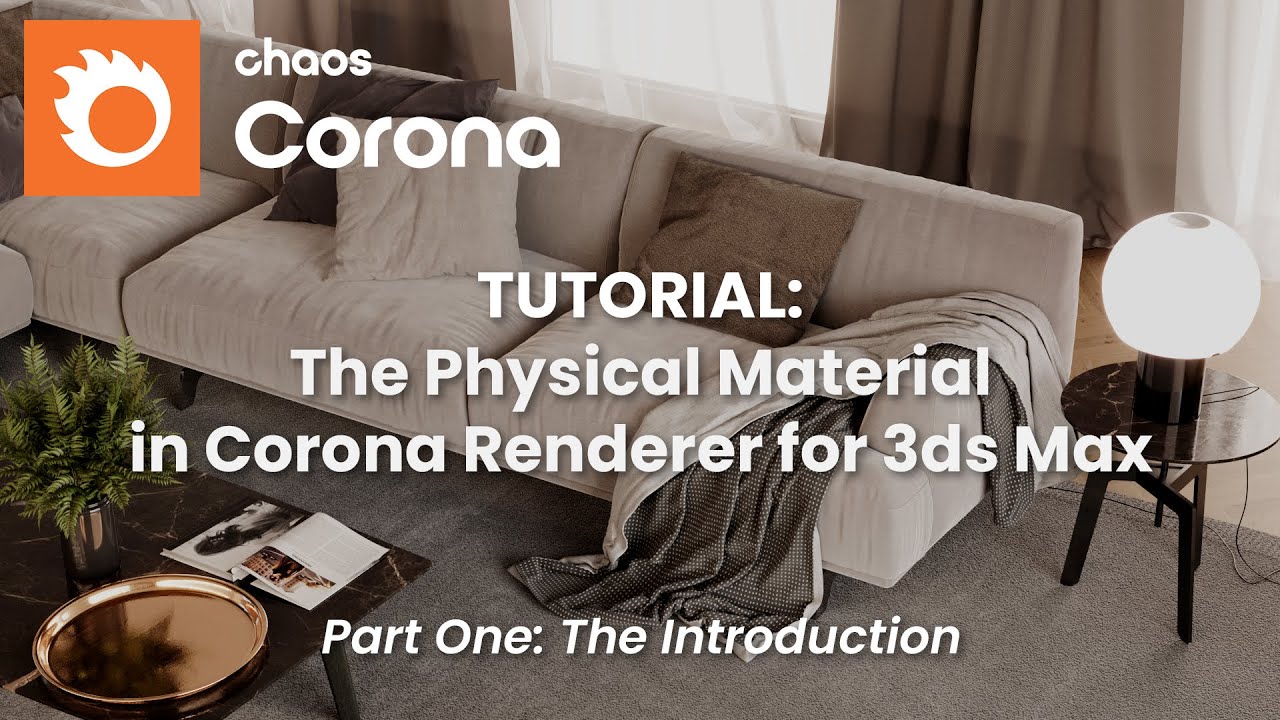
Corona for 3ds Max Physical Material Tutorial, Part 01 - Introduction
5.0 / 5 (0 votes)
