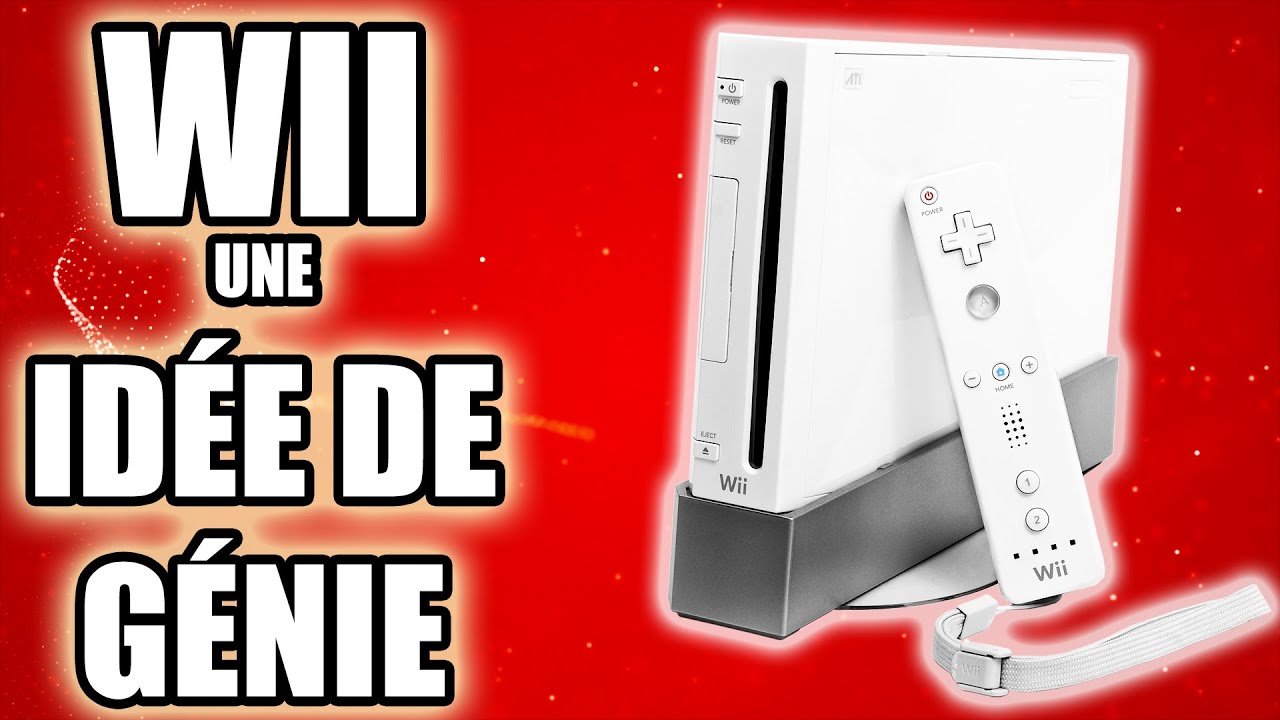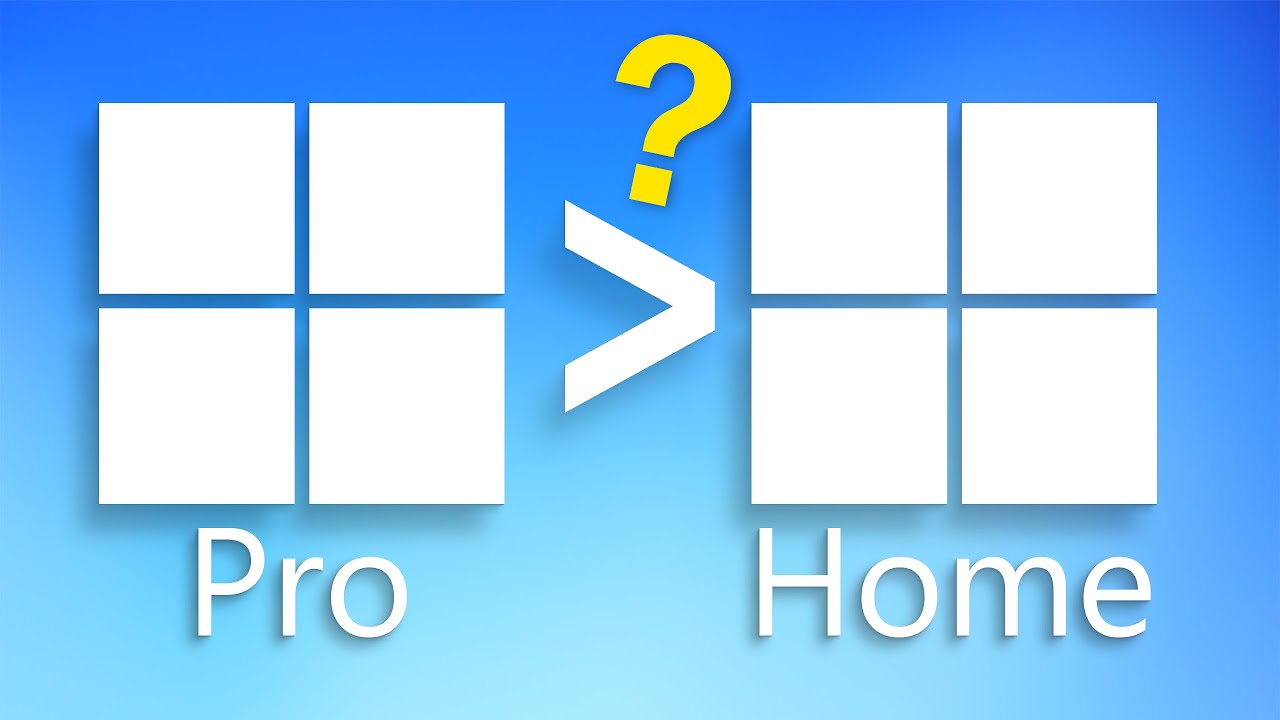Wii Remote VS Wii Remote Motion Plus
Summary
TLDRThis video script discusses the differences between the first generation Wii Remote and the Wii Remote with built-in Motion Plus. It explains that the Motion Plus technology enhances the precision and speed of the controller, correcting issues with the initial Wii Remote's reliance on the Wii sensor bar for accuracy. The script also mentions that some games, like 'Cell,' require the Motion Plus for gameplay. It advises viewers to look for the 'Wii MotionPlus Inside' version of the controller, which includes the technology without needing a separate adapter, ensuring a more precise and responsive gaming experience.
Takeaways
- 🎮 The video discusses the differences between the first generation Wii Remote and the Wii Remote with built-in Motion Plus.
- 📏 Physical differences include the presence of the 'MotionPlus' label on the remote with the advanced technology.
- 🔧 The Motion Plus technology improves the precision and speed of the original Wii Remote, which relied on an accelerometer and the Wii Sensor Bar for more accurate movements.
- 🛠️ Nintendo introduced the Wii MotionPlus to correct the imprecision issues of the first-generation remote.
- 💡 Having a Wii Remote with Motion Plus built-in is not necessary if you already own a first-generation remote and a separate Motion Plus device.
- 🎁 The Motion Plus device is recommended for enhancing control precision and can be found at affordable prices online or in markets.
- 🚫 Certain games, like 'Celda' mentioned in the video, require the Motion Plus for gameplay, blocking access without it.
- 🆕 A newer version of the Wii Remote includes Motion Plus technology internally, eliminating the need for a separate adapter.
- 🛒 When purchasing a Wii Remote, look for one labeled 'Wii MotionPlus Inside' to ensure it has the built-in technology and does not require an additional Motion Plus device.
- 📹 The video creator apologizes for a delay and mentions an upcoming video about 'Uy Flow', a mod, which they will upload after making corrections.
- 🗂️ The video also mentions a large file of 13 gigabytes for those interested in downloading, with advice on which folders to download based on content interest.
Q & A
What is the main topic of the video script?
-The main topic of the video script is the differences between the first-generation Wii Remote and the Wii Remote with Motion Plus included.
What is the first-generation Wii Remote?
-The first-generation Wii Remote is the initial version of the controller used for the Nintendo Wii console, which relies on an accelerometer for motion detection.
What does 'Motion Plus' refer to in the context of the Wii Remote?
-Motion Plus is an add-on for the Wii Remote that enhances the controller's precision and speed in detecting motion, correcting issues with the first-generation controller.
How does the Wii Remote with Motion Plus differ physically from the first-generation Wii Remote?
-The Wii Remote with Motion Plus has the 'MotionPlus' logo on the bottom part of the controller, which is not present on the first-generation Wii Remote.
What was Nintendo's solution to improve the precision of the first-generation Wii Remote?
-Nintendo introduced the Wii MotionPlus, an add-on device that attaches to the Wii Remote to improve the precision and speed of motion detection.
Is it necessary to purchase a separate Motion Plus device if you have a first-generation Wii Remote?
-Yes, if you have a first-generation Wii Remote and want to improve its precision, you would need to purchase a separate Motion Plus device, unless you opt for a newer version of the Wii Remote that has Motion Plus built-in.
What is the significance of having 'Wii MotionPlus Inside' on a Wii Remote?
-The 'Wii MotionPlus Inside' label indicates that the Wii Remote already has the Motion Plus technology built-in, eliminating the need for a separate Motion Plus device.
Can you play all Wii games with a first-generation Wii Remote without Motion Plus?
-Most Wii games can be played with a first-generation Wii Remote, but some games, like 'The Conduit,' may require the precision offered by Motion Plus, and without it, the game may not allow you to play.
What is the price range for a Motion Plus device according to the script?
-The script suggests that a new Motion Plus device can be expensive, but it can often be found at a lower price if purchased second-hand online or through marketplaces like Facebook's marketplace.
What additional information does the script mention about a 'WEF Loud' and a mod?
-The script mentions that the creator will upload a 'WEF Loud' in the future and apologizes for the delay. It also mentions a mod for a game, suggesting that the creator has been working on optimizing it before release.
What advice does the script give regarding the purchase of a new Wii Remote?
-The script advises to ensure that any new Wii Remote purchased should be one that has 'Wii MotionPlus Inside' to avoid the need for a separate Motion Plus device.
Outlines

此内容仅限付费用户访问。 请升级后访问。
立即升级Mindmap

此内容仅限付费用户访问。 请升级后访问。
立即升级Keywords

此内容仅限付费用户访问。 请升级后访问。
立即升级Highlights

此内容仅限付费用户访问。 请升级后访问。
立即升级Transcripts

此内容仅限付费用户访问。 请升级后访问。
立即升级5.0 / 5 (0 votes)