Building Our New "His & Hers" Setup! (ft. Corsair Platform 6 Desks!)
Summary
TLDRВ своем видео блоггер рассказывает о создании двойственной игровой студии с использованием столов Corsair Platform Six. Он подробно описывает процесс сборки столов, устанавливает мониторы и периферию от Corsair и Elgato, а также рассказывает о решении с кабельным управлением. Блоггер также увлекается ручной работой по окраске стола белым цветом, добавляет многофункциональную систему Elgato Multiframe и вносит личные косметические изменения, такие как встраивание мини-холодильника с RGB подсветкой. Он подводит итоги, удовлетворенно оценивая результаты и рассматривая студию как идеальное место для совместной игры с парнером.
Takeaways
- 🎥 В данном видео автор строит двойную игровую студию с использованием столов Corsair Platform Six.
- 🤝 Corsair спонсирует видео и предоставляет большую часть необходимого оборудования.
- 💻 Автор обладает тремя настольными ПК, которые он будет использовать с новыми столами.
- 🛍️ Ссылки на все продаваемые товары приведены в описании видео.
- 🔑 Рекомендуется сайт cdkey.offer.com для покупки ключей Windows, утверждает автор.
- 🔩 Столы Corsair Platform Six поставляются в трех отдельных коробках.
- 📦 В одной из коробок содержатся ножки и мониторные подставки, а также кабельный управляющий трай.
- 🛠️ В процессе сборки стола использовались шестигранники и специальные отвертки.
- 🖥️ Для каждого стола предусмотрены мониторные подставки и системный блокCorsair 4000x.
- 🎨 Автор решает окрасить стол для своей подруги в белый цвет, чтобы создать отдельный дизайн.
- 🧊 В качестве дополнительного декора и для хранения напитков добавлен мини-холодильник с RGB подсветкой.
- 🛋️ В конце видео автор рассматривает дополнительные планы по украшению и освещению комнаты.
Q & A
Что представляет собой основная задача, с которой сталкивается автор в видео?
-Основная задача автора в видео - создать двойную игровую студию с использованием столов Corsair Platform Six для него и его девушки.
Какой сайт предлагает активированные копии Windows, которые автор использует на своих трех настольных ПК?
-Автор использует ключи для активированных копий Windows, покупаемых на сайте cdkeyoffer.com.
Какой скидочный код предоставляется для получения скидки на Windows 10 Pro OEM ключ?
-Скидочный код bw20 предоставляется для получения скидки на Windows 10 Pro OEM ключ.
Какой тип стола автор решил заказать для своей студии?
-Автор решил заказать статический стол (неэлектронный), так как он считается более простым в использовании.
Какой дополнительный элемент был включен в заказ, несмотря на то что автор думал, что заказывал статический стол?
-В заказ был включен электронный стол с возможностью подъема и опускания, что автор не ожидал.
Какой функционал обеспечивает т-nuts (T-гвозди) на столе Platform 6?
-Т-nuts обеспечивают возможность установки различных аксессуаров и устройств на столе, таких как Elgato продукты и мониторные подставки.
Какой мини-холодильник был добавлен в конечную сборку для добавления удобства?
-Newair RGB мини-холодильник был добавлен для хранения напитков и улучшения игрового пространства.
Какой размер мониторов был выбран для установки на столах?
-Выбраны мониторы Zenon с размером 27 дюймов с QHD разрешением и OLED панелью.
Какой процесс был проведен для изменения цвета стола девушки?
-Проведен процесс покраски стола в белый цвет, включая покрытие грунтом, покрaskку, просушку и завершающее покрытие.
Какой дополнительный аксессуар был установлен на рабочем пространстве для улучшения его функциональности?
-Установлены системы Elgato Multiframe, включая пегборды и дополнительные рамы, для расширения функциональности и декоративности.
Какие игровые периферийные устройства Corsair были использованы в сборке игровой студии?
-Использованы периферийные устройства Corsair, такие как Wave 3 микрофоны, Stream Deck Plus, Facecam Pro, HS80 Max и K60 Pro TKL клавиатуры, а также M65 RGB Ultra Wireless мыши.
Outlines

此内容仅限付费用户访问。 请升级后访问。
立即升级Mindmap

此内容仅限付费用户访问。 请升级后访问。
立即升级Keywords

此内容仅限付费用户访问。 请升级后访问。
立即升级Highlights

此内容仅限付费用户访问。 请升级后访问。
立即升级Transcripts

此内容仅限付费用户访问。 请升级后访问。
立即升级浏览更多相关视频

cancel ride story Yango & careem Earning in karachi

Купил ПЕРВЫЕ iPhone 16 и AirPods 4 в Apple Store!

I Stayed Overnight in a Japanese Cat Hotel 🐈 Cats in YOUR ROOM!

【大雪】RAV4 PHEVで日本随一の豪雪地帯を走ってみた。
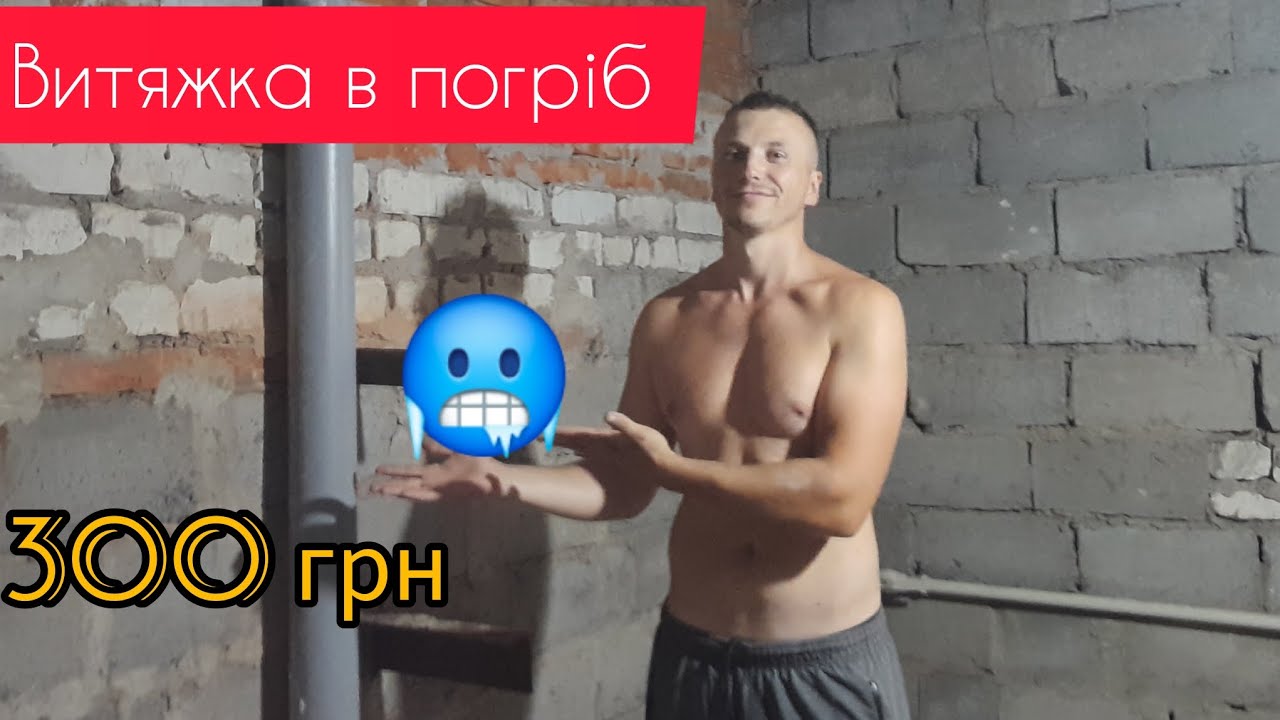
ЗРОБИВ ВИТЯЖКУ В ПОГРІБ ✅️ ТЕПЕР ХОЛОДНО 😱
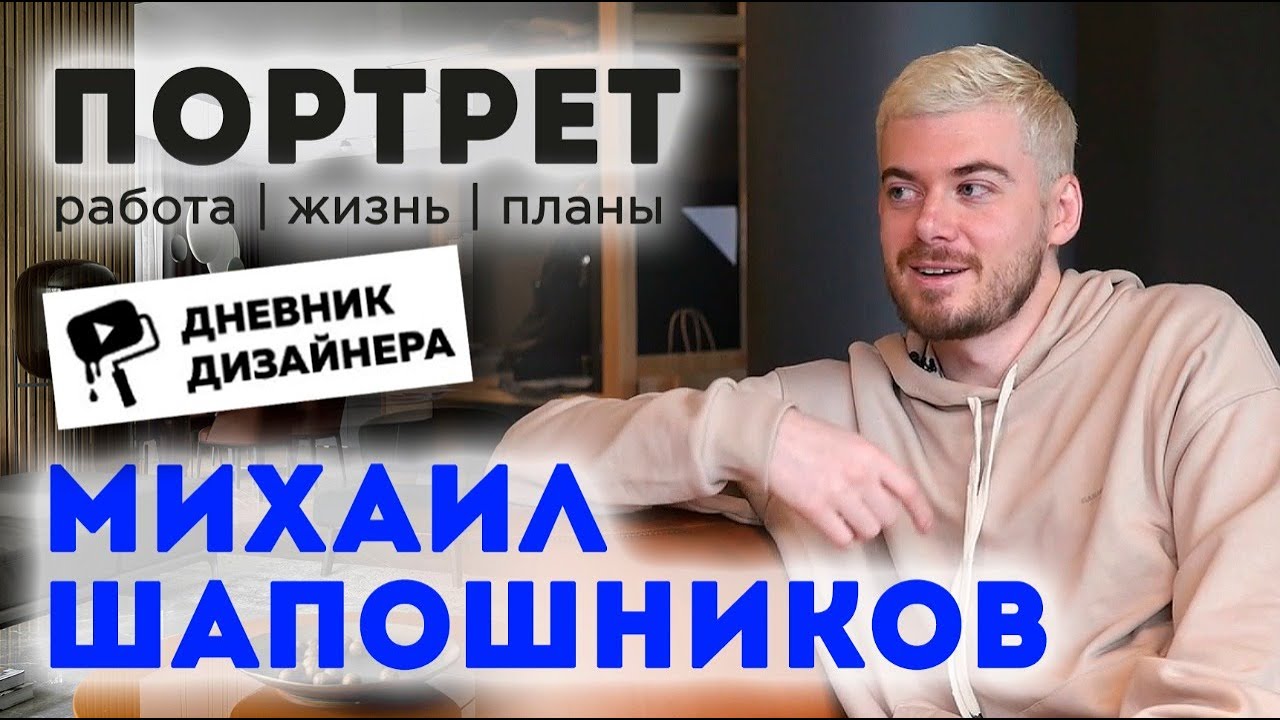
Дневник Дизайнера | Михаил Шапошников - из IT в успешные дизайнеры| Журнал «Интерьерный»

17-Foot Aquarium with Massive Living Wall — EPIC AQUASCAPE
5.0 / 5 (0 votes)
