Spark SQL Tutorial 12 | Null Check On Table Spark SQL | Spark Tutorial | Data Engineering
Summary
TLDRThis video tutorial from Sahu Studies IN introduces viewers to the process of creating and managing a non-null check table using SQL. The presenter demonstrates how to define columns, data types, and a not-null constraint. They then show how to insert records, alter the table to change column names, and drop the not-null constraint. The tutorial also covers the creation of a document fragment and the importance of not allowing null values in certain columns to maintain data integrity. The video concludes with a demonstration of how to select records from the table, emphasizing the practical application of the concepts discussed.
Takeaways
- 😀 The video is a tutorial on how to create a non-null check table in a database using SQL.
- 🔍 The presenter explains the process of defining columns, their data types, and setting a column as NOT NULL.
- 📝 The importance of NOT NULL constraints is highlighted to ensure data integrity during the insert process.
- 💾 A demonstration is provided on how to insert records into the table while adhering to the NOT NULL constraints.
- 🔧 The video covers the use of the ALTER TABLE command to modify the table schema, including changing column names and dropping NOT NULL constraints.
- 🔄 The process of updating records in the table is shown, emphasizing the need to handle NOT NULL columns correctly.
- 🚫 The presenter warns about the consequences of attempting to insert NULL values into NOT NULL columns and how to avoid it.
- 🗂️ The video includes a segment on how to remove the NOT NULL constraint from a column if necessary.
- 🔎 There is a discussion on how to check for the presence of NOT NULL constraints in a table using the schema information.
- 🛠️ The presenter uses a CREATE TABLE command to demonstrate the initial setup of a table with NOT NULL constraints.
- 📈 The tutorial concludes with a summary of how to manage NOT NULL constraints to maintain data consistency in a database.
Q & A
What is the purpose of the video?
-The purpose of the video is to demonstrate how to work with a 'NOT NULL' check in a table using SQL, including creating, inserting, and altering the table.
What does 'NOT NULL' mean in SQL?
-'NOT NULL' is a constraint in SQL that ensures a column must not be left empty or null when inserting or updating records in a table.
How is a table created in the video?
-A table is created using a 'CREATE TABLE' command with the help of a 'CREATE' statement, defining columns, their data types, and the 'NOT NULL' constraint where necessary.
What is a 'CREATE TABLE' command used for?
-A 'CREATE TABLE' command is used to create a new table in a database with specified columns and their data types, along with any constraints such as 'NOT NULL'.
How can records be inserted into a table with 'NOT NULL' constraints?
-Records are inserted using an 'INSERT INTO' statement, ensuring that values are provided for all 'NOT NULL' columns to avoid violation of the constraint.
What happens if you try to insert a NULL value into a 'NOT NULL' column?
-Attempting to insert a NULL value into a 'NOT NULL' column will result in an error, as the database will not allow the operation to proceed, enforcing the constraint.
How can the 'NOT NULL' constraint be removed from a column?
-The 'NOT NULL' constraint can be removed by using an 'ALTER TABLE' statement to modify the column and drop the 'NOT NULL' constraint.
What is the use of an 'ALTER TABLE' statement?
-An 'ALTER TABLE' statement is used to make changes to the structure of a table, such as adding, dropping, or modifying columns, including removing 'NOT NULL' constraints.
How can you check if a table has been created successfully?
-You can check if a table has been created successfully by using a 'SELECT' statement to query the table and see if it returns the expected structure and data.
What is the significance of the 'DROP' keyword in the context of this video?
-The 'DROP' keyword is used to remove or delete a table or a column's 'NOT NULL' constraint, allowing for structural changes to the database schema.
How can you rename a column in a table?
-A column can be renamed using an 'ALTER TABLE' statement with the appropriate syntax to change the column's name while maintaining its data and constraints.
Outlines

此内容仅限付费用户访问。 请升级后访问。
立即升级Mindmap

此内容仅限付费用户访问。 请升级后访问。
立即升级Keywords

此内容仅限付费用户访问。 请升级后访问。
立即升级Highlights

此内容仅限付费用户访问。 请升级后访问。
立即升级Transcripts

此内容仅限付费用户访问。 请升级后访问。
立即升级浏览更多相关视频

MySQL - 05 Create and Drop Table MySQL - Tutorial MySQL Bahasa Indonesia

SQL for beginners: NULL values
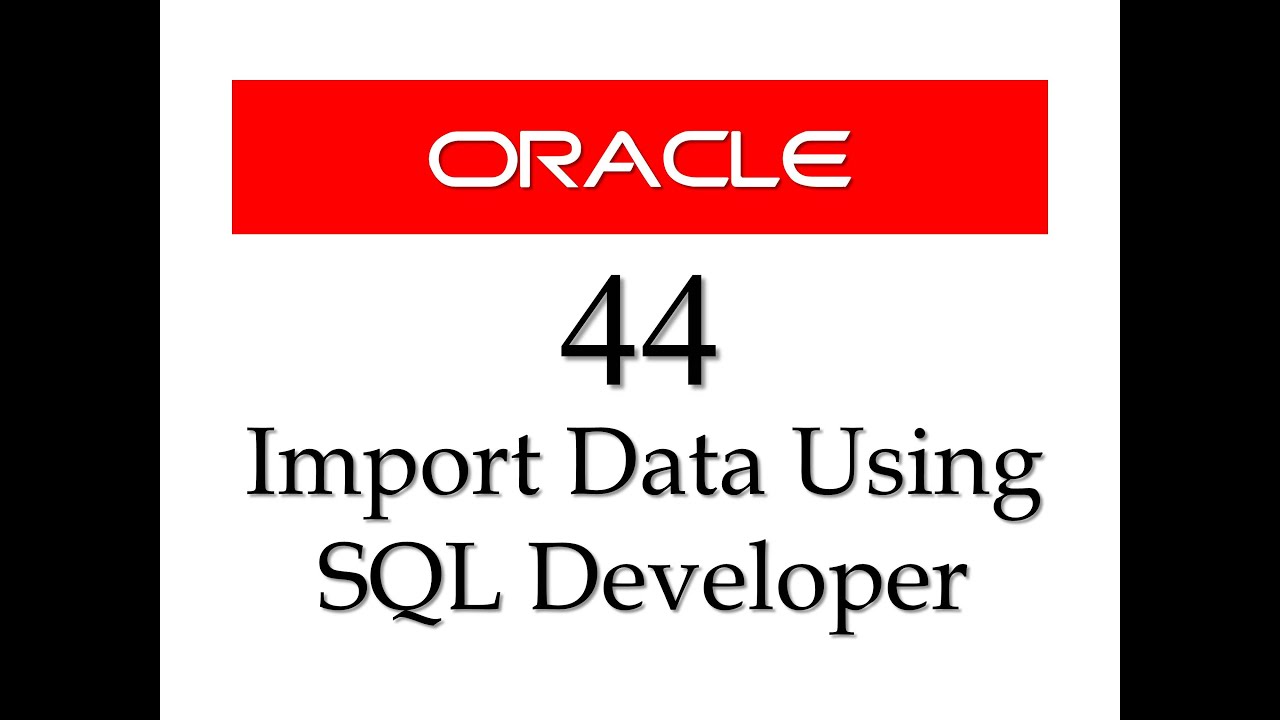
SQL tutorial 44: How to import data from Microsoft Excel to Oracle Database using SQL Developer
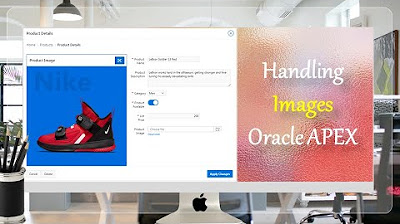
Display Images in Oracle APEX Interactive Reports and Forms - Part 8
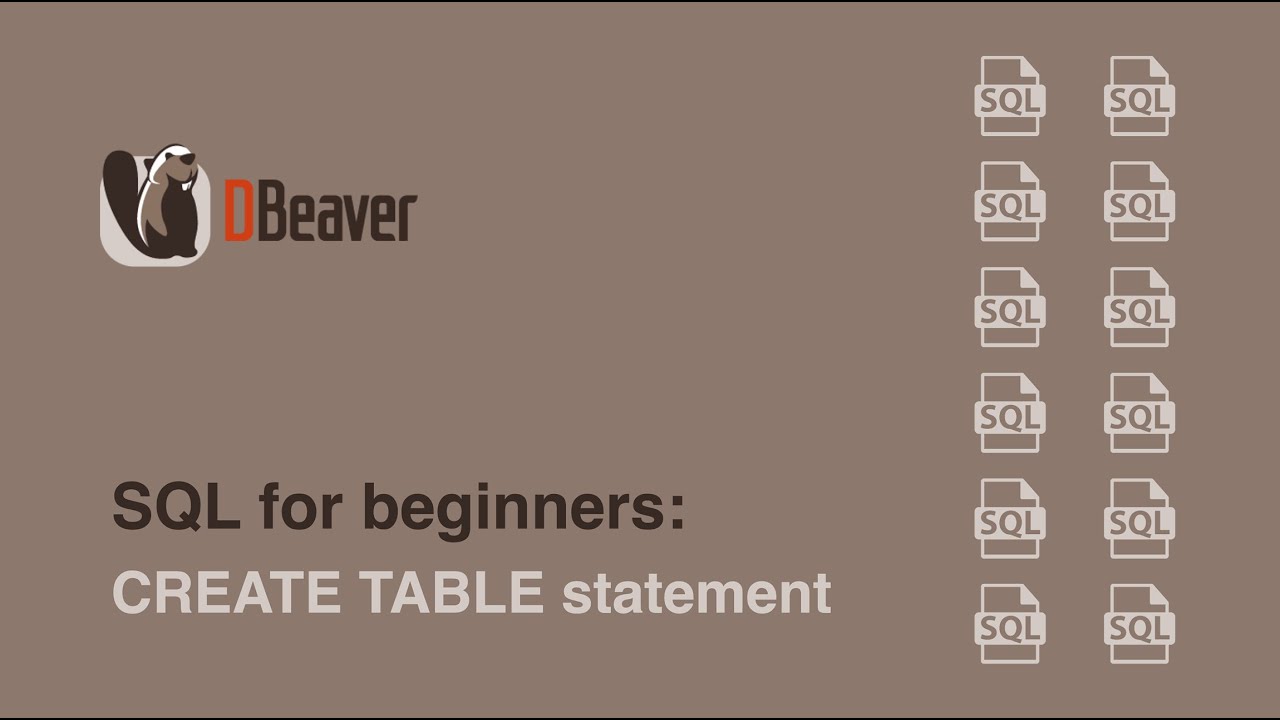
SQL for beginners: CREATE TABLE statement
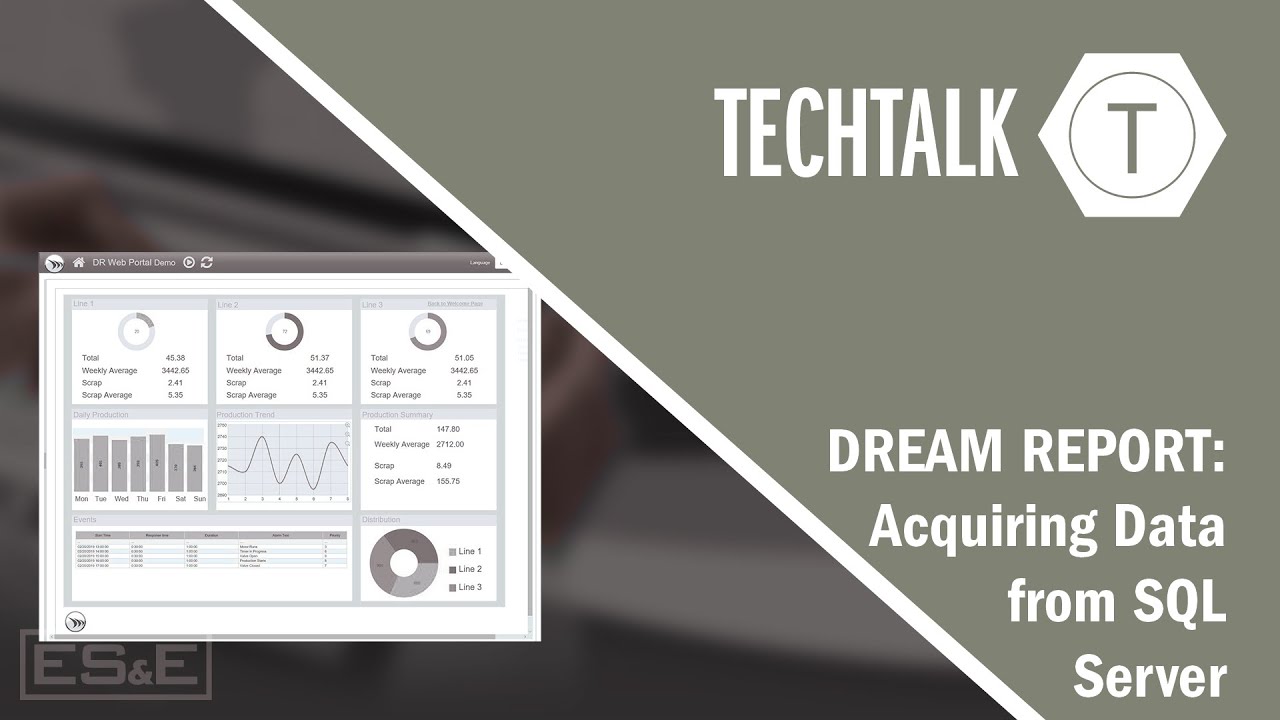
Dream Report: Acquiring Data from SQL Server
5.0 / 5 (0 votes)
