Note-taking Apps for Command-line People
Summary
TLDRIn this tutorial, DevOps engineer Misha from the Netherlands introduces the concept of note-taking systems, explaining the importance of selecting the right tools. After exploring various apps like Notion, Evernote, and Obsidian, he recommends Obsidian for its local markdown file support, advanced linking, and visualization features. Misha emphasizes the need for a system that allows quick retrieval and organization of notes, and he shares his personal journey and insights on building an effective note-taking system, advocating for starting with Obsidian and integrating it with Vim for a powerful setup.
Takeaways
- 🌍 Misha, a devops engineer from the Netherlands, shares his insights on note-taking tools and apps in a tutorial series.
- 🔍 Misha emphasizes the importance of informed decision-making when choosing a note-taking system and encourages viewers to watch previous videos for context on the benefits of note-taking.
- 📚 He discusses the overwhelming number of options available for note-taking and his personal investment of hundreds of hours in testing different tools.
- 📝 Misha differentiates between simple note-taking apps like Apple Notes and more advanced apps that allow linking, tagging, and visualization of notes.
- 🔗 The script highlights the need for a note-taking system that enables quick retrieval of information, facilitated by a well-structured system and effective search capabilities.
- 🌐 Accessibility is key; the ideal note-taking system should be available across devices and allow for notes to be captured and accessed on-the-go.
- 💻 As a command line-focused engineer, Misha values locally available text files, the ability to run scripts, and customization of the editing and reading experience.
- 🚫 Misha shares his experience with tools like Notion and Evernote, discussing their limitations, especially regarding cloud storage and lack of local file control.
- 🔑 He strongly recommends Obsidian as the best tool for note-taking, praising its compatibility with local markdown files, advanced linking and visualization features, and syncing capabilities.
- 🛠 Misha advocates for the combination of Obsidian with Vim for ultimate control and customization of the note-taking experience, including the ability to run scripts and use preferred text editors.
- 📈 The script concludes with a call to action, urging viewers to start using Obsidian for note-taking, to stop endless research, and to begin applying these tools to improve their productivity.
Q & A
Who is the speaker in the video and what is their profession?
-The speaker in the video is Misha, who is a DevOps engineer from the Netherlands.
What is the main topic of the video?
-The main topic of the video is exploring different note-taking tools and apps, with a focus on those suitable for a DevOps engineer or someone interested in working on the command line.
What does Misha recommend for viewers who haven't watched the previous video in the series?
-Misha recommends that viewers who haven't watched the previous video in the series should do so, as it explains the benefits of note-taking and how it can improve one's career.
What was Misha's initial experience when starting their note-taking journey?
-Misha was overwhelmed with the number of options available and spent several hundred hours trying out different tools, which they found to be a draining task.
What are the two categories of note-taking apps according to Misha?
-According to Misha, there are two categories of note-taking apps: simple ones like Apple Notes that are just for creating and storing notes, and advanced ones that offer functionalities like linking notes, tagging, and visualization.
What are some of the advanced functionalities that Misha looks for in a note-taking system?
-Misha looks for functionalities such as the ability to link notes together, visualize how notes relate to each other, good search functionality, and the ability to access the note-taking system from anywhere, including portable devices.
Why does Misha not recommend using Notion for their note-taking system?
-Misha does not recommend Notion because it lives in the cloud, which means there's no way to interact with the notes using the terminal or a preferred text editor like Vim, and there's a potential for Notion employees to access the notes.
What are some of the requirements Misha considers for a command line focused engineer when choosing a note-taking tool?
-For a command line focused engineer, Misha considers requirements such as having locally available text files, the ability to run scripts on those files, using preferred text editors, and customizing the editing and reading experience.
Which note-taking tool did Misha ultimately choose and why?
-Misha ultimately chose Obsidian because it ticks off all the requirements they listed, including using markdown files stored locally on the machine, allowing linking and visualization of notes, and being compatible with Vim.
What does Misha suggest for those interested in learning more about the Zettelkasten method?
-Misha suggests that those interested in learning more about the Zettelkasten method should consider joining their school community or checking out their courses on Obsidian 101 and the Zettelkasten course, which provide a comprehensive guide on building a note-taking system.
Outlines

此内容仅限付费用户访问。 请升级后访问。
立即升级Mindmap

此内容仅限付费用户访问。 请升级后访问。
立即升级Keywords

此内容仅限付费用户访问。 请升级后访问。
立即升级Highlights

此内容仅限付费用户访问。 请升级后访问。
立即升级Transcripts

此内容仅限付费用户访问。 请升级后访问。
立即升级浏览更多相关视频

Everything Starts with a Note-taking System
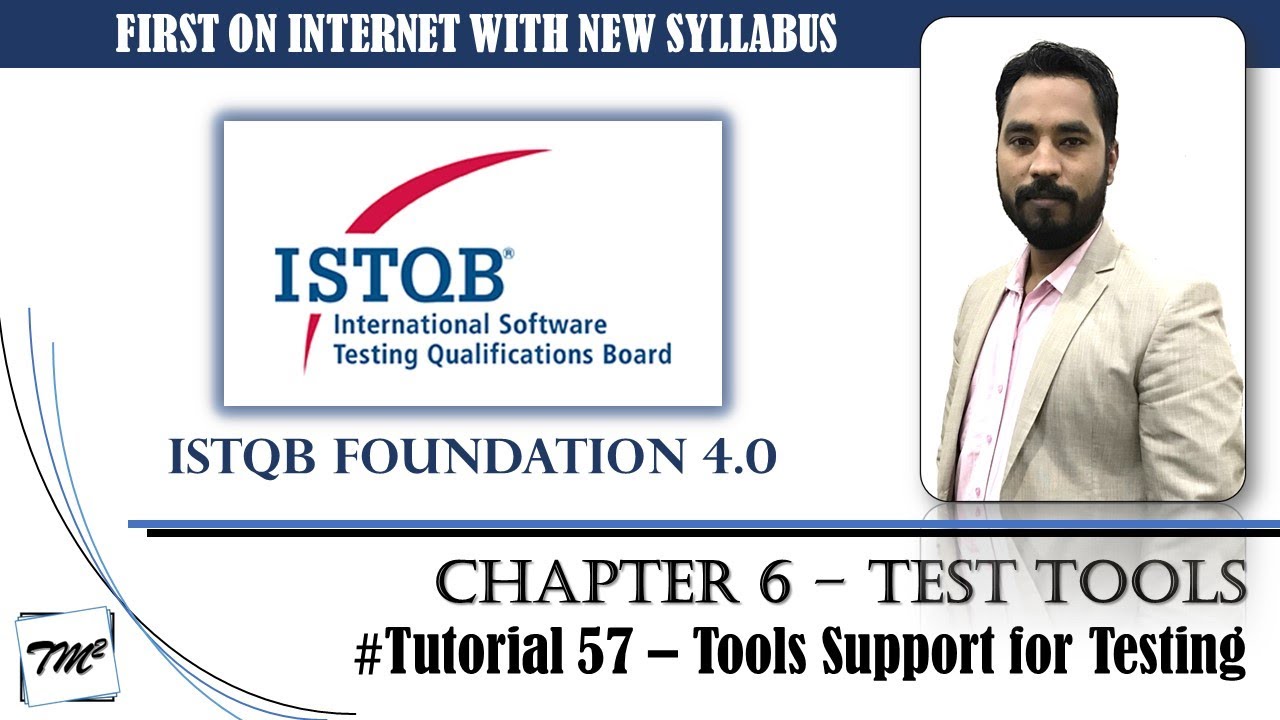
ISTQB FOUNDATION 4.0 | Tutorial 57 | Tool Support for Testing | Test Tools | ISTQB Tutorials

Day-14 | Configuration Management With Ansible |Puppet vs Ansible |Live Projects | #ansible #devops

What does DevOps engineer mean to you?
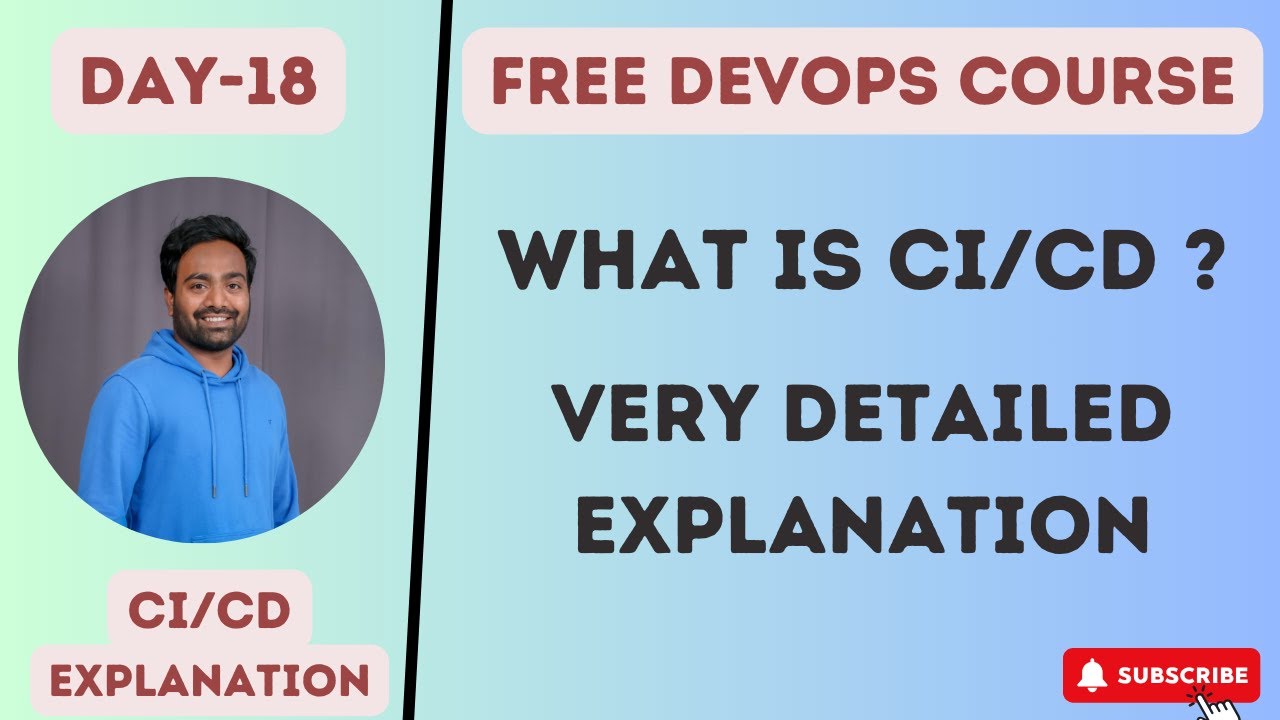
Day-18 | What is CICD ? | Introduction to CICD | How CICD works ? | #devops #abhishekveeramalla

Road To Gloryy Day 1 : How to read a Forex Chart
5.0 / 5 (0 votes)
