ISTQB FOUNDATION 4.0 | Tutorial 57 | Tool Support for Testing | Test Tools | ISTQB Tutorials
Summary
TLDRThis tutorial delves into Chapter 6 of the ISTQB Foundation Level Certification, focusing on test tools and their support for various testing activities. It introduces different types of tools, such as management tools, static testing tools, and test design and implementation tools, that enhance efficiency and facilitate tasks throughout the software development lifecycle. The video also touches on test execution and coverage tools, non-functional testing tools, DevOps tools, and collaboration tools, emphasizing their unique roles in the testing process. The script highlights the importance of selecting the right tools for specific testing needs and concludes by mentioning tools for scalability, deployment, and standardization.
Takeaways
- 📚 The tutorial introduces Chapter 6 of the ISTQB Foundation Level certification, focusing on test tools and their support for testing activities.
- 🛠 A test tool is defined as any application that assists in testing, including automation, management, and even simple spreadsheets for data management.
- 📈 Management tools enhance the efficiency of the testing process by facilitating the management of requirements, tests, defects, and configurations.
- 🔍 Static testing tools support testers and developers in performing reviews and static analysis to find defects in documentation or code before execution.
- 📝 Test design and implementation tools help in generating test cases, test data, and procedures, and can be integrated within test management systems or used with model-based testing.
- 🔧 Test execution and coverage tools automate test execution and measure coverage, including various types of testing like API, functional, performance, and security testing.
- 🚀 Non-functional testing tools are specialized for tasks that are difficult or impossible to perform manually, such as performance, security, and usability testing.
- 🔄 DevOps tools support the delivery pipeline and workflows, including automated build processes and continuous integration/continuous deployment (CI/CD).
- 🤝 Collaboration tools, while not specific to testing, are used by testing teams for communication, including instant messaging and email.
- 🌐 Tools supporting scalability and deployment, such as virtual machines, containerization tools, and cloud services, are essential for modern testing environments.
- 🔑 The script emphasizes the importance of understanding different testing activities and the tools available to support them, rather than relying on a single tool for all purposes.
Q & A
What is the main topic of this tutorial?
-The main topic of this tutorial is an introduction to test tools and their support for testing activities, as part of the ISTQB Foundation Level certification.
What does the term 'test tool' refer to in the context of this tutorial?
-In this tutorial, a 'test tool' refers to an application that assists in testing by any means, including automation testing tools, test management tools, and even simple tools like Excel for managing test data.
What are the types of tools discussed in the tutorial for supporting various testing activities?
-The tutorial discusses several types of tools, including management tools, static testing tools, test design and implementation tools, test execution and coverage tools, non-functional testing tools, DevOps tools, and collaboration tools.
How do management tools contribute to the testing process?
-Management tools increase the test process efficiency by facilitating the management of SDLC requirements, tests, defects, and configuration.
What is the role of static testing tools in the testing process?
-Static testing tools support testers in performing reviews and static analysis to find static defects in documentation like requirements or use cases.
Can you explain the purpose of test design and implementation tools?
-Test design and implementation tools assist in the design of test cases and implementation of test environments, facilitating the generation of test cases, test data, and test procedures.
How do test execution and coverage tools help in the testing process?
-Test execution and coverage tools facilitate automated test executions and measurement of coverage, helping to identify defects and ensure that the testing covers all necessary aspects of the product.
What is the significance of non-functional testing tools in the context of testing?
-Non-functional testing tools are specialized for performing non-functional testing, such as performance, security, and usability, which can be difficult or impossible to perform manually.
What is the role of DevOps tools in the testing process?
-DevOps tools support the DevOps delivery pipeline, workflow tracking, and automated build processes, including CI/CD, unit testing, integration testing, build verification, and static analysis.
How do collaboration tools assist in testing activities?
-Collaboration tools facilitate communication among team members, which is crucial for effective testing. They include instant messaging, emails, and other communication platforms.
What is the tutorial's stance on naming specific test tools?
-The tutorial does not name specific test tools because ISTQB, being an international body, does not recommend any particular names to avoid creating a global recommendation.
Outlines

This section is available to paid users only. Please upgrade to access this part.
Upgrade NowMindmap

This section is available to paid users only. Please upgrade to access this part.
Upgrade NowKeywords

This section is available to paid users only. Please upgrade to access this part.
Upgrade NowHighlights

This section is available to paid users only. Please upgrade to access this part.
Upgrade NowTranscripts

This section is available to paid users only. Please upgrade to access this part.
Upgrade NowBrowse More Related Video

ISTQB FOUNDATION 4.0 | Tutorial 52 | Test Monitoring & Test Control | Test Metrics | ISTQB Tutorials
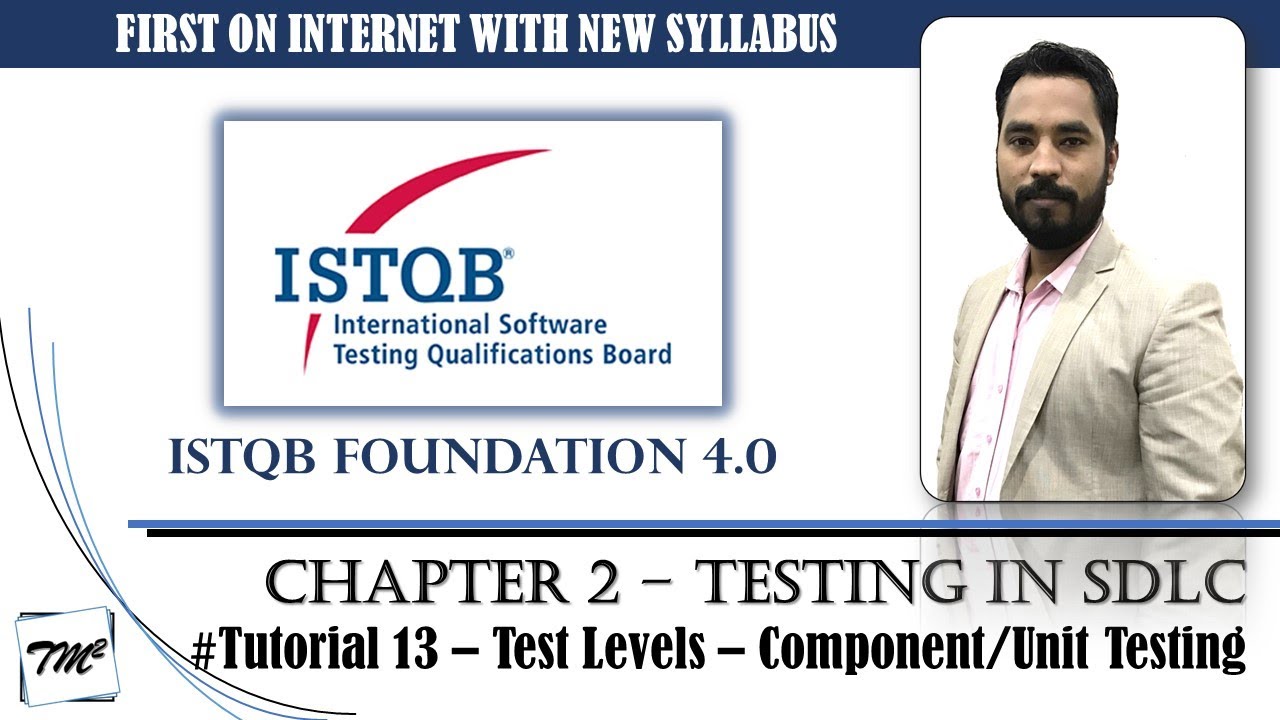
ISTQB FOUNDATION 4.0 | Tutorial 13 | 2.2.1 Test Levels & Test Types | Component Testing | CTFL

ISTQB FOUNDATION 4.0 | Tutorial 22 | Sample Questions on Chapter 2 | ISTQB Foundation Mock Questions
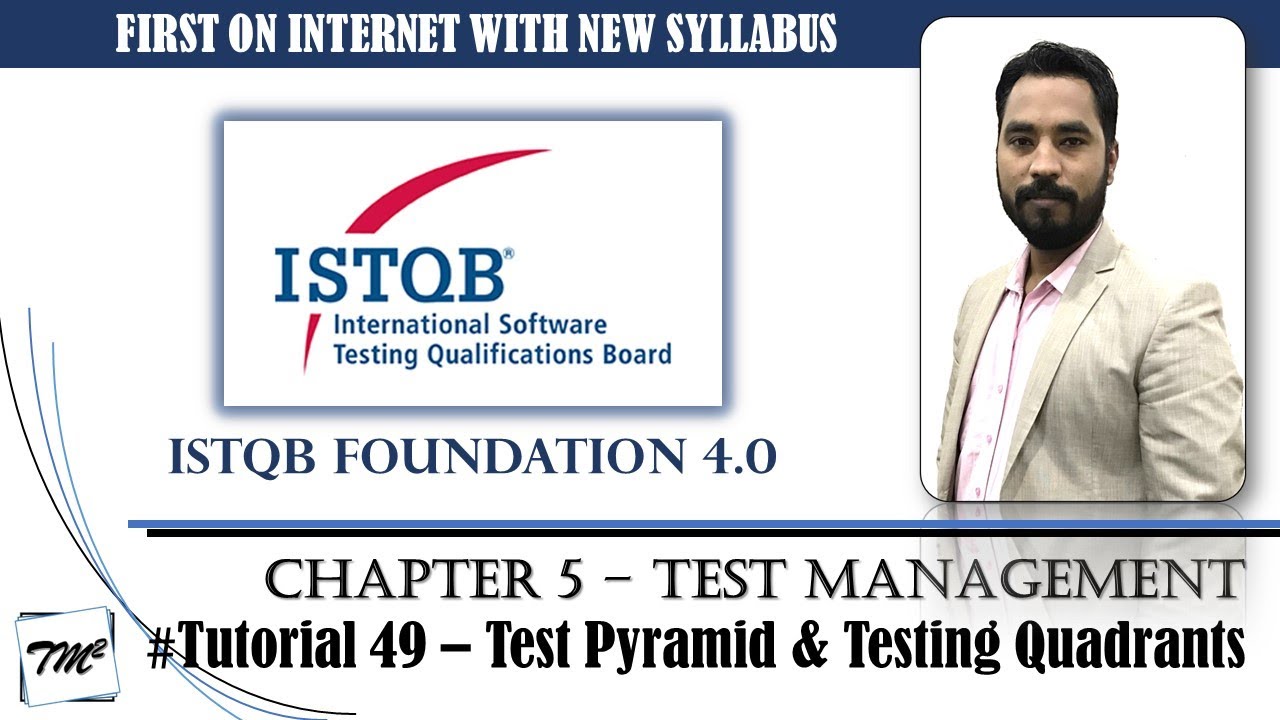
ISTQB FOUNDATION 4.0 | Tutorial 49 | Test Pyramid | Testing Quadrants | Test Management | CTFL
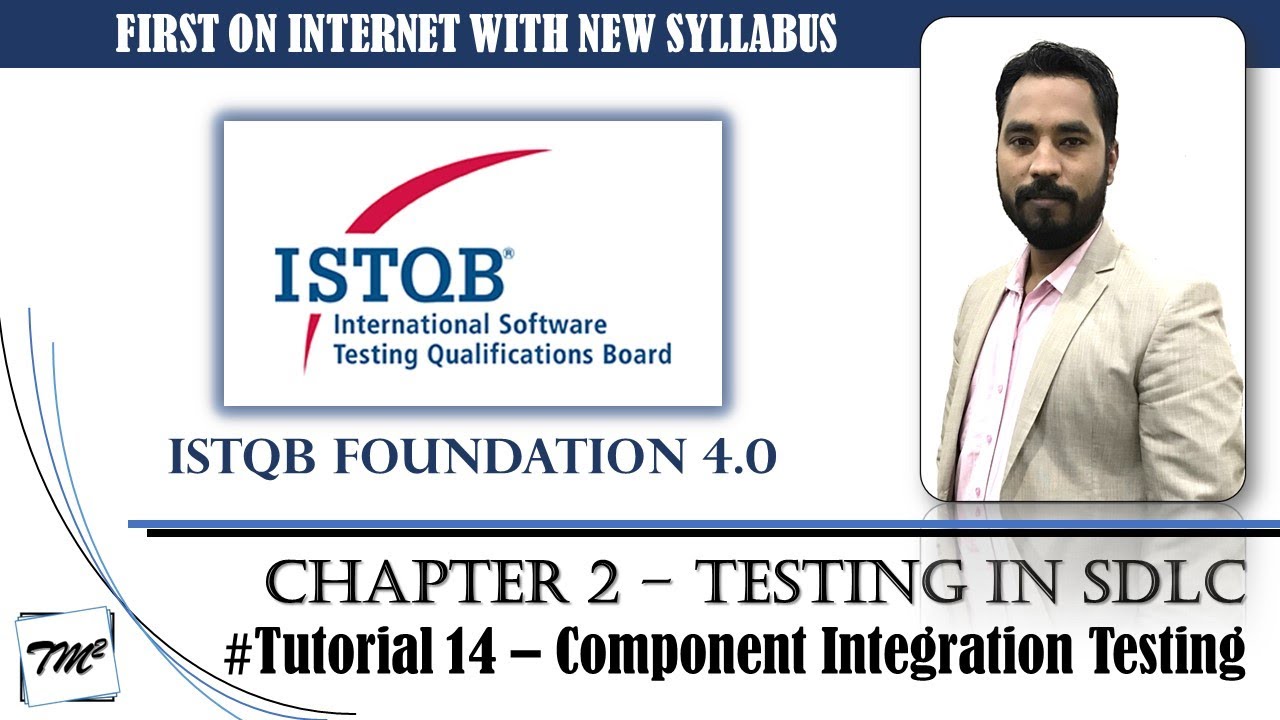
ISTQB FOUNDATION 4.0 | Tutorial 14 | Test Levels | Component Integration Testing | CTFL Tutorials

ISTQB FOUNDATION 4.0 | Tutorial 51 | Product Risk Analysis | Risk Control | Test Management | CTFL
5.0 / 5 (0 votes)