Understanding Props and PropTypes in React | Complete React Course in Hindi #6
Summary
TLDRIn this video, the instructor demonstrates how to work with React props by creating a custom Navbar component. They explain how to pass properties (props) to components, set default prop values, and enforce prop types using PropTypes. The video also covers the importance of organizing code, using extensions for efficiency, and understanding JavaScript export concepts. The focus is on building a clear and maintainable React application, with an emphasis on learning and implementing essential React concepts.
Takeaways
- 1. The video initializes a TextUtils website using Bootstrap and frequently commits code changes to track progress.
- 2. Git commands such as `git add .` and `git commit -m` are used to commit changes; familiarity with Git is not required to follow along.
- 3. The video focuses on creating and understanding React components, specifically function-based components and the concept of props (properties).
- 4. Props are used to pass data to custom components, making them dynamic and reusable.
- 5. The video demonstrates the use of the ES7 React/Redux/GraphQL/React-Native snippets extension to speed up coding with shortcuts like `imr` for imports.
- 6. The importance of keeping comments in the create-react-app template is emphasized, as they contain useful information.
- 7. The video explains the difference between named exports and default exports in JavaScript modules.
- 8. React component creation is demonstrated, including moving code to a separate Navbar component for cleaner structure.
- 9. Prop types and default props are introduced to define expected types and default values for props, ensuring component robustness.
- 10. A brief overview of state management is provided, with a promise to delve deeper into the concept in future videos.
Q & A
What is the purpose of making frequent commits in the video?
-Frequent commits are made to keep track of the code changes after each video, making it easier to reference specific versions of the code related to each video segment.
What is a 'prop' in React, and how is it used?
-A 'prop' (short for properties) is a mechanism for passing data from a parent component to a child component in React. It allows components to be reusable by customizing their behavior or appearance based on the data passed to them.
How do you add Bootstrap to a React project as mentioned in the video?
-Bootstrap can be added to a React project by including it in the project’s dependencies and importing it in the appropriate files. The video doesn't detail the exact steps, but it involves modifying the `app.js` to use Bootstrap classes.
What is the ES7 React/Redux/GraphQL/React Native snippets extension, and why is it recommended?
-The ES7 React/Redux/GraphQL/React Native snippets extension provides shortcuts for commonly used code snippets in React development, making coding more efficient by reducing the amount of repetitive typing.
How do you import modules in JavaScript, and what are named and default exports?
-Modules in JavaScript can be imported using either named exports or default exports. Named exports allow you to export multiple items from a module by name, while default exports allow you to export a single item without naming it, making it the default export of that module.
How can you create and use a custom React component?
-You can create a custom React component by defining a function that returns JSX. This component can be used in other parts of the application by importing it and including it in the JSX of another component.
How do you pass props to a React component, and how are they accessed within the component?
-Props are passed to a React component by including them as attributes in the JSX tag. Inside the component, props are accessed through the `props` object, typically by using `props.<propName>`.
What are prop types in React, and why are they useful?
-Prop types in React are used to specify the expected types for props that a component should receive. They help catch bugs by providing type-checking and ensuring that components receive the correct type of data.
What are default props in React, and how do you set them?
-Default props are fallback values for props that a component can use if no value is provided. They are set using the `defaultProps` property of the component.
Why is it important not to modify props directly in a React component?
-Props should be read-only and not modified directly because they are meant to represent data passed from a parent component. Changing them directly can lead to unexpected behavior and makes the component's behavior harder to predict.
Outlines

此内容仅限付费用户访问。 请升级后访问。
立即升级Mindmap

此内容仅限付费用户访问。 请升级后访问。
立即升级Keywords

此内容仅限付费用户访问。 请升级后访问。
立即升级Highlights

此内容仅限付费用户访问。 请升级后访问。
立即升级Transcripts

此内容仅限付费用户访问。 请升级后访问。
立即升级浏览更多相关视频

useContext Hook | Mastering React: An In-Depth Zero to Hero Video Series

Components, Props and JSX in React | Sigma Web Development Course - Tutorial #106
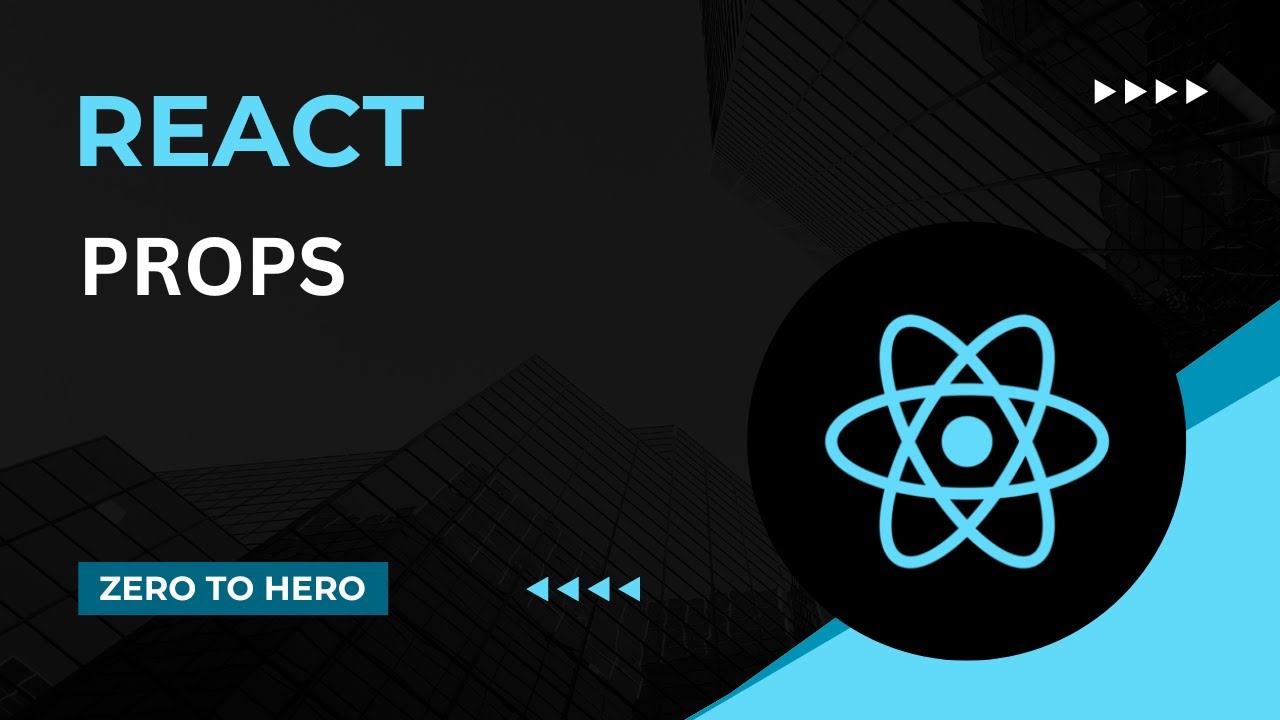
Props | Mastering React: An In-Depth Zero to Hero Video Series
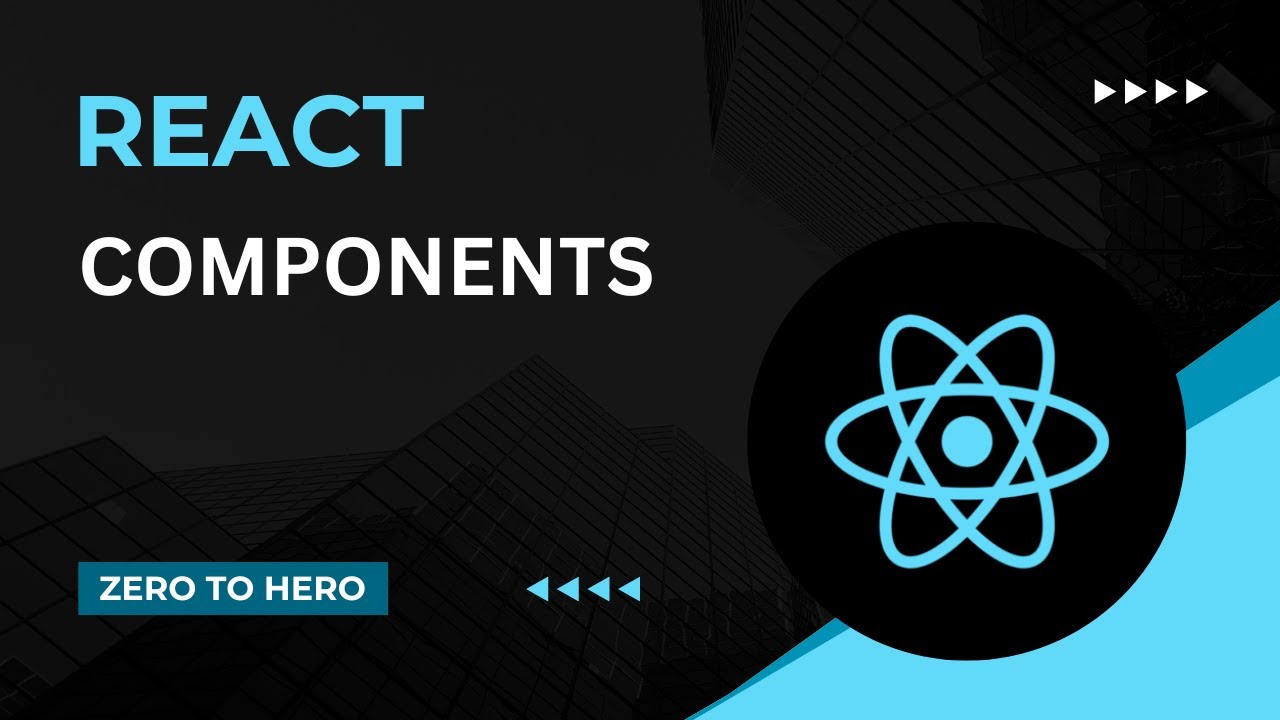
Components | Mastering React: An In-Depth Zero to Hero Video Series

Bootstrap - Episode 02 - Navbar

HARD React Interview Questions (3 patterns)
5.0 / 5 (0 votes)
