1. Get Started with Horilla Development | Free HRMS Software | Open Source HR Software| Horilla HRMS
Summary
TLDRIn this tutorial, the presenter apologizes for the delay in releasing the technical video series and provides an exciting update on new features and improvements to Horilla, an open-source HRMS built with Python and Django. The video walks viewers through the process of setting up a local development environment, covering system requirements, installing Python, setting up a virtual environment, cloning the GitHub repository, and configuring the database. The presenter also demonstrates how to run Horilla locally and configure basic company and employee settings, encouraging community involvement in the project.
Takeaways
- 😀 The video begins with an apology for the delay in the technical series, explaining the reason as ongoing updates and new features for the Horilla project.
- 😀 Horilla is a free and open-source Human Resource Management (HRM) system built with Python and Django, featuring recruitment, payroll, attendance, leave, and more.
- 😀 The video focuses on setting up a local development environment for Horilla, providing instructions for Ubuntu, with additional resources for Windows and macOS in the description.
- 😀 Key prerequisites for development include Python 3.10 or higher, PostgreSQL (if using a relational database), at least 4 GB of RAM, 2 GB free disk space, Git, Visual Studio Code or PyCharm, and Postman for API testing.
- 😀 The guide includes detailed steps for installing Python, setting up a virtual environment, and using Git to clone the Horilla repository from GitHub.
- 😀 Once the repository is cloned, users are instructed to create a new directory, set up a virtual environment, activate it, and install required Python packages from a 'requirements.txt' file.
- 😀 After installing the required packages, users are guided through the database setup. By default, Horilla uses SQLite, but PostgreSQL configuration is also supported (a separate video will cover PostgreSQL setup).
- 😀 The process of creating and applying migrations to the database schema is explained, followed by the compilation of translation messages for multilingual support.
- 😀 Users can start the local development server by running `python3 manage.py runserver` and access the Horilla interface at `localhost:8000` (or any specified port).
- 😀 The video demonstrates initializing the database, creating the first admin user, setting up a company profile, creating departments and job positions, and accessing the Horilla dashboard.
- 😀 Finally, viewers are encouraged to comment on any issues encountered during setup, and they are promised future videos on configuring environment variables, customizing Horilla, and adding new apps to the system.
Q & A
Why is the speaker apologizing at the beginning of the video?
-The speaker is apologizing for the delay in releasing the technical video series, acknowledging that many viewers have been eagerly waiting for it.
What major updates has the speaker been working on behind the scenes?
-The speaker has been working on new features, performance improvements, and making Killaa more developer-friendly, along with other major updates to Horilla.
What is Horilla, and what are its key features?
-Horilla is a free and open-source Human Resource Management System (HRMS) built using Python and Django. It includes features like recruitment management, payroll processing, performance tracking, attendance, leave management, and more, all without licensing fees.
Which system is primarily focused on in this development series tutorial?
-The tutorial primarily focuses on Ubuntu-based systems, though it provides resources and installation steps for Windows and MacOS in the video description.
What are the essential requirements for setting up the development environment?
-The required tools include Python 3.10 or later, Postgres database (optional), at least 4GB of RAM, 2GB of free disk space, Git for version control, Visual Studio Code or PyCharm as an IDE, PG Admin for database management (if using Postgres), and Postman for API testing.
What are the first steps in setting up the local development environment for Horilla?
-The first steps include installing Python and setting up the necessary packages. After that, creating a new development directory and cloning the Horilla repository from GitHub are necessary.
What is the process for installing Python on an Ubuntu system as described in the video?
-To install Python, the speaker updates the system and installs the latest version of Python using terminal commands. Then, the speaker installs the virtual environment and other required tools like Git and pip.
How does the speaker suggest managing the virtual environment?
-The speaker creates a new virtual environment using `python3 -m venv`, activates it with `source <env_name>/bin/activate`, and then installs the required Python packages listed in the `requirements.txt` file.
How does the speaker handle database configuration for Horilla?
-By default, Horilla uses SQLite for development, but the speaker mentions the option to use Postgres. The process includes creating migration files, applying them to the database, and compiling translation messages.
How does the video help users to start using Horilla after setting it up?
-After completing the setup, users can start the development server, initialize the database, and either load demo data or set up a new admin account. The speaker walks through configuring the company structure, departments, and job positions in the system.
What troubleshooting options does the speaker offer if users encounter issues?
-If users face issues, they are encouraged to check for any problems in the setup documentation or post a new issue on the project’s discussion board. They can also comment below the video for further support.
Outlines

此内容仅限付费用户访问。 请升级后访问。
立即升级Mindmap

此内容仅限付费用户访问。 请升级后访问。
立即升级Keywords

此内容仅限付费用户访问。 请升级后访问。
立即升级Highlights

此内容仅限付费用户访问。 请升级后访问。
立即升级Transcripts

此内容仅限付费用户访问。 请升级后访问。
立即升级浏览更多相关视频

#0. Overview | Imaginary E-Commerce Application | Django | In Hindi 🔥😳

Django in 8 Minutes 🔥

Exciting New UX/UI Tools! – Figma Lawsuit, Framer Plugins, Big Prizes & More
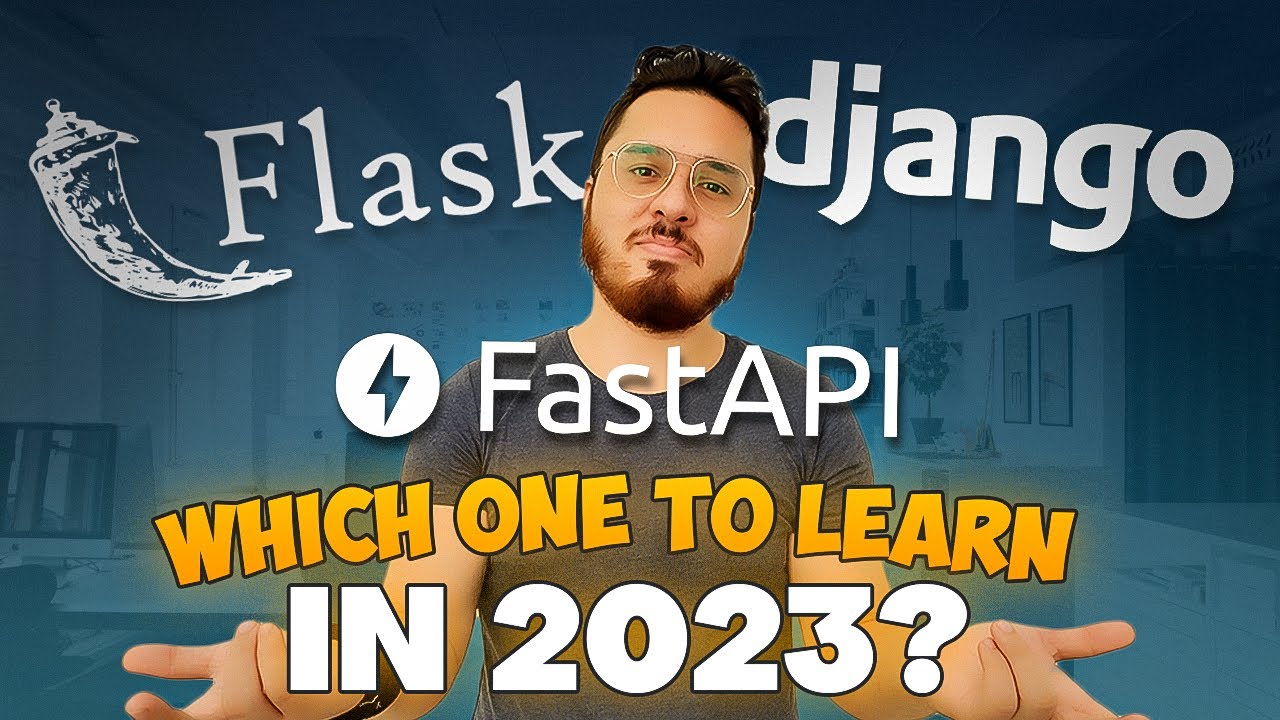
Choosing the Right Python Web Framework: Django, Flask, or FastAPI?

Python inner working

Infinix Note 40 Update Android 15 XOS 15 🔥 Now Lots of AI
5.0 / 5 (0 votes)
