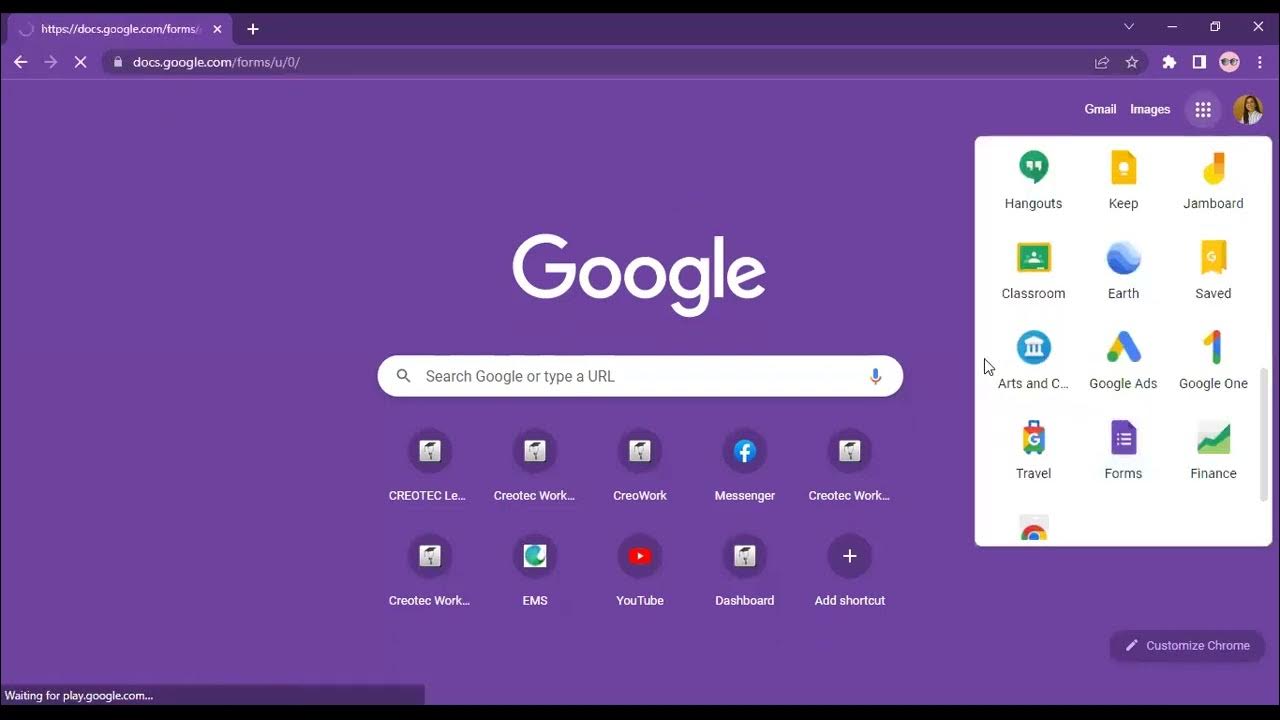Purcom L7
Summary
TLDRIn this lesson on communication strategies, the importance of effective tools like audio-visual aids, PowerPoint presentations, and web-based applications in enhancing learning and communication is discussed. It highlights the role of visuals, text, and technology in facilitating information flow and improving understanding. Key tips for creating impactful PowerPoint presentations, such as considering audience preferences, rehearsal, and simplicity, are shared. The lesson emphasizes adapting to diverse learning styles and the significance of preparation, making it an insightful guide for both educators and learners.
Takeaways
- 😀 Communication strategies facilitate the free flow of information and help both speakers and listeners understand messages more effectively.
- 😀 Audio-visual aids, such as pictures, charts, and videos, play a crucial role in clarifying concepts and making information easier to grasp.
- 😀 PowerPoint presentations are widely used in education and business to present messages through slides, images, and videos.
- 😀 When preparing a PowerPoint presentation, consider factors such as time, venue, audience demographics, and the purpose of the presentation.
- 😀 Audience preferences should be taken into account, such as language, age group, and cultural differences, to tailor the presentation for better engagement.
- 😀 A clear purpose should guide the presentation, ensuring alignment with the audience's needs and expectations.
- 😀 Visual aids in PowerPoint presentations should be relevant, visually appealing, and easy to understand. Avoid overcrowding slides with too much information.
- 😀 Following the 5-5-5 rule for PowerPoint slides (five lines per slide, five words per line, and no more than five slides per section) helps maintain clarity and focus.
- 😀 Rehearsing a presentation is important to ensure familiarity with the content, avoid technical issues, and build confidence.
- 😀 Checking equipment and the venue before the presentation ensures a smooth delivery and minimizes disruptions during the actual presentation.
- 😀 Web-based applications (web apps) are versatile tools that can be accessed through the internet and are useful in various fields such as education, business, and organizations.
Q & A
What are communication strategies and why are they important?
-Communication strategies are methods used to assist the speaker in sending clear messages and help receivers understand information quickly. These strategies are important because they facilitate the free flow of information and better comprehension between the sender and receiver.
What are the different types of audio-visual aids mentioned in the script?
-The script mentions several types of audio-visual aids, including illustrations, pictures, charts, graphs, film clips, and PowerPoint presentations. These aids help clarify, establish, coordinate, and interpret concepts during presentations.
What role does PowerPoint play in communication and presentations?
-PowerPoint presentations are widely used to relay messages through slides, bullets, tables, images, illustrations, links, and videos. They help present information in a clear and organized manner, making it easier for audiences to understand and engage with the content.
How do web-based applications support communication and learning?
-Web-based applications, accessed via HTTP, allow users to interact with various tools online. These applications, such as online calculators, calendars, and educational tools, support communication by offering dynamic and interactive learning experiences across different fields, including education and business.
What is the significance of understanding your audience when preparing a presentation?
-Understanding your audience is crucial because their demographic profile (age, culture, language, etc.) affects how they perceive and engage with the presentation. Tailoring your content and language to the preferences and needs of your audience ensures more effective communication.
Why is rehearsal important when preparing for a presentation?
-Rehearsal is important to ensure familiarity with the content, master the flow of the presentation, and check for technical difficulties. It also helps the presenter gain confidence and make adjustments before the actual presentation.
What should presenters consider when selecting visuals for their slides?
-Presenters should ensure that the visuals (images, graphics, videos) are relevant, interesting, and appropriate for the topic. The visuals should capture the audience's attention while supporting the key points of the presentation.
What is the 5-5-5 principle in PowerPoint presentations?
-The 5-5-5 principle suggests that each slide should contain a maximum of five lines, with each line containing no more than five words, and the presentation should ideally not exceed five slides. This principle helps keep the presentation concise and easy to follow.
What factors should be considered when choosing the time and venue for a presentation?
-The time and venue should be selected based on the presentation's content and the audience's needs. Factors such as lighting, room size, and the equipment available (e.g., projectors) are important to ensure the presentation runs smoothly and is clearly visible to the audience.
What are the advantages of web-based applications in education and business?
-Web-based applications offer the advantage of being cross-platform, accessible from any device with an internet connection. They enable the execution of complex tasks, such as managing records, payroll, and learning management systems (LMS), making them valuable tools in both educational and business contexts.
Outlines

此内容仅限付费用户访问。 请升级后访问。
立即升级Mindmap

此内容仅限付费用户访问。 请升级后访问。
立即升级Keywords

此内容仅限付费用户访问。 请升级后访问。
立即升级Highlights

此内容仅限付费用户访问。 请升级后访问。
立即升级Transcripts

此内容仅限付费用户访问。 请升级后访问。
立即升级5.0 / 5 (0 votes)