How I've Created an Army of AI Agents (so I don't have to work lol)
Summary
TLDRThis video showcases the creation of an AI army to automate various business tasks, saving time and money. The host demonstrates building AI agents for customer service, email marketing, and content repurposing using Cassidy, an AI tool that integrates various AI models. Viewers learn to personalize assistants, leverage knowledge bases, and utilize a Chrome extension for efficient workflow automation, ultimately reducing the need for a human team.
Takeaways
- 🤖 The speaker is creating an AI army to automate various business tasks, aiming to save time and money.
- 🔧 They are utilizing an AI tool called Cassidy to replace tasks that would normally require a team, such as customer service support.
- 📝 The speaker prefers Cassidy because it provides access to top AI models like Claude 3 Opus, Chachi BT4, and Gemini 1.5, offering more options than a single GPT model.
- 🗂 Cassidy offers a customizable setup for creating AI assistants, including templates and the ability to start from scratch.
- 💬 The first assistant created is for customer service, designed to write email responses using Claude 3 Opus as the AI model.
- 📚 Cassidy allows linking to knowledge bases such as Google Docs, Notion, and Microsoft SharePoint for the AI to reference.
- 📧 A Chrome extension is available for Cassidy, which can be used to answer emails by referencing the knowledge base.
- 📝 The process of creating an assistant in Cassidy involves answering questions about the business and the type of inquiries to be handled.
- 📝 The speaker also created an email marketing assistant and a content repurposing assistant, showcasing the versatility of Cassidy.
- 📝 Prompt engineering is used to create prompts for different AI models, streamlining the process of building AI assistants.
- 🔄 The content repurposing assistant can take primary content and create various social media posts, saving time and effort in content creation.
Q & A
What is the main purpose of creating an 'Army of AI' as described in the video?
-The main purpose is to automate various tasks within a business, such as customer service support, email marketing, and content repurposing, to save time and money while improving efficiency.
Why does the speaker prefer using Cassidy over other AI tools for building AI agents?
-The speaker prefers Cassidy because it provides access to multiple top AI models like Claude 3 Opus, Chachi BT4, and Gemini Pro, allowing for more flexibility and customization compared to other tools that might limit access to specific models.
What is the first AI agent the speaker decides to build for their business?
-The first AI agent the speaker builds is for customer service support to automate email responses and reduce the time spent on answering customer inquiries.
Which AI model does the speaker believe is best suited for writing email responses in the customer service context?
-The speaker believes that Claude 3 Opus is the best model for writing email responses for customer service due to its capabilities in generating human-like text.
How does Cassidy's interface assist in the creation of a new AI assistant?
-Cassidy's interface provides a left-hand navigation with options for chats, automation, knowledge base creation, and a Chrome extension. It also offers custom setup options and templates to streamline the creation process.
What is the process for creating a customer service AI assistant in Cassidy?
-The process involves clicking on the 'create new assistant' button, choosing a template or starting from scratch, answering personalized questions about the business, selecting the AI model, and enabling the knowledge base for Q&A.
How can the created AI assistant help with answering customer service emails?
-The AI assistant can be used to type in customer queries, and it will reference the knowledge base to provide answers, mimicking the brand's voice and saving time for the business owner.
What is the benefit of using the Chrome extension in conjunction with the AI assistant for customer service?
-The Chrome extension allows the user to copy or highlight text from an email and directly input it into the AI assistant for quick responses, streamlining the process of handling customer inquiries.
What is the speaker's approach to building an email marketing AI assistant?
-The speaker builds the email marketing AI assistant from scratch, using a prompt engineering assistant to create a prompt that guides the new assistant in writing single emails or entire email sequences in the brand's voice.
How does the speaker plan to use the content repurposing AI assistant?
-The speaker plans to use the content repurposing AI assistant to take primary content like newsletters or video transcripts and create various social media posts, saving time and effort in content creation for different platforms.
What additional capabilities does Cassidy offer for workflow automation?
-Cassidy offers the ability to create workflows based on templates or custom setups, integrating AI assistants into these workflows for automated tasks across various areas of the business.
How does Cassidy provide access to different AI models for creating AI assistants?
-Cassidy allows users to select from different AI models like Chachi PT4, Claude 3 Opus, or Gemini Pro directly within the assistant creation process, without needing to pay for each tool separately.
Outlines

此内容仅限付费用户访问。 请升级后访问。
立即升级Mindmap

此内容仅限付费用户访问。 请升级后访问。
立即升级Keywords

此内容仅限付费用户访问。 请升级后访问。
立即升级Highlights

此内容仅限付费用户访问。 请升级后访问。
立即升级Transcripts

此内容仅限付费用户访问。 请升级后访问。
立即升级浏览更多相关视频
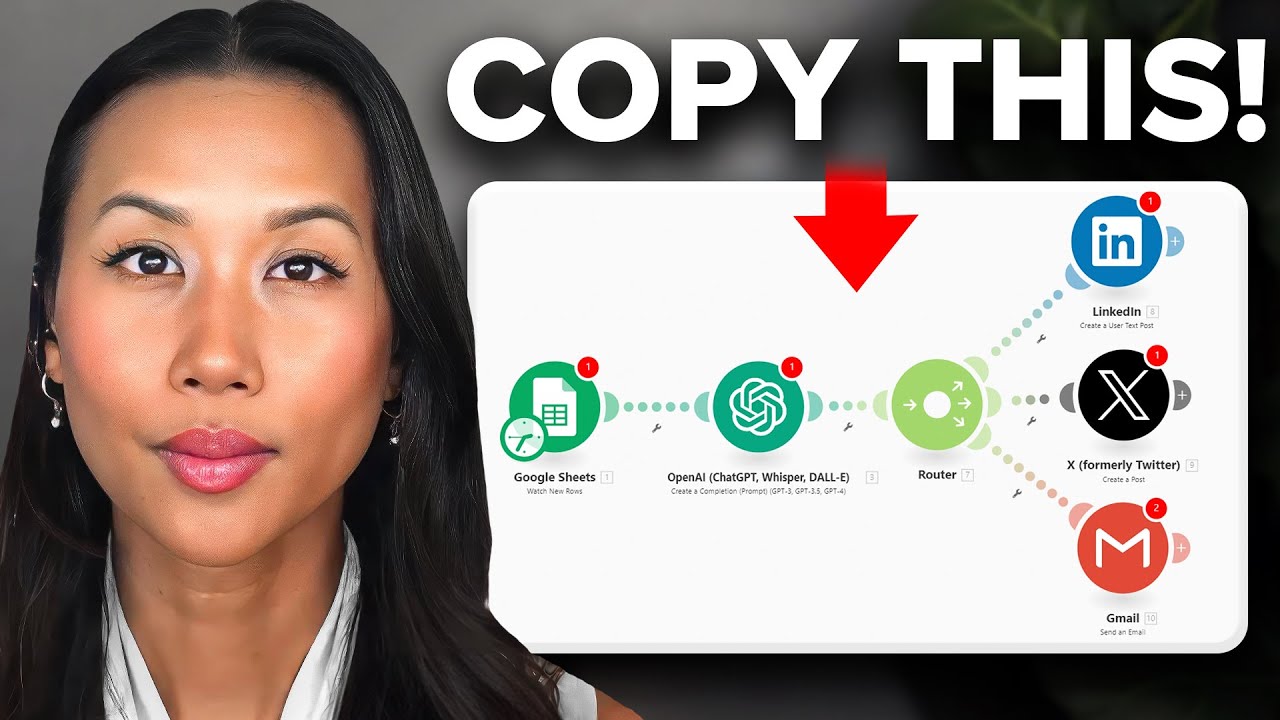
This Social Media AI System Creates Your Entire Content Strategy! (100% Automated)

7 MIND BLOWING Use Cases For Manus AI (How To Use Manus AI For Beginners)

5 Tools AI Bikin Kerjaan 5x Lebih Cepet
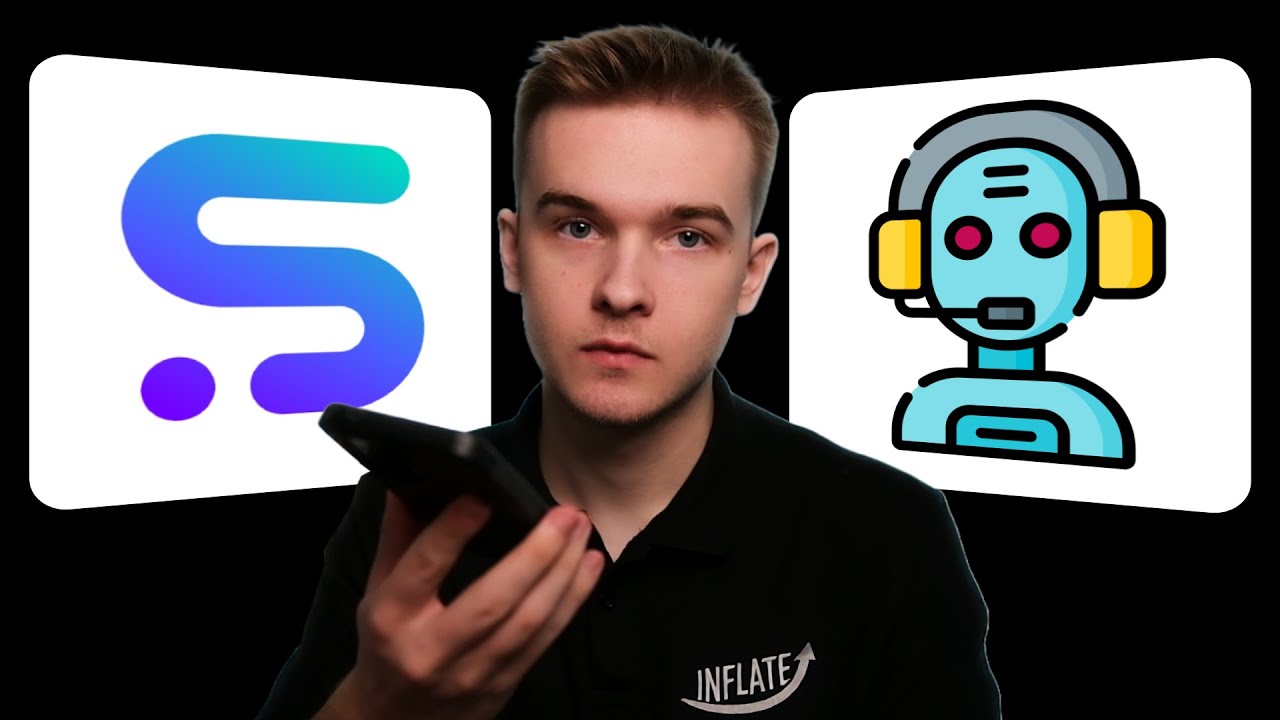
How I Automated Phone Calls With AI | STEP BY STEP
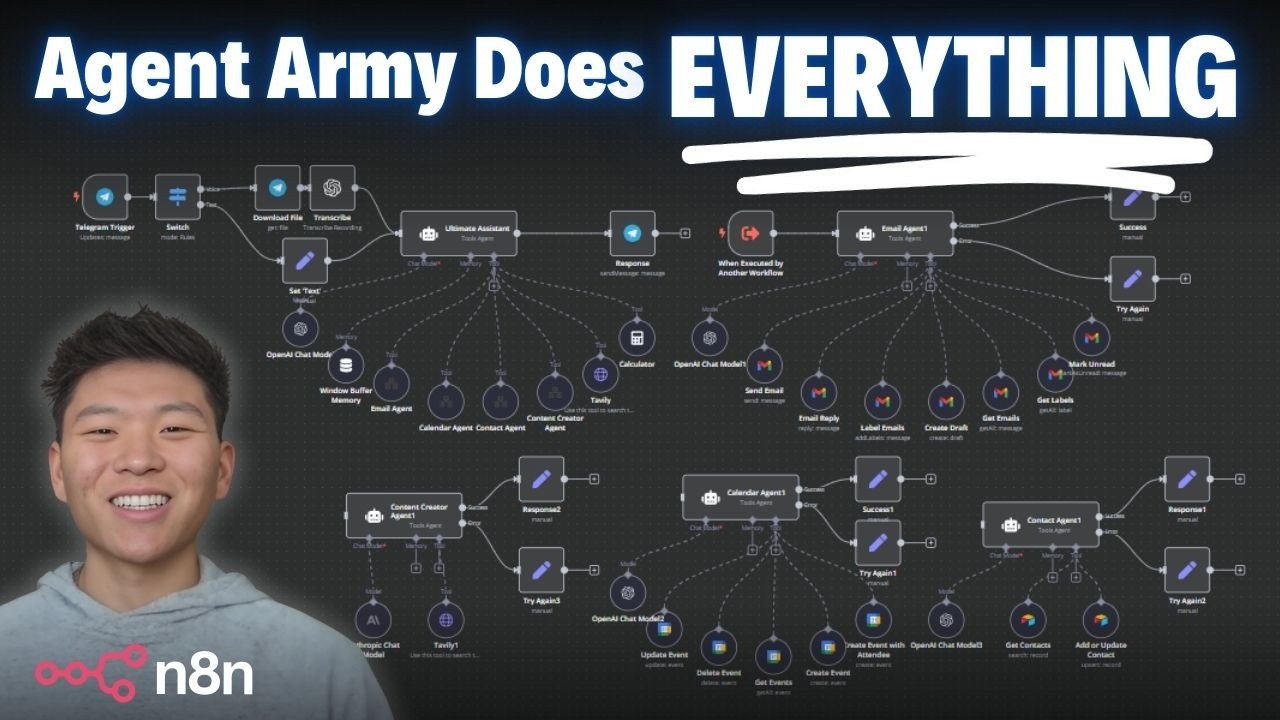
I Built the Ultimate Team of AI Agents in n8n With No Code (Free Template)

This NEW AI Agent Automates Anything For You FOR FREE 👀 (Beginner Friendly)
5.0 / 5 (0 votes)
