CAT Grade 10 | Theory | Term 3 Revision
Summary
TLDRThis video script provides a comprehensive overview of key concepts in web technology, electronic communication, and data processing for Grade 10 students. It covers topics like the difference between web browsers and search engines, email types, netiquette, and the practical use of tools such as Excel, Word, and PowerPoint. The content also emphasizes understanding and processing information for the Practical Assessment Task (PAT), highlighting the importance of acknowledging sources and maintaining good online communication etiquette. This is aimed at preparing students for assessments and real-world applications.
Takeaways
- 😀 Content aggregators collect and display web content based on user preferences, offering a tailored browsing experience.
- 😀 A web browser allows users to browse the internet, while a search engine helps them find content using specific keywords or phrases.
- 😀 An email address is structured with the username before the '@' symbol and the domain (service provider) after it, which often indicates the company or organization's location and type.
- 😀 Web-based emails are free, accessible via the internet, and don’t require downloading, while ISP-based emails are linked to a service provider and often involve additional costs.
- 😀 Understanding the difference between CC (Carbon Copy) and BCC (Blind Carbon Copy) is important when sending emails. CC makes recipients visible, whereas BCC keeps them hidden.
- 😀 Be mindful of email attachment sizes and file types. For example, .exe files might be blocked due to security concerns.
- 😀 Instant messaging allows for real-time communication with features like read receipts and typing indicators.
- 😀 Blogs serve as personal or business diaries, and forums act as spaces for more formal discussions on specific topics or products.
- 😀 Netiquette refers to good manners and respectful behavior in digital communication, such as avoiding the use of all caps or sending excessively large attachments.
- 😀 When creating reports or presentations (especially in a PAT), be sure to structure data properly using tools like Word, Excel, and PowerPoint, and acknowledge sources accordingly.
- 😀 For DBE learners, processing information for the PAT is crucial, including building frameworks for reports and handling data effectively, while IEB learners will encounter this later in Grade 12.
Q & A
What is the primary function of a web browser?
-A web browser is a software application that allows users to access and navigate the internet by displaying web pages. It helps users interact with online content through URLs and manage web-based tasks.
What is the difference between a web browser and a search engine?
-A web browser is used to browse the internet and access websites, while a search engine is a program that helps users find information on the web using keywords or phrases. The search engine returns relevant results, and the browser displays them.
What is an ISP-based email service?
-ISP-based email refers to email services provided by an Internet Service Provider. Users access their email through a program installed on their device, and emails are typically downloaded onto the user's computer. These services often require a subscription.
What are the differences between ISP-based and web-based email services?
-ISP-based email services are accessed through programs installed on a device and often require a paid subscription. Emails are stored and downloaded to the local system. Web-based email services, on the other hand, are accessed entirely online, are typically free, and don't require downloads.
What does the username and domain in an email address represent?
-The username in an email address appears before the '@' symbol and represents the individual's or organization's identifier. The domain, which follows the '@', indicates the email service provider or organization that owns the email system.
What is the purpose of the CC and BCC features in email?
-CC (Carbon Copy) allows you to send an email to additional recipients while making their addresses visible to all. BCC (Blind Carbon Copy) also sends emails to additional recipients, but their addresses remain hidden from others.
What is the role of netiquette in email communication?
-Netiquette refers to the set of guidelines for appropriate online behavior. In email communication, it includes practices such as avoiding excessive capitalization, not sending large attachments unnecessarily, and being polite and clear in your messages.
What is a blog, and what types of blogs exist?
-A blog is an online platform for individuals or organizations to share thoughts, experiences, and information. Blogs can be personal, business-related, or journalistic, among others.
What are the differences between forums and newsgroups?
-Forums are online discussion boards where users share ideas and solve problems in a more structured and formal manner. Newsgroups are older, less structured discussion platforms where users can post articles or questions, often related to specific topics.
What is the importance of bibliography when conducting research on the internet?
-A bibliography is essential when conducting research as it helps credit sources and provides a reference to the origin of the information, ensuring the credibility and reliability of the research.
Outlines

此内容仅限付费用户访问。 请升级后访问。
立即升级Mindmap

此内容仅限付费用户访问。 请升级后访问。
立即升级Keywords

此内容仅限付费用户访问。 请升级后访问。
立即升级Highlights

此内容仅限付费用户访问。 请升级后访问。
立即升级Transcripts

此内容仅限付费用户访问。 请升级后访问。
立即升级浏览更多相关视频
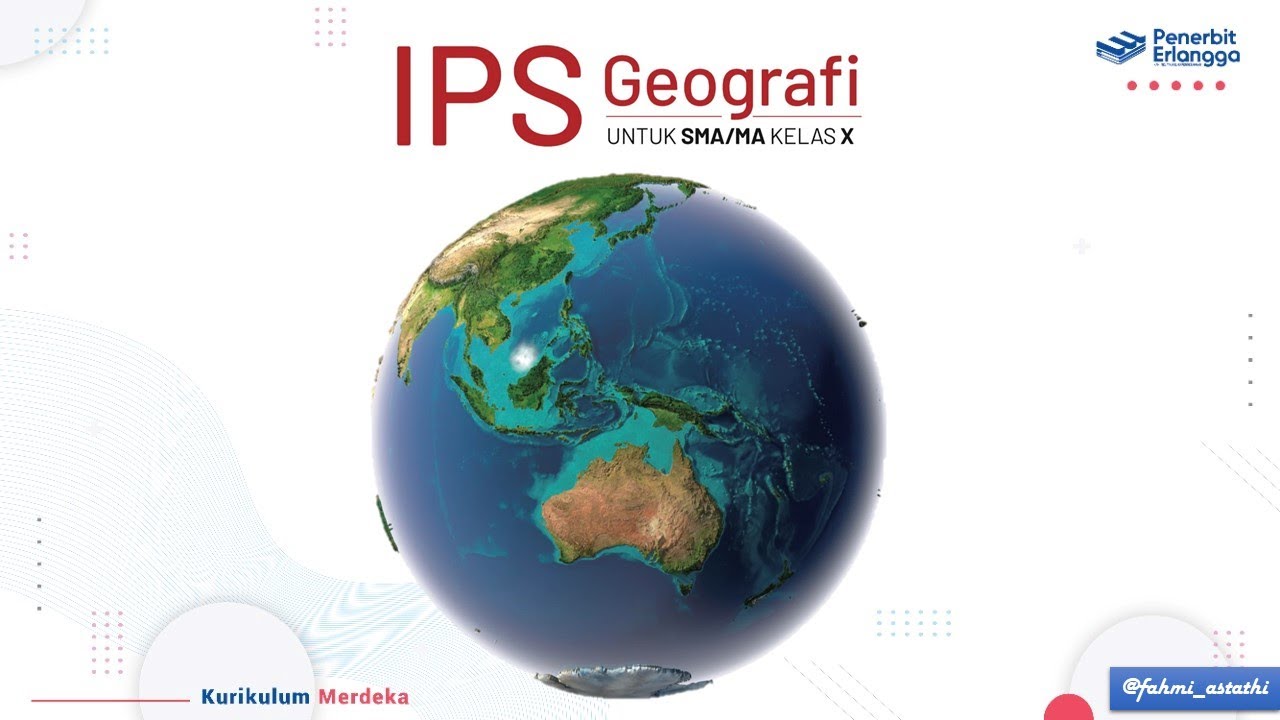
SISTEM INFORMASI GEOGRAFIS (SIG) #geography #education #kurikulummerdeka

Definition of a Computer; What is Computer Literacy? What are the different Parts of the Computer?

Apa Itu Cloud Computing ( Komputasi Awan ) #technology #science

Kurikulum Merdeka Informatika Kelas 8 Bab 4: Sistem Komputer

materi inti asesmen sumatif akhir tahun geografi SMA kelas X

Gerbang Logika pada CPU | Bab Sistem Komputer | Materi Informatika SMP Kelas 8 | Kumer Fase D
5.0 / 5 (0 votes)
