Ship a Mobile App with Lovable in 30 Minutes (Full Tutorial)
Summary
TLDRIn this video, the creator walks through the process of building a mobile app in just 30 minutes using Lovable, Capacitor.js, and Windsurf. The app tracks bonsai plant progress with features like photo uploads, timeline views, and watering/maintenance logs. The creator demonstrates using Lovable to quickly generate app code, integrating Superbase for database and authentication, and setting up transactional email with resend.com. Despite some challenges along the way, the creator successfully creates a functional mobile app ready to be deployed to the app store, offering viewers an insightful look at building apps efficiently with modern web tools.
Takeaways
- 😀 Using Capacitor.js, Lovable, and Windsurf, you can build a mobile app in 30 minutes, transforming AI projects into iOS apps.
- 🌱 The app being developed is a Bonsai tracker, where users can upload pictures of their plants and track their progress over time.
- 📱 To develop the app, you’ll need Xcode installed on your Mac and some essential web development tools like package.json and index.html.
- 💻 Lovable simplifies the development process by allowing you to create apps with minimal code while syncing with GitHub for version control.
- 🌳 Superbase is used to handle authentication and store images of plants, while Resend.com handles transactional emails like sign-up confirmations.
- 🔑 The app workflow includes signing up, adding plants, uploading images, and viewing the plant’s growth over time in a timeline.
- 🚀 Using a free service like NameCheep, the app’s domain is registered (bonsaiprogressapp.com) to support email functionality and future deployment.
- 📸 The app allows uploading of plant photos, which are stored in the Superbase database. However, it initially faced issues with image display on the dashboard.
- ⚙️ There were challenges with integrating plant photos with the correct database entries, causing missing images on plant detail pages and dashboard cards.
- 🍏 The mobile app can be previewed in Xcode, and from there, you can deploy it to the iOS App Store, with deployment being the final step after app setup and testing.
Q & A
What tools and technologies are used in the app development process described in the script?
-The app development process uses Lovable, Capacitor.js, Superbase, and Resend. Lovable is used for the web app development, Capacitor.js helps convert the web app into a mobile app, Superbase is used for database and image storage, and Resend is used for transactional emails.
What is the purpose of the bonsai tracker app being built in the script?
-The purpose of the bonsai tracker app is to help users take pictures of their bonsai plants, track their growth over time, log events such as watering or trimming, and organize the photos by plant in a timeline view.
What is Capacitor.js and why is it used in this project?
-Capacitor.js is a library that allows you to turn AI-coded projects into mobile apps easily. In this project, it is used to convert the web app built with Lovable into a mobile app, enabling deployment to iOS and Android.
What is Lovable and how does it help in building the app?
-Lovable is a platform that helps users build apps with minimal coding. In this project, it is used to generate the structure and initial code for the bonsai tracker app, which can then be customized and deployed using other tools like Capacitor.js.
How does the integration of Superbase help the app functionality?
-Superbase is used for database management and storage in the app. It helps store images of the plants, manage user authentication, and store details about the plants in the database, allowing users to upload and view photos of their plants.
What is the issue with adding and displaying plant photos in the app?
-The issue arises because when a photo is uploaded for a plant, it is not properly tied to that plant in the database. This results in the photos not being displayed in the plant details page or dashboard correctly.
How does the app handle user authentication and email verification?
-User authentication is handled through Superbase, and transactional emails are managed using Resend. There were some initial issues with email verification, but the authentication process is set up to send confirmation emails once the user signs up, with a URL to confirm their email address.
What is the role of Resend in the app development process?
-Resend is used for managing transactional emails within the app. It handles the email notifications for actions such as user sign-up, account creation, and payment confirmation, ensuring smooth communication with users.
What is the domain name for the app, and how was it acquired?
-The domain name acquired for the app is 'bonsaiprogressapp.com'. It was purchased through NameCheap, with the help of a discount from Honey, a browser extension.
What is the significance of syncing the app with GitHub and WindSurf?
-Syncing the app with GitHub allows for version control and collaboration, while WindSurf is used for deployment and conversion of the app into a mobile app using Capacitor.js. This step is crucial for turning the web app into a native iOS or Android app.
Outlines

此内容仅限付费用户访问。 请升级后访问。
立即升级Mindmap

此内容仅限付费用户访问。 请升级后访问。
立即升级Keywords

此内容仅限付费用户访问。 请升级后访问。
立即升级Highlights

此内容仅限付费用户访问。 请升级后访问。
立即升级Transcripts

此内容仅限付费用户访问。 请升级后访问。
立即升级浏览更多相关视频

The EASIEST Way To Build Your Mobile App In 22 Minutes (AI Coding)

EASIEST WAY To Launch Your APP in Minutes | Claude 4 + Lovable + Cursor + GitHub + Vercel + Framer
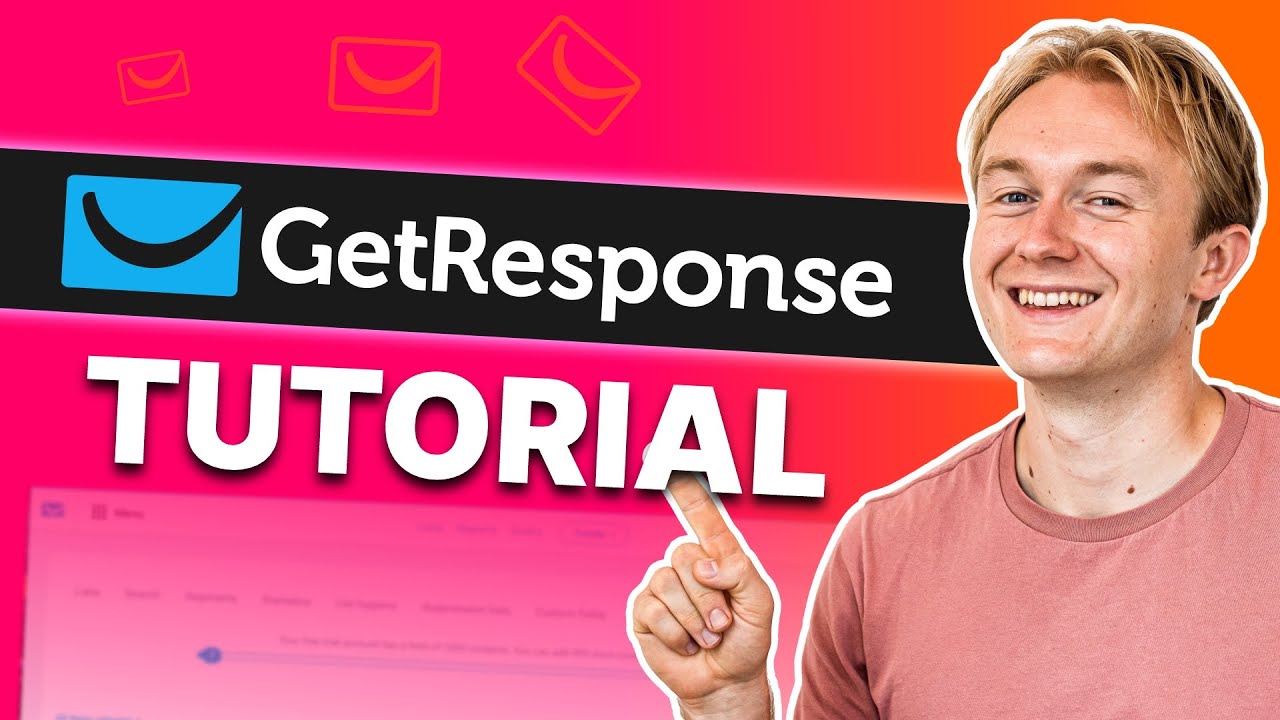
GetResponse Tutorial for Beginners 2024 | Learn How to Use GetResponse Like a Pro

Revealing my AI-Powered Coding Workflow To Build Apps SUPER Fast

Reconnecting Enphase Envoy S and IQ combiner via Wi-Fi using Enlighten App

I Built A Mobile APP In 30 Minutes With No-Code + AI
5.0 / 5 (0 votes)
