Cara Install Aplikasi MYOB Accounting Plus Versi 18
Summary
TLDRThis video provides a comprehensive guide on how to install the MYOB Accounting application (MYOB Plus Clean 18). The tutorial is aimed at users who are either working with MYOB in their professional roles or students learning accounting. It covers the installation process step-by-step, including downloading the software, running the setup, choosing the right installation options, and troubleshooting potential issues during the process. The friendly and informal tone of the video ensures that viewers can easily follow along and successfully install the software on their devices.
Takeaways
- 😀 Assalamu'alaikum! The video welcomes viewers back after a long break and thanks them for their continued support.
- 😀 The tutorial demonstrates how to install MYOB Accounting Plus v18, targeting students and users seeking accounting software.
- 😀 The video encourages viewers to follow along with the step-by-step installation process to ensure successful setup.
- 😀 Step 1: Download the MYOB Accounting Plus v18 setup file from a trusted source.
- 😀 Step 2: Extract the downloaded setup file to a designated folder.
- 😀 Step 3: Run the 'Setup' file from the extracted folder to start the installation process.
- 😀 Step 4: Follow the installation wizard, clicking 'Next' to proceed and accepting the license agreement.
- 😀 Step 5: Choose the installation type—'Full Installation' is recommended for most users.
- 😀 Step 6: Select the folder where you want to install MYOB Accounting or accept the default location.
- 😀 Step 7: The installation process may take a few minutes; you can relax while waiting for it to complete.
- 😀 Step 8: After installation, test the application to make sure it runs properly. If issues occur, delete the problematic file and try again.
Q & A
What is the main topic of the video?
-The main topic of the video is about how to install the MYOB Accounting application, specifically MYOB Accounting Plus Version 18.
Who is the intended audience for the video?
-The intended audience for the video includes professionals and students who are learning about accounting or using the MYOB application.
Why has there been a delay in updating the content on the channel?
-The delay in updating the content is due to the busy schedule of the content creators.
What is the first step in installing MYOB Accounting Plus Version 18?
-The first step is to open the accounting application installation file and extract it.
What should you do after extracting the installation file?
-After extracting the installation file, you need to open the folder and run the setup file to begin the installation process.
What are the two installation options provided during the setup process?
-During the setup, there are two options: 'KMTE' and 'Khas'. The user should select 'Complete' for the installation.
How long does the installation process take?
-The installation process may take some time, and the user is encouraged to relax while waiting for it to complete.
What happens after the installation is complete?
-After the installation is complete, MYOB Accounting Plus will launch automatically in Internet Explorer, and the application will be ready for use.
What should you do if the application does not open after installation?
-If the application does not open, the user should delete a specific file (mayoga.sch.id manifest) and then try opening the application again.
What is the final step after successfully installing the MYOB Accounting Plus application?
-The final step is to confirm that the application works by opening it and ensuring it functions correctly, followed by watching future videos for more helpful content.
Outlines

此内容仅限付费用户访问。 请升级后访问。
立即升级Mindmap

此内容仅限付费用户访问。 请升级后访问。
立即升级Keywords

此内容仅限付费用户访问。 请升级后访问。
立即升级Highlights

此内容仅限付费用户访问。 请升级后访问。
立即升级Transcripts

此内容仅限付费用户访问。 请升级后访问。
立即升级浏览更多相关视频
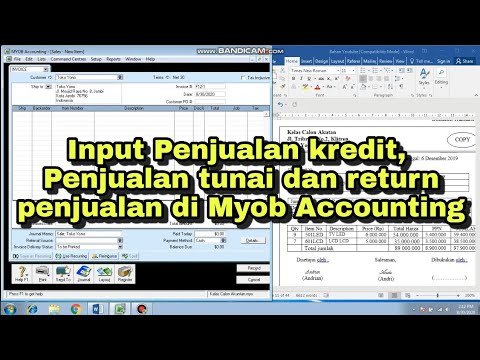
CARA INPUT TRANSAKSI PENJUALAN KREDIT, PENJUALAN TUNAI DAN RETURN PENJUALAN DI MYOB ACCOUNTING

SETTING LINKED ACCOUNT | PD MITRA

PERKENALAN APLIKASI MYOB ACCOUNTING (TEORI)
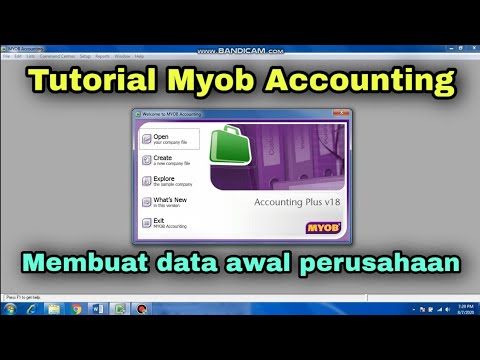
MEMBUAT DATA AWAL PERUSAHAAN DI MYOB ACCOUNTING

CARA MEMBUAT DATA PERSEDIAAN DI MYOB ACCOUNTING

Implementasi Sistem ERP dalam Aplikasi MYOB Accounting
5.0 / 5 (0 votes)
