CARA MEMBUAT DATA PERSEDIAAN DI MYOB ACCOUNTING
Summary
TLDRIn this video, the speaker demonstrates how to set up inventory cards in MYOB accounting software. The tutorial covers creating new stock items, assigning item numbers and descriptions, selecting relevant accounts for cost of goods sold and sales, and entering prices and taxes. Viewers also learn how to adjust initial inventory quantities and account for stock purchases and sales. The video provides step-by-step guidance on entering data for inventory management, ensuring smooth operation in MYOB for businesses looking to track and manage stock efficiently.
Takeaways
- 😀 To create an inventory list in MYOB, click 'New' and enter the item number and description.
- 😀 After creating the inventory item, set up various accounts such as cost of goods sold, sales, and inventory assets.
- 😀 Make sure to set the correct tax settings for the inventory item, including VAT/PPS.
- 😀 Enter the cost details for each item, such as purchase price and standard cost, in the 'Bank Details' section.
- 😀 Once the items are created, record the initial inventory quantity and cost in the 'Adjust Inventory' section.
- 😀 For each inventory item, you can set up different accounts for merchandise inventory and sales revenue.
- 😀 When adjusting inventory, make sure to correctly enter the quantity and unit cost for both items and accounts.
- 😀 After adjusting the inventory, you will see the updated quantities in the item list, including on-hand stock.
- 😀 The inventory quantity will change depending on whether a sale or purchase transaction is recorded.
- 😀 The process for adding more inventory items is simple: click 'New' and repeat the steps for each item.
- 😀 After completing the setup, you can view and manage your initial inventory and track it through the software.
Q & A
What is the main focus of the video?
-The main focus of the video is to guide viewers on how to create and manage inventory cards in the MYOB accounting software, including how to input initial inventory data.
How does the video suggest adding new inventory items in MYOB?
-To add new inventory items in MYOB, the user should navigate to the 'Inventory' module, click 'New', enter an item number, item name, and other necessary details, then save the item.
What specific item details are required when creating an inventory entry?
-When creating an inventory entry, the user needs to input the item number, item name, cost of goods sold, income account, asset account for inventory, and various tax details, such as VAT.
How do you adjust the inventory quantity in MYOB?
-To adjust the inventory quantity, the user must go to 'Adjust Inventory', select the relevant date, choose the item, enter the quantity, and specify the unit cost. Then, the transaction is recorded.
What accounts are associated with inventory items in MYOB?
-Inventory items in MYOB are associated with several accounts, including the 'Cost of Goods Sold' for the expense account, 'Sales' for the income account, and an 'Inventory' account for asset tracking.
What happens when you sell or purchase inventory in MYOB?
-When inventory is sold, the quantity decreases, and when inventory is purchased, the quantity increases. These changes are reflected in the relevant inventory accounts.
What is the purpose of adjusting the inventory in MYOB?
-The purpose of adjusting inventory in MYOB is to record the actual quantity of items on hand and ensure that the system reflects accurate inventory levels for financial reporting.
How does the user handle multiple inventory items in MYOB?
-To handle multiple inventory items, the user can repeat the process of adding new items by clicking 'New', entering the relevant item details, and recording the quantities for each item separately.
What is the role of VAT in the inventory process described in the video?
-VAT (Value Added Tax) is used to track tax amounts associated with the sale and purchase of inventory items. It is included in the item's details, such as in the 'Selling Detail' and 'Buying Detail' sections.
What does the video recommend regarding the software interface during inventory management?
-The video suggests that the MYOB interface is user-friendly, and items can be easily added and managed by following the steps outlined, including navigating through the 'Inventory' and 'Item List' sections.
Outlines

This section is available to paid users only. Please upgrade to access this part.
Upgrade NowMindmap

This section is available to paid users only. Please upgrade to access this part.
Upgrade NowKeywords

This section is available to paid users only. Please upgrade to access this part.
Upgrade NowHighlights

This section is available to paid users only. Please upgrade to access this part.
Upgrade NowTranscripts

This section is available to paid users only. Please upgrade to access this part.
Upgrade NowBrowse More Related Video
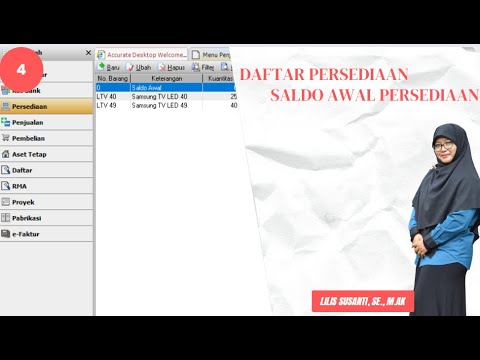
PT Cakrawala - Cara Input Persediaan Barang Dagang Menggunakan Persiapan Mahir Aplikasi Accurate
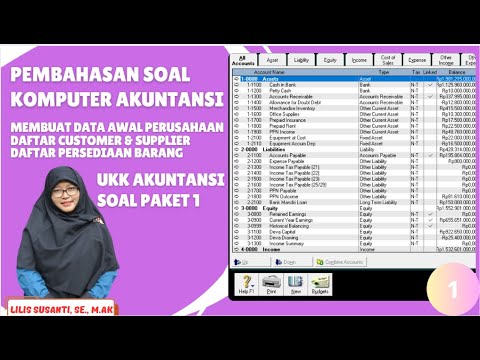
UD Sejuk Indonesia - Pembahasan Cara Input Data Awal Perusahaan Sampai Inventory Dengan MYOB
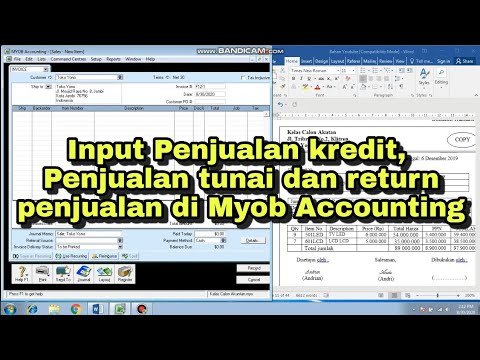
CARA INPUT TRANSAKSI PENJUALAN KREDIT, PENJUALAN TUNAI DAN RETURN PENJUALAN DI MYOB ACCOUNTING

Implementasi Sistem ERP dalam Aplikasi MYOB Accounting

MYOB Komputer Akuntansi Kelas XI

Cara Install Aplikasi MYOB Accounting Plus Versi 18
5.0 / 5 (0 votes)