Hardware and Software
Summary
TLDRThis lesson introduces the fundamental components of computers: hardware and software. Hardware refers to the physical parts, including input, processing, and output devices, while software consists of instructions that guide the hardware. The video explores different hardware components, such as the CPU, motherboard, and RAM, as well as software types like application software (e.g., MSWord, Adobe Photoshop) and system software (e.g., operating systems like Windows 7 and 8). It emphasizes how system software manages the computer and facilitates the operation of application programs, providing a balanced overview of both elements essential for computer functionality.
Takeaways
- 😀 Computers consist of two main components: hardware and software.
- 😀 Hardware refers to the physical parts of a computer that can be seen and touched.
- 😀 Hardware can be divided into input devices, processing devices, and output devices.
- 😀 Some hardware devices are external (keyboard, mouse, monitor, printer, speakers), while others are internal (hard disk, CD drive, motherboard, etc.).
- 😀 The CPU contains important internal hardware like the hard disk, RAM, CD drive, SMPS, and motherboard.
- 😀 SMPS (Switched Mode Power Supply) powers all the devices inside the computer.
- 😀 Software is a set of instructions that tells the hardware what to do and cannot be touched or seen.
- 😀 There are two main types of software: application software and system software.
- 😀 Application software is designed for specific tasks, such as Paint for drawing, Adobe Photoshop for editing images, MS Word for text editing, and Windows Media Player for watching movies.
- 😀 System software controls and manages the computer's operations and allows application software to function.
- 😀 The operating system (OS) is the first system software that runs when the computer starts. Windows 7 is popular, while Windows 8 is the latest version.
Q & A
What are the two main components of a computer?
-The two main components of a computer are hardware and software.
What is the definition of hardware?
-Hardware refers to the physical parts of a computer that you can see and touch.
How is hardware classified?
-Hardware is classified into three categories: input devices, processing devices, and output devices.
Can you name some examples of input devices?
-Examples of input devices include the keyboard and mouse.
What are some examples of output devices?
-Examples of output devices include the monitor, printer, and speakers.
What hardware components are present inside the CPU?
-Inside the CPU, there are components like the hard disk, CD drive, motherboard, SMPS (Switched Mode Power Supply), and RAM.
What does SMPS stand for and what is its function?
-SMPS stands for Switched Mode Power Supply, and it provides power to all the devices inside the computer.
What is the definition of software?
-Software is a set of instructions that tells the hardware what to do. It is represented as icons on the desktop.
What are the two types of software?
-The two types of software are application software and system software.
Can you give examples of application software?
-Examples of application software include Paint (used for drawing), Adobe Photoshop (used for editing images), MS Word (used for word processing), and Windows Media Player (used for media playback).
What is the role of system software in a computer?
-System software controls and manages the computer's hardware and allows the application software to function. The operating system (OS) is an example of system software.
Which operating system is the most popular, and which is the latest?
-The most popular operating system is Windows 7, and the latest operating system is Windows 8.
Outlines

此内容仅限付费用户访问。 请升级后访问。
立即升级Mindmap

此内容仅限付费用户访问。 请升级后访问。
立即升级Keywords

此内容仅限付费用户访问。 请升级后访问。
立即升级Highlights

此内容仅限付费用户访问。 请升级后访问。
立即升级Transcripts

此内容仅限付费用户访问。 请升级后访问。
立即升级浏览更多相关视频

IGCSE ICT chapter 1 : Types and components of computer system

Informática - Aula 4 - Sistemas operacionais

1. Learning the Computer Basics - Fundamentals of Computer Hardware Maintenance

TIK Kelas 4 Bab 1 Mengenal Hardware dan Software

Video Pembelajaran Pengantar Teknologi Informasi & Komunikasi Pertemuan 1
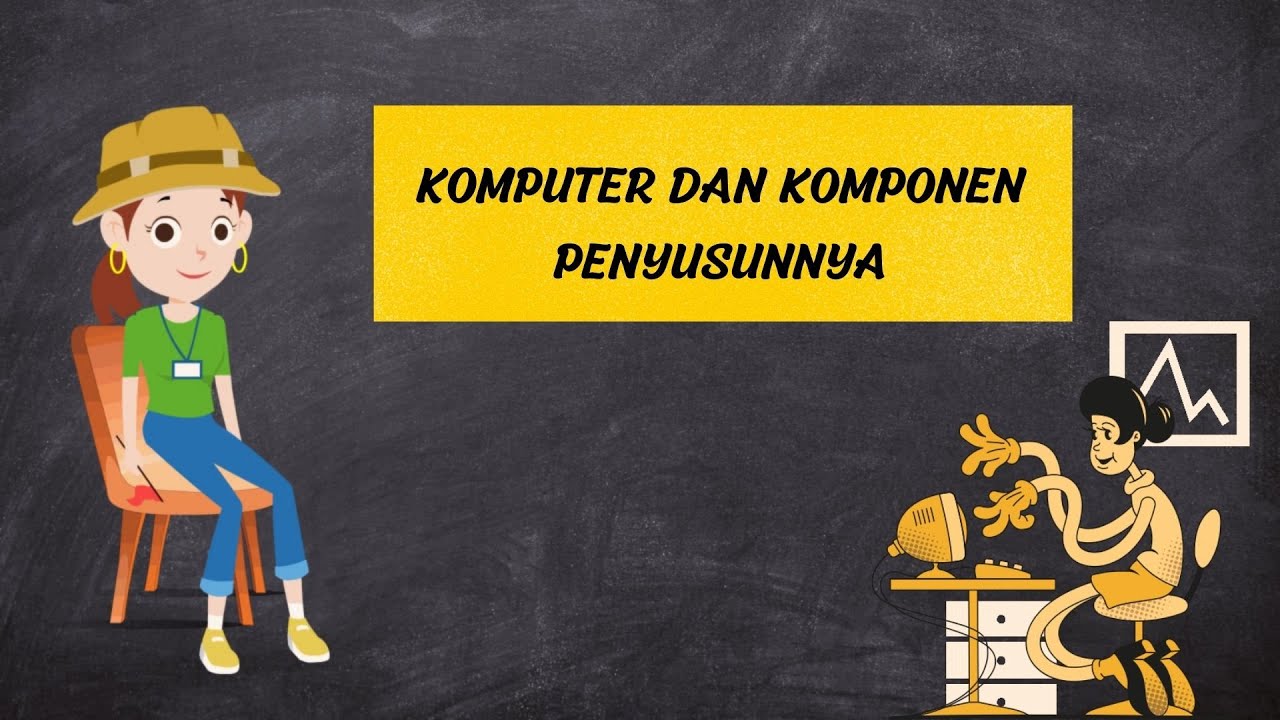
Komputer dan Komponen Penyusunnya
5.0 / 5 (0 votes)
