12 USSD codes to Detect/Deactivate Call Tapping, Diversion & Mobile Hack,
Summary
TLDRThis video script provides essential tips and techniques to detect and protect your mobile device from hacking, spyware, and call tapping. It covers methods like deleting unknown apps, using specific USSD codes to check for cloning and call diversions, and safeguarding sensitive information like IMEI numbers. The script emphasizes the importance of regularly monitoring your device for unusual activities and knowing how to deactivate call forwarding and call tapping settings. It highlights the risks of phone hacking by malicious individuals and offers preventive measures to secure personal data and privacy.
Takeaways
- 😀 Hacking or tapping someone's mobile device is a crime in most countries, unless authorized by law.
- 😀 Mobile devices are vulnerable to being hacked, spied on, or tracked, and should be safeguarded against unauthorized access.
- 😀 One way to detect if your device has been hacked is by checking for unknown apps in your app settings and deleting them.
- 😀 Spyware often hides in app settings and may not show in the general app display, making regular checks important.
- 😀 Periodically formatting your mobile device can help remove malicious apps and spyware.
- 😀 The IMEI number of a mobile device can be used to clone the device, which could allow a hacker to access calls, messages, and apps.
- 😀 Mobile phones with multiple SIM slots will show multiple IMEI numbers, which can be used to clone or track the device.
- 😀 Call tapping and call diversion are common methods used for tracking and accessing someone's mobile activity.
- 😀 Call tapping involves silently listening to or recording calls and messages, often authorized by a judiciary authority for security purposes.
- 😀 Call diversion allows the redirection of calls and messages from one phone to another and can be activated remotely or manually.
- 😀 USSD codes can be used to check and deactivate call diversions on mobile lines, including conditional and unconditional forwarding settings.
Q & A
What is the first step to determine if your mobile device has been hacked or spied on?
-The first step is to delete any unknown apps on your device, particularly ones you did not install yourself. Spyware often hides itself in app settings rather than appearing in the app gallery.
How can you safely remove malicious apps or spyware from your mobile device?
-You should periodically inspect your installed apps in the app settings and delete any unknown apps. To be safer, consider formatting your device regularly to remove any potential spyware.
What is the significance of the IMEI number of a mobile device?
-The IMEI number is unique to each mobile device and can be used to clone the device, access its calls, messages, and apps. It is important to keep your IMEI number private to avoid being hacked.
What does dialing the USSD code *#06# do on a mobile phone?
-Dialing *#06# reveals the IMEI (International Mobile Equipment Identity) number of your mobile device. This number is unique and can be used for cloning or duplicating the device.
What is the difference between Call Tapping and Call Diversion?
-Call Tapping is the act of silently tracking and recording calls and messages, typically by government agencies with legal authorization. Call Diversion involves redirecting calls and messages from one phone to another, often without the victim’s knowledge.
How can you detect if your calls are being diverted?
-Dial *#61# to check if there is any conditional call forwarding set up on your mobile line. This will indicate if someone else is answering your missed calls through call diversion.
What can you do if you find that your call diversion has been activated?
-You can deactivate the call diversion by dialing ##61# on your mobile device.
What is the purpose of the USSD code *#62#?
-Dialing *#62# reveals any number that is receiving your calls and messages when your phone is switched off or out of reach.
How can you deactivate call diversion when your phone is busy?
-You can deactivate call diversion by dialing ##67# on your mobile device, which removes any call forwarding settings when your phone is busy.
What is the function of the USSD code *#21#?
-Dialing *#21# checks the status of all types of call diversion settings, including conditional and unconditional forwarding, on your mobile line.
Outlines

此内容仅限付费用户访问。 请升级后访问。
立即升级Mindmap

此内容仅限付费用户访问。 请升级后访问。
立即升级Keywords

此内容仅限付费用户访问。 请升级后访问。
立即升级Highlights

此内容仅限付费用户访问。 请升级后访问。
立即升级Transcripts

此内容仅限付费用户访问。 请升级后访问。
立即升级浏览更多相关视频
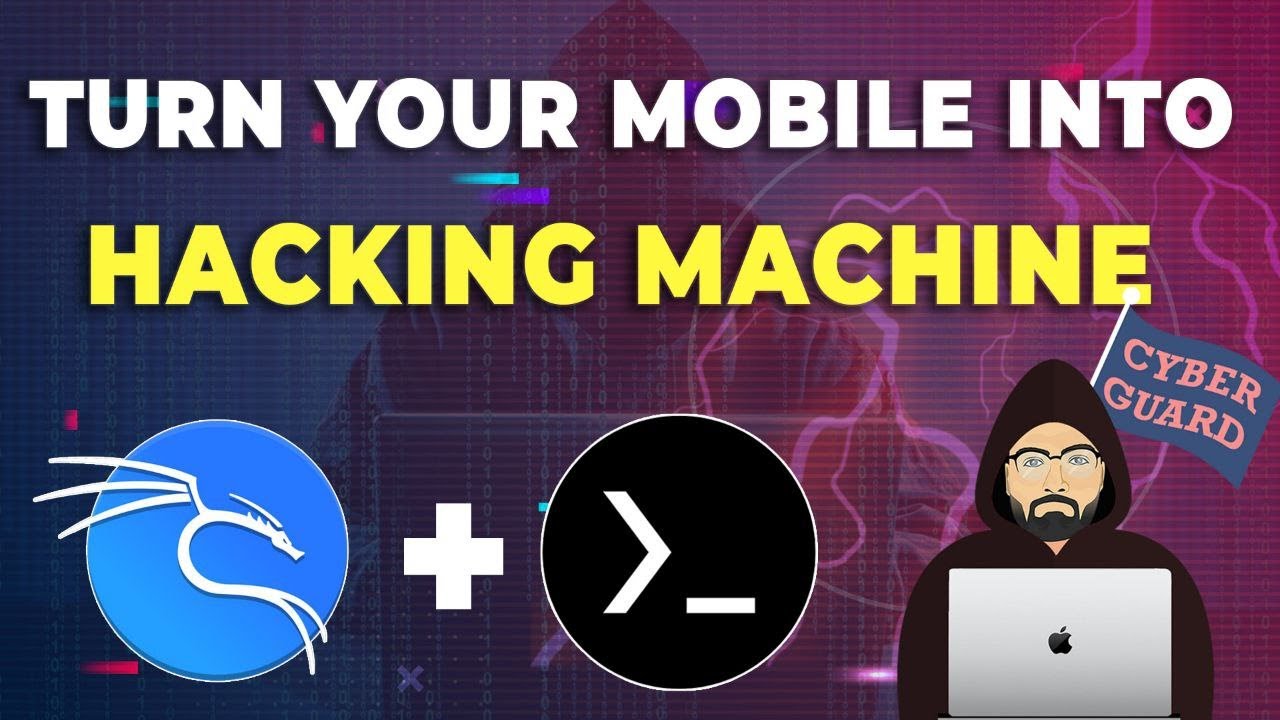
Lab Setup for Cybersecurity in Mobile Phone
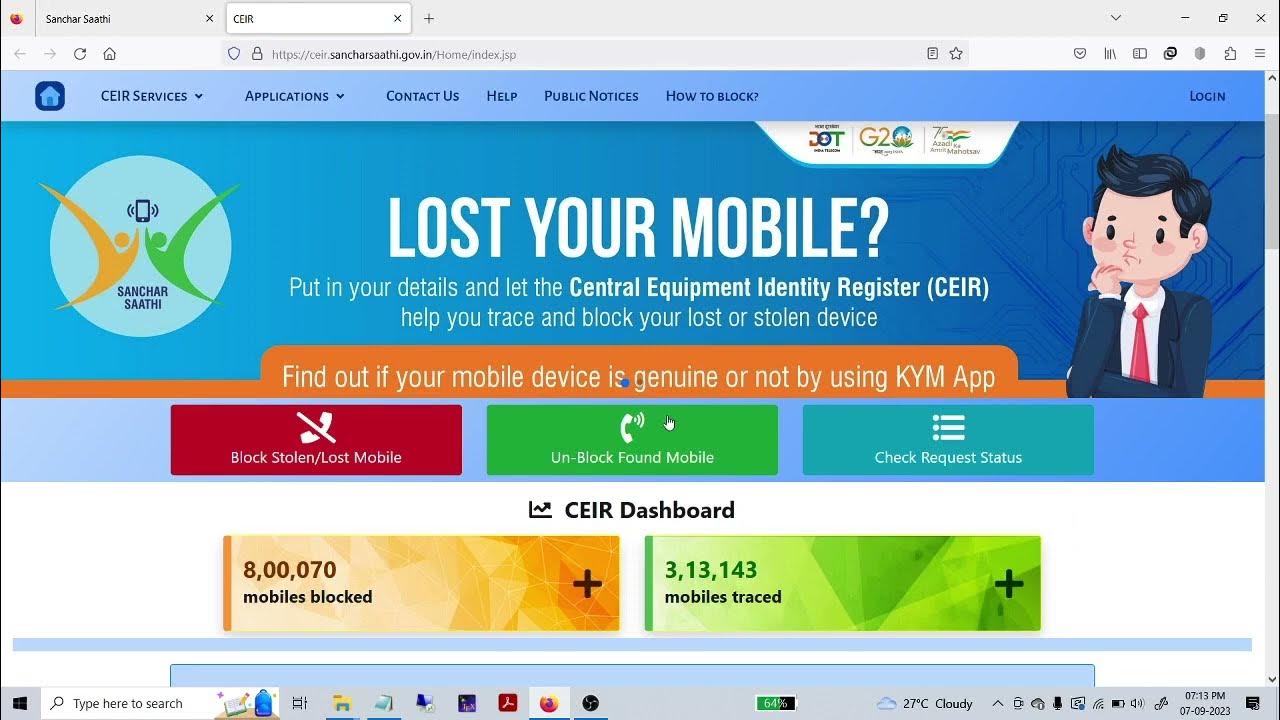
खोए/चोरी हुए फोन को ट्रैक करें | Track SIM status | Track IMEI number | Sanchar Saathi[HINDI] #viral

1vs 6 Tips and Trick By Tufan FF 😵💫 Best Headshot Setting --Free Fire
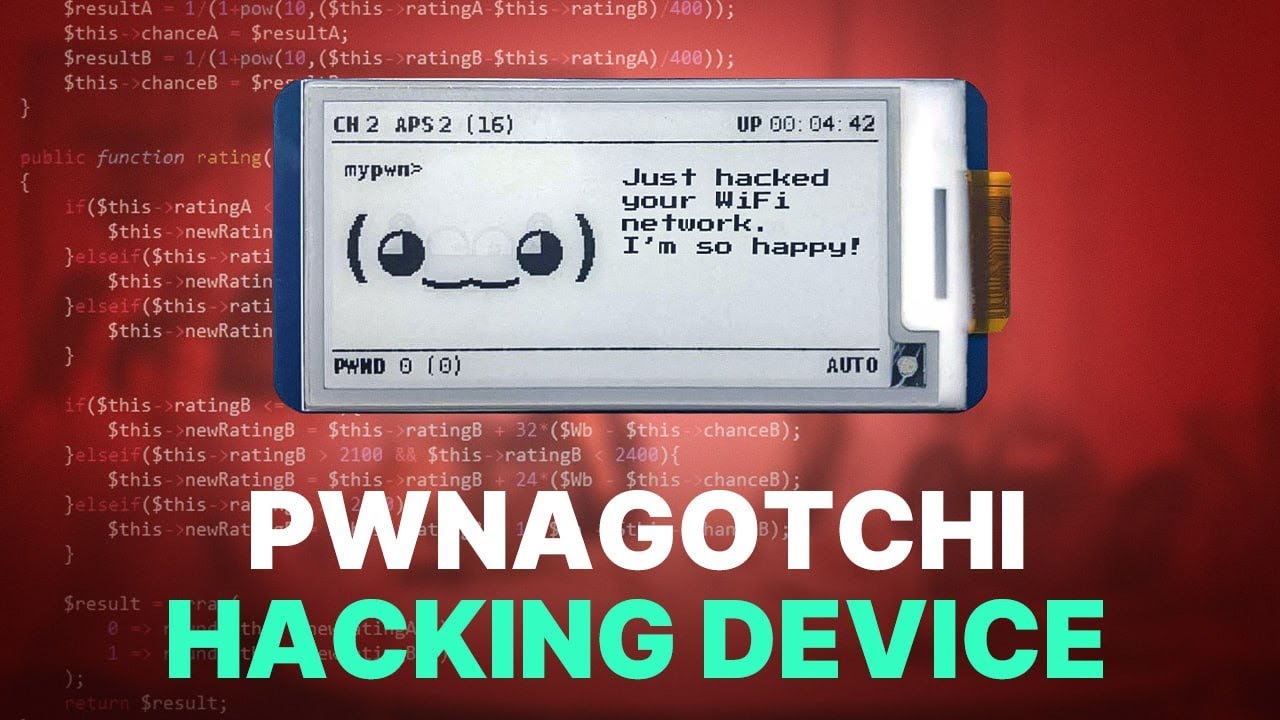
Pwnagotchi — hacking WiFi networks in seconds | Real Experiment
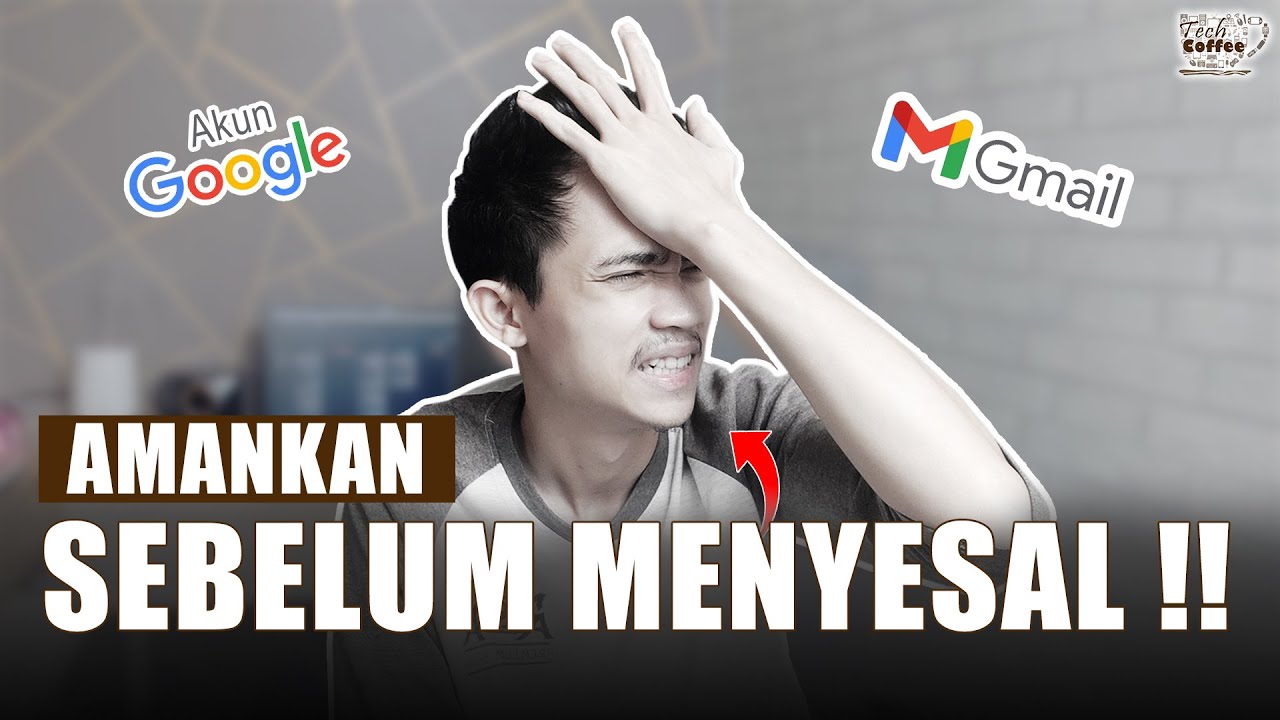
JANGAN REMEHKAN AKUN GMAIL ‼️ || Cara Mengamankan Akun Google

KEAMANAN DATA DAN TEKNOLOGI KEAMANAN DATA
5.0 / 5 (0 votes)
