OSIMPUS USK - Tutorial Penggunaan SIMKULIAH
Summary
TLDRThis video tutorial guides new students of Syiah Kuala University on how to use the SIM Kuliah application for attending lectures. It explains how to access the system through a browser, log in with the student ID (NPM), and confirm attendance or absence. If the attendance confirmation fails due to being more than 30 minutes late, students are reminded to stay on schedule. The video also highlights how to access and view the lecture schedule, providing valuable tips for seamless interaction with the university’s online platform.
Takeaways
- 😀 The SIM Kuliah system is a lecture application system used by Syiah Kuala University students for attendance management.
- 😀 Students can access the system before classes begin, either in the lecture room or remotely from home.
- 😀 The system can be accessed using browsers like Google Chrome, Firefox, Safari, or any other preferred browser.
- 😀 To access the SIM Kuliah system, students need to visit sin.kuliah.usk.ac.id.
- 😀 Students must log in with their NPM number and password, which are the same as their online KRS account credentials.
- 😀 After logging in, students can select the 'attendance' menu to confirm their attendance or absence.
- 😀 A successful attendance confirmation allows students to attend the lecture, while a failed confirmation could indicate being late for more than 30 minutes.
- 😀 Students should ensure they are not late for lectures, as the system may not confirm their attendance if they are too late.
- 😀 The system also provides a 'lecture schedule' menu where students can check the details of their courses.
- 😀 For additional help or issues, students can visit the Osimpus website at online.usk.ac.id.
Q & A
What is the SIM Kuliah system at Syiah Kuala University?
-The SIM Kuliah system is a lecture application system used by students at Syiah Kuala University to manage attendance for the courses they are taking.
What are the main functions of the SIM Kuliah system?
-The main functions of the SIM Kuliah system are to enable students to confirm their attendance for courses and to access their lecture schedule.
How can students access the SIM Kuliah system?
-Students can access the SIM Kuliah system by opening a browser such as Google Chrome, Firefox, or Safari, and navigating to the website 'sin.kuliah.usk.ac.id'.
What should students do to log in to the SIM Kuliah system?
-To log in, students need to enter their NPM number and password, which are the same as their online KRS account credentials.
What happens after a student logs into the SIM Kuliah system?
-After logging in, students can select the 'attendance' menu and confirm their attendance or absence for the lecture.
What should students do if the attendance confirmation is successful?
-If the attendance confirmation is successful, students can immediately proceed with attending the lecture.
What causes an attendance confirmation to fail?
-An attendance confirmation may fail if the student is more than 30 minutes late for the class.
What should students keep in mind to avoid issues with attendance confirmation?
-Students should be mindful of the class schedule and ensure they are not late by more than 30 minutes to avoid issues with attendance confirmation.
How can students check their lecture schedule?
-Students can check their lecture schedule by accessing the 'lecture schedule' menu within the SIM Kuliah system.
Where can students find additional help if needed with the SIM Kuliah system?
-Students can visit the osimpus website at 'orientation.online.usk.ac.id' for further assistance or guidance regarding the SIM Kuliah system.
Outlines

此内容仅限付费用户访问。 请升级后访问。
立即升级Mindmap

此内容仅限付费用户访问。 请升级后访问。
立即升级Keywords

此内容仅限付费用户访问。 请升级后访问。
立即升级Highlights

此内容仅限付费用户访问。 请升级后访问。
立即升级Transcripts

此内容仅限付费用户访问。 请升级后访问。
立即升级浏览更多相关视频

OSIMPUS USK - Tutorial Penggunaan ELEARNING

DSU TUSCANY 2024/25 APPLICATION PROCESS | FULLY FUNDED SCHOLARSHIPS IN ITALY
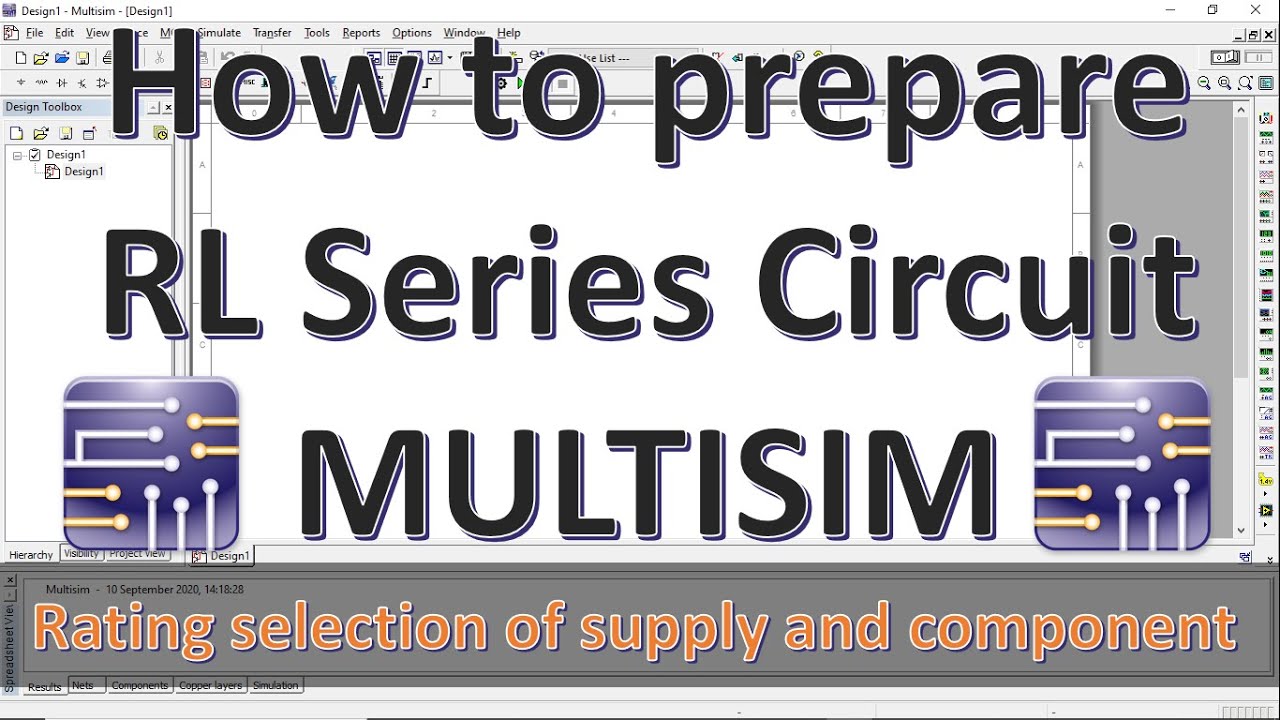
How to prepare RL series circuit in Multisim | RL Series Circuit Multisim | Mruduraj

How to Apply to UTM - University of Technology Malaysia | Admission Requirements for #UTM

Seminar Pre College - Sistem Akademi Perguruan Tinggi

Keterampilan Persalinan Normal - Dr. dr. Cut Meurah Yeni, Sp.OG (K)
5.0 / 5 (0 votes)
