HISTOGRAM WARNA DALAM CITRA DIGITAL
Summary
TLDRThis video explains the concept of color histograms in digital images, covering both grayscale and colored images. It highlights how histograms represent the frequency of colors and their distribution within an image, helping identify the dominant colors. Examples of high, low, and normal contrast images illustrate how brightness and darkness appear in histograms. The video also delves into analyzing RGB color channels (red, green, and blue) and how their histograms show the image's color dominance. Overall, the tutorial helps viewers understand how histograms are essential in image processing and quality improvement.
Takeaways
- 😀 Histograms are important for analyzing the frequency of color appearances in digital images.
- 😀 A color histogram helps identify the dominant color or character of a digital image.
- 😀 A histogram represents the distribution of color frequencies in an image, helping us understand its overall color structure.
- 😀 In grayscale images, the histogram shows how often each color value (0-15) appears in the image's pixels.
- 😀 A dominant color in an image is represented by the most frequent pixel values in its histogram.
- 😀 Grayscale images can have different contrasts, with high contrast showing extreme brightness and darkness, while low contrast shows more balanced values.
- 😀 In high contrast grayscale images, the brightest and darkest colors dominate, whereas the middle tones are minimal.
- 😀 Low contrast grayscale images tend to have more middle-tone values, with less dominance from the brightest or darkest colors.
- 😀 In color images (RGB), the histogram can be divided into red, green, and blue channels to identify the dominant color.
- 😀 The histogram of a colored image can reveal which channel (red, green, or blue) is most dominant, as seen with the blue channel often being brighter in some images.
- 😀 By examining a histogram, we can determine if an image needs adjustments in brightness or contrast to improve its overall quality.
Q & A
What is the main purpose of a color histogram in digital images?
-The main purpose of a color histogram is to assess the frequency of color appearances in a digital image, allowing us to identify the dominant colors and understand the image's character.
How does a histogram calculate the frequency of colors in a digital image?
-A histogram calculates the frequency by counting how many times each color value appears in each pixel of the digital image. This is done for all pixel values, with each value representing a specific color intensity.
What is the significance of the value '0' in a grayscale histogram?
-In a grayscale histogram, the value '0' represents the darkest possible color (black), and its frequency indicates how often the darkest pixel appears in the image.
What happens when a grayscale image has more dominant dark colors?
-When a grayscale image has more dominant dark colors, the histogram will show a higher frequency for lower values (closer to 0), indicating a darker image overall.
How do high contrast images appear in histograms compared to low contrast images?
-High contrast images typically have distinct peaks in the histogram at both the dark and light ends, showing more frequent appearances of black and white pixels. Low contrast images show a more spread-out histogram with fewer extremes and a dominance of mid-tone values.
What does the histogram of a high-brightness grayscale image look like?
-A high-brightness grayscale image will show a histogram with a peak at the bright end (near value 250), indicating that the majority of pixels are light or white, while the dark values are less frequent.
What is the effect of low brightness in a grayscale image's histogram?
-In a low-brightness grayscale image, the histogram will show a peak at the dark end (near value 0), with fewer pixels in the bright range, resulting in an overall darker image.
How does the color distribution in a colored image histogram differ from a grayscale image?
-In a colored image, the histogram is divided into three channels: red, green, and blue. Each channel's histogram shows the frequency of the respective color's appearance, allowing us to identify the dominant color in the image.
In a color image, which color often dominates in terms of frequency based on the transcript?
-Based on the transcript, the blue color channel often dominates in terms of frequency, especially in images where blue tones are more prominent.
How can histograms help in adjusting the brightness or contrast of an image?
-Histograms can help in adjusting brightness or contrast by identifying whether the image is too bright or too dark. By examining the frequency distribution, we can modify the image to bring out more details or correct exposure issues.
Outlines

此内容仅限付费用户访问。 请升级后访问。
立即升级Mindmap

此内容仅限付费用户访问。 请升级后访问。
立即升级Keywords

此内容仅限付费用户访问。 请升级后访问。
立即升级Highlights

此内容仅限付费用户访问。 请升级后访问。
立即升级Transcripts

此内容仅限付费用户访问。 请升级后访问。
立即升级浏览更多相关视频
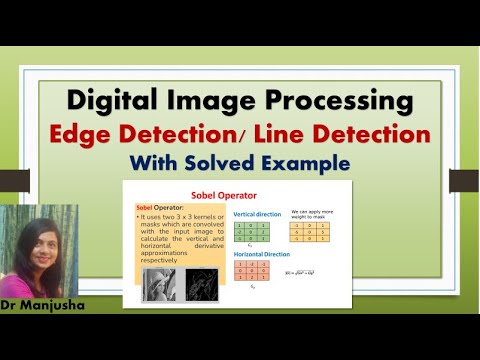
Edge detection in digital image processing : Dr. Manjusha Deshmukh
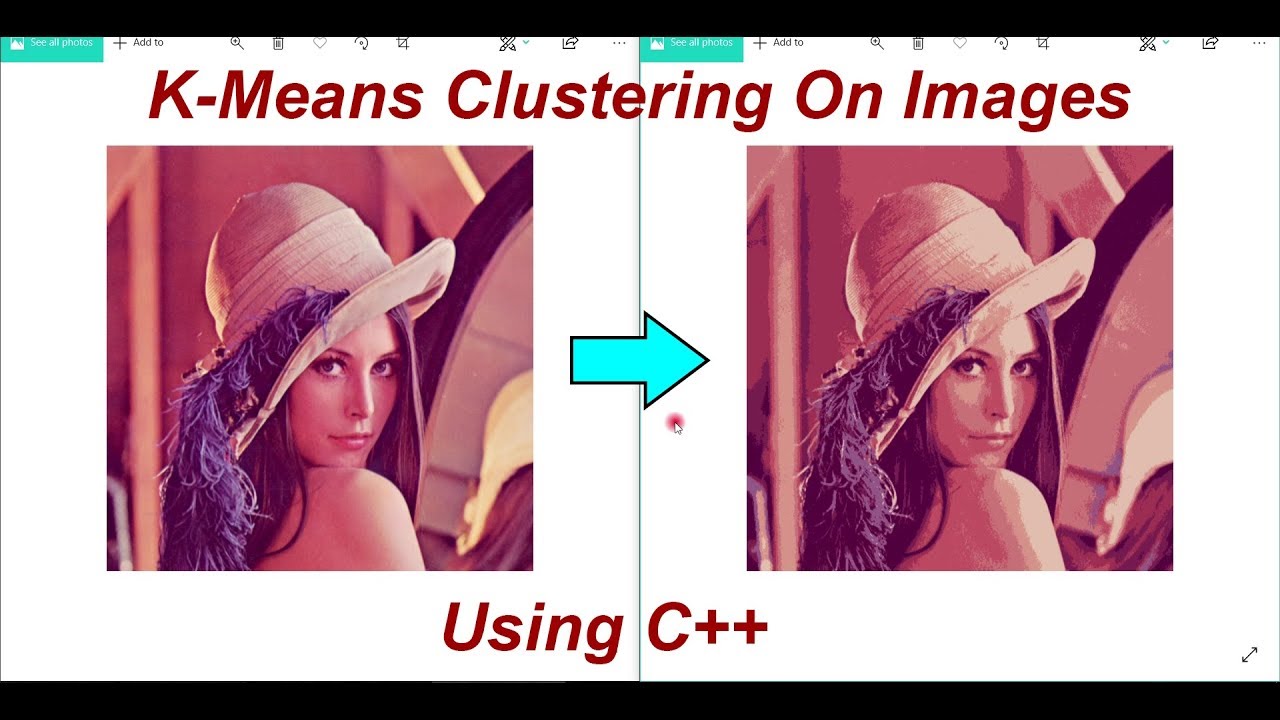
How to do K-Means Clustering on Images Using C++

Introduction to Computer Vision: Image and Convolution
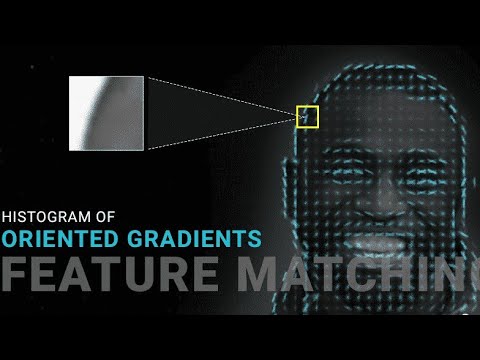
Histogram of Oriented Gradients features | Computer Vision | Electrical Engineering Education

Pixels with Color
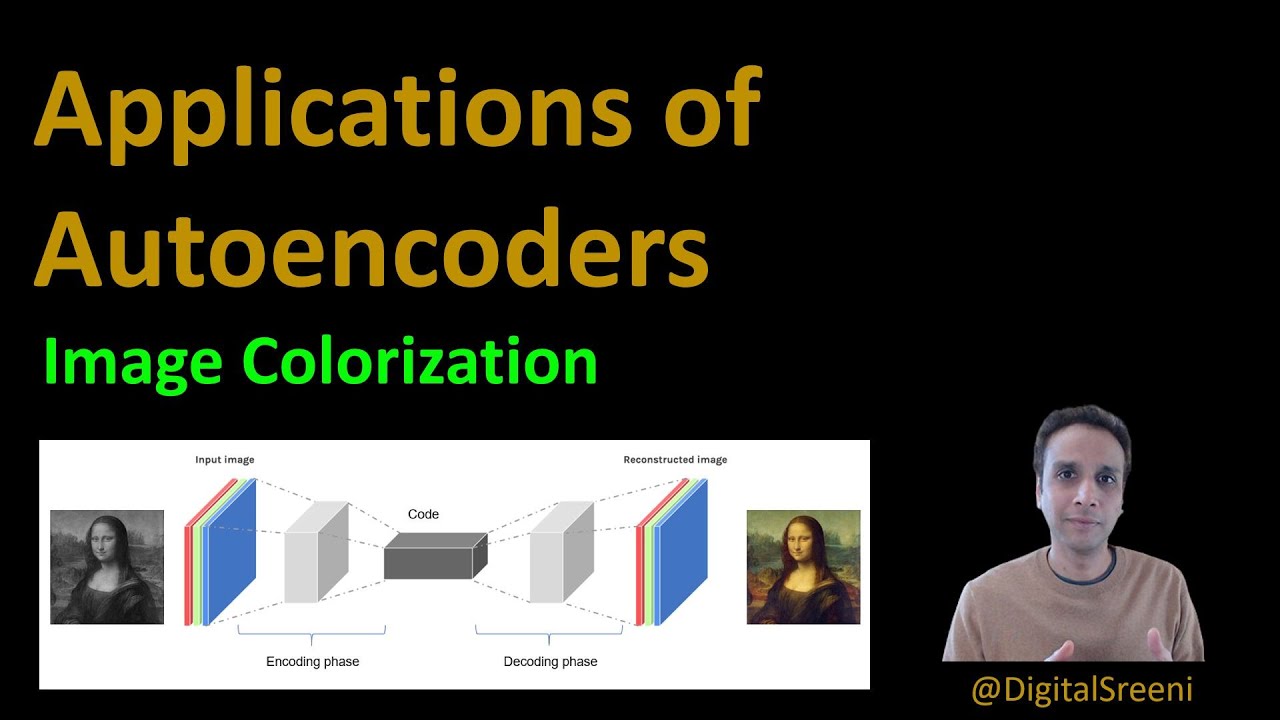
90 - Application of Autoencoders - Image colorization
5.0 / 5 (0 votes)
