Adding a vCenter in Rubrik CDM 5 2
Summary
TLDRIn this video, Leonard Gozal from PT Sin Met Datata Indonesia walks viewers through the process of registering a V Center into the CDM Rubric version 5.2. The steps include configuring settings, adding the V Center server with the necessary credentials, and exploring the VMs in the rubric. Additionally, the video demonstrates installing an optional CDP filter on a host. Viewers are shown how to monitor the progress of registration and installation, ensuring a seamless integration of V Center and Rubric, with final verification of updates and agents.
Takeaways
- 😀 Introduction by Leonard Gozal from PT Sinmet Datata Indonesia, explaining the purpose of the video.
- 😀 The video demonstrates how to register a V Center into the CDM Rubric version 5.2.
- 😀 The process begins with navigating to the Rubric dashboard and selecting 'Settings'.
- 😀 Users are instructed to select 'V Center Servers' and input the IP or FQDN of the desired V Center.
- 😀 In addition to the IP or FQDN, users must enter the username and password for the V Center version.
- 😀 There is an option to automatically link virtual machines (VMs) during registration, which can be checked.
- 😀 The status of the registration process can be monitored in the Rubric dashboard, and the system shows 'connected' once successful.
- 😀 After registering the V Center, the video demonstrates how to view VMs, clustered hosts, and text-based VM details in Rubric.
- 😀 The video continues with instructions on installing an optional CDP filter by selecting a host in the 'Production Data Center'.
- 😀 To install the CDP filter, users must input the FQDN of the R Cluster and click install, followed by monitoring the agent installation in both Rubric and V Center.
- 😀 The video concludes with a reminder to like and subscribe to the Sinas Metoda Indonesia channel for more useful content.
Q & A
What is the purpose of the video?
-The purpose of the video is to show how to register a V Center into the CDM Rubric version 5.2, discover VMs in the V Center, and install an optional CDP filter.
What versions of software are mentioned in the video?
-The video mentions CDM Rubric version 5.2 and V Center version 6.7.
How do you register the V Center into the CDM Rubric?
-To register the V Center, go to the Rubric dashboard, select 'Settings', then 'V Center Servers'. Enter the IP or FQDN of the V Center, followed by the username and password, and check the box to automatically register the VM. You also have an option to register the RAD certificate for the V Center.
What happens after the V Center is registered into the Rubric?
-After registration, the Rubric will display the V Center, and the connection status will be shown as 'connected'. You can also view the VMs registered in the V Center, which can be filtered by folder, cluster, or host.
What is the purpose of the CDP filter installation in the video?
-The CDP filter is installed to manage and configure data center hosts, which helps enhance the Rubric's ability to interact with and manage the infrastructure effectively.
How do you install the CDP filter?
-To install the CDP filter, select the host in the 'Production Data Center', click on the ellipsis on the right, and choose 'Install CDP filter'. Enter the FQDN of the R Cluster, and then click 'Install'.
What happens after the CDP filter installation is initiated?
-Once the installation is initiated, the Rubric will show that the process is installing. The V Center will display agent installation progress for certain servers like 'c exx2' and 'isx1'.
How can you check the progress of the CDP filter installation?
-You can check the progress in the Rubric dashboard where the installation status will update. Once the installation is complete, it will show as 'Up to date'.
What does the VM section in the Rubric display after V Center registration?
-The VM section in the Rubric displays the registered virtual machines in the V Center. It can show VMs by folder, cluster, or host, and also allow you to filter them by text.
How do you know when the CDP filter installation is complete?
-You know the CDP filter installation is complete when the status in the Rubric changes to 'Up to date' and the agent installation process on the V Center ends.
Outlines

此内容仅限付费用户访问。 请升级后访问。
立即升级Mindmap

此内容仅限付费用户访问。 请升级后访问。
立即升级Keywords

此内容仅限付费用户访问。 请升级后访问。
立即升级Highlights

此内容仅限付费用户访问。 请升级后访问。
立即升级Transcripts

此内容仅限付费用户访问。 请升级后访问。
立即升级浏览更多相关视频
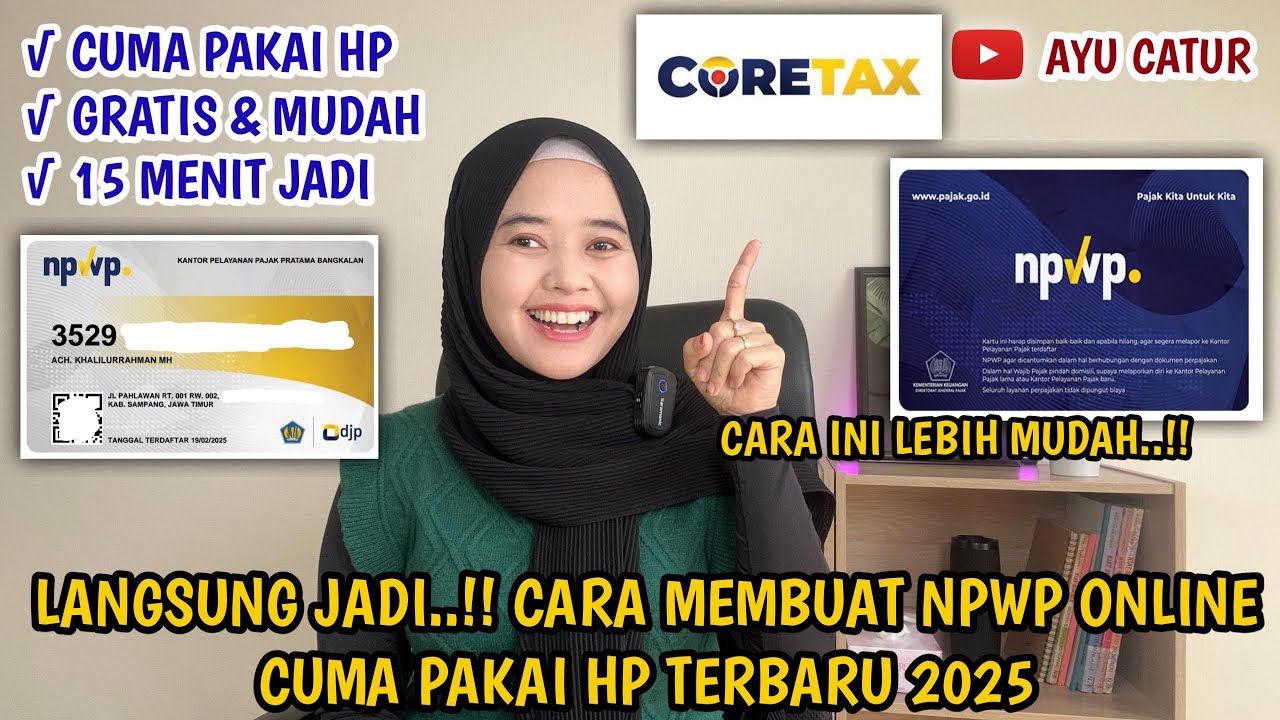
CARA MEMBUAT NPWP ONLINE CUMA PAKAI HP TERBARU 2025 LANGSUNG JADI❗️TUTORIAL DAFTAR NPWP CORETAX FREE

MEREK POLO INDONESIA TERNYATA BEDA DENGAN POLO LUAR NEGERI
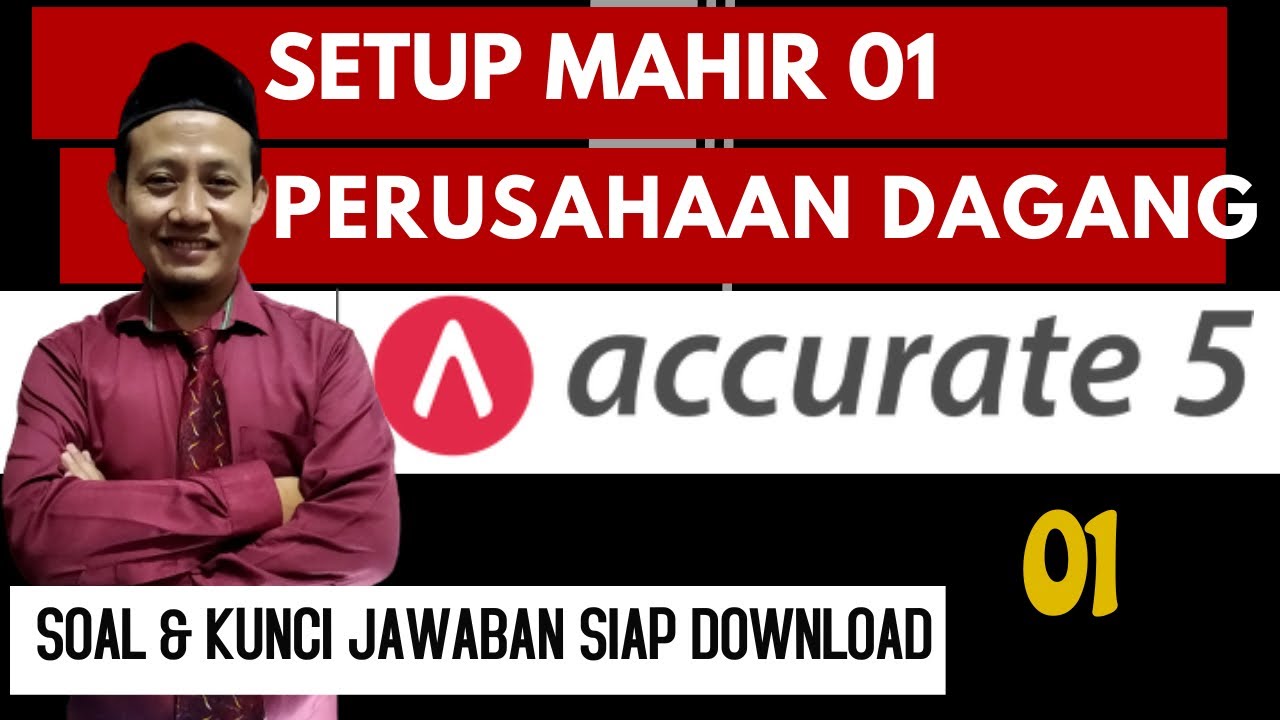
Tutorial Accurate 5 Setup Mahir 1

CARA DAFTAR DOMAIN DESA ID TERBARU 2025 - Full Tutorial Sampai Aktif
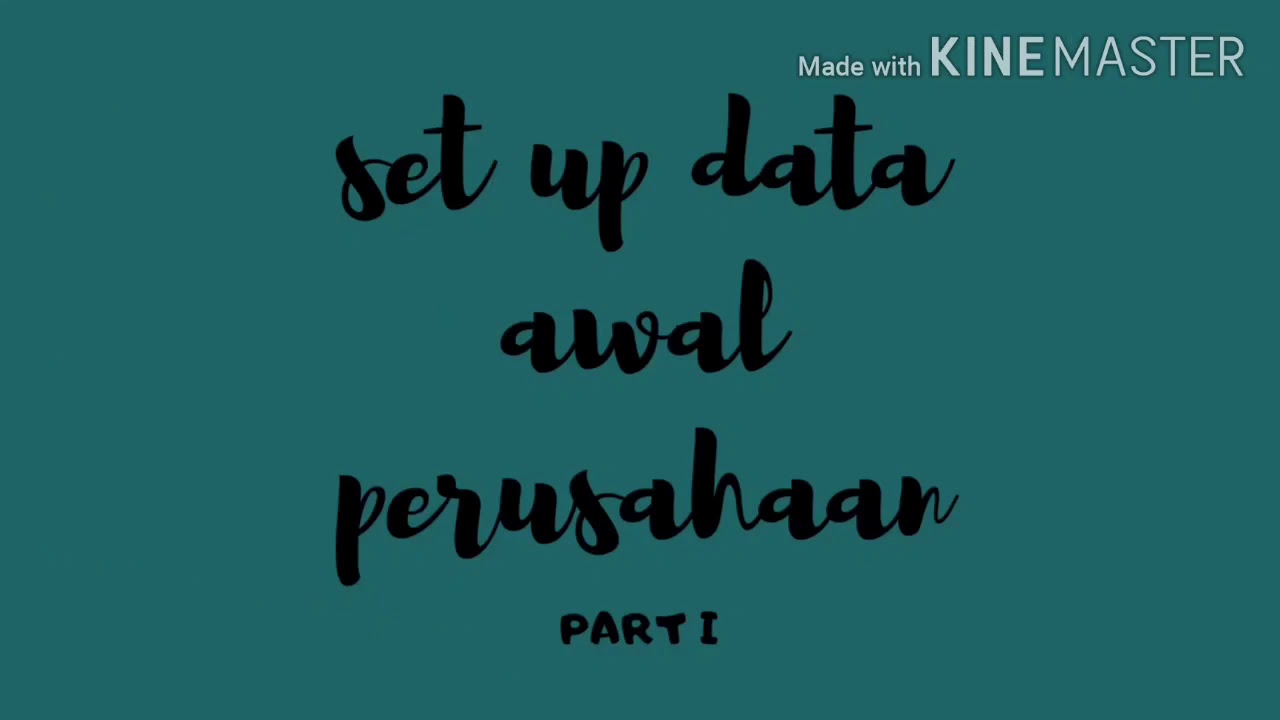
MYOB PT ELMINA . SET UP DATA AWAL PERUSAHAAN PART I

Cara Mengikuti Tender Proyek Konstruksi Dan Cara Buat Dokumen Penawaran Tender
5.0 / 5 (0 votes)
