Secure the Edge Router - Secure Device Access - Network Security - CCNA - KevTechify | vid 13
Summary
TLDRIn this episode, Kevin from Kev Techify explores securing the edge router, focusing on essential router security approaches such as securing administrative access, local and remote access, and router hardening. He discusses the importance of protecting the network infrastructure with techniques like physical security, updating operating systems, and configuring secure access for authorized personnel. The video also highlights methods to securely manage administrative access through both local and remote connections, including SSH and auxiliary ports. Kevin emphasizes the need for layered security to safeguard your network against potential threats.
Takeaways
- 😀 Securing the edge router is critical for overall network security, as it is the primary point of connection between the internal network and the untrusted external network (internet).
- 😀 Edge router security can be approached through three main configurations: a single edge router, defense in depth with multiple layers of security, and a demilitarized zone (DMZ) setup for external-facing servers.
- 😀 The edge router is responsible for directing traffic into, out of, and between networks, making it a prime target for cyberattacks.
- 😀 Defense in depth strategy involves three layers: the edge router, a firewall, and an internal router that connects to the protected local area network (LAN).
- 😀 A DMZ is used to host servers that need to be accessible from the internet without exposing the internal network, ensuring an added layer of security.
- 😀 There are three key areas of router security: physical security, operating system security, and router hardening.
- 😀 Physical router security involves locking the device in a secure room with restricted access, ensuring only authorized personnel can interact with it.
- 😀 Operating system security includes using the latest stable version of the router's OS, configuring maximum memory to mitigate denial-of-service attacks, and maintaining backup copies of system images and configuration files.
- 😀 Router hardening involves disabling unused ports and interfaces, and disabling unnecessary services like HTTP or HTTPS to prevent attackers from exploiting these services.
- 😀 Securing administrative access is essential to prevent unauthorized access that could alter routing configurations or compromise the entire network.
- 😀 Router access can be local (requiring physical access and console cables) or remote (via SSH, Telnet, or auxiliary ports), each with distinct advantages based on the situation.
Q & A
What is the primary focus of this video episode?
-The primary focus of this video episode is securing the edge router, which is a critical component in network security. The video covers router security approaches, including securing administrative access and ensuring secure local and remote access.
Why are routers considered a primary target for attacks?
-Routers are considered a primary target for attacks because they control traffic entering, leaving, and passing between networks. Since they are a gateway between internal and external networks, compromising a router can allow attackers to intercept, modify, or block network traffic.
What are the three primary approaches for setting up an edge router?
-The three primary approaches for setting up an edge router are: 1) Using a single edge router that connects the internal local area network (LAN) to the internet, 2) Implementing a defense-in-depth strategy with multiple layers of security (edge router, firewall, internal router), and 3) Setting up a DMZ (Demilitarized Zone) for servers accessible from the internet but isolated from the internal network.
What is the purpose of a DMZ in network security?
-A DMZ (Demilitarized Zone) is used to isolate servers that need to be accessible from the internet, such as web servers. By placing these servers in a DMZ, they can be accessed by external users without exposing the internal network to potential threats.
What are the three areas of router security that need to be maintained?
-The three areas of router security that must be maintained are: 1) Physical security, 2) Operating system security, and 3) Router hardening.
How does the physical security of a router help maintain overall security?
-Physical security involves placing routers in a secure, locked room to control who can physically access the device. It also includes using backup power supplies (UPS or diesel generators) to ensure the router remains operational during power outages, protecting it from tampering or sabotage.
What steps should be taken to secure a router’s operating system?
-To secure the router’s operating system, you should configure it with the maximum available memory to help mitigate DoS attacks, use the latest stable version of the operating system, and keep secure backups of the operating system and configuration files.
What is router hardening, and why is it important?
-Router hardening involves ensuring that only authorized personnel have access to the router and controlling their access levels. It also includes disabling unused ports, interfaces, and unnecessary services (like HTTP or HTTPS) to prevent attackers from exploiting them.
What is the difference between local and remote access for router administration?
-Local access requires physical proximity to the router and the use of a console or USB cable for configuration. It is typically used for initial setup. Remote access, on the other hand, allows administrators to configure the router from anywhere using tools like SSH, Telnet, or SNMP, provided the router is connected to the network.
What are the benefits and drawbacks of using an auxiliary port (modem) for remote access?
-The benefit of using an auxiliary port (modem) for remote access is that it allows administrators to access routers located in remote areas without traveling. The drawback is the ongoing cost of maintaining a phone line connection for the modem, which can be a significant expense.
Outlines

此内容仅限付费用户访问。 请升级后访问。
立即升级Mindmap

此内容仅限付费用户访问。 请升级后访问。
立即升级Keywords

此内容仅限付费用户访问。 请升级后访问。
立即升级Highlights

此内容仅限付费用户访问。 请升级后访问。
立即升级Transcripts

此内容仅限付费用户访问。 请升级后访问。
立即升级浏览更多相关视频

VPN Overview - VPNs - Network Security - CCNA - KevTechify | vid 71

Your Home Network is Exposed: Top 10 Ways to Protect it NOW!

Mengenal Router pada Jaringan Komputer (Pengertian, Jenis, manfaat)
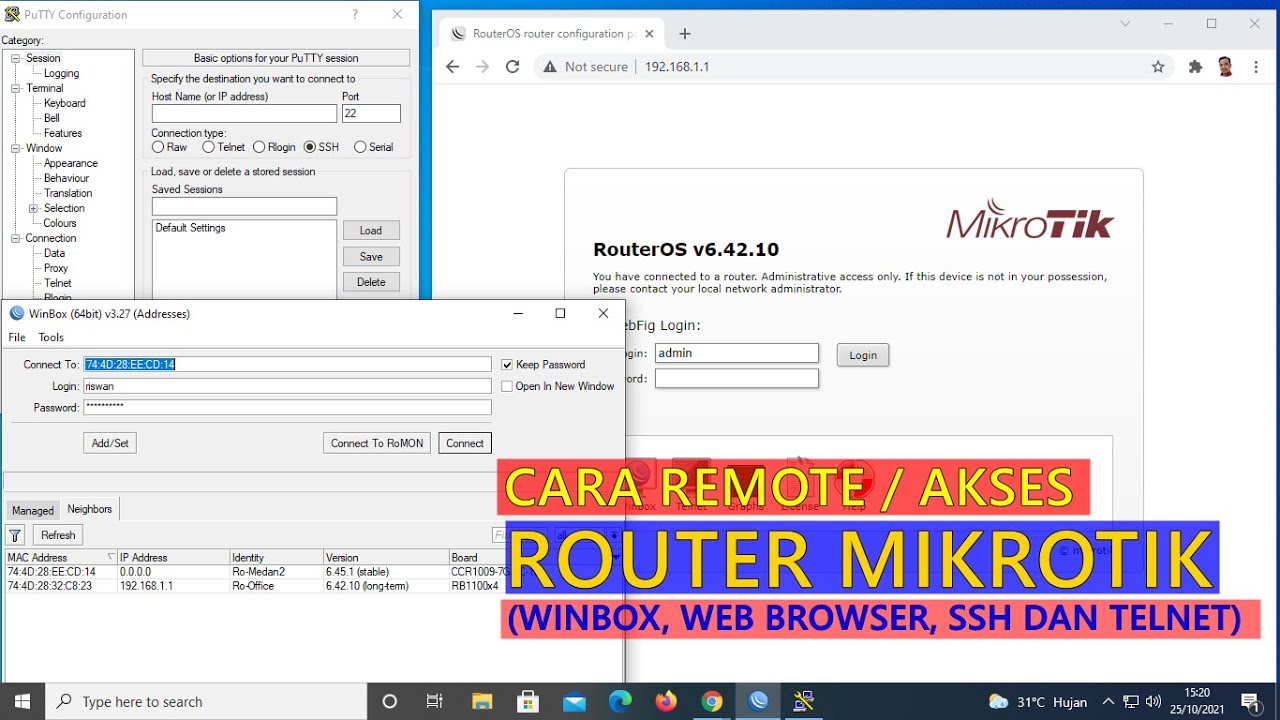
CARA REMOTE/AKSES ROUTER MIKROTIK (WINBOX, WEB BROWSER, TELNET DAN SSH)

Cuidado con tu proveedor de servicios!

Securing your WiFi network
5.0 / 5 (0 votes)
