Securing your WiFi network
Summary
TLDRThe video script educates viewers on the importance of securing Wi-Fi networks to protect personal information from interception. It explains that while WEP is an outdated and easily breakable security standard, WPA2 is recommended for its robustness, requiring a unique, complex password. The script also advises changing the default password on wireless routers to prevent unauthorized access and potential network security changes, emphasizing the need for different passwords for the network and router for enhanced security.
Takeaways
- 📶 Wi-Fi allows devices like desktops, tablets, smartphones, and laptops to connect to the internet wirelessly.
- 🔒 Information sent over Wi-Fi can be intercepted if the network is unsecured, making it crucial to secure your connection.
- 🔐 Protecting online information is as important as securing valuables at home, highlighting the need for 'strong locks' for digital data.
- 🔑 WEP is an old and weak security standard for Wi-Fi networks, which can be easily broken by determined attackers.
- 🛡️ WPA and WPA2 are stronger security modes, with WPA2 being the recommended choice for securing Wi-Fi networks.
- ✅ Devices with the Wi-Fi trademark sold since 2006 are required to support WPA2, ensuring compatibility with modern security standards.
- 🔑 A unique, long, and complex password is essential for securing your Wi-Fi network, making it difficult for others to guess.
- 🏠 For home networks, it's acceptable to write down the Wi-Fi password, but it should be kept in a safe place and not reused for other accounts.
- 🔒 When setting up a Wi-Fi network, choose between 'personal' and 'enterprise' security options based on your needs, with 'personal' being sufficient for most home users.
- 🔄 Change the default password on your wireless router to prevent unauthorized access and potential changes to your network settings.
- 🔒 Use a different password for your router than for your Wi-Fi network to add an extra layer of security.
- 🔎 For help securing your Wi-Fi network and router, search for your device's model number online or contact the manufacturer or your internet service provider for instructions.
Q & A
What is Wi-Fi and how does it connect our devices to the internet?
-Wi-Fi is a wireless connection that links devices such as desktops, tablets, smartphones, and laptops to the internet, allowing them to send or receive information over a wireless network.
Why is it important to secure information when using Wi-Fi?
-It is important to secure information when using Wi-Fi because unsecured networks can be susceptible to interception by anyone within range of the wireless signal, potentially compromising sensitive data like emails, bank account information, and passwords.
What is the difference between a secure and unsecured network in terms of information safety?
-A secure network protects the information in transit from being intercepted, while an unsecured network leaves the information vulnerable to eavesdropping and potential theft by unauthorized individuals.
Why is it recommended to use strong locks for information on the web, similar to locking doors at home?
-Using strong locks for information on the web is recommended to prevent unauthorized access, just as locking doors at home prevents physical intrusion. It's a measure to safeguard valuable assets, whether they are physical or digital.
What is the oldest standard for secure networks called, and how effective is it?
-The oldest standard for secure networks is called WEP. It is considered a weak lock and might stop a casual criminal, but it's not very hard to break, making it less effective for securing networks.
What are the recommended security modes for Wi-Fi networks, and why are they better than WEP?
-The recommended security modes for Wi-Fi networks are WPA and WPA2. WPA2 is considered the best as it is more secure than WEP and WPA, providing stronger encryption and better protection against unauthorized access.
Why is it required for devices with the Wi-Fi trademark sold since 2006 to support WPA2?
-Devices with the Wi-Fi trademark sold since 2006 are required to support WPA2 to ensure a minimum standard of security for wireless networks, protecting users from the vulnerabilities of older security protocols like WEP.
What is the significance of choosing a unique and long password for a Wi-Fi network?
-Choosing a unique and long password for a Wi-Fi network makes it more difficult for others to guess or crack the password, thus enhancing the security of the network and protecting the information transmitted over it.
Why should the same password not be used for both the Wi-Fi network and personal accounts?
-Using the same password for both the Wi-Fi network and personal accounts increases the risk of unauthorized access. If the Wi-Fi password is compromised, all accounts using the same password could be at risk.
What are the two options for security in setting up a Wi-Fi network, and how do they differ?
-The two options for security in setting up a Wi-Fi network are 'Personal' and 'Enterprise'. 'Personal' is suitable for home or small business use and requires a password. 'Enterprise' is more complex, offering unique IDs for each user and requiring additional setup.
Why is it crucial to change the default password on a wireless router, and what are the potential risks if it's not changed?
-It is crucial to change the default password on a wireless router to prevent unauthorized access. If the default password is not changed, online criminals may already know it, potentially allowing them to gain access to the router and change network security settings.
What additional step is recommended after securing a Wi-Fi network to further enhance security?
-After securing a Wi-Fi network, it is recommended to also secure access to the wireless router by changing its default password. This prevents unauthorized individuals from gaining control over the router and potentially compromising the network's security settings.
Outlines

This section is available to paid users only. Please upgrade to access this part.
Upgrade NowMindmap

This section is available to paid users only. Please upgrade to access this part.
Upgrade NowKeywords

This section is available to paid users only. Please upgrade to access this part.
Upgrade NowHighlights

This section is available to paid users only. Please upgrade to access this part.
Upgrade NowTranscripts

This section is available to paid users only. Please upgrade to access this part.
Upgrade NowBrowse More Related Video

WiFi Hacking Watch (WiFi Deauther)

Semua Jenis Cyber Attack Dijelaskan dalam 11 Menit!
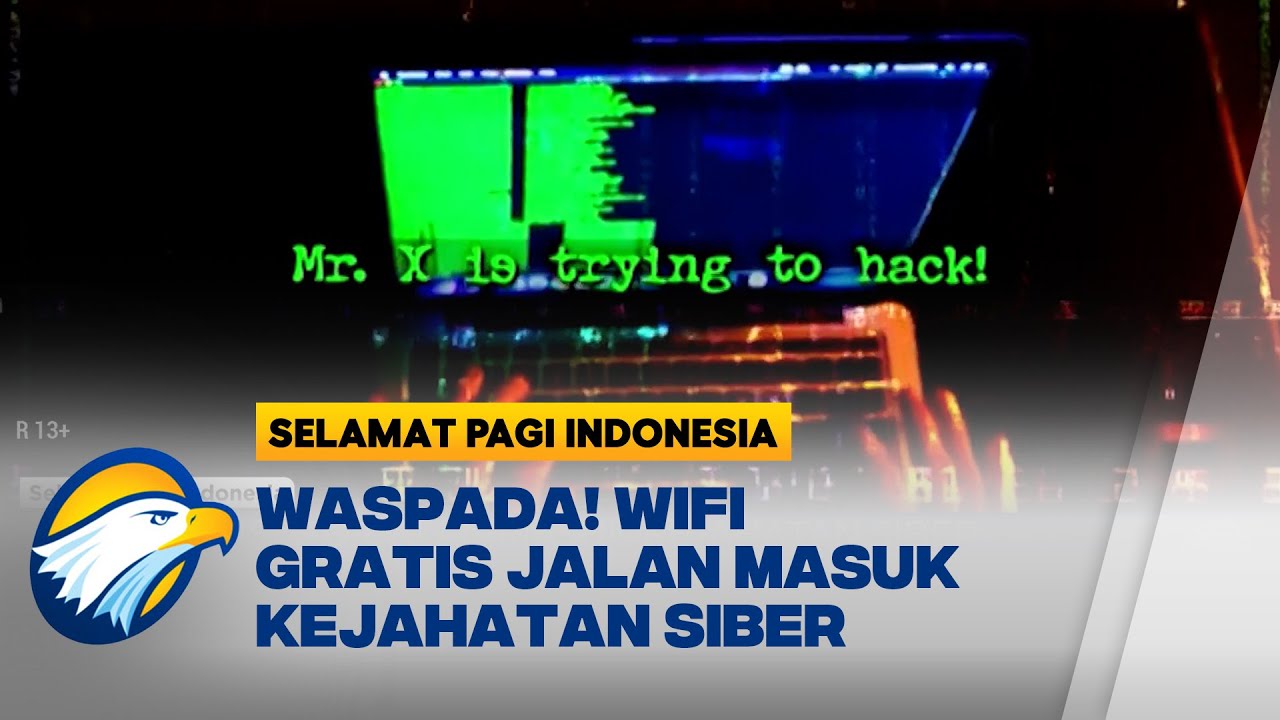
Wifi Gratis Pintu Masuk Kejahatan Siber [Selamat Pagi Indonesia]

Teach students online safety for mobile devices

Public Wi-Fi Networks - Security Tips | Federal Trade Commission

Every Hacking Method Explained In 11 Minutes
5.0 / 5 (0 votes)