Tutorial Bridging BPJS V2 Menggunakan PHP Native dengan Packages bridging-bpjs
Summary
TLDRThis tutorial walks users through creating a Packet Switching BPJS project using native PHP. It covers key topics such as PSR (PHP Standards Recommendations), composer usage for dependency management, and setting up the project environment. The video demonstrates how to set up classes, configuration files, and methods for handling references and diagnoses related to BPJS. The tutorial also explains how to handle GET and POST requests, with a focus on utilizing standard PHP practices for clean and efficient coding. The goal is to help users develop their own BPJS project while adhering to best PHP practices.
Takeaways
- 😀 The tutorial introduces the concept of Packet Switching BPJS, a custom PHP-based project for health services.
- 😀 The tutorial emphasizes the importance of understanding basic PHP and PSR standards before starting the project.
- 😀 PSR (PHP Standards Recommendations) are crucial for writing standard, maintainable PHP code and can be easily searched on the PHP website.
- 😀 Composer is used as a package manager for PHP, similar to how NPM is used for JavaScript.
- 😀 The tutorial guides creating a folder and installing necessary packages for the project using Terminal and Composer.
- 😀 A reference service class is created in PHP, with configuration settings tailored to individual hospital accounts.
- 😀 The code includes methods to make requests to BPJS services, specifically for diagnosis and reference services.
- 😀 The tutorial walks through adding and updating parameters to properly interact with BPJS' services.
- 😀 For testing, users are encouraged to use localhost with a PHP server, such as PHP's built-in server or tools like XAMPP or LAMP.
- 😀 The script discusses handling GET and POST requests, with an example of how to use the POST method for submitting data.
- 😀 At the end of the tutorial, users are encouraged to test the project and share feedback or questions through various platforms like Telegram and WhatsApp.
Q & A
What is the main focus of the tutorial in the video?
-The tutorial focuses on demonstrating how to use PHP native to create a packet switching system for BPJS (Health Insurance) in Indonesia, and it uses PHP 8 to develop this system.
What basic knowledge is required before starting the tutorial?
-Before starting the tutorial, viewers should have a basic understanding of PHP and some knowledge of PSR (PHP Standards Recommendations).
What is PSR, and how can someone learn about it?
-PSR (PHP Standards Recommendations) refers to a set of guidelines that aim to standardize PHP code. You can easily find resources about PSR through the PHP website or by searching on Google.
What is the role of Composer in this tutorial?
-Composer is a dependency manager for PHP that is used to manage the project's packages. In this tutorial, it helps install and manage the required dependencies for the BPJS packet switching system.
What is the first step in setting up the BPJS system in the tutorial?
-The first step is to create a new folder for the project, and then install the necessary packages using Composer within that folder.
How is the configuration handled in the BPJS project?
-The configuration is handled by creating a configuration file (e.g., `NV`) and editing it with necessary details such as Instagram account and other private information of the hospital or system.
What is the purpose of the 'reference' class in the code?
-The 'reference' class is used to handle various types of references in the BPJS system, such as diagnosis references, which are required for communication with the BPJS API.
How is data sent to the BPJS service in the tutorial?
-Data is sent to the BPJS service using HTTP GET requests for retrieving data and POST requests for sending data. The parameters for these requests are passed in the form of JSON data.
What kind of errors did the presenter encounter during the tutorial, and how were they resolved?
-The presenter encountered errors related to missing configurations and incorrect references, which were resolved by updating the configuration file and correcting the references in the code.
How can the PHP project be run locally?
-The PHP project can be run locally by using the PHP built-in server with the command `php -S localhost:8000` to access it through a browser at `localhost:8000`.
Outlines

此内容仅限付费用户访问。 请升级后访问。
立即升级Mindmap

此内容仅限付费用户访问。 请升级后访问。
立即升级Keywords

此内容仅限付费用户访问。 请升级后访问。
立即升级Highlights

此内容仅限付费用户访问。 请升级后访问。
立即升级Transcripts

此内容仅限付费用户访问。 请升级后访问。
立即升级浏览更多相关视频

Source Code Website Field Rental | sports field rental website | Source Code Application Rental

Extending Bricks: Echo Tag & ChatGPT Guide
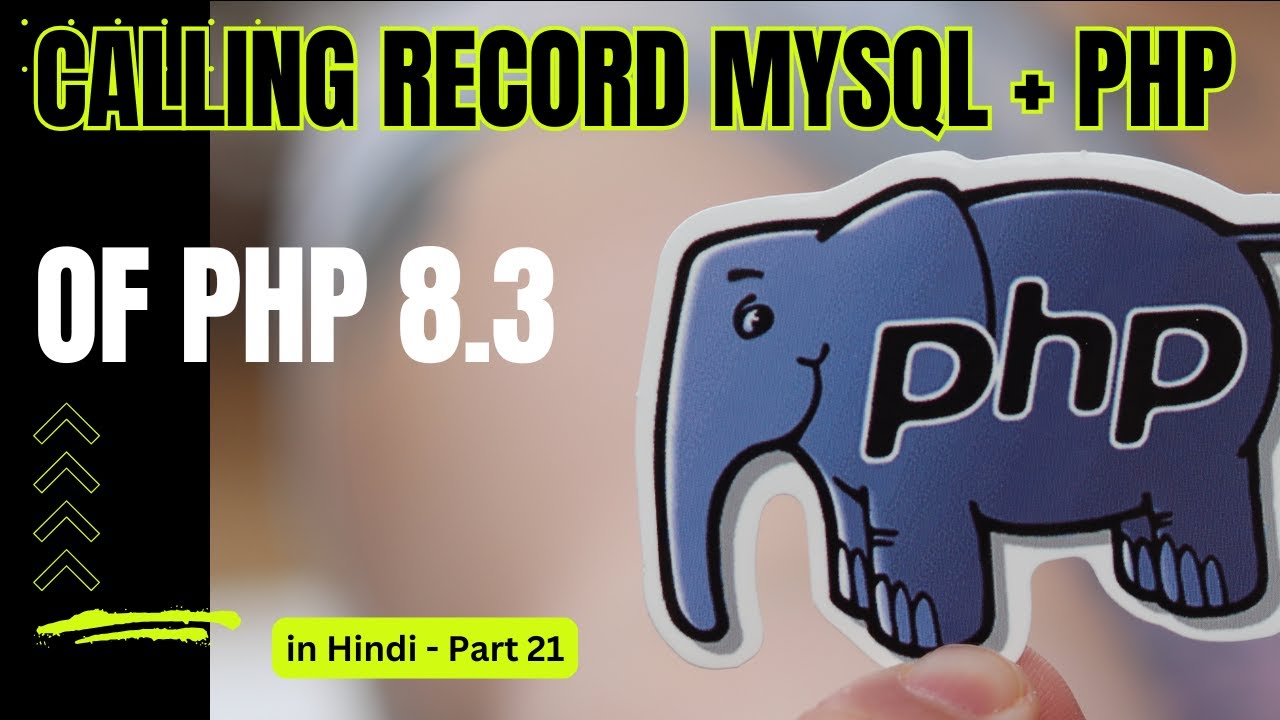
PHP & MySQLi for Web Development - Insert & Calling Record PHP + Mysql - Part 21
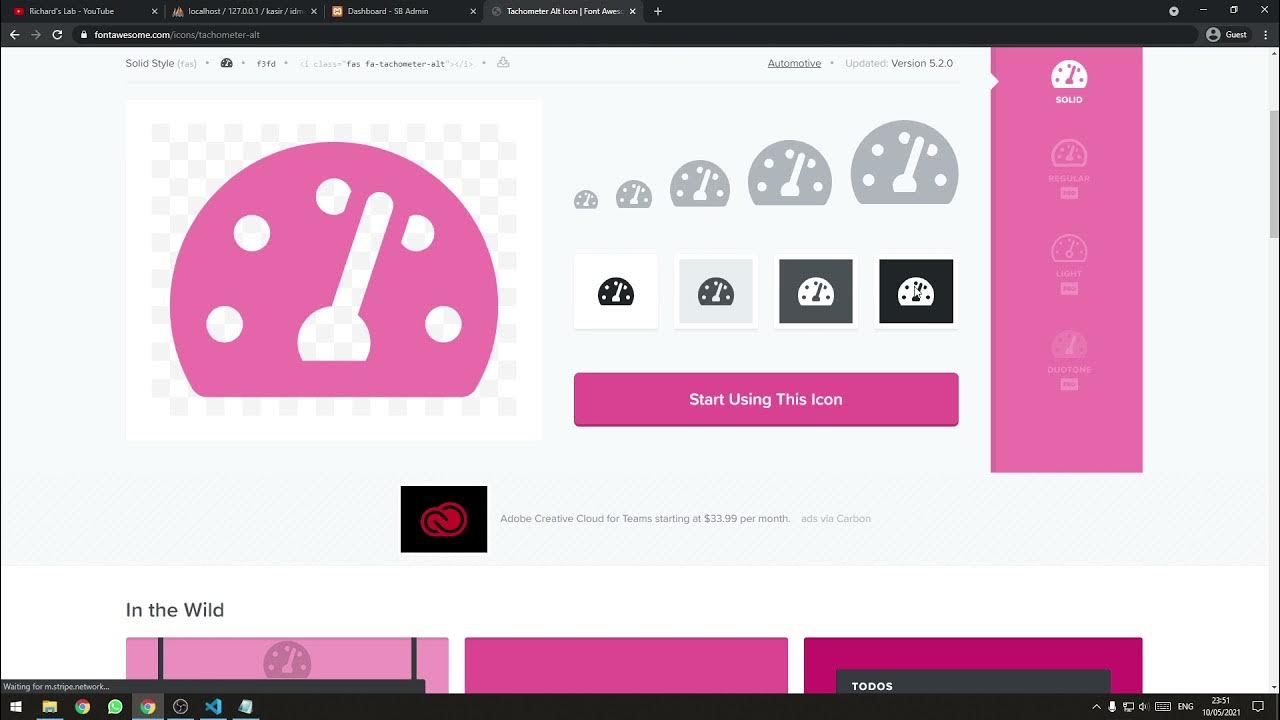
[Part 2] Tutorial Aplikasi Kasir Sederhana / Penjualan Berbasis Web PHP Native - Setup Template

tutorial laravel livewire - part 1
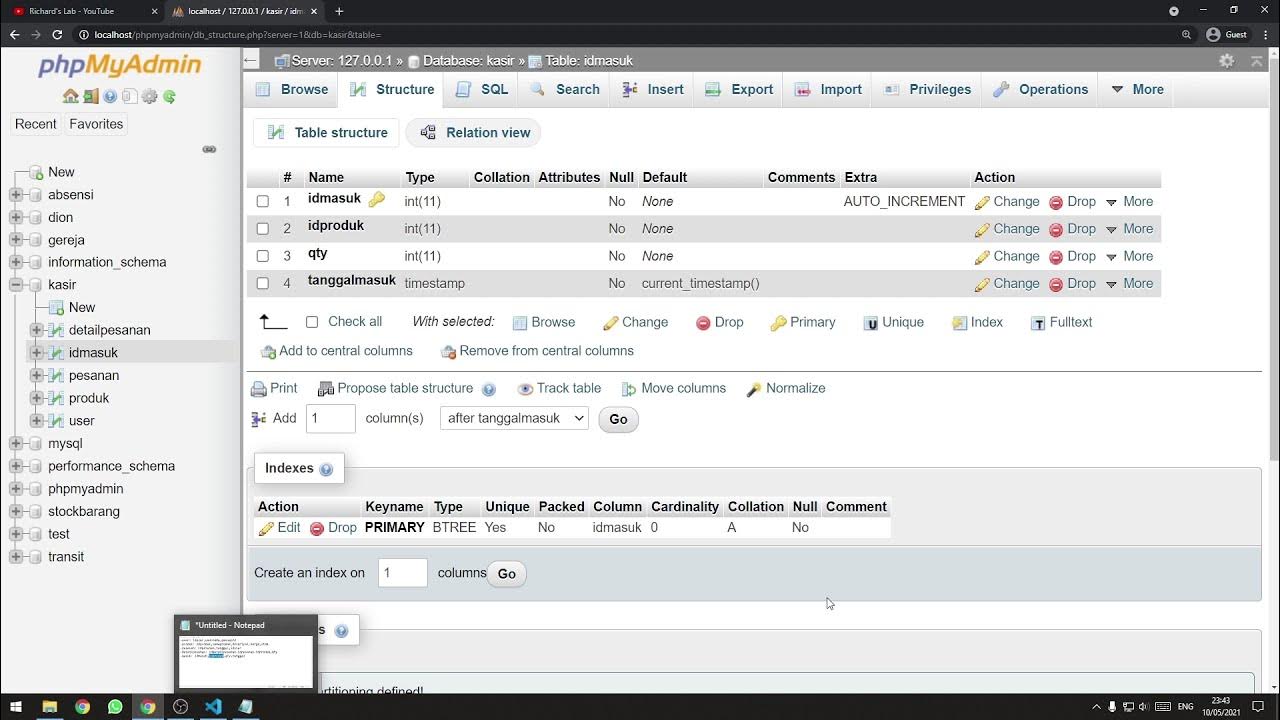
[Part 1] Tutorial Aplikasi Kasir / Penjualan Berbasis Web PHP Native - Template + Setup Database
5.0 / 5 (0 votes)
