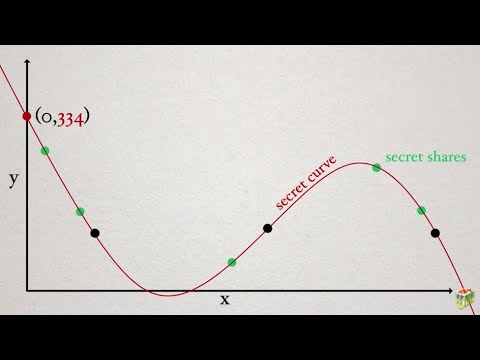12 Best iPhone Secret CODES [100% Working 2023]
Summary
TLDRThis video reveals a series of secret iPhone codes that unlock useful features. The codes cover everything from enabling or disabling call barring and forwarding to hiding your caller ID and checking your IMEI number. It also includes options for diverting calls, improving call quality, and revealing hidden apps with network details. Additionally, viewers can monitor their call waiting status, check their available balance for prepaid or postpaid plans, and more. These tips are both fun to try out and highly practical, offering easy ways to enhance iPhone functionality.
Takeaways
- 😀 Using secret iPhone codes can unlock useful features, such as controlling call behavior.
- 📞 You can check the status of 'Call Barring' with the code *33#.
- 📴 Call Barring can be enabled with *33* followed by your PIN and then #.
- 📱 To divert calls to another number, use the code *21* followed by the desired phone number.
- 🕵️♂️ Hide your caller ID for outgoing calls using *31# before dialing the number.
- 🎶 To improve call quality at the cost of battery life, use the code *3370#.
- 🔢 You can find your iPhone's IMEI number by dialing *#06#.
- 📊 Entering *3001#12345#* opens a hidden app showing detailed network and signal information.
- ⏳ You can check your call waiting status by dialing *#43#.
- 🚫 Enable or disable call waiting using *43# to enable, and #43# to disable.
- 📞 To check your call forwarding status, dial *#21#.
- 💳 Postpaid users can check their available minutes with *646# and prepaid users can check balances with *777#.
- 📜 A list of all these codes is provided in the video description for easy reference.
Q & A
What is 'Call Barring' on an iPhone, and how can I check if it's enabled?
-Call Barring is a feature that prevents you from receiving calls or making outgoing calls. To check if it's enabled, dial *33# and tap the call button. The status will be displayed on the screen.
How can I enable or disable Call Barring on my iPhone?
-To enable Call Barring, dial *33* followed by your SIM PIN and then tap # and the call button. To disable it, dial #33* followed by your SIM PIN and then tap # and the call button.
What is Call Forwarding, and how can I set it up on my iPhone?
-Call Forwarding allows you to divert calls from your iPhone to another phone number. To set it up, dial *21* followed by the phone number where you want the calls to be forwarded, then tap the call button.
How can I hide my caller ID when making a call?
-To hide your caller ID, dial *31# followed by the phone number you wish to call. This will ensure the person you are calling cannot see your caller ID.
What is the impact of enabling better call quality on my iPhone?
-Enabling better call quality enhances the sound clarity during calls but negatively affects your iPhone’s battery life. To enable it, dial *3370# and tap the call button.
How can I find the IMEI number of my iPhone?
-To find your IMEI number, dial *#06# on your iPhone’s phone app. The IMEI number will be displayed on the screen.
What is the 'FTM Internal' app on an iPhone, and how do I access it?
-The 'FTM Internal' app is a hidden app that provides information about your cellular data and network connection. To access it, dial *3001#12345#* and tap the call button.
How can I check the status of Call Waiting on my iPhone?
-To check if Call Waiting is enabled or disabled, dial *#43# and tap the call button. The status will be displayed on the screen.
How do I enable or disable Call Waiting on my iPhone?
-To enable Call Waiting, dial *43# and tap the call button. To disable it, dial #43# and tap the call button.
How can I view my call forwarding status on my iPhone?
-To check your call forwarding status, dial *#21# and tap the call button. This will show the status for voice calls, SMS, and data forwarding.
How can I disable Call Forwarding on my iPhone?
-To disable Call Forwarding, dial ##002# and tap the call button. This will turn off call forwarding for all types of calls.
How can I check my available balance or minutes on my iPhone?
-To check your available minutes or balance, use the following codes: *646# for available minutes on a postpaid number, *225# for your bill balance, or *777# for balance on a prepaid number.
Outlines

此内容仅限付费用户访问。 请升级后访问。
立即升级Mindmap

此内容仅限付费用户访问。 请升级后访问。
立即升级Keywords

此内容仅限付费用户访问。 请升级后访问。
立即升级Highlights

此内容仅限付费用户访问。 请升级后访问。
立即升级Transcripts

此内容仅限付费用户访问。 请升级后访问。
立即升级5.0 / 5 (0 votes)