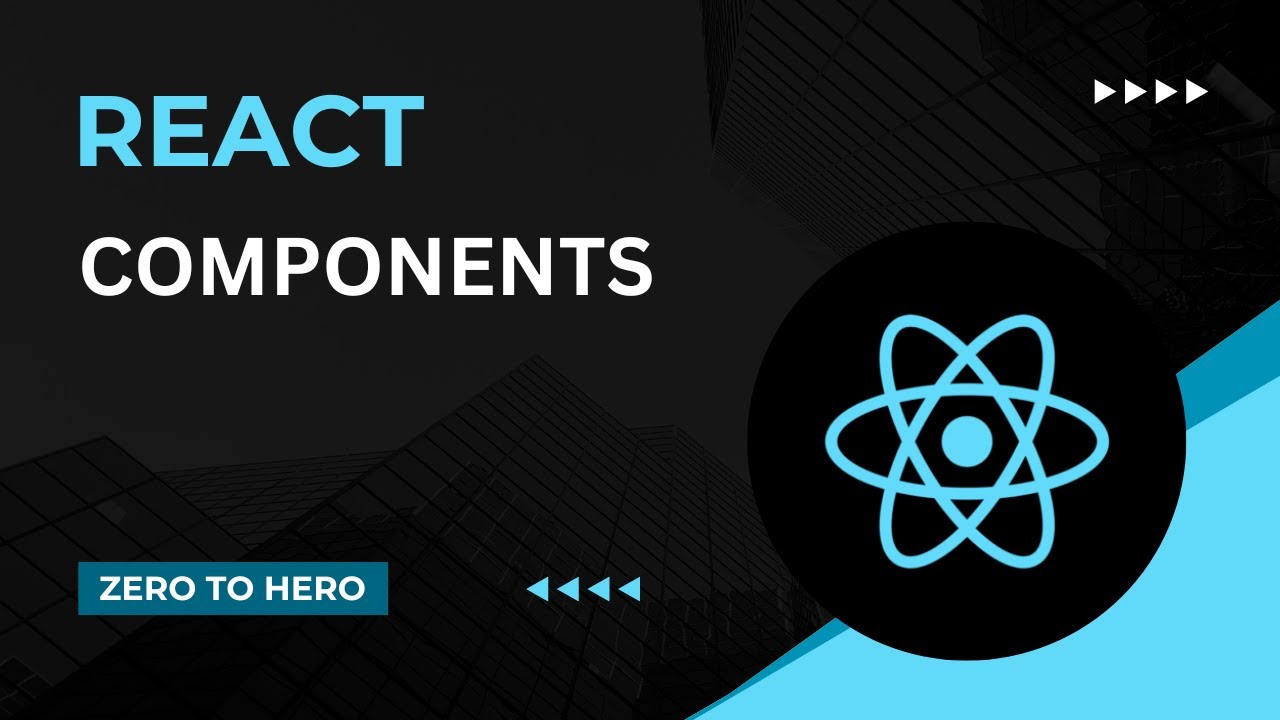Vue Unit Testing #10 - Select component test (refactoring)
Summary
TLDRIn this video, the focus is on refactoring a test strategy for the base select component. The presenter demonstrates how to eliminate repetitive code by creating two custom functions, `Mount select` and `shallow mount select`, to streamline component rendering in various test cases. These functions offer flexibility in rendering strategies while reducing boilerplate code. The video also highlights the use of TypeScript to handle errors and improve maintainability. The result is a cleaner, more efficient test suite where all tests pass successfully after the improvements.
Takeaways
- 😀 Extract repetitive component rendering logic into a reusable function to improve test maintainability.
- 😀 Use TypeScript to define types for Mount options, ensuring type safety and reducing errors in tests.
- 😀 Introduce a parameterized function (`Mount select`) to handle different rendering strategies, including shallow rendering.
- 😀 Use default parameter values (e.g., empty object and `false` for shallow) to simplify function calls and reduce boilerplate.
- 😀 Replace repetitive calls to `mount` with the custom `Mount select` function to reduce redundancy across tests.
- 😀 Introduce `shallow mount select` for tests that require shallow rendering, allowing for cleaner test code without extra parameters.
- 😀 Clean up variable assignments by inlining values when they are used only once to improve code readability and reduce clutter.
- 😀 Ensure that all tests are passing after refactoring by running the full test suite, verifying no tests are broken.
- 😀 Refactor test scenarios to pass only the necessary parameters, making each test case more concise and easier to understand.
- 😀 Maintain flexibility in tests by allowing for optional parameters like `placeholder` or `options`, without complicating the logic.
Q & A
Why is the `MountSelect` function created in the script?
-The `MountSelect` function is created to avoid code repetition when rendering the component in multiple tests. It consolidates the logic for rendering the component into a single function that can be reused, simplifying the test code.
What parameters are used in the `MountSelect` function, and what are their default values?
-The `MountSelect` function uses two parameters: `MountOptions` (which defaults to an empty object) and `shallow` (which defaults to `false`). `MountOptions` allows customization of rendering options like options or placeholder, while `shallow` specifies whether to use shallow mounting or normal mounting.
What is the purpose of the `shallow` parameter in the `MountSelect` function?
-The `shallow` parameter determines whether the component should be rendered using shallow mounting or normal mounting. If set to `true`, shallow mounting is used, which renders only the component and not its child components. If set to `false`, normal mounting is used, rendering the component and its children.
How does TypeScript type checking improve the implementation of `MountSelect`?
-TypeScript type checking is used to define the structure of the `MountOptions` object, ensuring that the component rendering function receives the correct properties. This prevents errors by validating that only valid data types are passed into the function, improving code reliability.
Why does the script use `MountSelect` in place of the `mount` function in the tests?
-The script replaces the `mount` function with `MountSelect` to reduce repetitive code. By consolidating the component rendering logic into `MountSelect`, all tests can use a single function to handle mounting, making the test code cleaner and more maintainable.
What is the function of the `ShallowMountSelect` function?
-The `ShallowMountSelect` function is introduced to simplify the use of shallow rendering in tests. Instead of passing `true` for the `shallow` parameter every time, this function automatically applies shallow mounting when rendering the component.
How does the `ShallowMountSelect` function improve the test code?
-The `ShallowMountSelect` function simplifies the test code by eliminating the need to specify the shallow rendering strategy (`shallow: true`) in each test. It allows tests to directly use `ShallowMountSelect` without worrying about the shallow mounting configuration, making the tests more concise.
What mistake was identified in one of the test scenarios, and how was it corrected?
-In one test scenario, shallow mounting was incorrectly applied, but the component was supposed to be rendered using normal mounting. The mistake was fixed by removing the `true` value passed to the `shallow` parameter, allowing the default normal mounting strategy to be used instead.
What additional refactoring was suggested to improve the code in the tests?
-The script suggests inlining the `wrapper` variable, which was used only once in some test cases, to make the code more concise. It also recommended removing the redundant `rer` constant and directly performing assertions on the result of the rendering functions.
How does running all the tests at the end ensure the correctness of the refactored code?
-Running all the tests at the end ensures that the refactored code does not introduce any issues or break existing functionality. It verifies that all tests pass successfully, indicating that the refactor did not affect the behavior of the component or the tests.
Outlines

此内容仅限付费用户访问。 请升级后访问。
立即升级Mindmap

此内容仅限付费用户访问。 请升级后访问。
立即升级Keywords

此内容仅限付费用户访问。 请升级后访问。
立即升级Highlights

此内容仅限付费用户访问。 请升级后访问。
立即升级Transcripts

此内容仅限付费用户访问。 请升级后访问。
立即升级浏览更多相关视频
5.0 / 5 (0 votes)