Roboflow 6 Minute Intro | Build a Coin Counter with Computer Vision
Summary
TLDRIn this video, the narrator demonstrates how to build a computer vision model using Roboflow, focusing on detecting and counting coins. The process involves setting up a project workspace, uploading images, annotating them for object detection, and applying model-assisted labeling. After training the model, it is deployed via an API to detect coin types and sum their values in real-time. The narrator also showcases model deployment on various platforms like iOS, Docker, and Jetson, making the model versatile for different environments. Overall, it’s a practical guide to using Roboflow for fast, efficient computer vision tasks.
Takeaways
- 😀 Roboflow offers a set of tools for building production-ready computer vision workflows.
- 😀 The script demonstrates building a coin-counting model using Roboflow's object detection tools.
- 😀 The model can be used for a variety of tasks, including counting coins, parking lot management, inventory, or defect detection.
- 😀 Creating a Roboflow project involves uploading images and annotating them for object detection.
- 😀 Roboflow supports over 34 annotation formats, enabling easy integration of existing annotated datasets.
- 😀 Object detection involves labeling individual objects (e.g., coins) with bounding boxes or polygons.
- 😀 Roboflow supports model-assisted labeling to speed up the annotation process using a pre-trained model.
- 😀 The platform allows users to apply preprocessing and augmentation steps to increase dataset variability.
- 😀 After annotation, users can generate a dataset version and kick off model training with pre-built checkpoints for faster training.
- 😀 Once the model is trained, it can be deployed for real-time predictions via a hosted API, webcam integration, or other deployment methods.
- 😀 The example model correctly identifies coin types, sums their values, and integrates smoothly into real-time applications such as webcam-based object detection.
Q & A
What is Roboflow used for?
-Roboflow is a set of tools designed for building production-ready computer vision workflows. It helps with tasks like creating better datasets, model training, and seamless deployment.
What is the problem being solved in the example involving coins?
-The example involves building a model to identify and count individual coins, sum them up, and calculate how much someone has paid using coins.
What types of problems can Roboflow help with, apart from counting coins?
-Roboflow can assist in solving various problems such as detecting cars in a parking lot, taking inventory, identifying defects in manufactured products, and more.
What are the first steps to start a project in Roboflow?
-The first steps include creating a workspace and a project, followed by collecting and uploading images that will be used for model training.
How does Roboflow handle video data?
-Roboflow supports both images and videos. If you upload a video, it automatically breaks it down into individual frames for processing.
How does Roboflow handle annotation for object detection?
-In Roboflow, users can annotate images using bounding boxes for object detection tasks. The platform also supports more advanced annotation techniques like segmentation and smart polygon tools.
What is the purpose of model-assisted labeling in Roboflow?
-Model-assisted labeling helps speed up the annotation process by using a pre-trained model to automatically suggest labels based on previously trained data.
What are the augmentation steps available in Roboflow?
-Roboflow allows users to add preprocessing and augmentation steps to increase the variety of images. These may include flipping images, adjusting distances, varying exposure, or changing the hue of the images.
How does the model training process work in Roboflow?
-Roboflow supports quick training using pre-built models like Microsoft Coco checkpoints. Users can also train models using their own architecture, such as YOLO V5, and download the necessary data format for it.
How can users deploy a trained model in Roboflow?
-Roboflow offers multiple deployment options. Users can deploy models via APIs, use them in real-time on webcams, or deploy them to devices like Jetson or iOS, among other methods.
Outlines

此内容仅限付费用户访问。 请升级后访问。
立即升级Mindmap

此内容仅限付费用户访问。 请升级后访问。
立即升级Keywords

此内容仅限付费用户访问。 请升级后访问。
立即升级Highlights

此内容仅限付费用户访问。 请升级后访问。
立即升级Transcripts

此内容仅限付费用户访问。 请升级后访问。
立即升级浏览更多相关视频

YOLOv8: How to Train for Object Detection on a Custom Dataset

Python และ MediaPipe ร่วมกับ OpenCV ทำโปรแกรมนับนิ้ว "Finger Counting"
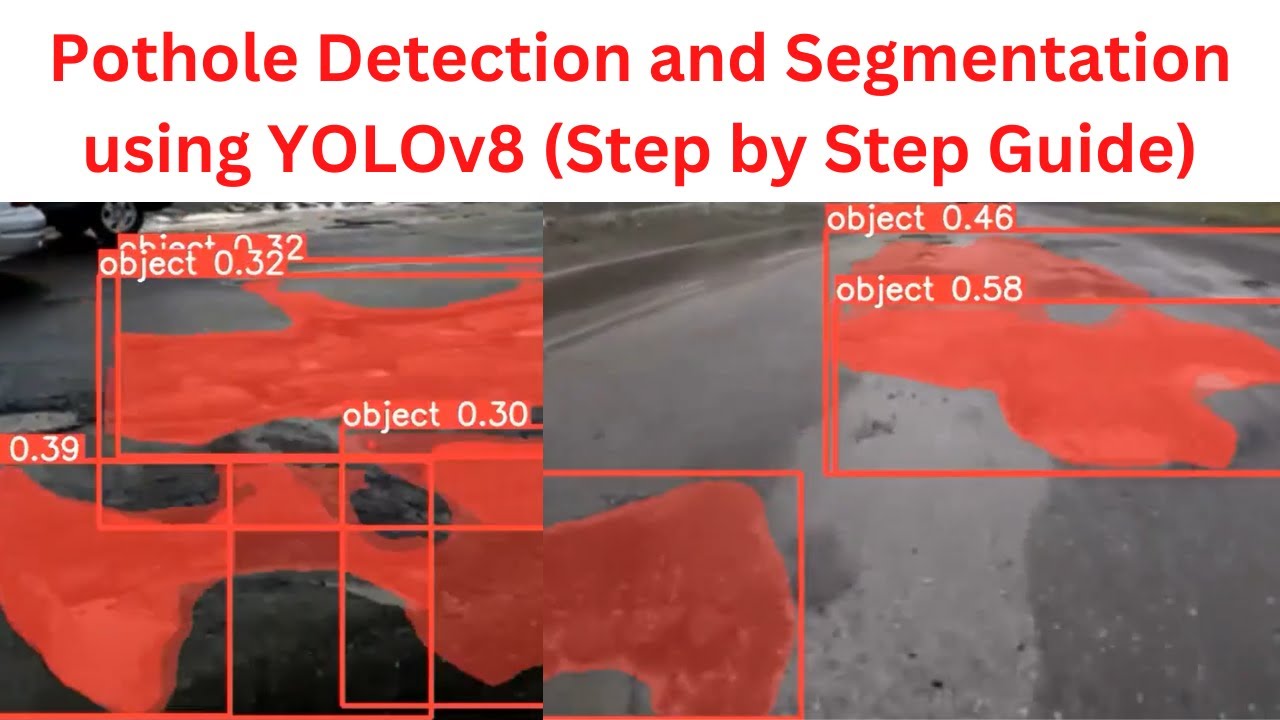
Potholes Detection and Segmentation using YOLOv8 (Images & Videos)| Custom Dataset | Complete Guide

Elementary Math Classroom Observation

Hugging Face + Langchain in 5 mins | Access 200k+ FREE AI models for your AI apps

MLOps Roadmap 2024 | MLOps Roadmap for Beginners
5.0 / 5 (0 votes)
