How to Boost Sales on eBay!
Summary
TLDRIn this video, the host reveals a significant eBay sales boosting trick after 12 years of experience. Despite regular listings and timely shipping, sales were down by 30%. The solution was the 'bulk best offer method', which involves sending blanket best offers to customers who have been watching items or have them in their carts for over five days. The host demonstrates how to send these offers in bulk through the eBay seller hub, resulting in a 48-hour sales surge. This method is particularly effective for large accounts with many active listings and does not require substantial discounts to be successful.
Takeaways
- 😀 The video shares a significant trick to boost eBay sales, which the creator discovered after 12 years of selling on the platform.
- 📈 The creator's sales were down by 30 percent, which was concerning as it was the beginning of the fourth quarter, typically a high sales period.
- 📊 The creator's sales data showed a significant increase after implementing the 'bulk best offer method', with two days of sales jumping to a thousand dollars each.
- 💡 The 'bulk best offer method' involves sending best offers to customers who are watching items or have items in their shopping carts for at least five days.
- 🛠 The method is different from sending individual best offers; it's about sending out blanket best offers to all eligible customers at once.
- 🔍 To use this method, go to the 'active listings' tab in the eBay seller hub and use the 'send offers eligible' filter to identify listings where best offers can be sent.
- 📋 The creator had 182 eligible best offers to send out at once, highlighting the potential impact of having many active listings on the success of this method.
- 💰 The creator suggests that even a small percentage off, like 5%, can be effective in increasing sales, as demonstrated by the results.
- 🚫 The video specifies that the bulk best offer method cannot be done on the eBay mobile app, only on the computer.
- 🔄 After sending 200 best offers, the process must be repeated for any additional eligible offers, as eBay limits the number of offers to 200 at a time.
- 👍 The creator encourages viewers to try the method and share their experiences, promising to respond to comments and questions.
Q & A
What is the main issue the speaker is facing with their eBay sales?
-The speaker's eBay sales are down by about 30 percent, which is concerning because it's the beginning of the fourth quarter, typically a high sales period due to the holiday season.
What is the 'bulk best offer method' the speaker mentions?
-The 'bulk best offer method' is a technique used on eBay to send best offers to customers who are either watching items or have items in their shopping carts for at least five days, in a bulk manner rather than individually.
How did the speaker's sales change after implementing the bulk best offer method?
-After implementing the bulk best offer method, the speaker experienced a significant increase in sales, with two days where they sold a thousand dollars in merchandise each day.
What is the average daily sales number the speaker usually sees?
-The speaker normally averages around 300 in sales a day, but at the time of the video, they were down about 25 percent.
How many active listings does the speaker have in their eBay account?
-The speaker has approximately 15 thousand active listings in their eBay account.
What is the maximum number of best offers one can send at a time according to eBay's rules?
-According to eBay's rules, a seller can send out best offers to a maximum of 200 people at a time.
What percentage off offer did the speaker use in their experiment?
-The speaker used a 5 percent off offer in their experiment with the bulk best offer method.
Can the bulk best offer method be performed on the eBay mobile app?
-According to the speaker, there is no way to send out bulk best offers on the eBay mobile app; it can only be done on a computer.
What is the speaker's advice on the size of the discount for best offers?
-The speaker suggests that best offers don't have to be huge discounts; even a 5 percent discount can work effectively.
What is the speaker's recommendation for sellers with a large store?
-The speaker recommends that sellers with a large store be prepared for a high volume of sales if they implement the bulk best offer method.
How does the speaker encourage viewers to interact with the content?
-The speaker encourages viewers to try the method, ask questions, or leave comments, promising to respond to them as best as they can.
Outlines

此内容仅限付费用户访问。 请升级后访问。
立即升级Mindmap

此内容仅限付费用户访问。 请升级后访问。
立即升级Keywords

此内容仅限付费用户访问。 请升级后访问。
立即升级Highlights

此内容仅限付费用户访问。 请升级后访问。
立即升级Transcripts

此内容仅限付费用户访问。 请升级后访问。
立即升级浏览更多相关视频

I Outranked Amazon Using This Shopify SEO Strategy (Full Masterclass)

Lasko Galaxy 2150 1st Generation 12" Oscillating Table Fan - rapidstart_12

Auction or Buy It Now? A Complete Breakdown For Beginner eBay Sellers!

7 ans d’expérience en E-commerce en 11 minutes (+20,000,000€)

GET UNBANNED FROM EBAY IN LESS THAN 5 MINUTES
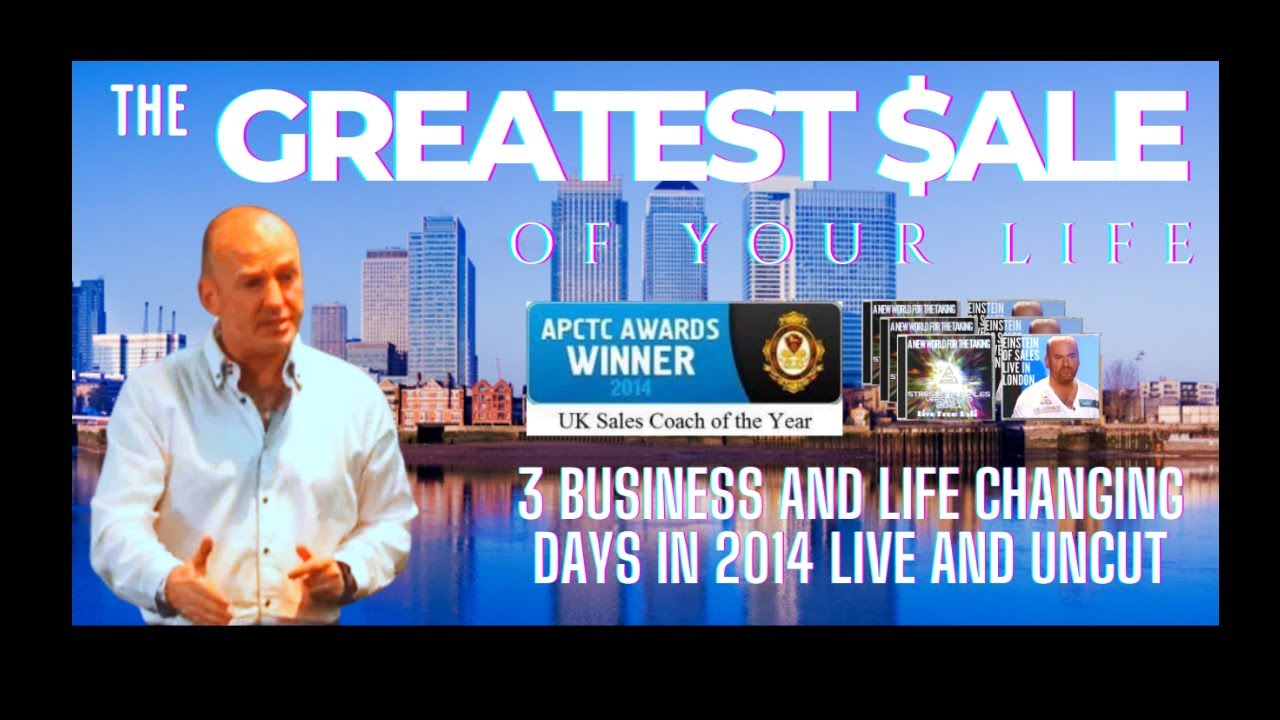
The Greatest Sales Of Your Life - With The Einstein Of Sales
5.0 / 5 (0 votes)
