Configuring PPP
Summary
TLDRThis video provides a detailed walkthrough of configuring Point-to-Point Protocol (PPP) on Cisco routers. It covers essential topics such as PPP encapsulation, link quality management, data compression, and Multi-Link PPP, which allows multiple physical interfaces to be bundled into one logical link. The tutorial also highlights how to verify PPP encapsulation and multi-link setup using specific commands. The video wraps up with a teaser for an upcoming tutorial on configuring PAP and CHAP authentication to secure PPP links, ensuring viewers are equipped with the necessary tools for network setup.
Takeaways
- 😀 PPP configuration on Cisco routers is simple and involves setting the encapsulation to PPP on the interface.
- 😀 The default Layer 2 encapsulation for most Cisco routers is HDLC, but PPP can be configured as an alternative.
- 😀 Link quality management can be enabled in PPP using the command 'PPP quality', with a threshold (e.g., 80%) below which packets may be dropped or rerouted.
- 😀 Compression can be enabled in PPP to reduce data size using methods like predictor or stacker, although it's less common on high-bandwidth links today.
- 😀 Multi-Link PPP allows the use of multiple physical interfaces, aggregating them into a single logical link for better bandwidth distribution.
- 😀 When configuring Multi-Link PPP, assign IP addresses to the logical interface, not the individual physical interfaces.
- 😀 The same PPP Multi-Link Group number must be used on all physical interfaces in the bundle for them to be part of the same logical link.
- 😀 Physical interfaces (e.g., serial interfaces) should have 'no shutdown' configured to ensure they are operational.
- 😀 When verifying PPP encapsulation, check that both the status and line protocol are up and that LCP (Link Control Protocol) is in the 'open' state.
- 😀 The NCP (Network Control Protocol) is responsible for assigning IP and IPv6 addresses once the link is established and LCP is in the open state.
Q & A
What is the default Layer 2 encapsulation for most Cisco routers?
-The default Layer 2 encapsulation for most Cisco routers is HDLC (High-Level Data Link Control).
What does the PPP quality 80 setting indicate?
-The PPP quality 80 setting means that once the quality of the link falls below 80%, the router will drop or reroute packets, depending on whether rerouting is possible.
Is data compression still commonly used in modern networks?
-Compression is less commonly used in modern networks due to higher bandwidth links, but it may still be helpful in low-bandwidth situations.
What is the purpose of Multi-Link PPP?
-Multi-Link PPP allows multiple physical interfaces to be bundled together, making them appear as a single logical link, which helps in distributing traffic across multiple links.
How do you configure a multi-link PPP interface?
-To configure a multi-link PPP interface, you create an interface called 'interface multilink' with a specific number, assign IPv4 and IPv6 addresses, and configure the 'PPP multilink' command with the appropriate group number.
What must be consistent across the physical interfaces in a multi-link PPP configuration?
-The group number must be the same across all the physical interfaces that are being bound together into the logical multi-link interface.
Why is the 'no shutdown' command necessary in PPP configuration?
-The 'no shutdown' command is necessary to ensure that the interface is not administratively shut down and can function correctly.
How can you verify the PPP encapsulation on a Cisco router?
-You can verify the PPP encapsulation by using the 'show interfaces' command, which will display the status of the line protocol and the encapsulation type (PPP in this case).
What does an 'LCP state open' indicate in a PPP configuration?
-An 'LCP state open' indicates that the Link Control Protocol (LCP) phase has successfully completed and the link has been properly established.
What information can you find with the 'show ppp multilink' command?
-The 'show ppp multilink' command provides details about the multilink interface, including which physical interfaces are bound to it and its current operational status.
Outlines

此内容仅限付费用户访问。 请升级后访问。
立即升级Mindmap

此内容仅限付费用户访问。 请升级后访问。
立即升级Keywords

此内容仅限付费用户访问。 请升级后访问。
立即升级Highlights

此内容仅限付费用户访问。 请升级后访问。
立即升级Transcripts

此内容仅限付费用户访问。 请升级后访问。
立即升级浏览更多相关视频

Serial Communications

Free CCNA | Configuring IPv6 (Part 2) | Day 32 Lab | CCNA 200-301 Complete Course

Terminologi dan Konsep Dasar WAN (Wide Area Network)
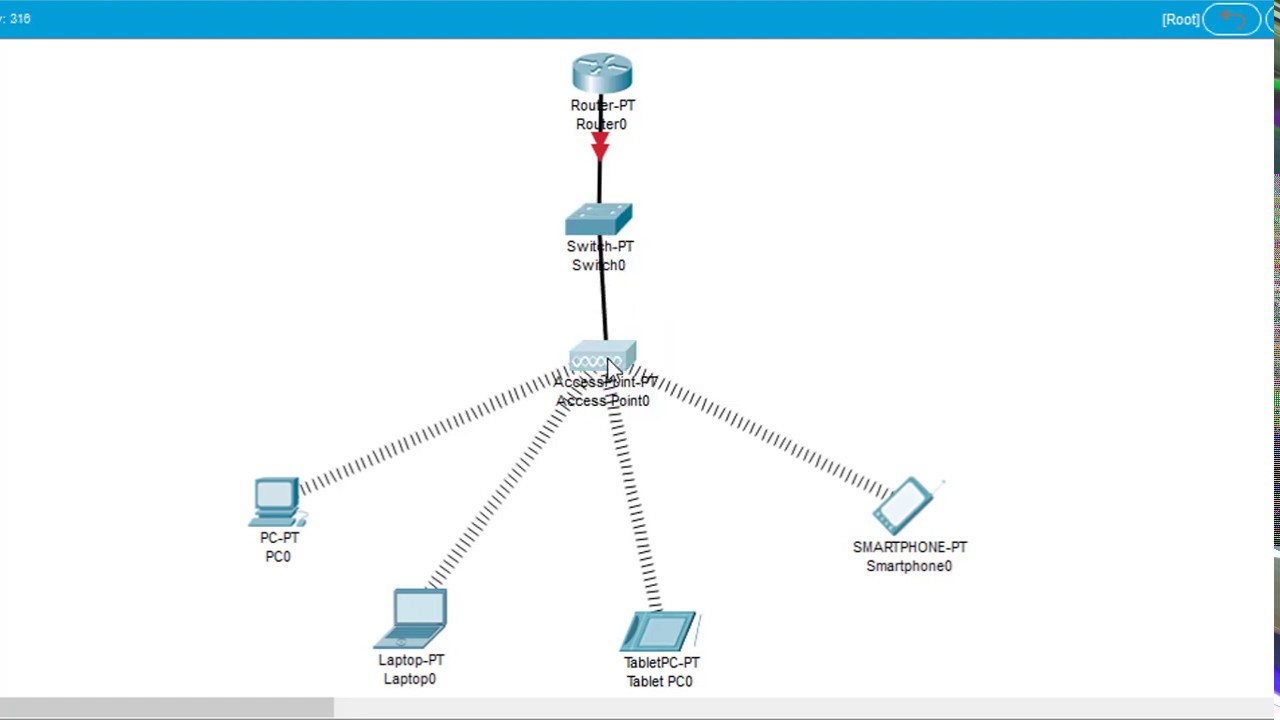
#GenerasiTutorial Cara Konfigurasi Wireless Access Point di Cisco Packet Tracer

Network Interconnection with IP Tunnel - MIKROTIK TUTORIAL [ENG SUB]
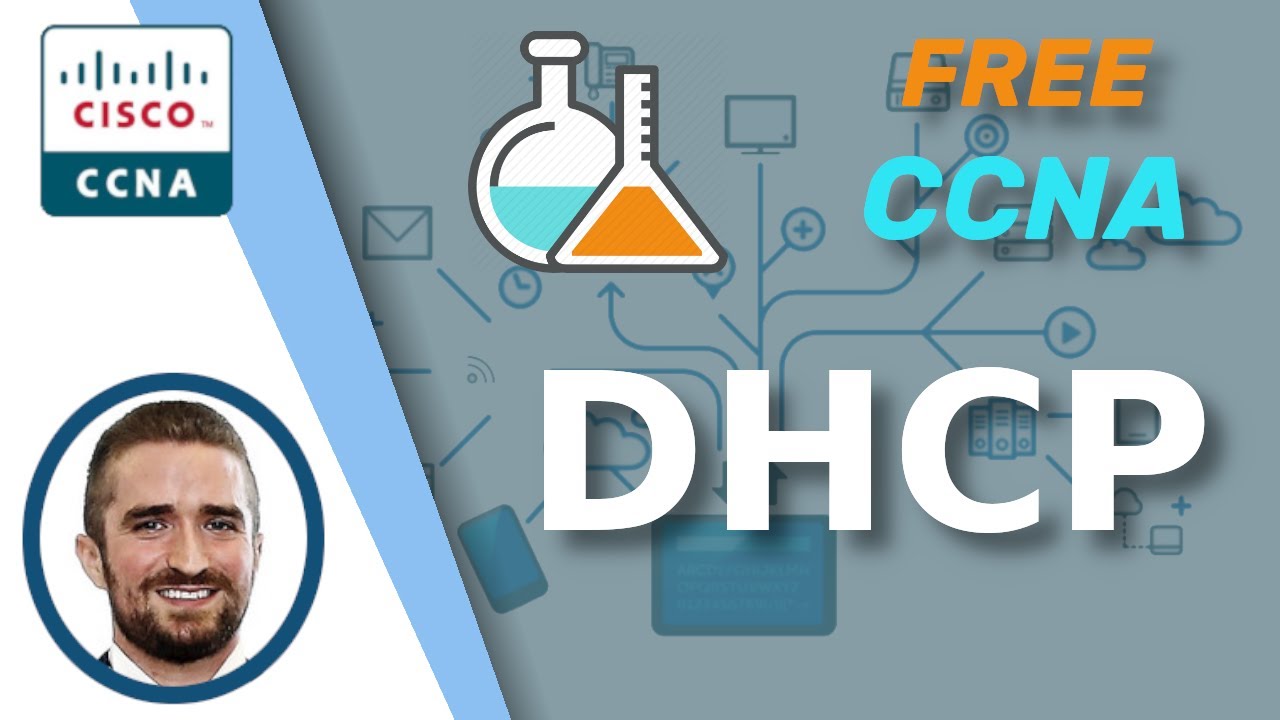
Free CCNA | DHCP | Day 39 Lab | CCNA 200-301 Complete Course
5.0 / 5 (0 votes)
