OPL MANAGER - ATUALIZAÇÃO (VERSÃO 24) | PLAYSTATION 2
Summary
TLDRIn this video, the host provides an overview of the latest update to the OPL Manager software, version 24. Key highlights include compatibility with Windows 7 SP1 or newer, the addition of CSV export features, and restored image resizing functionality. The host also addresses some issues such as the inability to edit CFG files for PlayStation 1 games and adjustments to artwork dimensions. While some users report conflicts, the update introduces useful tools for managing ISO and ZSO files. The video offers practical advice for those upgrading, as well as tips for maintaining older versions of the software.
Takeaways
- 😀 The new version of OPL Manager (24.0) requires Windows 7 SP1 or later and .NET 6 runtime to run properly.
- 😀 Older versions (prior to version 23) are no longer supported, meaning they can't download or upload art.
- 😀 OPL Manager version 24.0, released on September 15, 2024, has updates for improved compatibility with Windows 7 and .NET 6.
- 😀 A new feature allows exporting to CSV, enabling easier data management, though it hasn't been widely tested by the creator.
- 😀 The art resizing feature for game images has been reintroduced, solving previous issues with image resizing.
- 😀 The icon image has been upgraded from 64x64 to 128x128 for improved visual quality.
- 😀 There is a new limitation on editing the CFG files for PlayStation 1 games, restricting edits to CFG files for PS1 games but not PS2.
- 😀 The program can now auto-download and update game images, though this may take time for large libraries of games.
- 😀 The OPL Manager interface remains largely the same, with no significant changes to the core features, except for improved art handling.
- 😀 The updated OPL Manager (24.0) may cause conflicts for some users, and it's recommended to use previous versions if you're uncomfortable with the update.
Q & A
What are the minimum system requirements for OPL Manager version 24?
-The minimum system requirements for OPL Manager version 24 are Windows 7 SP1 or newer, and .NET 6 runtime (both 32-bit and 64-bit versions).
Why are older versions of OPL Manager no longer supported?
-Older versions of OPL Manager (prior to version 23) are no longer supported because they cannot download or upload images, likely due to server issues.
What new features were added in OPL Manager version 24?
-Version 24 introduced the ability to export CSV files with column translation, added image resizing for artwork, and updated the ICO artwork to 128x128 pixels for better quality.
Can OPL Manager version 24 be used with Windows 7?
-Yes, OPL Manager version 24 can be used with Windows 7 SP1, but older versions of Windows (prior to SP1) are no longer compatible.
What issues were fixed in image resizing for OPL Manager version 24?
-The image resizing feature was reintroduced in version 24, addressing issues that caused image resizing to not work properly in previous versions.
What is the function of the CSV export feature in OPL Manager?
-The CSV export feature allows users to export their game lists to an Excel file, providing the option to translate columns or organize data. However, the feature is not widely used by the creator.
What problems have been reported regarding editing CFG files in recent versions of OPL Manager?
-Recent versions of OPL Manager no longer allow editing CFG files for PlayStation 1 games or apps, but they still support editing CFG files for PlayStation 2 games. This issue may be related to the discontinuation of the anniversary version of the OPL Manager.
What are the new capabilities for image management in OPL Manager version 24?
-OPL Manager now automatically resizes images to the correct dimensions (128x128) and helps optimize artwork for better performance within OPL. Users can also manually update game covers if needed.
Why do some games show a red 'X' on the artwork in OPL Manager version 24?
-The red 'X' indicates that the artwork is not optimized for OPL performance. Users are prompted to update the artwork to improve its quality and compatibility.
Is it recommended to update to OPL Manager version 24?
-It depends on user preference. While version 24 introduces some useful features like image resizing and CSV export, some users may prefer to stay on older versions due to compatibility issues with CFG editing or server conflicts.
Outlines

此内容仅限付费用户访问。 请升级后访问。
立即升级Mindmap

此内容仅限付费用户访问。 请升级后访问。
立即升级Keywords

此内容仅限付费用户访问。 请升级后访问。
立即升级Highlights

此内容仅限付费用户访问。 请升级后访问。
立即升级Transcripts

此内容仅限付费用户访问。 请升级后访问。
立即升级浏览更多相关视频

Real Racing 3 Mod Apk 13.4.5 Unlimited Money And Gold Unlock All Cars 100% Work
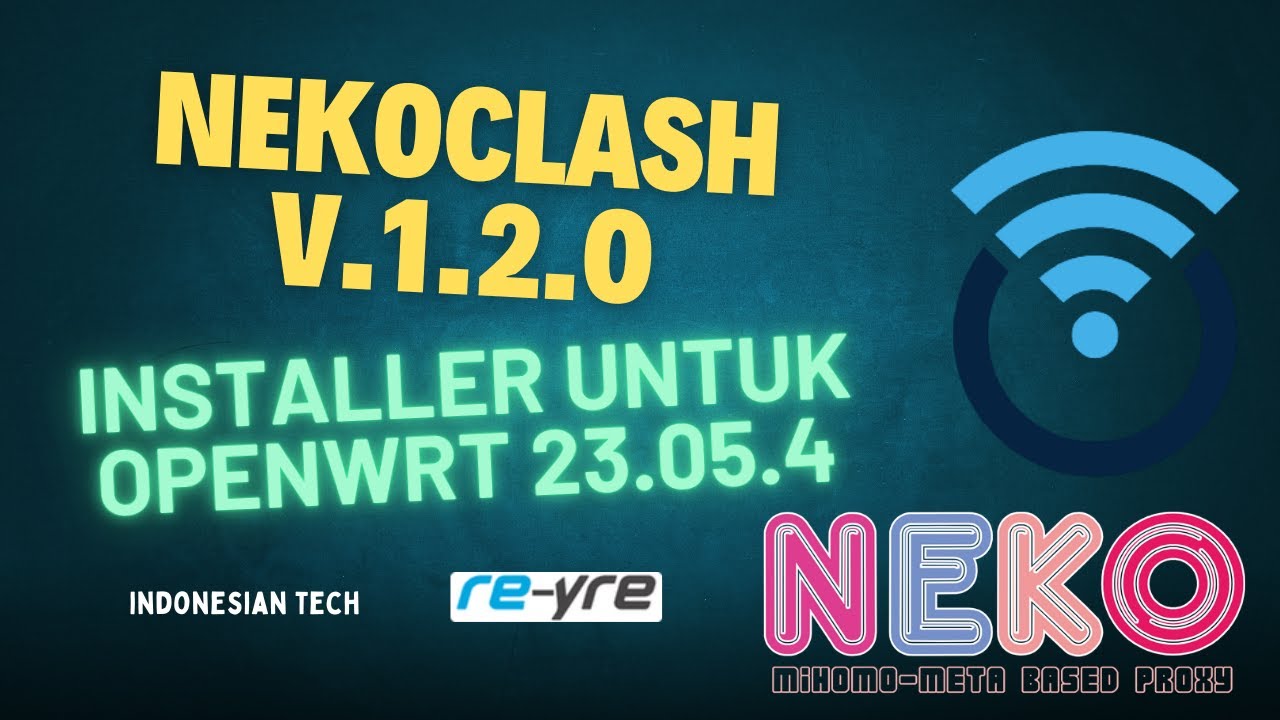
NekoClash IPK Installer Untuk OpenWrt 23.05.4 Firewall4 | REYRE-STB

OpenWrt 23.05.3 Stable Clash-Wall 15.06.2024 For B860H V1 Support | REYRE-WRT
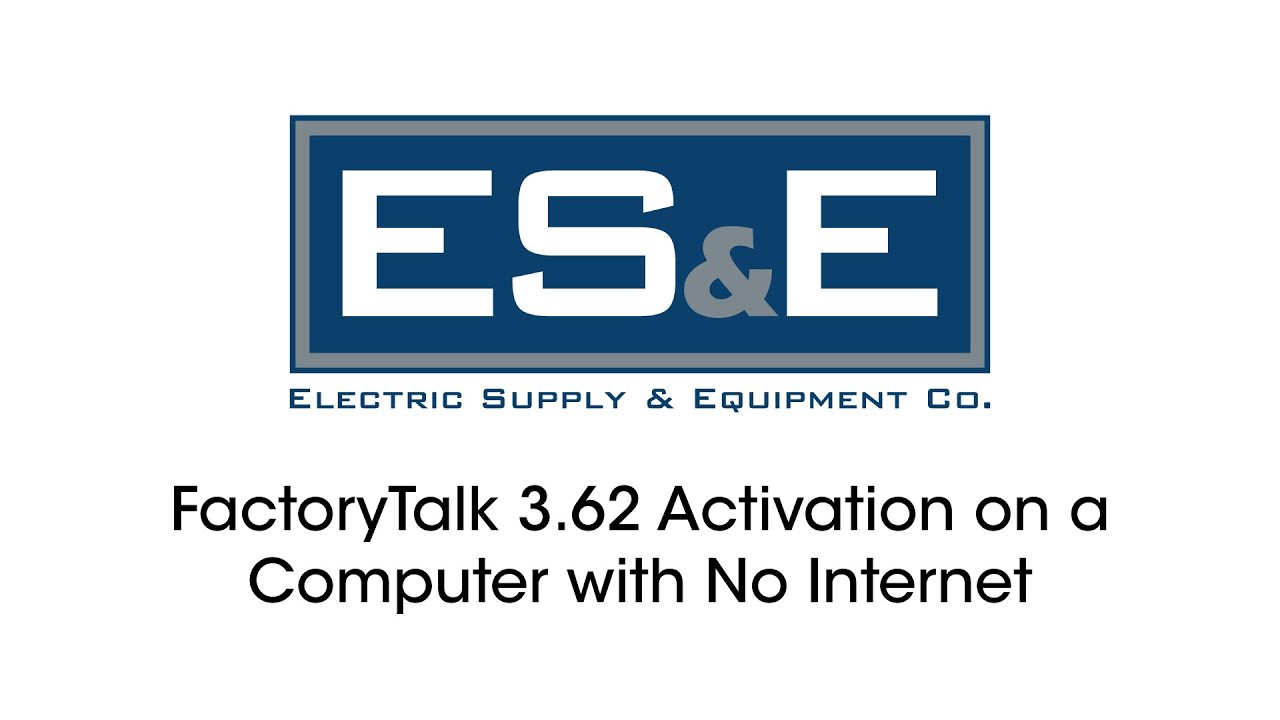
FactoryTalk 3.62 Activation on a Computer with no Internet

Erro Mouse Redragon "No mouse detected"

How Versioning Works in NodeJS?
5.0 / 5 (0 votes)
