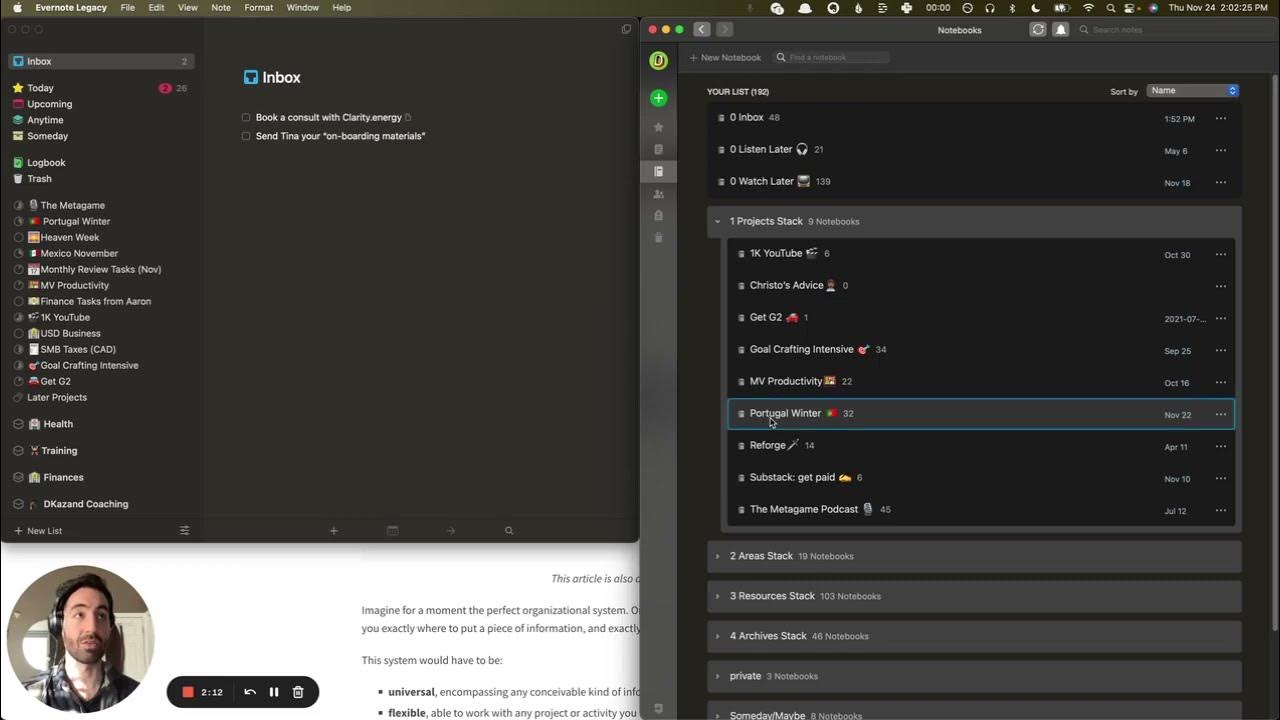Do you have a system for organizing the things that you learn?
Summary
TLDRIn this video, Frederick shares his method for organizing the resources and notes he gathers while learning new things. He explains how he structures his learning process using GitHub repositories and markdown files. By creating separate folders for each project, with markdown descriptions and external resource links, he effectively tracks his progress. His system allows him to revisit old work easily and understand his thought process at the time. Frederick emphasizes the power of Git for version control and how he simplifies his organization without overthinking, making it an efficient, modular way to learn and document new concepts.
Takeaways
- 😀 Frederick organizes his learning resources using GitHub repositories for each topic or project.
- 😀 He uses a modular approach by creating a folder for each project, containing a markdown file with project descriptions and relevant links.
- 😀 The goal is not to remember every detail but to capture the **mindset** and **process** during the learning phase.
- 😀 Frederick prefers using **Markdown** files for documentation and notes because of their simplicity and compatibility with many text editors.
- 😀 He links external resources in the Markdown files to reference the materials he used while learning or coding.
- 😀 Frederick sets up repositories for different types of work, including coding exercises, onboarding material, and other project resources.
- 😀 He uses **Git** to track changes and allows him to easily return to previous project stages by committing changes and referencing past versions.
- 😀 In his workflow, Frederick uses short commands to quickly stage and commit changes in Git, ensuring smooth progress tracking.
- 😀 He believes GitHub's ability to save and manage versions makes it ideal for organizing any project, from coding to documentation.
- 😀 While he doesn't overcomplicate his file structure, he ensures the repository contains essential resources like documentation, API links, and code examples.
- 😀 Frederick integrates this system into his work processes, including creating documentation for developers, ensuring resources are clear and easy to access for future reference.
Q & A
What is the main organizing system Frederick uses for his learning resources?
-Frederick uses GitHub repositories along with Git and Markdown files to organize his learning resources. He creates a repository for each project or topic and uses Markdown to document key information and references.
Why does Frederick prefer using GitHub repositories for organization?
-GitHub repositories offer version control, making it easy to track changes, revert to previous states, and organize different projects or learning topics efficiently. It helps with managing both the learning process and the resources.
What role does Markdown play in Frederick's organization system?
-Markdown is used by Frederick to create simple, portable documentation for each project. He uses it to store descriptions, provide links to resources, and give context to the work he’s doing, making it easier to revisit later.
How does Frederick structure his repositories for a new project?
-Frederick creates a root folder for each project, adds a README file written in Markdown that includes a description and relevant links, and organizes project files into additional subfolders as needed. This modular structure helps keep things organized and easily searchable.
How does Frederick use Git for version control in his projects?
-Frederick initializes a Git repository for each project to keep track of changes. He uses simple Git commands to stage and commit all changes, which allows him to create save points and easily revisit earlier versions of his work.
What is the main advantage of using Git for organizing learning resources?
-The main advantage of using Git is the ability to revert to previous versions and track progress over time. It ensures that resources are preserved and that Frederick can review and rebuild his learning process whenever needed.
Why does Frederick prefer not to overthink the structure of his projects?
-Frederick prefers not to overthink project structures because he finds that having a flexible, straightforward system is more effective. He values simplicity and efficiency over complexity, which allows him to focus on learning rather than managing his files.
What are some examples of projects Frederick organizes using his system?
-Frederick organizes various coding projects, such as machine learning tasks, React applications, and coding exercises like those on LeetCode. He applies the same organizational principles across all types of projects.
How does Frederick ensure that others can understand and use the materials he creates?
-Frederick includes clear descriptions and resource links in his Markdown files, making it easy for others to understand the context of the project. He also uses examples, API documentation, and contact details to make the materials more user-friendly.
What is the purpose of using snippets and configuration files in Frederick’s system?
-Snippets and configuration files are used to store commonly used commands or settings, such as logging commands in Visual Studio Code. By organizing them in Git, Frederick ensures that these resources are easily accessible for future use or sharing.
Outlines

此内容仅限付费用户访问。 请升级后访问。
立即升级Mindmap

此内容仅限付费用户访问。 请升级后访问。
立即升级Keywords

此内容仅限付费用户访问。 请升级后访问。
立即升级Highlights

此内容仅限付费用户访问。 请升级后访问。
立即升级Transcripts

此内容仅限付费用户访问。 请升级后访问。
立即升级浏览更多相关视频
5.0 / 5 (0 votes)