Tutorial Laravel 8 #3 - View dan Blade
Summary
TLDRThis tutorial dives into Laravel's Blade templating engine, explaining how to create dynamic views and pass data from controllers. It covers setting up routes, organizing views in folders, and using Blade's syntax for loops and conditionals. The tutorial emphasizes how to structure files effectively using dot notation for referencing views and demonstrates how to simplify code with Blade's templating system. The video also introduces the use of compact() for passing data and provides examples for rendering dynamic content, offering a cleaner and more maintainable approach to web development in Laravel.
Takeaways
- 😀 Introduction to views in Laravel, where a basic controller setup is shown to display a simple stream of text.
- 😀 Laravel's Blade template system is explained as an efficient way to create clean and elegant views.
- 😀 The importance of organizing views in separate folders for better scalability in Laravel applications is discussed.
- 😀 The use of Blade's `compact()` function to pass variables from controllers to views is introduced.
- 😀 Blade's templating syntax allows for cleaner code, such as using `{{ }}` to display variables in views instead of traditional PHP syntax.
- 😀 How to manage controller actions to render HTML views is demonstrated, including rendering views from folders and handling subdirectories.
- 😀 The Blade template engine's ability to handle loops like `@foreach` is explained, offering an easier and more readable alternative to traditional PHP loops.
- 😀 Example of using conditional statements (`@if`) in Blade templates to display certain content based on conditions.
- 😀 The importance of using Blade templates for avoiding messy HTML and PHP code integration in large applications is emphasized.
- 😀 The flexibility of passing complex operations or variables to Blade templates using PHP functions like `php.ini` within the views is shown.
Q & A
What is the purpose of the Laravel Blade template in the tutorial?
-The Laravel Blade template is used to simplify and enhance the creation of views, making the HTML code cleaner and more organized. It helps separate logic and presentation in a way that avoids messy and repetitive code.
Why is it necessary to use the Blade syntax for views instead of just regular HTML?
-Using Blade allows you to leverage its powerful features, like passing variables from controllers to views, utilizing loops and conditionals within views, and ensuring that the views are easy to maintain and extend.
What is the role of a controller in Laravel according to the transcript?
-A controller in Laravel handles the logic of the application. It is responsible for receiving user requests, interacting with the model (if necessary), and passing the data to views for presentation.
How does Blade facilitate passing data from a controller to a view?
-In Blade, data is passed from the controller to the view using the 'compact()' function or array syntax. This ensures that variables are available to the view when it is rendered.
How do you organize views in Laravel to avoid confusion in larger projects?
-In larger projects, views can be organized into folders. This helps manage the views better and avoids having too many files in one place. You can reference views inside folders using dot notation, such as 'folderName.viewName'.
Why does Laravel use '.blade.php' as the file extension for views instead of '.html' or '.php'?
-The '.blade.php' extension indicates that the file is a Blade template. It allows Laravel to process and compile Blade syntax, such as loops and conditionals, into pure PHP before rendering the final HTML.
What is the importance of the 'show()' function in the tutorial?
-The 'show()' function is used in controllers to return a view to the user. It typically references a view file (like 'welcome.blade.php') and can pass data to it from the controller.
How can you use Blade syntax to loop through data like an array?
-Blade provides a 'foreach' loop syntax that is simpler and cleaner than using raw PHP. For example, using '@foreach' and '@endforeach' allows you to iterate over arrays or collections within a view.
What happens if you don't correctly reference a view file inside a folder in Laravel?
-If you don't correctly reference a view file inside a folder, Laravel will throw an error indicating that it cannot find the view. This happens because the view reference needs to match the folder structure, such as 'folderName.viewName'.
How does the tutorial explain passing complex data to a Blade view?
-The tutorial suggests using PHP's 'compact()' function to pass multiple variables from the controller to the view. You can pass simple data or even arrays and objects to the view, which can then be accessed directly by Blade syntax in the view.
Outlines

此内容仅限付费用户访问。 请升级后访问。
立即升级Mindmap

此内容仅限付费用户访问。 请升级后访问。
立即升级Keywords

此内容仅限付费用户访问。 请升级后访问。
立即升级Highlights

此内容仅限付费用户访问。 请升级后访问。
立即升级Transcripts

此内容仅限付费用户访问。 请升级后访问。
立即升级浏览更多相关视频

Tutorial CodeIgniter 4 untuk PEMULA | 5. Views

Belajar Laravel 11 | 5. Blade Component

Odoo QWEB Templates - All You Need To Know!
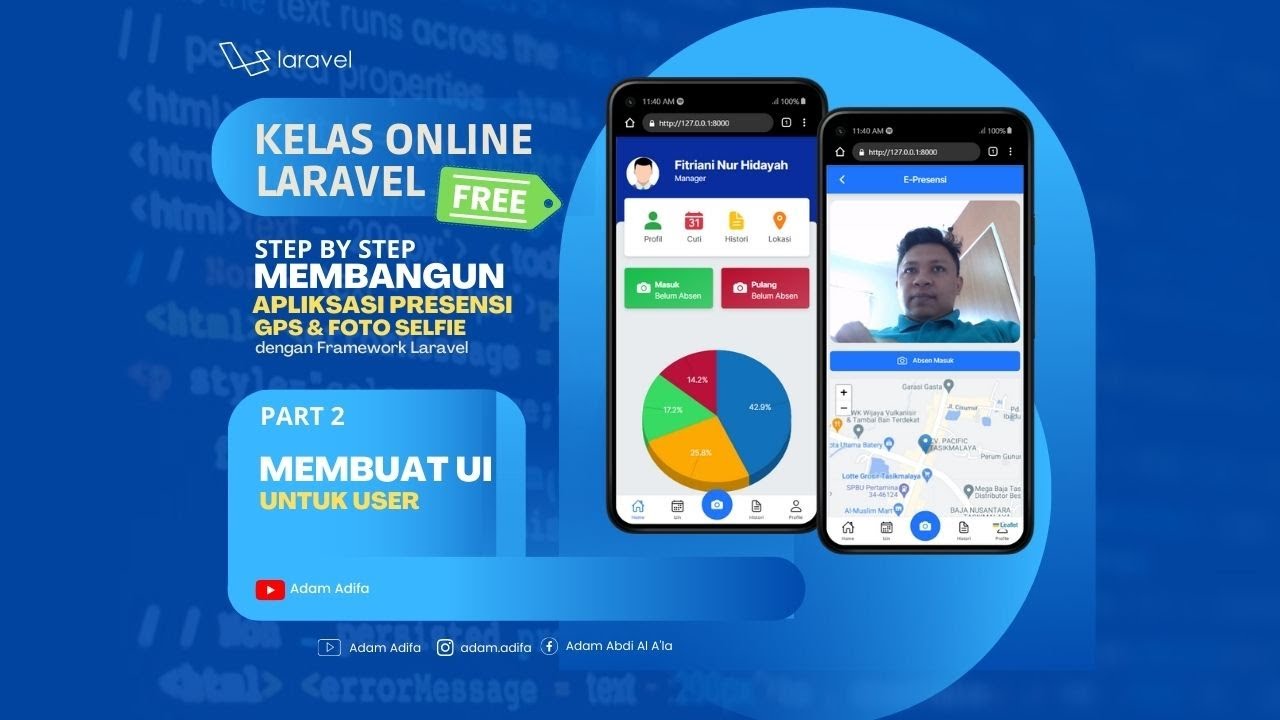
02 - Membuat UI Untuk User
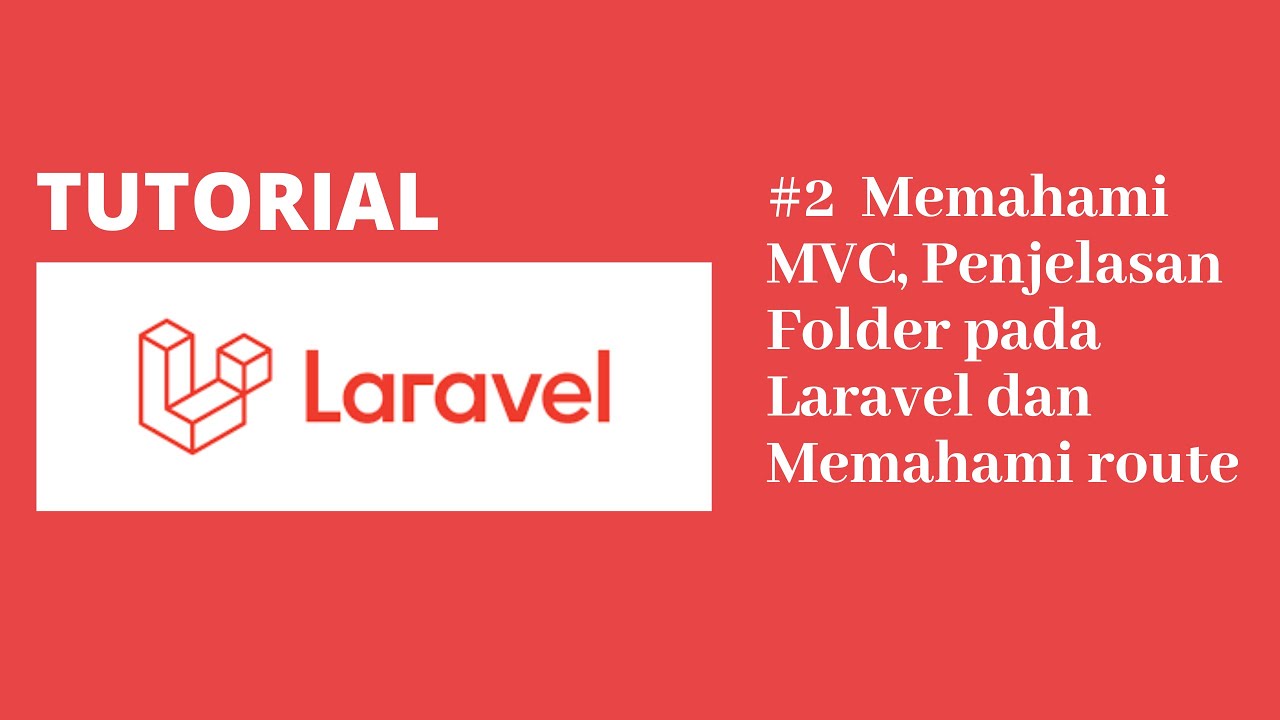
Tutorial Laravel 8 #2 - MVC, Penjelasan Stuktur Folder Project dan Memahami Route

Digging Into Laravel Breeze's Livewire Stack: Starter Kits Options [Part 1/5]
5.0 / 5 (0 votes)
