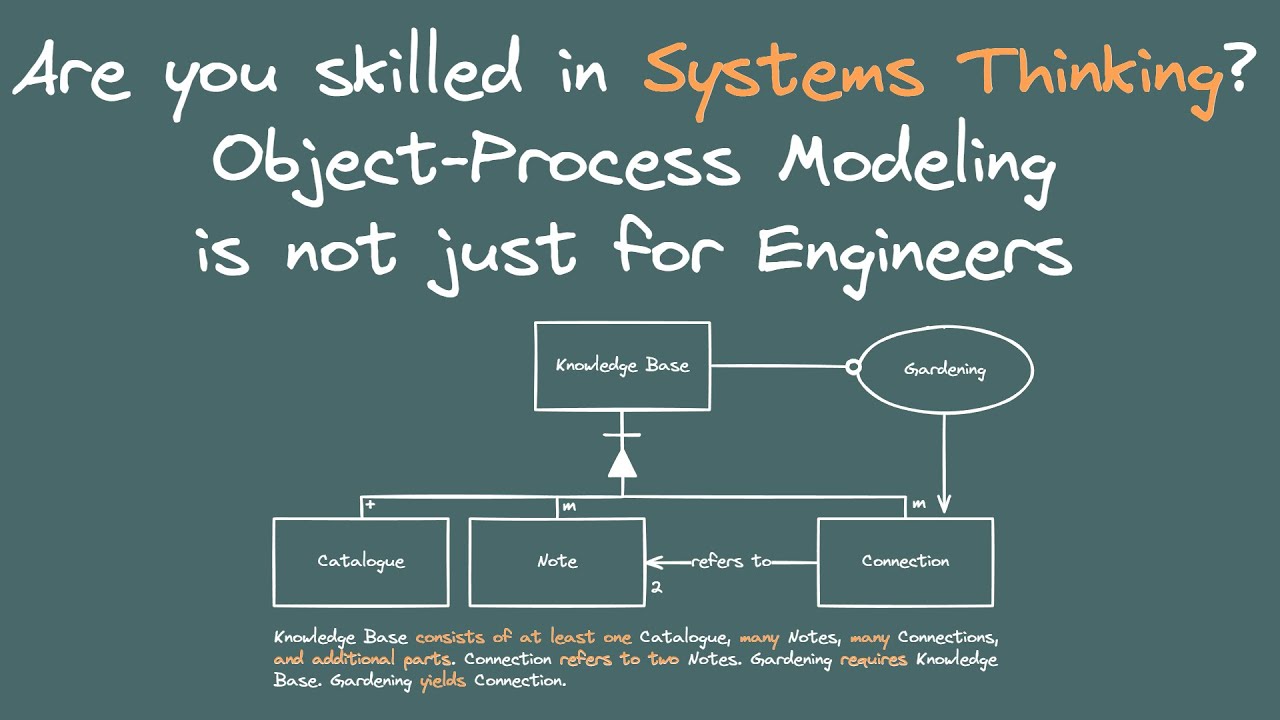WWDC23: Get started with privacy manifests | Apple
Summary
TLDRAppleでは、プライバシーを基本的人権と考えており、データ最小化などの技術に加えて、人々が透明性とコントロールを持つことが重要だと考えています。新しいツールを提供し、正確なプライバシー栄養ラベルの提供やApp Tracking Transparencyの統合を容易にします。これにより、アプリ開発者は、アプリが収集し使用するデータのカテゴリーや、ユーザーの追跡に使用されるかどうかを明確に示すことができます。プライバシーマニフェストは、第三者SDK開発者がプライバシープラクティスを提供する新しい方法で、アプリのプライバシー情報を正確に表現するのに役立ちます。Xcode 15では、プライバシー報告書を生成し、アプリのプライバシー詳細を確認し、App Store Connectで提供することができます。
Takeaways
- 📜 アップルではプライバシーを基本的人権と位置付けています。
- 🏷️ プライバシー栄養ラベルは、アプリがデータを収集し使用する方法を理解するのに役立ちます。
- 🛠️ Xcode 15では、プライバシーマニフェストを使用してアプリのプライバシーを正確に表現し、簡単に管理できます。
- 🔒 第三者SDKのプライバシー実践に関する情報は、プライバシーマニフェストを通じて提供され、アプリ開発者に助けを提供します。
- 📄 'PrivacyInfo.xcprivacy'ファイルを使ってSDK開発者はプライバシーマニフェストを簡単に作成できます。
- 🔄 プライバシーマニフェストは、SDKが収集するデータの種類や使用目的、ユーザーへのリンク、追跡の有無を明示します。
- 📊 Xcode Organizerを使用して、アプリのプロジェクト内のすべてのプライバシーマニフェストを集約し、プライバシーレポートを生成できます。
- 🚫 アプリやSDKが意図しない追跡を避けるために、プライバシーマニフェストに追跡ドメインを含めることができます。
- 👀 Xcode 15のPoints of Interestインストゥルメントは、アプリが追跡ドメインに接続しているかどうかをテスト中に検出するのに役立ちます。
- 🈲️ フィンガープリントは決して許可されておらず、デバイスやユーザーを特定するシグナルを使用してはいけません。
- 📚 Required reason APIカテゴリーは、APIを使用する承認された理由を提供し、ユーザーエクスペリエンスを向上させるのに役立ちます。
Q & A
Appleはプライバシーをどのように扱うと信じていますか?
-Appleはプライバシーを基本的人権と見なしており、データの最小限の収集やプライバシーの透明性と制御を重視しています。
プライバシー栄養ラベルとは何ですか?
-プライバシー栄養ラベルは、アプリがデータを収集し使用する方法を人々が理解するためのツールであり、アプリのプライバシーに関する情報を提供します。
プライバシー栄養ラベルはどのようにして提供されるのですか?
-開発者はApp Storeにアプリを提出する際に、プライバシー栄養ラベルを提供しており、これにはアプリがデータを収集し使用する方法が含まれます。
アプリトラッキング透過性とは何ですか?
-アプリトラッキング透過性は、人々がアプリがデータを使用して彼らを追跡するかどうかを制御できるようにする機能です。
プライバシーマニフェストとは何ですか?
-プライバシーマニフェストは、サードパーティのSDK開発者がプライバシーの実践に関する情報を提供する方法で、アプリのプライバシーを正確に表現するのに役立ちます。
SDKがプライバシーマニフェストを含めることで何ができますか?
-SDKがプライバシーマニフェストを含めることで、開発者はアプリのプライバシー情報の正確性を確保し、アプリのプライバシーストーリーを理解しやすくなります。
Xcode 15のプライバシーレポートとは何ですか?
-Xcode 15のプライバシーレポートは、アプリのプロジェクトにあるすべてのプライバシーマニフェストを集約し、宣言されたデータの使用法を要約したPDFレポートです。
トラッキングドメインとは何ですか?
-トラッキングドメインとは、アプリが人々を追跡するために使用される可能性のあるドメインを指します。プライバシーマニフェストに含まれる場合、iOSはユーザーの許可なしにこれらのドメインへの接続を自動的にブロックします。
必要な理由APIとは何ですか?
-必要な理由APIは、ユーザー体験を向上させる重要なユースケースをサポートしながら、フィンガープリンティングを避けるために提供される新しいカテゴリーのAPIです。
プライバシーに影響を与えるSDKとは何ですか?
-プライバシーに影響を与えるSDKとは、ユーザーのプライバシーに特に大きな影響を与えるとAppleが特定したサードパーティのSDKのことです。これらのSDKにはプライバシーマニフェストが必要であり、Xcode 15からはSDKの署名も求められます。
開発者がプライバシーマニフェストを要求することの重要性は何ですか?
-開発者がプライバシーマニフェストを要求することにより、アプリのプライバシー情報の正確性と透明性が確保され、ユーザーがアプリのプライバシーに関する情報を正確に理解しやすくなります。
Outlines

此内容仅限付费用户访问。 请升级后访问。
立即升级Mindmap

此内容仅限付费用户访问。 请升级后访问。
立即升级Keywords

此内容仅限付费用户访问。 请升级后访问。
立即升级Highlights

此内容仅限付费用户访问。 请升级后访问。
立即升级Transcripts

此内容仅限付费用户访问。 请升级后访问。
立即升级5.0 / 5 (0 votes)