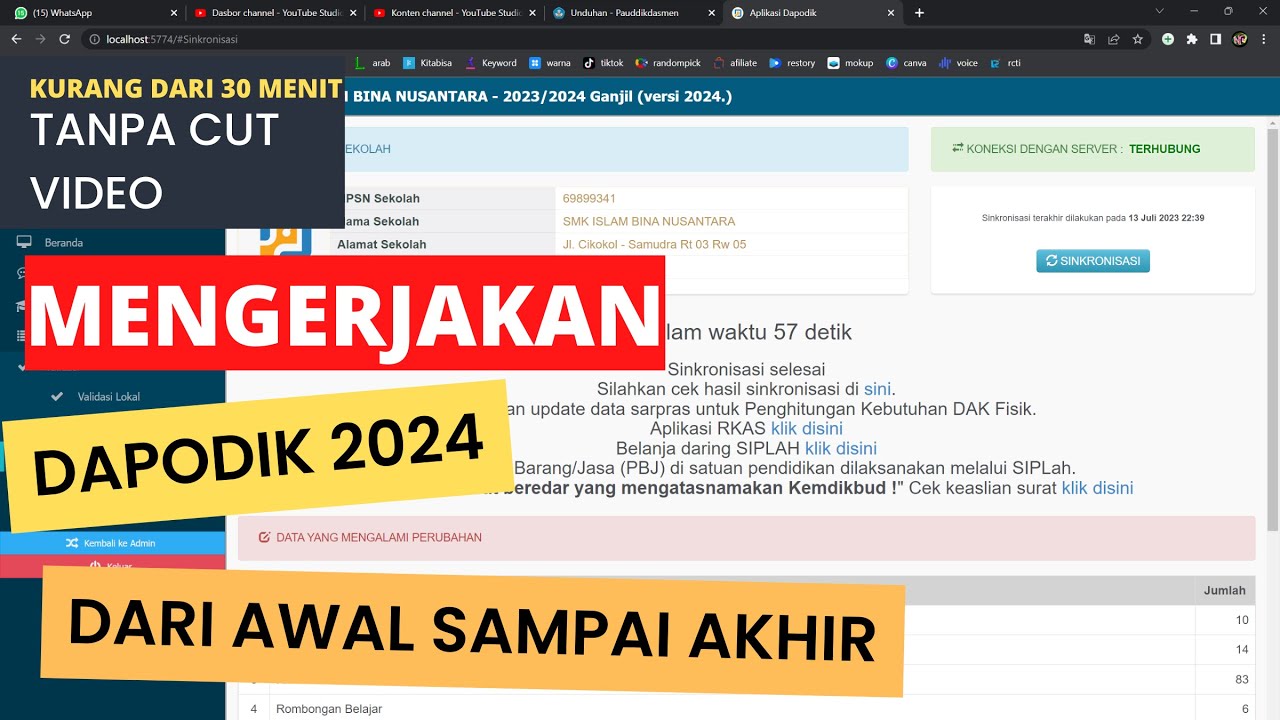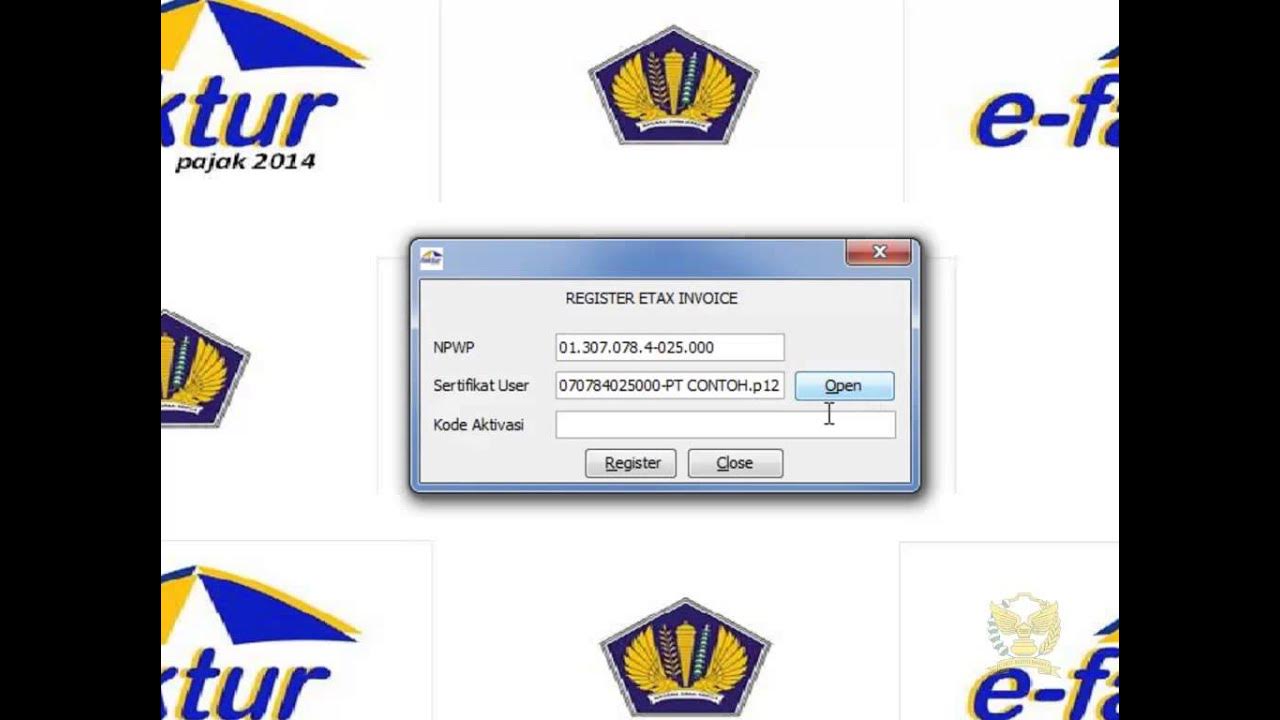UPDATE E-DEGREE | OPS TASKS FOR E-DEGREE
Summary
TLDRIn this video, Nurul Hadi Pauji provides a detailed guide on managing e-ijazah, the electronic graduation certificate, for teachers and school administrators. The video walks viewers through accessing the official e-ijazah website, logging in, validating data, and setting up graduation details. Key steps include ensuring the validity of DNS data, determining student graduation statuses, uploading necessary documents like SK penetapan, and preparing for the final issuance of e-ijazah. The video emphasizes the importance of following the correct process for a smooth experience. Subscribers are encouraged to stay updated via WhatsApp for faster information sharing.
Takeaways
- 😀 e-Ijazah is now fully implemented for issuing certificates, and the official website is accessible for management tasks.
- 😀 The first step is logging into the e-Ijazah system using your usual credentials for Verval PD or PTK.
- 😀 Once logged in, you will be directed to the dashboard where you can check the operator’s identity and your school’s information.
- 😀 The website offers important tools such as 'Daftar Jadwal' for tracking deadlines related to graduation decisions and document uploads.
- 😀 It's crucial to validate DNS (Data Nomor Siswa) to ensure all student data is correct and up to date for the e-Ijazah process.
- 😀 After confirming DNS validity, the next task is setting graduation statuses for students (Lulus or Tidak Lulus).
- 😀 Once graduation statuses are set, the next step is to upload the official graduation decision (SK Penetapan Kelulusan).
- 😀 The process continues with the creation and upload of SPTJM (Surat Pernyataan Tanggung Jawab Mutlak), which can only be done after uploading the SK.
- 😀 The data is then moved to DNT (Daftar Nominasi Tetap), where it will be ready for issuing e-Ijazahs.
- 😀 It's important to follow the steps in the correct order: DNS validation → Graduation Status → SK Upload → SPTJM → DNT.
- 😀 The process is updated regularly, so it's essential to stay informed by checking official announcements and guidelines.
Q & A
What is e-ijazah?
-E-ijazah refers to digital graduation certificates, which are now being used as official academic records starting this year.
How can I access the official e-ijazah website?
-To access the e-ijazah website, open your browser, type 'e-ijazah' in the search bar, and navigate to the official site.
What is the first step in the e-ijazah process?
-The first step involves logging into the e-ijazah website using your credentials for 'verval' (verification) similar to the 'verval PD' or 'verval PTK' processes.
What should I do if I'm facing login issues on the e-ijazah website?
-If you're facing login issues, you can try logging in again or return to the e-ijazah homepage and attempt the login from there.
What information can be found under the 'Manajemen Ijazah' section?
-Under the 'Manajemen Ijazah' section, you can find the steps related to diploma management, such as diploma validation, graduation decisions, and the uploading of necessary documents.
What is the 'DNS' validation, and why is it important?
-DNS (Data Nomor Siswa) validation checks whether the data for students is correctly entered and validated. It is essential to ensure that the student records are accurate and ready for the e-ijazah process.
What happens after completing the DNS validation?
-Once the DNS validation is complete and all student data is accurate, the next step is to proceed with determining graduation status for each student.
How do I handle students who are not yet marked for graduation?
-For students who have not been marked for graduation, you can select the 'Edit' option to mark them as either graduated or not graduated, depending on their status.
What is the purpose of uploading the SK Penetapan Kelulusan?
-Uploading the SK Penetapan Kelulusan (Graduation Decree) is necessary to confirm the official decision regarding the graduation status of students.
What should be done after uploading the SK Penetapan Kelulusan?
-After uploading the SK Penetapan Kelulusan, you will need to create and upload the SPTJM (Statement of Graduation Validity) before proceeding to the final stages of the e-ijazah process.
Outlines

此内容仅限付费用户访问。 请升级后访问。
立即升级Mindmap

此内容仅限付费用户访问。 请升级后访问。
立即升级Keywords

此内容仅限付费用户访问。 请升级后访问。
立即升级Highlights

此内容仅限付费用户访问。 请升级后访问。
立即升级Transcripts

此内容仅限付费用户访问。 请升级后访问。
立即升级5.0 / 5 (0 votes)