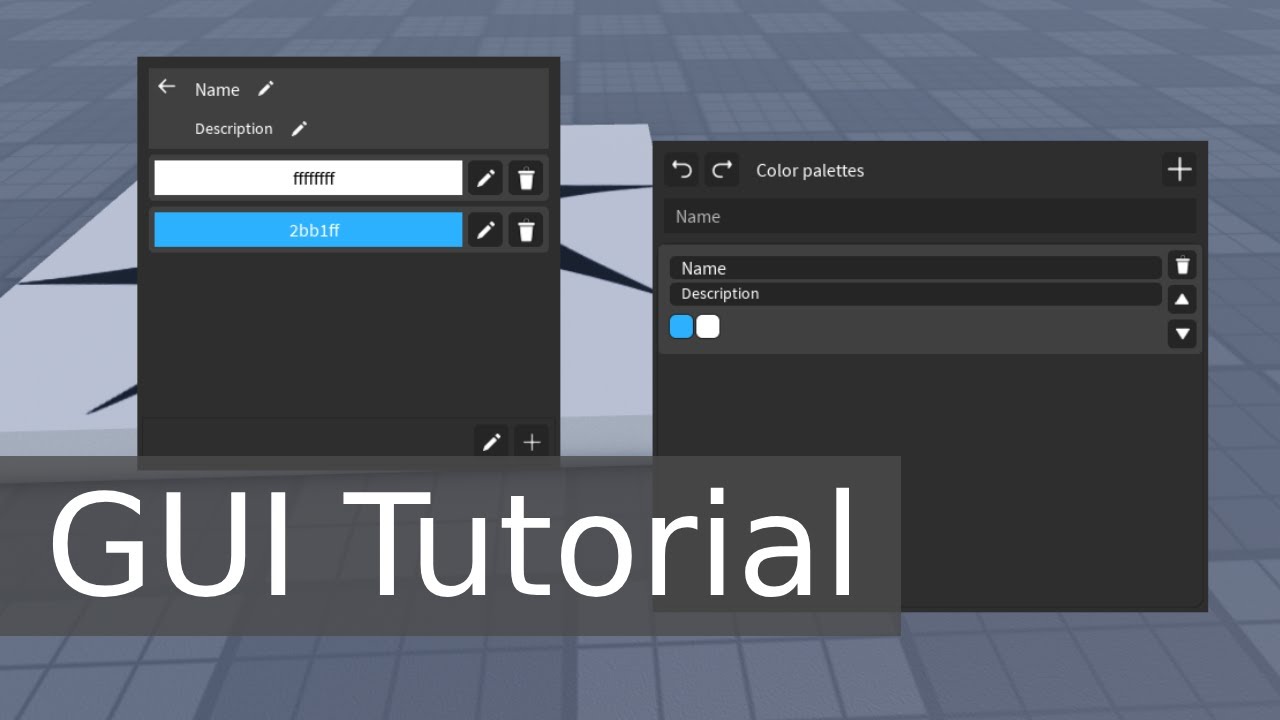Code your FIRST BACKEND App 2024
Summary
TLDRIn this video, you'll learn how to create your first backend application using Express.js. The tutorial covers essential concepts, such as installing Express, setting up your server, and defining routes for different HTTP requests (GET, POST, etc.). The video also explains key terms like ports and callbacks, helping you understand how to bind your application to specific ports and handle requests. By the end of the session, you'll have a functional backend app and a solid foundation for backend development with Express.js, preparing you for more advanced topics in future lessons.
Takeaways
- 😀 Introduction to backend development using Express.js for creating a backend application.
- 😀 Express.js is a module that includes various useful tools for backend development, which you can include using the 'require' function.
- 😀 The process of setting up a basic backend application involves creating an 'index.js' file and installing the necessary dependencies like Express.js.
- 😀 An 'express' application is initialized by using 'express()' to create an app instance that can handle requests and responses.
- 😀 The concept of ports is explained, where each port on a machine corresponds to a different application or service.
- 😀 When a request comes to a specific port (e.g., 3000), only the application running on that port will respond to the request.
- 😀 The 'app.listen()' method is used to bind the backend application to a specific port and start listening for requests.
- 😀 Upon starting the application, a callback function can be triggered, such as logging a message to the console indicating the server is running.
- 😀 An example of defining routes is provided, where requests to specific URLs (like '/home') can be handled using GET requests.
- 😀 The tutorial emphasizes verifying the application's functionality through both the terminal and the browser by checking the server logs and page outputs.
- 😀 Further topics, like request handling, response sending, and testing using tools like Postman, will be covered in future lessons for deeper learning.
Q & A
What is the main focus of this tutorial?
-The main focus of this tutorial is to teach how to create a simple backend application using Express.js. It covers the basic steps for setting up a backend server, understanding ports, and defining routes to handle incoming requests.
What did the instructor explain about 'Express.js'?
-The instructor explains that Express.js is a toolkit that provides a set of features to help in building backend applications. By including the Express module, you gain access to various tools necessary for backend development.
How do you include the Express module in your project?
-To include the Express module, the instructor uses the 'require' function, which allows you to import and use external modules in your code. Express is installed using 'npm install express' and is then required at the beginning of the application.
What is the role of the 'require' function in this tutorial?
-The 'require' function is used to include external modules into your Node.js application. In this tutorial, it is specifically used to include the Express.js module so that the features of Express can be utilized in the application.
What is the significance of defining a port for the backend application?
-Defining a port allows the backend application to listen for incoming requests. Each port is like a door to a house, and the application only serves requests that arrive at the specific port it is set to listen on.
What happens if a request comes to a port different from the one the backend application is listening to?
-If a request arrives at a port different from the one the backend application is configured to listen on, the application will not respond to that request. It only serves requests for the port it is bound to.
What does the 'app.listen()' method do in the Express application?
-The 'app.listen()' method binds the Express application to a specific port and starts the server. It also allows you to define a callback function that runs when the server successfully starts.
What did the instructor use to verify that the server is running correctly?
-The instructor used both the terminal and a web browser to verify that the server was running. The terminal displayed a console log message confirming the application had started, and the browser was used to test if the correct response was returned when accessing the home page.
How does the Express app handle different types of HTTP requests?
-In the Express app, different types of HTTP requests (like GET, POST, PUT, DELETE) are handled by defining routes for each type. The instructor demonstrated this by using a simple GET request for the home page, which was logged in the console when accessed.
What is the purpose of using 'console.log()' in this tutorial?
-The 'console.log()' function is used to log messages to the console for debugging purposes. In this tutorial, it was used to confirm when the server has started and when a GET request was received at the home page route.
Outlines

此内容仅限付费用户访问。 请升级后访问。
立即升级Mindmap

此内容仅限付费用户访问。 请升级后访问。
立即升级Keywords

此内容仅限付费用户访问。 请升级后访问。
立即升级Highlights

此内容仅限付费用户访问。 请升级后访问。
立即升级Transcripts

此内容仅限付费用户访问。 请升级后访问。
立即升级5.0 / 5 (0 votes)